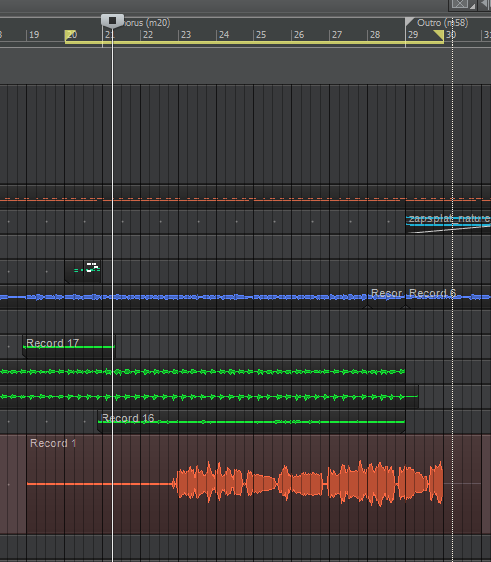-
Posts
33 -
Joined
-
Last visited
Reputation
2 NeutralRecent Profile Visitors
The recent visitors block is disabled and is not being shown to other users.
-
Cheers for the replies everyone. This is far from a professional project, and she literally recorded a 8 bar phrase on her sax to include in a demo I was working on (instead of the awful sounding VST/lack of knowledge I have). In the end, turns out that a touch of EQ-ing and it slotted in the mix even with the metronome as it was masked by the drum hits. I still don't understand why inverting the phase didn't work though.
-
Hi all. I'm working on a rough project and my friend recorded a nice little sax sample for me. Unfortunately, she recorded it with a metronome and it is baked into the audio file. Before I go back and beg for a retake (it was very much a favour for me), I thought maybe I could remove it from the audio. I can't find a "declicker" in Cakewalk, but there is a count in on the audio clip, and I was hoping to duplicate the track with the event, cut it, invert the phase and see how that worked. Unfortunately, despite clicking the Phase Inverted option in the console for the track, it isn't as silent as I hoped. There is a slight audible difference but there is no gain reduction. Both tracks are on interleave mono and have no effects on them. Any ideas or possible suggestions before I go back, cap in hand? Thank you
-
Ahh, interesting. I rarely use the loop when recording, which might explain why I don't see this that often. I might try and play around to see if I can find a definite sequence of events that cause it to happy.
-
Cheers for the responses. The interface is an M-Audio M-Track duo, it is the only one I've used (and have). There were no effects running on these tracks at the time of recording, but the other tracks had some things on them, like Sonitus Gate and TH3. I'll play around with drivers etc. and make sure everything is up to date. The most difficult part is that it is so sporadic that I can go several days without seeing the effect, then get it twice in one day, so it might be difficult to confirm what/if it gets fixed in the short term.
-
Hi everyone. Occasionally, I get a weird error whereby my recording seems to shift by a couple of bars, resulting in the end of the audio being cut. This is a very sporadic thing, and whilst I don't often look at the screen when recording, I can't say I've ever see the audio "start late". In the example image below, I started recording at M19 with a 2 bar count in. I then recorded my vocals when the chorus came in on bar 21 and stopped at bar 29. You can see that the audio appears to be 2 bars behind for the whole thing, and more annoyingly, I can't just extend the end of the audio as it has been "snipped off". I can literally press Ctrl-Z then R, repeat and it will be perfectly fine. Alternatively, I can try and record an extra couple of bars of silence on the end of every recording bit but that gets tedious pretty quickly. Is this a known issue, or something that I can resolve in the settings somewhere? Cheers.
-
Ahh, I didn't know the Track Templates were a thing. Maybe that will be a better solution for me (I have several templates currently where each one is a drum VST set up with appropriate outputs to buses and colour coded etc.). I'll do some reading on track templates and see if they help, I suppose in theory that means I only need one "empty" project template (to set things like default count in measures) and then select the drums I want and load the required track template.
-
Well, I managed to get the file to open form the Projects folder, but holding Shift whilst within the Open File dialog within Cakewalk itself (I was foolishly holding Shift in the Windows File Explorer). I managed to save the project correctly this time, as a cwp file, but now I can't get any sound out of the original OCK track (adding a new one works though). I think, for now, the workaround will be to just move the midi to the new instance of OCK and delete the previous. No idea about the template though which is still broken.
-
Hi everyone. I downloaded and played a little with the Organic Calfskin Drums yesterday, and created a project with it (which is opening fine). So I made a template with OCK loaded, set to various output channels and with a drum map I created. I then think I made a bit of a boo-boo and made a separate project and I must have saved it as the template file format or something, as this project has disappeared. I know have several copies of the cwt file, one in Cakewalk Core - Project Templates, and another two in my separate Projects folder (which I presume is the missing project), one as .cwt and the other an autosave as cwt.cwp Unfortunately, all three of these files now just crash/close Cakewalk upon opening. I've tried holding Shift when double-clicking the file to open (as per the manual) but it doesn't seem to make a difference? Has anyone got any suggestions to how to remedy this? Thanks in advance
-
Between SI Drums, Steven Slater's three free kits and MT Powerkit Drums 2, there is probably enough variety for pretty much any style of music. The only thing that is missing from my own personal arsenal was something more "gritty" so I recently bought Ugritone's Kvlt and Riot drums in their $5 sale, although I've not used them yet.
-
Apologies for the delay in getting back, it's been a busy few days with my daughters birthday etc. The event list worked perfectly, there were a bunch of other instructions about phase, tremolo and other things at the very start. Deleted those and worked perfectly! That video is really useful, thank you. I will check out the entire series, it looks really useful.
-
Selecting and deselecting "zero controllers on stop" makes no difference unfortunately, so presumably there is something in the midi data. Unfortunately, I can't see anything, so I might just recreate it from scratch.
-
Cheers, I'll look into that next time I boot it up
-
Hi all. I've got an issue where I've dumped a midi drum track into my project, and my usually very reliable MT-Powerkit 1 ends up with the internal fader for the kick reduced as low as it can go. I can drag the fader back up to 0 but when I press play again, the same movement is made. The MIDI track initially came from downloading and editing a track from songsterr.com in tuxguitar, removing all of the other instruments leaving only the drums and then exporting as MIDI. I've done this several times before, and occasionally this has happened in the past but normally I drag the fader back to 0 and it stays that way. For this particular case, it seems to reset each time. The only thing I can think of is that there were some unmapped shakers in the drum midi that I've now removed, but even the removal of those hasn't helped. Any pointers would be great. Cheers.
-

Harmonisation (either manually or VST)
Mark Baker replied to Mark Baker's topic in Instruments & Effects
D'ya know, I was so fixated originally on getting the sound "live" that I discarded that solution, and after a while I came around to editing it in afterwards, and I totally blanked on this incredibly simple solution. Thank you, I feel like quite the numpty now -
Hi everyone. Apologies if this is the wrong part of the forum. I'm looking for a way to create a harmonisation of a single guitar line (specifically the intro melody to Muscle Museum by Muse). The obvious way to manually do this is to duplicate the part and pitch shift it up 3 semitones but unfortunately on of the notes is pitched up 4 semitones. Short of cutting the audio up and applying different pitch shifts to each note, is there a more effective way that I have missed within Cakewalk? Additionally, if there is a free VST that anyone could recommend that would do this live for me, that would be awesome (as it would allow me to mess around in "live-time"). One thing that has occurred to me whilst typing this (I'm away from Cakewalk at the moment) might be to use something like Graillon on a second track and "arm and input echo" both tracks simultaneously, although I'm not sure at the moment whether it has the capability to adjust the harmonisation between 3 and 4 semitones.