-
Posts
25 -
Joined
-
Last visited
Posts posted by PeterMc
-
-
5 hours ago, Matthew Sorrels said:
I'm seeing this too with the Hot Fix (don't have the release to test it with). I load in a small audio bit and make it a Melodyne RegionFX and the Melodyne window doesn't show any notes. If you close and reopen the window it does have the notes.
Same here. Using CbB latest release (2019.11-build 54), and latest Melodyne (4.2.4.001).
-
Just a heads up - the MIDI buffer size has remained at 20 msec as set by the Early Access release. I thought it might have been reset to the new default of 50 msec.
-
8 hours ago, Noel Borthwick said:
@PeterMc Yes the driver exposes 8 samples as a minimum but when we set it it rejects it. Probably an oversight from the manufacturer. I'll let Focusrite know. However they have the best implementation for allowing dynamic latency changes.
Looks like this is fixed in the beta driver 4.64.15.598. Their change notes mention this fix for some DAWs but not specifically for CbB. I've installed the beta driver and can confirm the fix for CbB for the 1st gen 8i6.
-
 1
1
-
-
Loving being able to change latency from Preferences rather than having to get the ASIO panel up.
I do notice with my Scarlett 8i6 1st gen (latest driver 4.63.24-564, firmware 608) that the lowest I can go is 16 samples, although 8 samples is available. If I choose 8, it simply resets to 16.
-
For MIDI, there's a Track Inspector setting "Time+". Be nice if this was duplicated for Audio tracks.
If you still have Sonar Platinum installed, Channel Tools is available in CbB.
-
 1
1
-
-
Do you have "Zero Controllers When Play Stops" ticked? It's in Preferences/Project/MIDI
-
23 hours ago, Starship Krupa said:
AIR's Xpand!2 wins this category by a mile. 2500+ sounds, and it's usually available at Pluginboutique for $14.99, sometimes less if you look around
Why is Xpand!2 so much cheaper through Pluginboutique? It's $99 on Air Music's web site.
-
7 hours ago, msmcleod said:
I've fixed the crash for the next version, however an interesting observation....
If you unbind the key, load a project, then bind the key again while a project is open, it will no longer crash with no project loaded.
Thanks. Interestingly, I can't reproduce what you describe. So long as a key (I tried T and A) is bound to "Go to Time" and no project is open, there is a crash, regardless of whether the project is open/closed while binding/unbinding.
I'm guessing that "Go to Time" is looking for variables or structures related to the timeline that have not been created until a project is open. The question is, do these variables/structures persist when a project is closed.
This is really a small issue, and unlikely to occur very often. I only came across it very much by accident.
Cheers, Peter.
-
Thanks. I thought I had unbound T and tested this case, but apparently not. So it only happens when T is bound to "Go to Time". Not surprising that there is a crash as there is no timeline when there is no project!
-
Sure - minidump is attached.
-
 1
1
-
-
A trivial crash - pressing T when no project is loaded causes the following crash. T was bound to "Go to Time", but this also happens when T is unbound.

-
In the PRV, right-click on the piano notes which brings up a small window, then select "Use These Note Names Instead", and in the drop down menu just below that, choose whatever you want (these are *.ins files provided with Cakewalk - you can edit your own too). Try selecting, for example. "General MIDI drums".
To ensure note names show up on the actual notes (rather than just on the left instead of the piano notes), in the PRV Notes menu, choose "Show Note Names".
Cheers, Peter.
-
This should be the higher-res version.
Edit: nope. It gets shrunk when posting. Here's the Dropbox link
https://www.dropbox.com/s/qb139y7fm25c7tt/Cakewalk-timeline.png?dl=1
-
I wonder if the timeline could be redesigned slightly to move the selection/loop indicators above the timeline (see example below - click to enlarge - Edit: sorry, it doesn't get any clearer - I don't know how to attach the original high-res version. It's only 192KB). It would need a bit of thought as to how to incorporate the mouse zoom/scroll function that currently uses the space above the timeline.
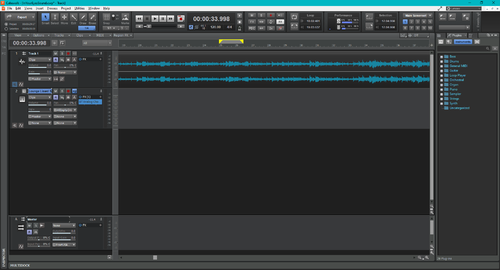
-
Yes, I mean CTL + mousewheel for horizontal scrolling, or just mousewheel for vertical scrolling. Just noticed that CTL + left/right arrows (horizontal zoom) doesn't work by just moving the cursor. You need to click to change the focus. As you say, left/right arrows scroll the PRV but not the TV at all (be nice if this worked), and CTL + Page up/down requires a click to change focus but does work in both TV and PRV. This all seems a little inconsistent.
-
 1
1
-
-
8 hours ago, Chuck E Baby said:
I believe your out of luck there jose. I believe I know what you want to do but it aint happening.
Is it when you have focus in track view, you want to open PRV..but you need to click first in the PRV to change focus to the PRV ? And vice versa ?
This has been an issue I have faced over the years as well, but we just aren't there yet. Hopefully someday we will. I see this most when switching from TV to PRV and I want to scroll, I first need to establish focus by clicking with the mouse before it will scroll.
Strange - scrolling actually works for me. Top half of screen is TV, bottom half is docked PRV. Simply moving the mouse cursor from one to the other (no clicking) allows me to scroll in the window containing the cursor. It also works going from the Track part of the TV to the Bus Pane.
Edited: OK, I do see a problem, but it's tangled up with another problem. Shift-ESC clears the selection. If the TV has the focus, this works. But if the PRV has the focus (by clicking in it), then Shift-ESC doesn't work, which I reported as a bug in the Early Access thread. Moving the mouse cursor doesn't change anything for this operation. So maybe there are other actions that require clicking to give definite focus to the TV or PRV. But scrolling does seem to work without clicking.
-
18 minutes ago, Noel Borthwick said:
The views menu checks the items when views are open (minimized or maximized), If you undock and close the inspector then the check goes away.
Selecting the view from that menu toggles the min/max state. I see your point though.Edit. I see David Baay answered this sorry.
In that case, the Browser item works differently. No check mark or highlight when open (minimized or not). The menu icon doesn't change at all. Nor does it alter when the browser is undocked and closed.
-
17 minutes ago, David Baay said:
Collapsing it doesn't completely close the view. If you undock it and close it, the check mark will clear. But you should probalby be able to close it by unchecking it in the menu, which isn't possible.
Yes, that all makes sense. Thanks.
-
1 hour ago, JoseC said:
Speaking of which, it does not work in the PRV either here.
Also Shift-ESC doesn't work in the Staff View or Tempo View. It seems to only work if the Track View has the focus. However, ctrl-shift-A does work in all views with a timeline.
-
-
45 minutes ago, CosmicDolphin said:
I appreaciate you have added SHIFT+ESC to clear selection
It's not a very easy key combo though IMHO , quite a stretch and I can't do it without looking at the keyboard- what was wrong with just using ESC on it's own ? It seems intuitive and can be found without looking .
I agree it's not an ideal key combo (although better than ctrl-shift-A), and I too wondered about using just ESC. Shortly afterwards I accidentally dragged a clip, realized before I let go of the mouse, and automatically hit ESC. So now I know why it can't be ESC. ESC is used in many programs to abort, cancel or stop the current operation before it is complete. It is ingrained into my automatic reactions and I didn't even realize!
Cheers, Peter.
-
New USB driver available for most Scarlett interfaces - version 4.63.24.564.
Changes since last release
- Fixed an issue that could cause the device and a DAW to run at different sample rates if a user tried to force a sample rate change from Focusrite Control/Scarlett Mix Control/Focusrite Notifier while a DAW session was running.
This for the 1st gen 8i6, but seems same update for most interfaces.
Also Focusrite Control Windows version 3.4.0 available (relevant for 2nd and 3rd gen 18i20 and maybe others, but not my 1st gen 8i6)
Cheers, Peter.
-
I think there is a small bug when using "view undo" when first opening a project. After opening a project (can be a single audio track) saved so that the now time is far enough along that time=0 is not visible, hold Z down and zoom in using the mouse, then use Alt-Z to undo this zoom. The view rewinds to show time=0 rather than the original view (although the now time is not moved). This happens immediately after opening the file. Performing some edits will sometimes restore the correct behaviour, and sometimes not. I haven't managed to pin down which edits fix the problem.
Cheers, Peter.
p.s. This is new behaviour for 2019.07
-
Is this relevant? Looks like the latest Windows 10 version 1903 (May 2019 update) caused DPC latency spike problems, and there is an update to fix it. I'm hoping this might help.
Cheers, Peter.



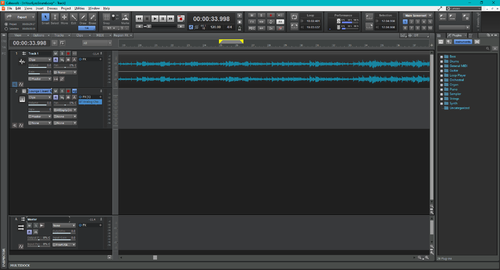
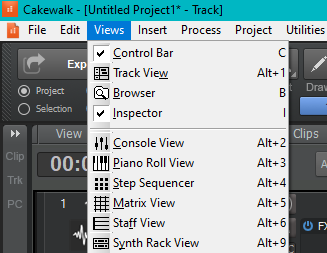
MIDI Velocity Straight Line Tool
in Cakewalk by BandLab
Posted
With the controller pane showing, use the transform tool. Activate this with a little button in the bottom left corner. It looks like a square with a dot in the middle. Then drag the corners of the box that appears in the controller pane.
Cheers, Peter.