-
Posts
52 -
Joined
-
Last visited
Posts posted by musekamp
-
-
Nice playing and composition! The clear spacious mix really suits the music.
-
 1
1
-
-
Been on Win11 a few months, haven't really noticed much of a difference and definitely no issues. Although when I recently switched my audio interface, both Windows and CbB just worked without me having to do any configuration -- I thought that was kind of cool.
I was a hold-out for upgrading, but the thing that convinced me was when they added file explorer tabs last fall. I find that pretty useful.
-
 2
2
-
 2
2
-
-
Pretty sure you can't do any recording on that tab. Have you tried punch in/punch out in the main track pane?
-
Yeah, like @azslow3 and @Promidi said once you put the nanokontrol into CC mode and use the korg editor to configure which cc is sent by each slider, it works well for what you are wanting to do.
The thing I had trouble coming to terms with is that the unit can only work in either CC mode or DAW mode. And there's no good way to switch between them. So to use it for VST purposes, you have to forget about the transport controls and nice buttons that light up and all that! Once I accepted that and just used the transport controls on my keyboard, I do find it useful for expression and so on. Also I use the rotary knobs for Native Instruments Play series VSTs.
-
 1
1
-
-
Sounds really good! I like the instrumentation and the way the piece develops.
-
 1
1
-
-
Nice track and video! You definitely convey a summer holiday vibe!
-
Great sound! I like the composition and arrangement.
-
 1
1
-
-
Very nice! Your dynamics combined with the sound of the strings and reverb add up to quite a gorgeous sound!
Did you work from a full score, or was it a piano reduction?
Walt
-
Thanks, Tom.
In the past when I've posted songs I've made a point of interacting in some of the other threads. So I get what you're saying (and I appreciate the reminder
 )
)
For some reason I've been kind of distracted lately so I ended up doing a hit-and-run! -
Still working on learning how to do "cinematic" music. I've been carrying this motif around for several years but always got bogged down when trying to make something of it. I was ready to forget about it but I thought I'd give it another shot. Many thanks to all the YouTubers that encourage us to persevere and actually finish our pieces! (At least now I can say I'm truly done with it
 )
)
Thanks for listening, any comments or feedback is always appreciated.
-
 3
3
-
-
Yeah, I definitely wish you could display the arranger tracks in the PRV. I also use it to keep track of things. Often I'll have one arranger track with sections, and another with chord changes.
As a workaround, I use "Create Markers from Sections". To swap one for the other requires going into Marker view and clearing them all out first. Ideally it would be nice to have a dedicated chord track for this.
-
 2
2
-
-
Please see this thread:
It looks like there's already a fix for this in the pipeline

In the meantime, you could use the workaround that @msmcleod mentions in his reply.
IE: mark sure "Select Events with Sections" is enabled.-
 1
1
-
-
@msmcleod great that you tracked it down so quickly! And awesome to hear that you already have a fix lined up.
I remember turning that setting off a while ago when I was copying and pasting some section heading labels.
Thanks again!
-
@DallasSteve I'm not sure. It looks like the enhancements I'm referring to were in the 2021.01 release.
I remember thinking at the time that I wouldn't use them so I didn't pay that much attention. But I'm going to spend some time going through the release notes this weekend.
-
 2
2
-
-
@msmcleod It looks like this might be pilot error after all.
After a tip from @Heinz Hupfer in the question thread I see that this seems to be related to my overlap threshold setting.
Not sure how I should have it set but I'll have to read up on the Arranger enhancements that I ignored the first time around!
-
12 minutes ago, musekamp said:
Yeah, you're right. I forgot that they added some new options. I never really looked at the new features and left everything at the default. I'll have to look into it and see if that relates to what I'm seeing.
Thanks for the tip!
OK, I had the Arranger Section Overlap Threshold in the MIDI menu set to 1/4.
When I set it to "Off" this issue doesn't happen. I guess I'm going to have to spend some time learning how this works!Thanks again.
-
 1
1
-
-
53 minutes ago, Heinz Hupfer said:
Hi🙂
With the Arranger you can involve notes that start earlier, from 1 tick up to 1 bar I think.
Bassman.
Yeah, you're right. I forgot that they added some new options. I never really looked at the new features and left everything at the default. I'll have to look into it and see if that relates to what I'm seeing.
Thanks for the tip!
-
Thanks for looking into this. Here's the before and after project files. Using the current version of Cakewalk.
(Sorry I PMed you the files before I realized I could just attach them here.)
Here's what the event list looks like before and after:
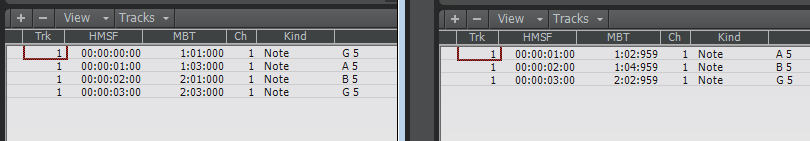
-
I think there is an issue with Commit Arrangement that moves midi events 1 tick earlier. Seems quite easy to reproduce.
I started this thread about it a few weeks ago: https://discuss.cakewalk.com/index.php?/topic/40929-commit-arrangement-loses-first-midi-note/
-
If you want to delete notes outside a specific range, you can use the event filter.
- select all the notes -- easiest way is probably to click on the clip header in track view
- then choose Edit, Select, By Filter
- in the dialog box uncheck everything except "Note" -- click the None button at the bottom and then check "Note"
- then check "exc" and set Min and Max to the playable range
- it should select everything outside the playable range which you can then deleteIf you're going to need this regularly you can save the criteria as a preset at the top of the dialog before you click OK.
-
1 hour ago, bdickens said:
If you give yourself one or two measures of count in, that won't happen.
Thanks for the suggestion! I made a section of the count in and kept it as the first part of my arrangement and nothing got lost.
Yes, then I nudged everything one tick later. I know 1 tick isn't much but I feel better with all the events back where they were originally

-
I haven't used the Arranger Track for a few months but I don't remember seeing this issue before.
I find I can easily reproduce it with these steps in a new project:
- insert midi track
- add a few notes, make sure the first on starts at 1:01:000
- create an arranger section for the first few measures
- add the section to an arrangement
- Commit Arrangement to Project
- the first note seems to disappear every time -- if it starts right on the first beat, if I shove it over a bit, it's fineCan anyone please verify that this is not something in my configuration?
Thanks,
WaltUPDATE: taking a closer look at this I see that when the arrangement gets committed, every midi event gets moved one tick earlier. So I guess events at 1:01:000 have nowhere to go,
-
I also just noticed that Dim Solo doesn't work when you have tracks routed to an Aux track. When you click Solo and you have Dim enabled, no volumes are changed, it's just like you didn't engage the Solo button. Without Dim enabled, Solo always seems to work fine.
My test was 2 instrument tracks. I tried all 3 gain levels.
When both tracks are routed to an Aux track (same or separate), Dim Solo stops working for me. When the tracks are routed to the Master or any other bus, Dim Solo works as expected.
-
Strange, I've definitely got the tracks selected and changing the output while holding Ctrl works in the track pane for me, but not in the inspector.
Doing some more experimenting, I notice a few other anomalies: I can change the volume/pan controls and also the input from the track inspector and they work fine. But the output and changing track color doesn't work for me - only the current track changes when I use the the inspector. I'm using instrument tracks so maybe that's a factor? I created them using the Kontakt "append" method. Or maybe there's some setting that affects this?
BTW thanks for checking it out.



Galaxy HD 1
in Songs
Posted
Very nice track! I liked the arpeggio patterns and the way everything builds over time. The celeste-like melodies at the beginning and end, contrasting with the bigger synth pads and lead lines in the middle work very well together. Occasionally I thought the audio clips were a little too prominent, but they definitely add to the overall atmosphere.