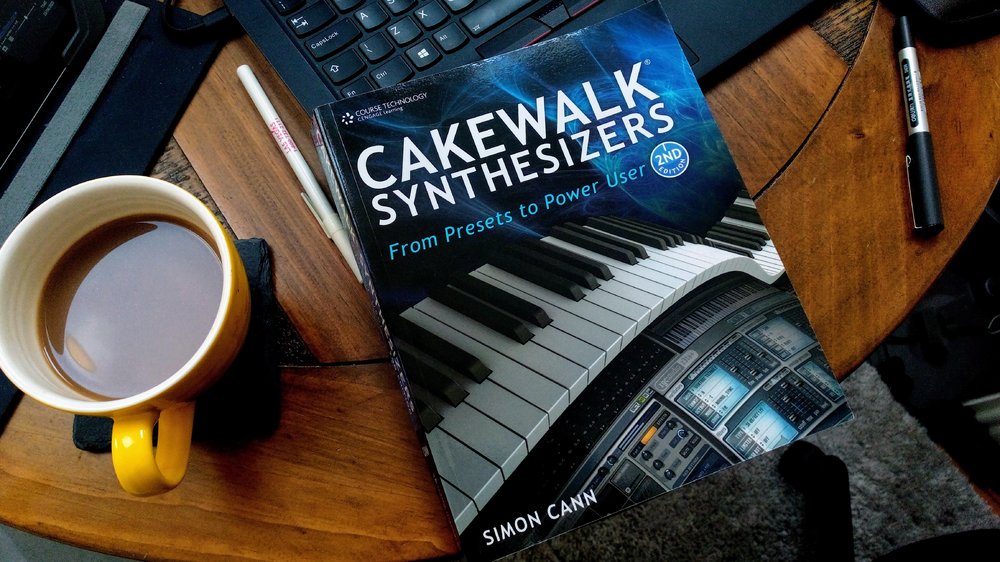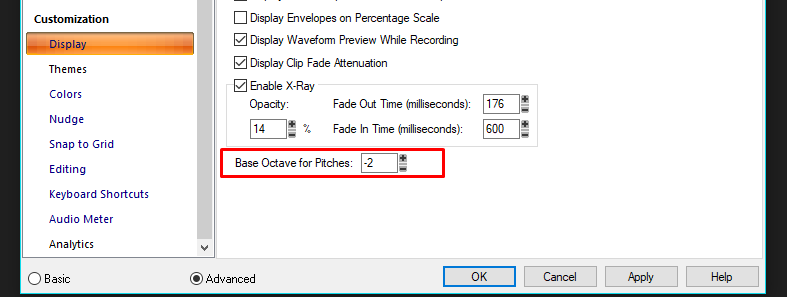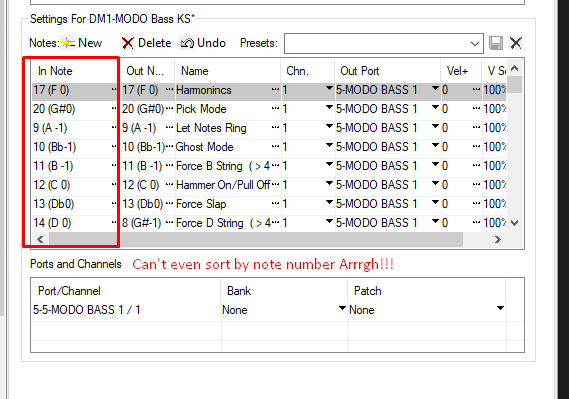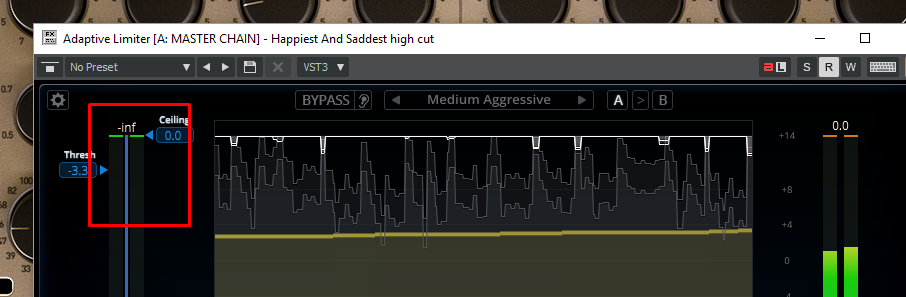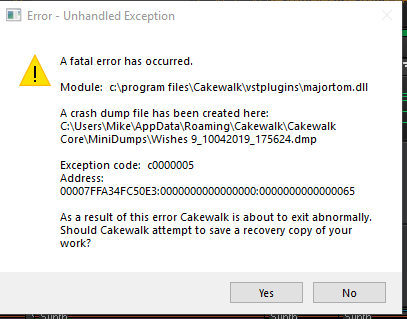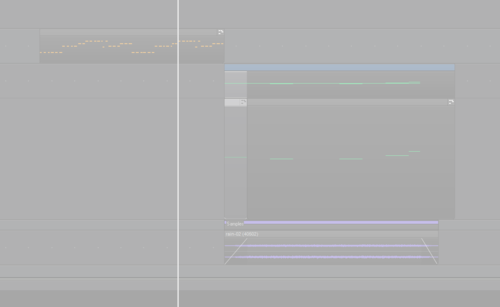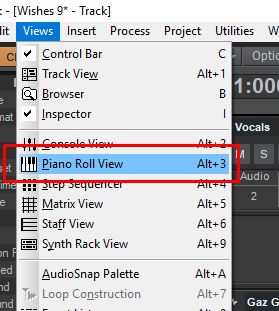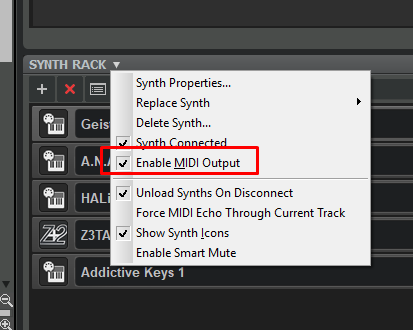-
Posts
24 -
Joined
-
Last visited
Reputation
14 GoodAbout ModMan
- Birthday 10/15/1968
Recent Profile Visitors
The recent visitors block is disabled and is not being shown to other users.
-
Hi, Been having a clear out and if anyone wants this book you're welcome to it. Pay me the postage (UK) or anywhere else for that matter and I'll send it to you. Mike.
-
Hey, I was trying to split a clip in a takelane and for love or money it wouldn't work! I restarted Cakewalk but still the same. I'd previously flattened the takes and then deleted the original take lanes as I was happy. However, I recorded some more takes afterwards and then had issues splitting the main take. It was my fault as I'd forgotten that when flattened, the clip is 'locked'. I would have very much appreciated Cakewalk telling me that the reason it couldn't split was that the clip was locked! Bakers - can we get a popup message when trying to perform an operation like this? Mike.
-
Excellent tips thanks Scook.
-
Hi, I'm getting the following behaviour on a couple of VST3 versions of plugins. So far only tested on Stillwell Rocket and ALL Acustica Audio VST3 plugins. What happens is that 1 control on each plugin (on the Stillwell it's the Gain Compensation for example) will jump to a different value upon starting playback. I have Read Enable disabled and there are no automation lanes for the affected control. I can then change the control's value and sometimes it sticks with this value or it will jump to my previous set value. I have the zero controllers option in preferences to off. To get round this I've been adding an automation lane to give me the value that I want OR using the VST2 version of the plugs. Any ideas what's going on? It's super annoying! Cheers, Mike.
-
That was such a chore but if anyone is using MODO Bass, here's the keymap. You'll have to set your bass pitch for octaves like this: There's other CC controllers to use so I'll be adding these automation lanes to a track template for re-use. MODO Bass KS.map
-
Hi, I'm trying to create a drum map for IK Modo Bass so I can have the keyswitches named as well as having the standard playable midi notes. Man, what a massive pain to set this up. That drum-map editor is out of the ark. I'm wondering if there's any plans on the horizon to either: 1) Support adding named keyswitches to PRV 2) Improve the editing of the drum map process - perhaps based upon XML so I can edit in my own editor Here's hoping! Mike
-
Clicking the meter scale button and selecting another value seems to fix the display. I can live with that...
-
Hi, Anyone have this issue highlighted in red below? Sometimes the limiter will not report the actual gain reduction and other times the display looks garbled and presents a display like this :
-
-
Crashed here. Double clicking a clip to view piano roll did nothing. Right click did nothing This caused the crash: Also crashed last night after the update (same project) when exporting to wav. I did complain about StillWell MajorTom compressor plugin though. Will keep a close eye and if happens again try and obtain a crash dump... Loving the note names on midi notes!
-
I'd say it creates a "free-jazz" mix ...
-
-
Update: Deleted all plugins (not synths) and issue has been resolved. Just as well I'm at an early stage in the project and hadn't started mixing! PRV weirdness till happening with the listening tool though ?
-
Hi, I have quite small project with Halion Sonic for piano, Geist for some beats and ANA synth for bass, plus a few plugins here and there. The project plays perfectly but when I bounce to audio the resulting sound in the choruses goes haywire! The piano appears to be receiving masses of midi notes from either then drum plugin (Geist) or the bass midi. I've tried performing a standard export to 16 bit Wav, a real-time export, export without 64bit processing and fast/slow export but the messed up midi appears. I've tried disabling midi echo across the project too. It was really embarrassing in front of my client. In the end I had to play the project and then record using Audacity. This worked until the audio engine crashed - I was using high latency on my RME Fireface and I have a Core i7 CPU with 16GB Ram. Any ideas where to find the offending midi bleed? I'm also having issues with the MIDI PRV when I select the listening tool. It appears to get stuck and starts giving weird behaviour such as inserting random notes! Thie midi thing has been happening across all my projects after I've been in the PRV for a while and editing. Apologies for the 2 issues for one post but my frustration levels are rising. Will remove all plugins from the project as a starter... Any help appreciated. Cheers, Mike.