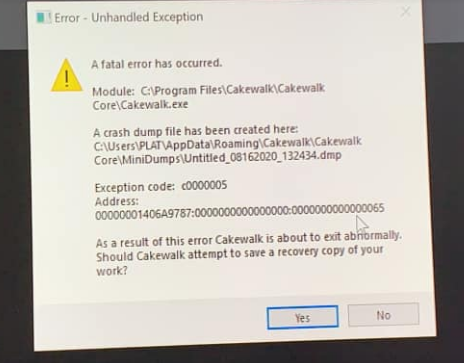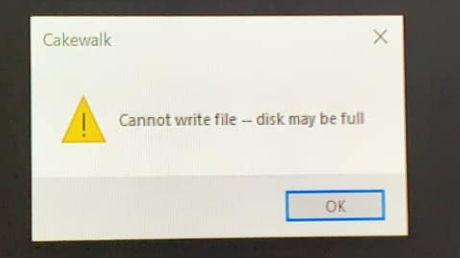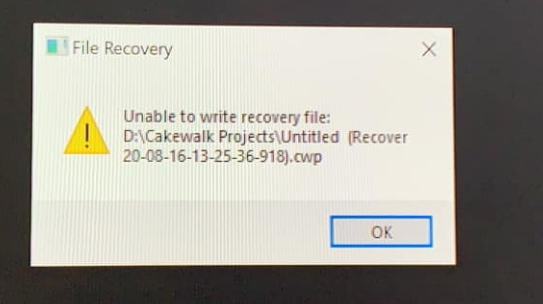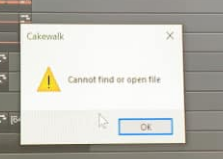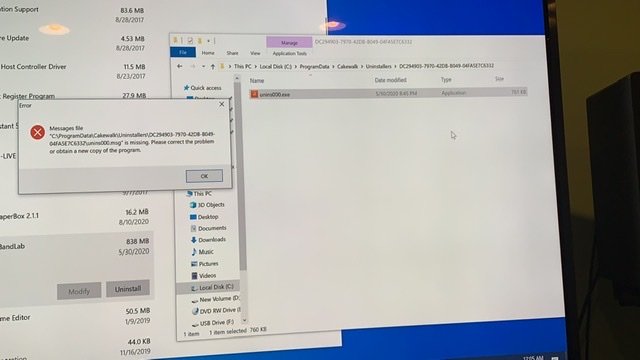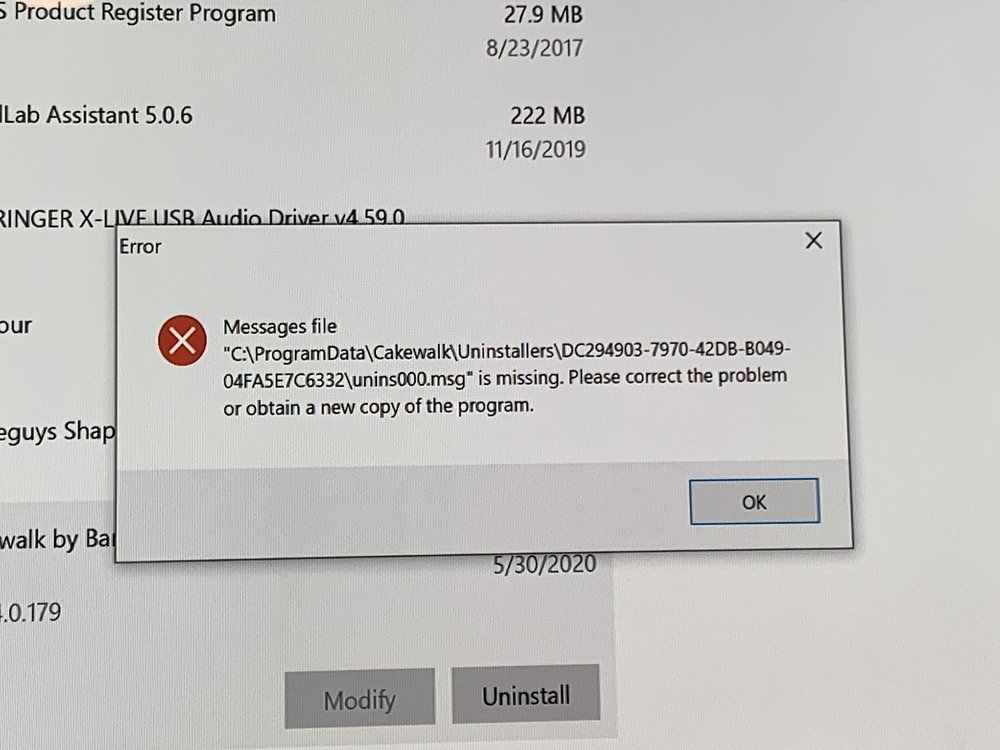-
Posts
11 -
Joined
-
Last visited
Reputation
0 NeutralRecent Profile Visitors
The recent visitors block is disabled and is not being shown to other users.
-
My reason for asking in CbB a fully mixed project gave me an error about not be able to find a file and then it removed all of my eq setting and fx's and took all the parameters away from them. I open the same project in SPLAT and it works correctly I don't understand why? CbB was corrupted had to figure out how to remove it from my pc and I did see more post by me. They are both working now but I don't want that happening again, the only thing I can't figure out is how to change SPLAT viewing. The resolution is small and I need to make it larger, CdB follows the screen resolution of the pc. Any helps is appreciated
-
Is there a way to install Sonar Platinum and Cakewalk by Bandland as separate applications? They seem to share the same Cakewalk directories?
-
With no help from support@cakewalk.com I resolved my own issue by renaming all of the cakwalk directories to oldcakewalk, moving my vst folder and deleting the following HKEY_CURRENT_USER\Software\Cakewalk Music Software HKEY_LOCAL_MACHINE\Software\Cakewalk Music Software HKEY_LOCAL_MACHINE\Software\Wow6432Node\Cakewalk Music Software HKEY_CURRENT_USER\Software\Cakewalk Music Software HKEY_LOCAL_MACHINE\Software\Cakewalk Music Software HKEY_LOCAL_MACHINE\Software\Wow6432Node\Cakewalk Music Software Open the Run Prompt again. Copy and paste %appdata% into the prompt and click [OK]. On Windows 7, 8, and 10, the “AppData\Roaming” folder will open. Right-click on the Cakewalk folder and select Delete. Open the following directories and delete their contents: C:\Program Files\Cakewalk and C:\Program Thanks for nothing
-
Emailing support has rendered nothing but the same clean install notes but step 1 is failing can’t uninstall so now what ? Anyone else have a method to removed cakewalk? What happens if I remove the suggested registry values with the initial uninstall failing?
-
-
Sorry I sent this post to facebook, I hope this works if not I upgraded cakewalk, then upgraded some waves plugins and installed a free plugin youlean2. Next thing I noticed that a fully mixed track all of my eq and fx's were stripped of their values as if they were just sitting there. I was like weird, I tested an older version of the mix and things were working properly and then I got error "Cannot find or open file" and my settings were stripped again. That is when I tried to uninstall and here we are. I hope the links works https://www.facebook.com/groups/333570523387557/3252892631455317/?comment_id=3252948221449758&reply_comment_id=3253483064729607¬if_id=1597620768632724¬if_t=group_comment https://www.facebook.com/groups/333570523387557/3252892631455317/?comment_id=3252948221449758&reply_comment_id=3253483064729607¬if_id=1597620768632724¬if_t=group_comment Things were fine until I upgraded to the latest upgrade of cakewalk which went fine, then I installed a new free plugin youlean
-
Before seeing this post someone in facebook suggest I try the install so I did but then tried the uninstall and it failed with the same error. Take a look at the facebook post for the history of how I got here. Bandlab was working fine
-
-
-
This has been a bad day for Bandlab Cakewalk for me and I am long time user. I wanted to uninstall and do a clean install when I try to uninstall I am getting several program data file missing errors so it won't all allow me to uninstall. I need help please and thank you