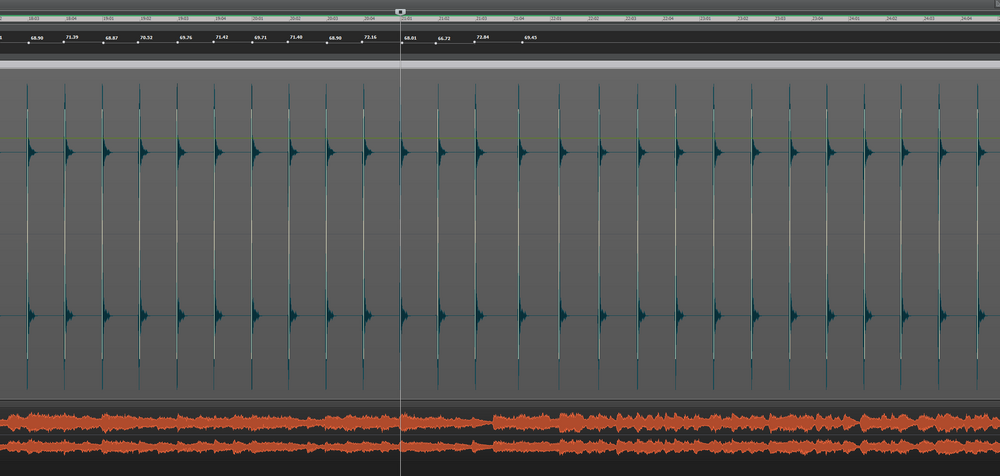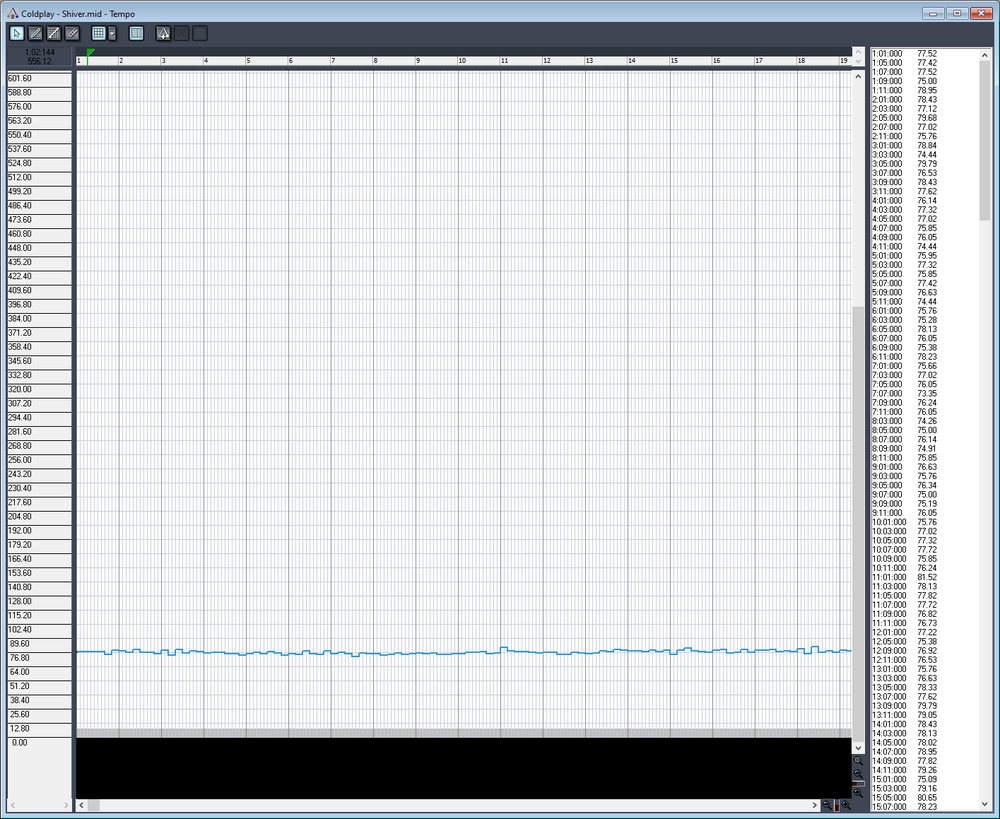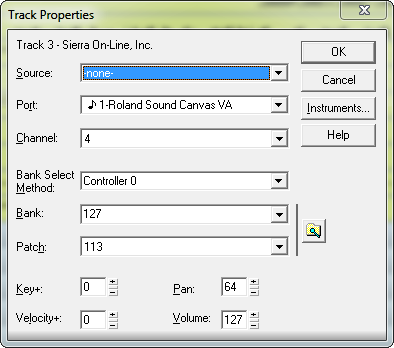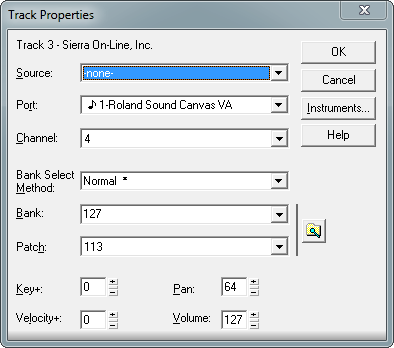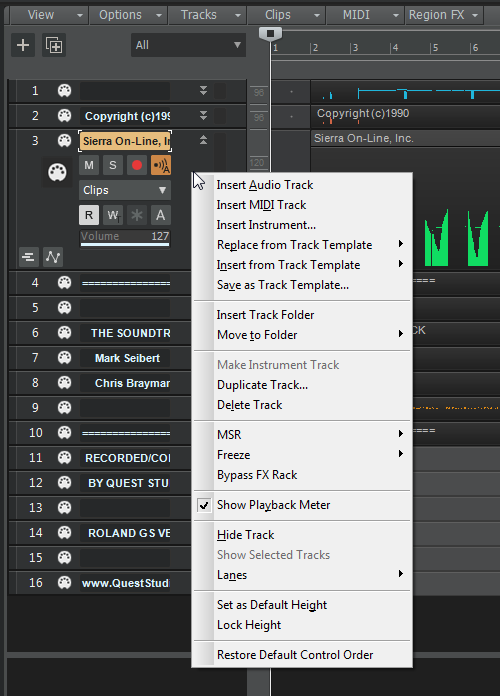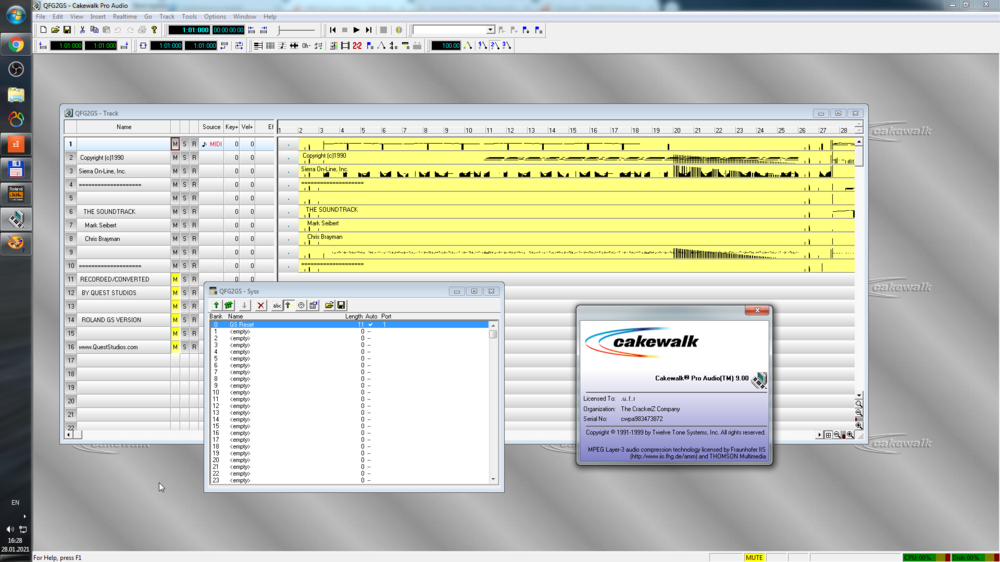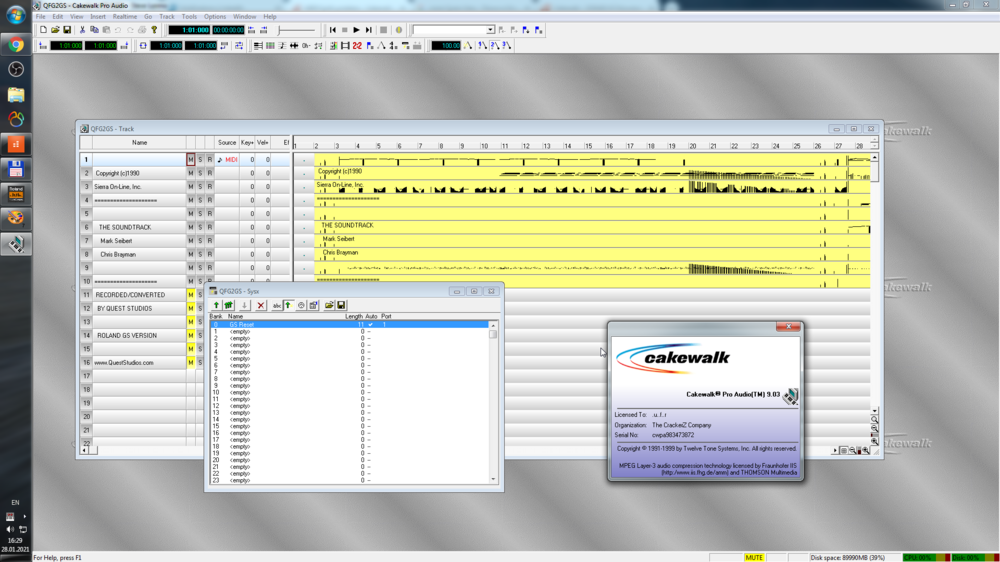-
Posts
17 -
Joined
-
Last visited
Reputation
0 NeutralRecent Profile Visitors
The recent visitors block is disabled and is not being shown to other users.
-
Guys, I found an almost perfect solution! First, the clip needs to be aligned at the beginning. Second, enable AudioSnap for it and click "Copy as MIDI" from the AudioSnap palette, then paste it into a new MIDI track (Ctrl + V) at 1:01:000. Third, select this MIDI track and choose Process/Fit Improvisation from the menu. Voila! A tempo map has been created. 🙂 And to get that clip with clicks for any song (as well as stems), you can use the Moises app. It has a Smart Metronome feature that gets the job done right most of the time.
-
Hi guys. I've been playing around with the great AudioSnap tool and need some help. 😍 I have a click track (audio, not midi) which is not very constant in tempo but perfectly aligned with live recording. Now I am trying to align measures (bars) to it. I use "Set Project From Clip" (Beat resolution) button to build tempos from 01:01:000 to the end of the clip (song). The clip is about 4 minutes long. And for the first 21 bars everything goes fine. But after that, the tempo sets are not built right. The measures (bars) are starting to diverge from the audio. That being said, Transient Markers (peaks) detected correctly (see screen), but for some reason Cakewalk refuses to adjust tempos further to stay aligned with markers... Is it by design or I am doing something wrong? There is a neat slowdown at the end of bar 21 (I think it's called "ritenuto") after which the tempo restores during a bar or two to approximately original one. How can I persuade Cakewalk to adjust tempos in this area a bit more aggressively? :) Seems like there should be some sort of thresholds for this setting too (like the threshold for markers volume).
-

Shift all tempos Start Times by 150%
rashidDrums replied to rashidDrums's topic in Cakewalk by BandLab
Do you think there is a DAW (or MIDI editor like Sekaiju) in which this operation is possible? Steinberg products? Just curious. Yes, in case of multiple files would be worth it. -

Output same audio track to 2 devices
rashidDrums replied to rashidDrums's topic in Cakewalk by BandLab
BTW, if I understand correctly, there is no difference in terms of signal and latency between Track Output and Track Send? Or are there some nuances that I should be aware of? -

Output same audio track to 2 devices
rashidDrums replied to rashidDrums's topic in Cakewalk by BandLab
Thanks guys!!! Just for others looking for an answer to the same question, you should have said "Right click on the track -> Insert Send". That's it. 👍 The concept of "Sends" was new to me - never used it before in my (mostly MIDI related) work. -
Hi, how can I output several audio tracks (backing play-along and VSTi) to 2 ASIO outputs simultaneously (one physical card with two distinct outputs 1-2 and 3-4)? And at the same time add Metronome to only one ASIO device (3-4 headphones). In short, having a Focusrite 2i4, I want to mix audio with Metronome to headphones, and play the clean audio tracks on the master output. Please nudge me in a right direction! 🙂
-

Shift all tempos Start Times by 150%
rashidDrums replied to rashidDrums's topic in Cakewalk by BandLab
Yes, I'm running 8.5. But I guess newer versions don't have the solution either. I don't know CAL. To learn it from scratch right now is too complex. It's easier to manually move 350 tempos, especially if the results with CAL not guaranteed. Anyway thanks for advice! -

Shift all tempos Start Times by 150%
rashidDrums replied to rashidDrums's topic in Cakewalk by BandLab
Maybe there's another way to do what I want to do, but I can't figure out how. I have a midi file where instrument track was incorrectly typed in 4/4 time signature bars where it should be 12/8. It sounds ok but looks terrible due to the fact everything is done in 8th and 16th triplets. I want to change it to 12/8 preserving everything else (notes, tempo changes and overall play time). -
Greetings! Is it possible to shift (move) all tempos Start Times by 150% (or other margin)? Not the values, but their start times. For example: Tempo1 @ 1:01:000 Tempo2 @ 1:02:000 Tempo3 @ 1:03:000 ... Would become (at 480 ticks per beat resolution) Tempo1 @ 1:01:000 Tempo2 @ 1:02:240 Tempo3 @ 1:04:000 ... The reason I want to do so is I have to change Meter (time signature) from 4/4 to 12/8 and Length of all notes by 150% (Start Times and Durations) to compensate it. I also have to change tempos proportionally (shift to new positions and increase 1.5x). And while Tempo values could easily be increased using Fit to Time instrument, I can't shift their start times... Is it possible at all? Thank you.
-
You are right. I checked Track properties just after midi file opening and that is how they look: 9.00 9.03 When I changed this from "Normal *" to "Controller 0" the problem has gone! Thank you. So after 9.01-9.03 Cakewalk Pro Audio and its successors defaults Bank Select Method to "Normal *"? While other sequencers do not. Interesting... BTW, I cant find Track properties in a current Cakewalk: I remember such a thing was in SONARs v7 and 8, which I used most, and now it's gone. Docs say look in the "Instrument tree". Ah.. Where it is? )
-
I checked Sysx view but it gave me nothing. Both in 9.00 and 9.03 they look exactly the same: 9.00 9.03
-
UPDATE: Talked to one guy, he said (quote): honestly I did not understand it... comments?
-
In attempts to discover nature of this problem I went down to Cakewalk Pro Audio! And here it is: Current Cakewalk 2021.01 build 085 - exists SONAR Platinum v23.10 - exists SONAR 1.3.1 (build 2001.10) - exists Cakewalk Pro Audio 9.03 (build 2000.03) - exists Cakewalk Pro Audio 9.00 (build 1999) - TA-DA!! Works OK! Cakewalk Pro Audio 8.00 (build 1998) - Works OK too! Somewhere between Cakewalk Pro Audio 9.00 and 9.03 were introduced changes that maybe broke SysEx data sending in some scenarios and still present to day. How could possible be so? Unfortunately, I wasn't able to get 9.01 and 9.02 stand-alone patches, otherwise I would investigate precisely when this happened. Any other current midi software players and DAWs work as expected and do not expose this problem. These includes Cakewalk Pro Audio 9.00 and earlier, Windows Media Player, vanBasco's Karaoke Player, Sekaiju (open source MIDI sequencer) and even just hitting F3 in Total Commander.
-
This bug exists on a latest Cakewalk too. (2021.01 build 085)