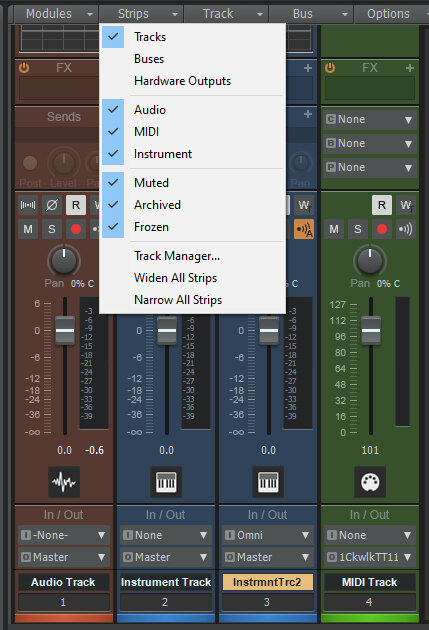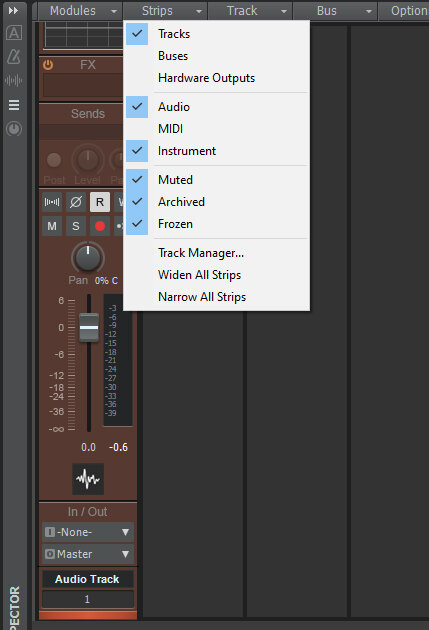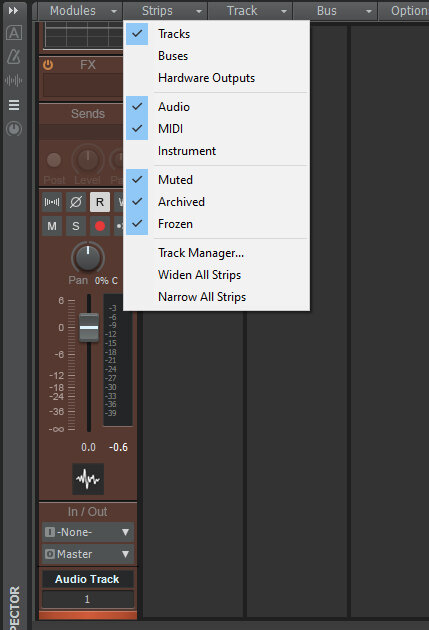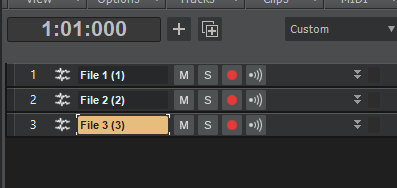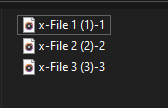-
Posts
60 -
Joined
-
Last visited
Everything posted by AdK Studios
-
Why isn't this addressed yet? Also, its unnecessary to create a new MIDI track to be added with the next audio out while appending. We need only the next audio out.
-
A lot of the Cakewalk EDM producers would be happy if this gets implemented. Adding to the request, it would be cool to route MIDI from instrument tracks too... Not just MIDI. For instance, we have a sampler with a kick sample. If we can direct that same MIDI to LFO Tool, or Kickstart, or Flux Mini, or something like that, we could get the tightest sidechain (better than sidechain compression). Right now, we would have to make a MIDI track, & copy the Kick MIDI to do the same. PS - Linked MIDI clips are a workaround which I personally find 'not so flawless' with the way CbB treats MIDI clips. If I remember correctly, adding a MIDI note that is a bit later in time, might end up in a different MIDI clip which is not part of the linked clip.
-

Link to download Reference Guide on help menu
AdK Studios replied to Starship Krupa's topic in Feedback Loop
Yes please. I have been using CbB for a while. I'm getting almost everything needed through intuition. But when I research something to make a tutorial video, I end up getting so many new info. A lot of them are from the documentation. If a link to them is in CbB, it would be great. I would even say, right clicking something would include an option "what's this?" or "refer guide", of something like that would take us directly to its page.- 1 reply
-
- reference guide
- documentation
-
(and 1 more)
Tagged with:
-

audio files getting out of sync sometimes.
AdK Studios replied to Arka Banerjee's topic in Feedback Loop
It only happens with CbB. The other DAWs seems to be working fine with my on board audio. & its not about recording. Thats why I think it can be fixed with some tweaking in the preferences. -

audio files getting out of sync sometimes.
AdK Studios replied to Arka Banerjee's topic in Feedback Loop
I think it can probably be fixed by changing some parameter in preferences, which I don't know. & thanks for the support...! -

audio files getting out of sync sometimes.
AdK Studios replied to Arka Banerjee's topic in Feedback Loop
You are not the only one. I too experience it often. It happens especially when I have stretched audio clip. So I bounce the clip. Then the problem reduces, but never goes away -

wewantsamplerincakewalk Does Cakewalk need a sampler
AdK Studios replied to Anany Chaurasia's topic in Feedback Loop
Yes I have. And I think it is the best Sampler I have ever used. The other one that is close to this would be that of Ableton. & thank you for the support! 😊 Yep. you read me wrong. I don't want an in-built sampler if its going to behave like any other Sampler. However, I actually want the feature, but in the form of a Sampler Track, like in Cubase. It is a heavily integrated sampler. Seeing how similar the UI of Cubase and CbB is, I imagine the sampler UI could be docked in the Multi-Dock. If everyone was implying this level of integration when they said in-built sampler, "take my upvote". 🤑 -
1. Fix what we have now In browser pane, when we type in something it quickly searches. When we search something with a long name, or when we mistype something & we wait a bit, it starts the search & CbB becomes unresponsive until the results come up. This can be annoying sometimes, when the collection of samples is huge. So, it would be better if Cakewalk looked for it after hitting the Return/Enter key. 2. Additional Feature It would be good to see the sample waveform somewhere in the browser, like in Ableton, Studio One, Reaper and all. It can quickly give the producer an idea about the sample.
- 7 replies
-
- 2
-

-
- feature request
- fixes
-
(and 1 more)
Tagged with:
-

wewantsamplerincakewalk Does Cakewalk need a sampler
AdK Studios replied to Anany Chaurasia's topic in Feedback Loop
Personally I don't think so. We can just install any samples. However, I would like a sampler track like in Cubase. I don't know the details. But having something like that baked into a DAW is better than having a pre installed sampler -

piano roll Piano Roll for Beginners, Intermediates & Experts
AdK Studios posted a topic in Tutorials
I have been using CbB for almost 2 years now. While making a Piano Roll tutorial for beginners, I figured out a lot of stuff that blew my mind. So, I suggest even the experts to take a look. Cheers!- 2 replies
-
- 10
-

-

-
- shortcuts
- keyboard shortcuts
-
(and 1 more)
Tagged with:
-
@msmcleod Thank you so much. Thanks to you and all the developers...!
- 12 replies
-
- console view
- requests
-
(and 2 more)
Tagged with:
-
Aaaahhhh... I get it now. Thanks
- 12 replies
-
- 1
-

-
- console view
- requests
-
(and 2 more)
Tagged with:
-
Definitely felt the need for this. I have had to make folders several times just to move around tracks together.
-
The OP is suggesting it as an option. If you only want folders for organisation, don't use folders as bus (if it gets impletemnted). That is how its in Studio One. We can use folder as strictly for organisation, and if we want, we can use it as a bus too. Using folder as a bus probably can't be done in CbB, but directing track outs with folder seems great. This is useful, provided we don't add tracks to the same folder. With OPs request, we only need to direct the bus output once, and every track that gets added to the folder will follow that setting.
-
That is exactly why it is an option. But its not usable. May I ask, why would a MIDI track be relevant during mixing? For me, audio tracks, instrument tracks & synth audio tracks are the only strips I would want to see in the console while I sit to Mix (strictly mixing, & nothing else).
- 12 replies
-
- 1
-

-
- console view
- requests
-
(and 2 more)
Tagged with:
-
This is hilariously frustrating, or frustratingly hilarious ! LOL In that case, why should there be two options saying 'MIDI' and 'Instrument'.! I just wish they fix this before I start doing 'The Console View' video.
- 12 replies
-
- 1
-

-
- console view
- requests
-
(and 2 more)
Tagged with:
-
In the first image, 1 = Audio Track 2 = 3 = Instrument track 4 = MIDI track. Only track 4 does not give audio out. So, we don't need to see it in the console view. But on unchecking MIDI from the strips, the instrument tracks also disappear. It actually looks like MIDI and instrument tracks are treated as the same thing. Please fix this.
- 12 replies
-
- 2
-

-

-
- console view
- requests
-
(and 2 more)
Tagged with:
-
Definitely try it if you are into Chill/Ambient music
- 2 replies
-
- 3
-

-

-
- edm
- future garage
-
(and 2 more)
Tagged with:
-
By the way, Melodyne addon needs to be installed for the first part of the video to work.
-
This video shows how I made a short Kawaii Future Bass (Intro > BuildUp > Drop) in Cakewalk by Bandlab. Also, I've only used freeware 😉
-
- 1
-

-
- edm
- future bass
-
(and 2 more)
Tagged with:
-

Some issues that needs to be rectified as soon as possible
AdK Studios replied to AdK Studios's topic in Feedback Loop
I'll do it once I get back to testing.- 63 replies
-
- bug
- automation
-
(and 2 more)
Tagged with:
-

Some issues that needs to be rectified as soon as possible
AdK Studios replied to AdK Studios's topic in Feedback Loop
@Noel Borthwick So, I experimented a little bit with the new update. The automation seems to be working fine. But, when I use a lot of audio clips, they seem to drift out of keeping the right time. Some samples tend to start a bit late. Once, they start playing, they don't slow down. This problem already did exist, but now it has become more evident and recurring. Could it because of the increased CPU usage with increased automation precision?- 63 replies
-
- bug
- automation
-
(and 2 more)
Tagged with:
-

Mix in MP3 sounds different than the mix in Cakewalk
AdK Studios replied to Jimmy Haggard's topic in Feedback Loop
I too have faced this. And had to do the exact same thing... However, since I started exporting only in WAV I wasn't noticing it. Glad you brought it up -
Now, when we add more than one audio file into Cakewalk, lets say for mixing, Cakewalk adds "(i)" as a suffix indicating the number of track. Also, when we Export tracks or stems it is mandatory to enter a name which ends up as the prefix, preceding a "-". And the output will also have a suffix of "-i". It all started with the File names "File 1, File 2, File 3". It would be a good thing to not have these additional characters added while adding or exporting the project. Please make the addition of the name aka prefix optional (incase anyone wants it). Let me know if a change in setting would get what I requested.
- 10 replies
-
- 5
-

-
- requests
- names for tracks
-
(and 3 more)
Tagged with:
-

Direct sidechaining routing options from plugin
AdK Studios replied to solarlux's topic in Feedback Loop
@Kevin Perry Lets say, we are making a trailer music and there is one bus to sidechain. We have a lot of percussion, and we're sending a number of them to the plugin that is performing sidechan compression. By the end of the production, if we want to check which tracks are being taken as input for sidechaining, we will have to go through all the tracks and check the send knobs. Also, that will not be the only send knob in a track. There will be atleast one more for the reverb bus. If this feature is implemented, we can see all of them at a single place.