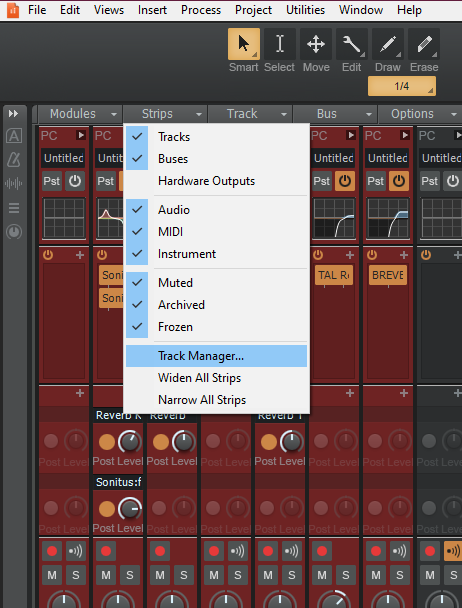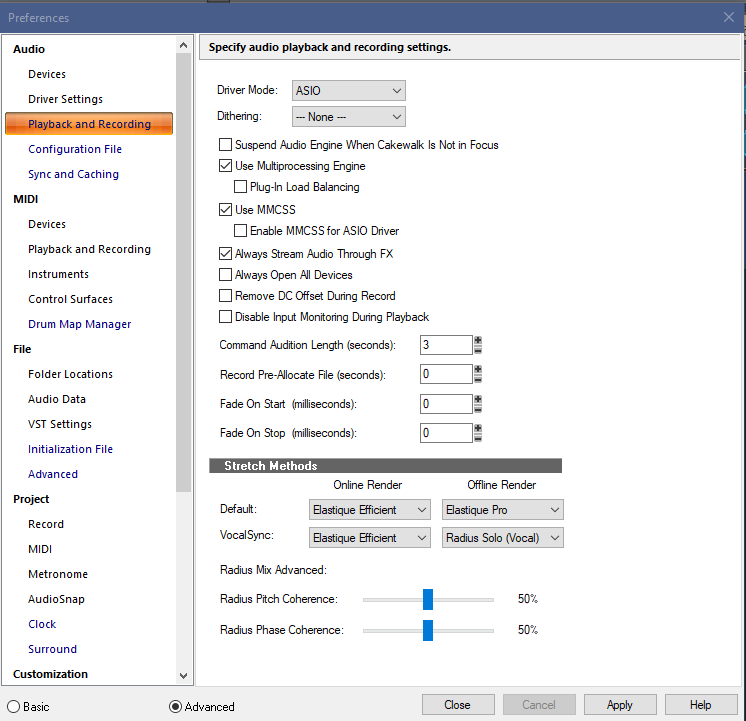-
Posts
116 -
Joined
-
Last visited
Everything posted by Herbert Zio
-

Introducing Cakewalk Next and our new brand identity
Herbert Zio replied to Jesse Jost's topic in News & Announcements
I have to agree; I have also been using Cubase Pro 12. If I need to record a VSTi drum kit, instead of routing the output of each drum piece directly to an audio track, I have to create a group for each piece and, after creating the group, create audio tracks to receive the output from these groups. In Cakewalk, on the other hand, I can simply insert an audio track and select one of the VSTi outputs as the input. Indeed, what you gain in one DAW, you lose in another, and so on. The key is to learn to deal with the limitations of each one and see which one suits the musical style we produce best. -

Introducing Cakewalk Next and our new brand identity
Herbert Zio replied to Jesse Jost's topic in News & Announcements
Perhaps it's because Emagic [Logic] is owned by Apple! 🙂 -

Introducing Cakewalk Next and our new brand identity
Herbert Zio replied to Jesse Jost's topic in News & Announcements
I fully agree. After all, having to rely on third-party plugins or applications to perform functions that are native to other paid DAWs is something I believe they are working very hard to bring to the new Cakewalk Sonar DAW. I hope that the suggestions for improvements and workflow that have been presented to Cakewalk since 2019 are implemented and not overlooked. Otherwise, we will see a major exodus of users (which I find obvious). When it comes to paying, competition becomes strong and opens up a range of other options. I am eager to see the new Cakewalk Sonar and whether it will be worth the investment in 2023 or if it would be better to switch to another paid DAW. -
In the Bandlab app, open the Studio, at the top there is a gear, scroll the screen up, you will see the option "Latency Fix", access this option, and then press on "Set Up Latency Test" and then " Start Test".
-
I wasn't able to edit the Wave in Melodyne like I did in Cubase in the video below. I'm trying to see in Acoustica 6 Basic Editon how I can be making this Wave drawing to cover the audio holes, if anyone knows how to tell me the process in Acoustica 6. Drawing Wave in Cubase Pro 12 Cubase Draw Wave.mp4
-
@msmcleod Any chance we have this feature?
-
Is there any way to use the pen tool to repair corrupted transient lines of some audio in Cakewalk, like in Pro Tools? Watch the video below!
-
Whenever I start facing some problems running some projects after updating Cakewalk, I uninstall the DAW and install it again cleanly. But I always tend to keep a previous Cakewalk installer where the projects are running correctly, to analyze whether there is a problem with the project or with the new build. And I always format the PC at a certain period, to make sure that no Windows files have been corrupted. Try uninstalling Cakewalk completely, and installing the DAW in the latest version, maybe you can fix the errors. If you have already installed the latest version, try installing the previous version and see if the issue is resolved. I once faced a problem opening my projects, I did everything, uninstalled and installed Cakewalk, formatted my PC, and nothing made my projects open. I remember it was 2021.11 build 18, I had to rollback to 2021.09 build 145 and waited until another Build was released as somehow the recent version at the time was not working properly on my PC.
-
@Kerryman You may be clicking on "Fit MIDI Content" which will restore to a default view. I noticed that you are also using the "Show Clips Outlines" option turned on. 2023-03-23 14-11-01.mp4
-
When we zoom in, the keyboard size increases along with the grid. 2023-03-23 13-52-19.mp4
-
Yes, it would be very good if we could have this option in the Console View, I even created an image to better illustrate the idea, below is the topic. SHOW/HIDE STRIPS AND GROUPS IN CONSOLE VIEW @Milton Sica Excellent 2023!
-

SHOW/HIDE STRIPS AND GROUPS IN CONSOLE VIEW
Herbert Zio replied to Herbert Zio's topic in Feedback Loop
- 17 replies
-
- suggestion
- workflow
-
(and 2 more)
Tagged with:
-

CHANGE BPM OF A PROJECT - HOW TO PUT WAV FILES IN THE SAME BPM
Herbert Zio replied to Milton Sica's question in Q&A
I referred to Groove Clip's "Stretch To Tempo", if some setting in "Stretch Methods" could solve the stuttering problem that occurs when using Groove Clip. @msmcleod Said that after using the "Groove Clip" it could be some transient that got out of place when using the Stretch Tempo in the Groove Clip, and the problem could perhaps be solved by editing through the "Audio Transients" of the track which would basically be using AudioSnap to relocate Transients that are outside the grid. -

CHANGE BPM OF A PROJECT - HOW TO PUT WAV FILES IN THE SAME BPM
Herbert Zio replied to Milton Sica's question in Q&A
@msmcleod, Any special settings in "Stretch Methods" to stop stuttering when changing BPM with "Stretch to Tempo" enabled? -

CHANGE BPM OF A PROJECT - HOW TO PUT WAV FILES IN THE SAME BPM
Herbert Zio replied to Milton Sica's question in Q&A
In the clip properties in the Inspector. Clip Properties > AudioSnap But, it would be interesting to have a way to visualize and insert the decimal values in the Clip in the Clips Pane. -
I don't know if it would be a lag, however, I noticed that the "Time Ruler" is not flowing as it should, it has small crashes, however, when I right-click on the "Track Pane" the "Time Ruler" starts to run fluid way, but I just have to close the open option panel in "Track Pane", which gives small crashes again. I recorded the screen at 60fps to see if it helps you to visualize what I'm talking about. 2022-11-11 17-28-12.mp4
-
Thanks! 🙂
-
I installed the new EA, perfect loading without delay. Thanks guys!
-
@Noel Borthwick, @Ben Staton, Regarding the clip group, if I'm going to split the drum parts to edit them all at once through the clip group, I can't use the "Tab to transients" to split them all at once, I have to click on the clip, so that the others are selected and then the action performed on them. Is this a glitch? In the other DAWs that I used this feature, every action performed on a clip belonging to the group was performed on the other clips regardless of whether they were selected or not. I'll leave two videos to try to illustrate what I'm talking about. Splitting group clips with just one clip and one click. 1814346641_2022-07-1419-03-01.mp4.7a96cf1fbb4ec3110f39c0ed7b17684a.mp4 Splitting a group of clips, more than one click, and needing to click more than once so that the other clips are selected and the action performed. 758050672_2022-07-1419-05-25.mp4.a9c13b305ca80cd1a1fcd5a5275f2af7.mp4
-
Thanks for the replies!🙂 Yes, the delay occurs even when I start a project saved with both tabs open. 2022-11-07 16-07-58_Trim.mp4
-
This issue has already been resolved in the new update, as far as I can see.

.jpg.5a7ee6b718605649c911e210bfe2f5d9.jpg)