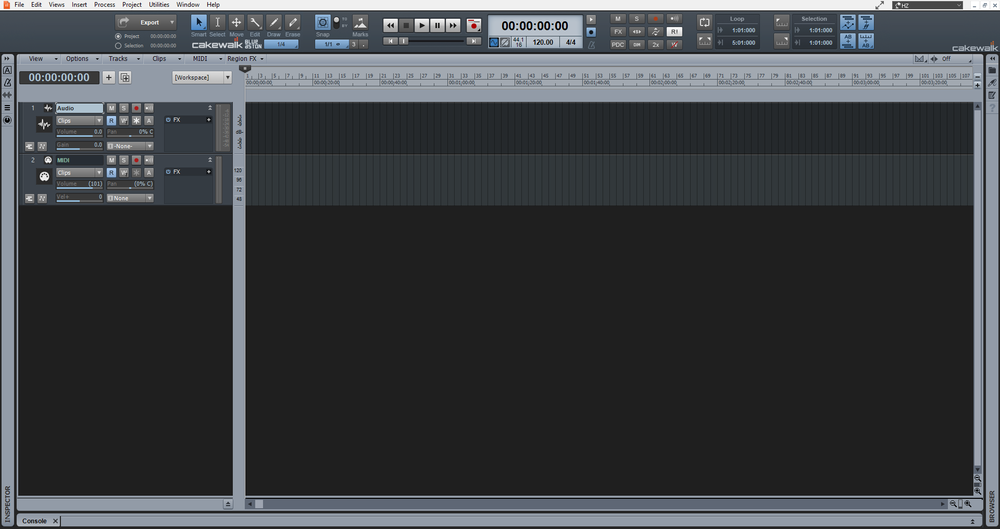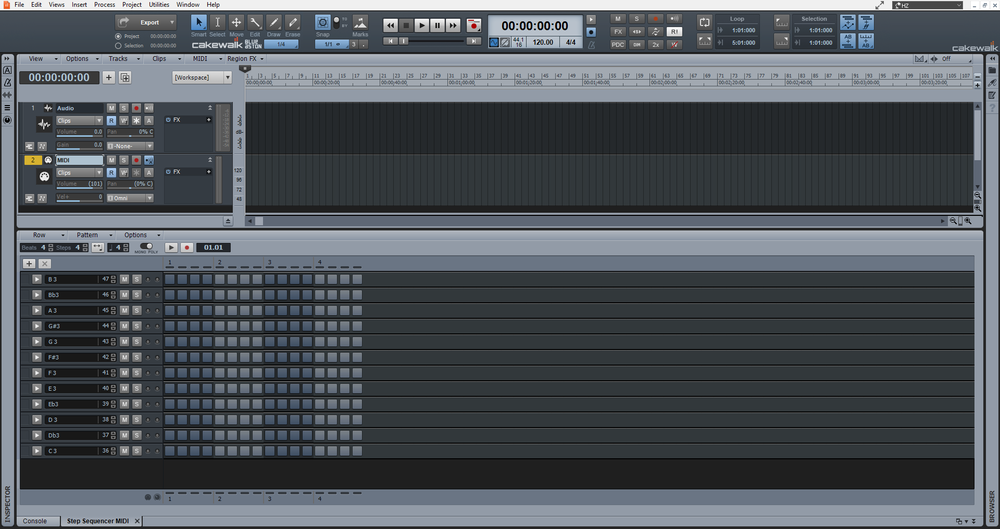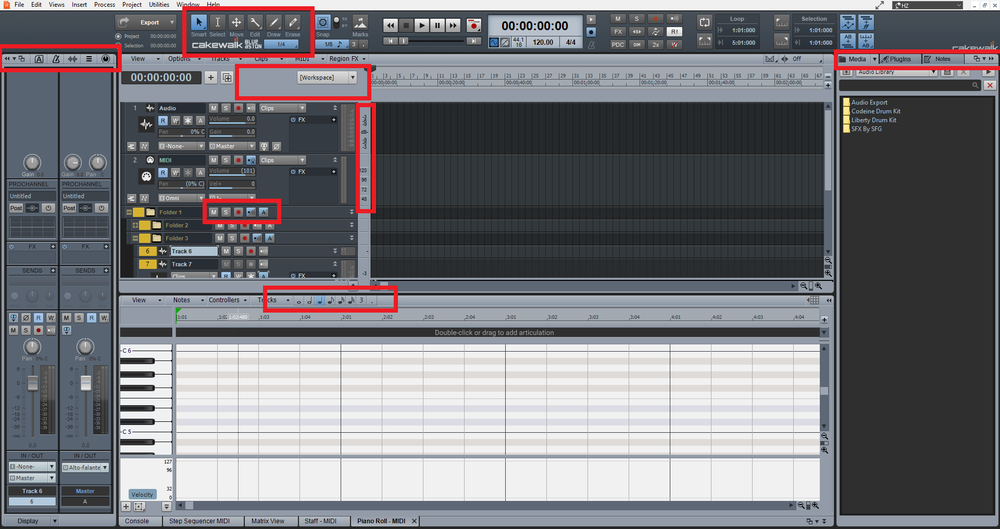-
Posts
116 -
Joined
-
Last visited
Everything posted by Herbert Zio
-
If the problem disappears on restart, then it is Windows problem when reading. Bug is when even after making several attempts the problem persists.
-
Really, I noticed that when I put the yellow color in the folder, the "+/-" is very opaque. I made a change to the "open/close folder" of the Mercury theme. I left it attached in case you want to try it and see if it improved the view. 👇 Mercury 2.sth
-
It doesn't necessarily have to have folder nesting, but something that we could have faster access to certain groups of tracks, like an option to group them by category so we could show or hide the tracks. Like a folder anyway. For example, if I'm working on a project with more than seventy lanes, if I'm exactly on the last lane and I need to go back to the first lane, or any lane that is in the middle of the course, I have a long way to go via the scroll bar. If you could group it by categories, like a track folder, that would be really great. In this way, the control surface would not be affected. Although there could even be a nesting, but not cascading like in track view, just unfolding folders. And of course, that it was a user option to use this feature. Anyway, it would be like when we create subgroups, only with the option to show or hide the view of the tracks.
-
I must have confused it with another DAW I use, which when using the command Ctrl + A selects only the clips! Anyway, I found out through tests, it would be nice to inform if this would be the option to indent all clips, after all, nobody knew how to inform that this would be an option, I just saw attempts to kill the subject as if it were something normal [like always happens], and I ended up discovering on my own that I did have a possible option. Anyway, thank you all for your attention, excluding of course the arrogance mixed with sarcasm tones! 😉
-
I know this, but I don't remember this happening in past releases, I always start projects two bars ahead, and when I finish I move back two bars, for example: If I want to cut the introduction part of a project I'm doing, and wanting to shift the entire project a few bars back, or even to the first bar, can't do without having to manually change the selection in "Time Ruler", or select clip by clip on each track, and I've noticed that happen in this version, I don't remember this happening in the past version. So this is not a resource request, but something that was already there and is behaving differently today. Many may not have noticed, perhaps not paid enough attention to this feature before, or do not usually use it.
-
Oh yes, I get it. When I select everything with Ctrl + A, the part with no information is also selected, which prevents the clips from being moved. But if I have more than one clip on each track, I'll have to select them one by one if I want to move them, or is there any way to select just the clips without having to shift the selection bar?
-
I use this theme sometimes, and as I had to update it because of the "Archive" button, and seeing that some users of this theme were reporting issues with the "Archive" button, I decided to share it with the changes I made. I can keep sharing if I make any changes or improvements, although it's already a pretty complete theme, except for new features that might be released in future Cakewalk updates. I also understand that it's not easy to be editing themes, I had a recent tendinitis creating a theme for personal use, which took a lot of hours and patience.
-
I know a lot of people like to use this theme, so I made some updates to it, where I made some color corrections, including customizing the buttons for new features, along with the "Archive" button. I also made some corrections to some elements of the "Step Sequencer", and also to "Notes". For those who want to download this theme, follow the download link. Blue Aston (2021.12) Below I'll leave some images of the color corrections I made, in case you want to check the previous version.
-
The same thing happened to me, the only solution was for me to reinstall version 2021.09, because version 2021.11 was giving this bug.See the topic I created where I report the problems! CAKEWALK DOES NOT OPEN MY PROJECTS I formatted my computer several times, I stopped installing the plugins to see if it was an error, I simply closed. It was then that I asked Mark for the previous version, and when I installed it, my projects reopened again. The problem is in the full installer of the new version [2021.11]. I am waiting for the official release of version 2021.12, in the meantime I will continue using version 2021.09. If you create a new project in version 2021.11, it will open, but if you try to open any projects saved in the previous version, Cakewalk will suddenly close. See the topic I created, I posted some videos of what was happening to me, and comment if it is the same thing, this will help them understand that this is not an isolated problem, but rather, it is a failure on full installation, especially when the computer is newly formatted, or the registry cleaned.
-
I tried every possible way, and it didn't open any of my projects saved in the previous version. I installed the recommended redistributables, I also installed others that I found on the Microsoft website, and it didn't work. I uninstalled all plugins and not even the missing plugins window opened, I asked Mark for the installer for version 2021.09, installed it and my projects reopened normally. For now I will continue with version 2021.09, as soon as they release the official 2021.12 I will try again to install and see if it will work with my saved projects. Unfortunately 2021.11 didn't work with me. As I mentioned, I don't remember in which topic, the problem happened after I wiped my disk and reinstalled Win 10 again, when doing a clean installation, the problem appeared. Before I formatted my computer, I had upgraded from version 2021.09 to 2021.11 using the update installer, it worked. However, when formatting and using the full 2021.11 installer it didn't work anymore. Empirically, and given all the attempts I've made, what I could see that the problem occurs, when you install the full version on a newly formatted computer, when there are no leftovers in the system or when the existing installation is not overwritten. I know you are all committed to improving this DAW that for me is the best of all. Thank you to the entire team for your attention!
-
@msmcleodI noticed that the Scrub Tool only works normally if I use any of Cakewalk's default project templates, if I create a new project template, when using the scrub tool it will just play for three seconds, stopping shortly thereafter from playing. Do a test run, open the "Basic.cwt" project template, and drag any audio into the first track that appears, and use Scrub, you'll see it plays in its entirety if you want. Now open the project template "Empty Project.cwt", and drag the same audio into the DAW or create a new track and load the same audio, and use Scrub, the audio will not play in its entirety, but it will stop after three seconds At least that's what I managed to detect.
-
E aí parceiro, beleza? Veja como está selecionada a chave Snap, se está selecionada a posição "TO" ou "BY", você pode estar verificando a sensibilidade em "Preferences (Preferências)", "Customizarion (Personalização)", "Snap to Grid (Ajustar à grade)". Forte abraço guerreiro!
-
No problem, if you have the possibility, install version 2021.11 on a newly formatted computer, and try to open the project I sent. When version 2021.11 was released, I had upgraded from 2021.09, the projects opened normally, however, as soon as I formatted my computer, and installed Cakewalk again using the full installer provided in Bandlab Assistant, the projects didn't open , after several attempts and several computer formatting, I asked Mark for the 2021.09 version installer again, and the projects then reopened without any problem. That's why I said that for me, empirically speaking, the problem is not in the updated or uninstall of one version and the installation of another one, but rather, in the clean installation after formatting the computer.
-
I had sent a copy of one of my projects to you and Mark, I tried every possible option, including formatting my computer and not installing any of the plugins, so that it would open the missing plugins window, and not even this window opened, the DAW simply closed. I installed all the recommended redistributables, and nothing worked. So, to clear my doubts, I asked Mark to send the installer for version 2021.09.145, and bingo, my projects reopened normally. The problem in my case was the full installer of version 2021.11, when installing on the newly formatted computer, I wasn't accepting to open my projects saved in previous versions. I will continue using version 2021.09.145, until the official release of 2021.12, then I will try to do a clean install of the new version.
-
I was having problems with version 2021.11.018, when I loaded some project, the DAW just closed, I tried everything, I checked for problems with some plugins and nothing fixed. I formatted my computer and nothing solved, but when I installed version 2021.09.145, the issue has been resolved. There was some problem with the 2021.11.018 full installer so I will test the 2021.12 version but I will keep the 2021.09 installer just in case. It would be interesting to test the full installer on some newly formatted PC, when updating the software it overwrites the already installed software or when uninstalling and re-installing the remnants of the previous installation remain in the registry. When you format the PC, everything is clean, and when doing a clean install, if there is any problem it will show up, as it happened to me when I formatted my computer and did a clean install with the full installer, the problem then appeared when trying to open my projects in version 2021.11, I could only reopen my projects by installing version 2021.09.
-
Message sent successfully to @msmcleod. Grateful so far!
-
@Jonathan Sasor Make sure you have not accidentally disabled receiving messages.
-
I just tried to send again, and the same message appears.
-
And from what I understand, it's no use uninstalling Cakewalk and installing a new Build, as it will be residues in the registry, for the problem to appear, it's when the computer is formatted, and the installation is clean with no remnants of previous installations. It would be nice if developers pay attention to this, as users can switch computers, and may not open their saved projects. As I mentioned before, the Plug-Ins are the same ones I was using before installing the new Build, the Win10 ISO is the same one I used last time and it was working normally the previous version, and with or without Plug-Ins the closure happens.

.jpg.5a7ee6b718605649c911e210bfe2f5d9.jpg)