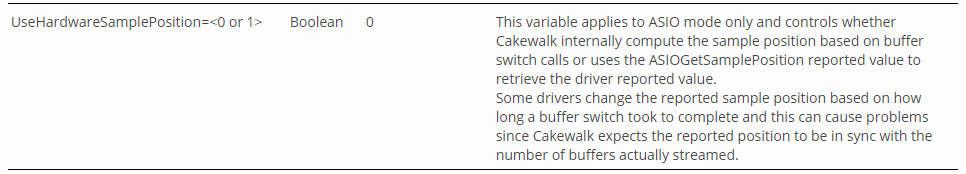-
Posts
39 -
Joined
-
Last visited
Everything posted by Roger Jeynes
-

Recorded Tracks Are Offset / Not in Correct Position
Roger Jeynes replied to DCMG's topic in Cakewalk by BandLab
It tends to happen earlier in sessions, but not always. However it has never happened on successive takes. We also wondered if was to do with flushing the buffers, because we sometimes get a (random) audible 'tail' on rewind and re-start - although not at the same time as with this out of sync problem. We've tried increasing ASIO buffer sizes and increasing latency, and increasing the Cakewalk File System buffer size, but it seems to make no difference. Got a very powerful i7-9700K, lots of memory and M2 SSD, We've also changed the PC last December, and it has persisted across 2 completely different PCs, so I'd be really surprised if it's a PC hardware issue. Freed at Cakewalk has asked us to try and reproduce the problem using a different interface (we have an old MOTU), but of course we haven't been able to because we can't use this for real work - which is when it tends to happen, of course! I'm encouraged that you're using a different audio interface, which possibly takes the spotlight away from Allen & Heath driver. We're going to try changing this setting in the Config file (just for something to do) -

Recorded Tracks Are Offset / Not in Correct Position
Roger Jeynes replied to DCMG's topic in Cakewalk by BandLab
We've been having a very similar issue intermittently for nearly a year. Recordings of new clips are either offset by 2 seconds (i.e. they are late by 2 seconds), or the last 2 seconds of the clip are cut off. It's been reported, but Cakewalk have been unable to reproduce or fix. As we can't determine in what circumstances it occurs (it seems entirely random) , it's very hard to reproduce: hence why it's been so hard to diagnose. In our case when we examine the WAV audio file which is associated with the clip it either has 2 seconds of silence at the beginning, or the final 2 seconds of audio is there but not referenced by the clip. We are using a count-in of 4 beats and a tempo of 120 bpm (=2 seconds), so we thought it was related to count-in or snap, but no luck so far. Snap on or off makes no difference. Would be really interested to see how your WAV audio files associated with the out-of-sync clips look. (We're using Allen & Heath Qu24 ASIO driver with Cakewalk 2020.08, but it's been happening in lots of earlier releases) -
All OK with CdB 2020.05 after upgrading to Win 10 2004 (OS Build 19041.388) here. Only slight problem was that it broke an old version of Sony SoundForge Pro (again)
-
I'm using a 4k monitor, and the space above the gain shrinks as you add more modules to the console, and it shrinks from above the gain if you pull down the track view. I can't see any problem at all!
-
Reported this problem recently. Either a new Cakewalk clip is missing the last 2 seconds (but it's present in the underlying audio file), or Cakewalk starts recording 2 seconds before the clip starts when there is a 4-beat count in at 120 bpm ( which equals 2 seconds). The resultant clip is then 2 seconds out of sync. It only happens sometimes, not always. Some attempts to record a clip of less than 2 seconds result in no clip being recorded at all. We've been juggling with buffer sizes, but can't get the problem to either go away or to happen on a consistent basis. It's not related to Snap settings, but when we increased the count-in to 8 beats at 120bpm, the delay doubled to 4 seconds. Picture of example of a clip with a missing 2 seconds at the end, and the associated audio file attached. We're using: Cakewalk 2020.05 Build 039 Windows 10 2004 OS Build 19041.388 Allen & Heath ASIO driver 4.67.0 Intel i7-9700K, 16GB BW HIIT 6-3 - Bryony, Vox - BW HIIT Brony 6-3, Rec (409).wav
-
There's a wealth of info around about how to avoid your tracks being 'squashed' by Spotify, YouTube, Apple Music, etc, and as reginaldStJohn says, LUFS metering is the key. The Adaptive Limiter which was bundled with SPLAT gives you some limited LUFS info, and there are useful online services which will give you an LUFS summary of your mix for free - such as https://www.loudnesspenalty.com/
-
Please leave the waveform display the way it is - it can help precision editing of plosive pops
-
Thanks for the Arranger function - really helpful to give a clearer visual structure to the project. But most of all thank you for removing the default 'Bypass All Audio Effects' shortcut - this was a constant source of finger trouble for me!
-
I've looked at the Windows event log around the time one of these failures, and it shows a couple of Application errors for Cakewalk Faulting application name: Cakewalk.exe, version: 26.1.0.28, time stamp: 0x5e445e0d Faulting module name: Cakewalk.exe, version: 26.1.0.28, time stamp: 0x5e445e0d Exception code: 0xc000041d Fault offset: 0x00000000003da222 Faulting process ID: 0x1080 Faulting application start time: 0x01d5fd2264848869 Faulting application path: C:\Program Files\Cakewalk\Cakewalk Core\Cakewalk.exe Faulting module path: C:\Program Files\Cakewalk\Cakewalk Core\Cakewalk.exe Report ID: 9b61c3d8-35a9-4ae7-a490-a7bf851c2d4a Faulting package full name: Faulting package-relative application ID:
-
I've had very similar problem - very intermittently, and can't detect any pattern. I don't have Take Lanes open. I've generally aborted the take, and there are no surviving audio files Cakewalk 2020.01 Upgrading Windows 10 to 1909 doesn't seem to have made any difference (using Allen & Heath Qu24 and MOTU 828 ASIO drivers)
-

Any one experiencing (intermittent) 2 second sync delay?
Roger Jeynes replied to Roger Jeynes's question in Q&A
Thanks again for all you suggestions. It may be coincidence, but now we're getting an occasional 'lost clip': a short overdub recording is drawn during recording, but on stop it just disappears! Given the intermittent nature I'm sure this must be a driver / Windows interface problem rather than a Cakewalk bug - but really strange to appear after all these years of problem-free running with the same setup. We still can't reproduce the problems on demand - they only occur when we're doing something important with a client, of course! -

Any one experiencing (intermittent) 2 second sync delay?
Roger Jeynes replied to Roger Jeynes's question in Q&A
Thanks for the ideas, David - we'll give them a try. We may also try the A+H WDM drivers instead of ASIO, although it's happened with our MOTU interface, too -
We're occasionally encountering a worrying problem with a simple voice-over recording where the vocal recording is sometimes a whole 2 seconds out of sync with the previously recorded music track. Yet in other takes it's right on time. Vocal record is starting at Time 0 to align with an existing music track, but on playback the recorded vocal file is about 2 seconds late. Looking at the WAV that's been created, there is about 2 seconds of silence added to the start of the track, throwing it a constant 2 seconds out of sync. Unfortunately I can't reliably reproduce the problem, but it's happened several times in the last 2 weeks. We've tried altering Snap, but no luck. It seems much too long to be Plug-in delay compensation, and there's very little plug-in in this config (just a compressor and limiter on the master bus, ProChannel compressor on the music track (side chained from the vocal). There is a 1 measure (4 beat) record count-in set in the Metronome settings - which happens to be about 2 seconds at 120bpm. Has any one got any ideas? I encountered a similar problem several years ago with either X1 or SPLAT on a different PC config and different sound card, but it hasn't appeared since then until very recently. We're on 2019.12. Using Allen & Heath Qu24 ASIO drivers v4.67.0 Other system info: Windows 10 Version 1903. Intel Core i7-9700K CPU, 16GB, M.2 PCIe SSD: 500GB Samsung 970 EVO PLUS, AMD Radeon RX 570, Gigabyte Z390 AORUS ELITE Motherboard.
-
If you Edit - Copy Special you can select just to copy the Automation from a region, clip or track, and then Paste Special just that automation into the target