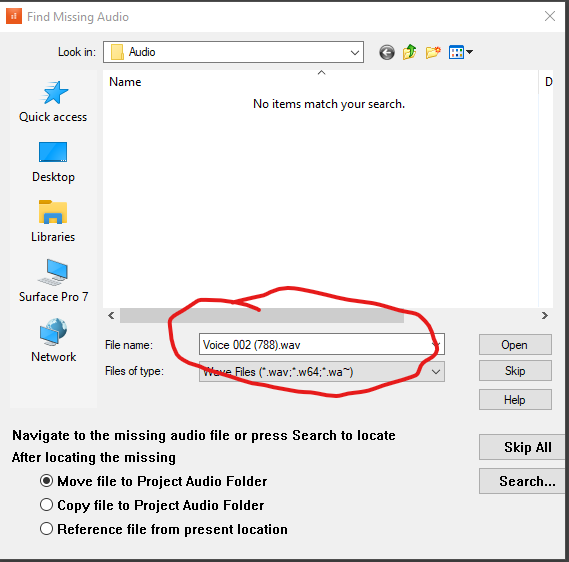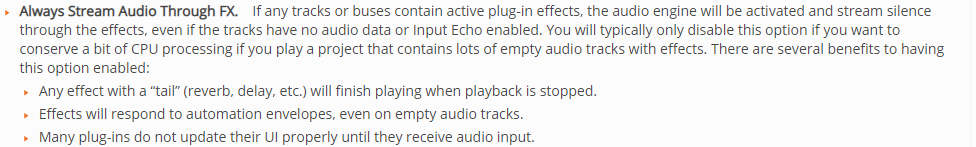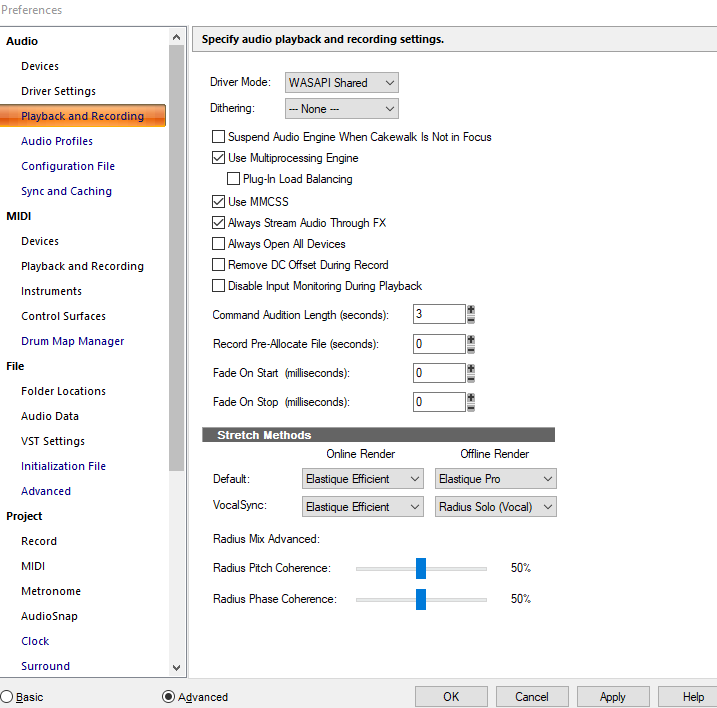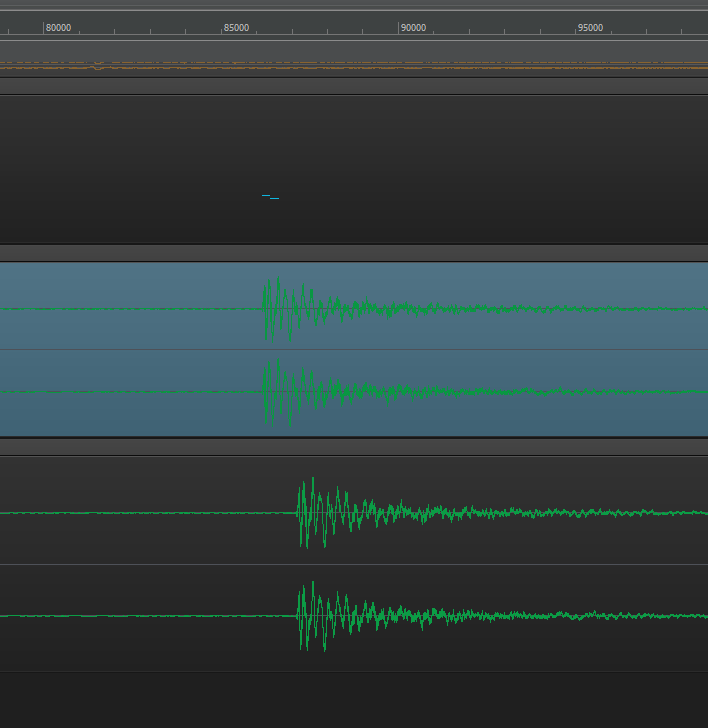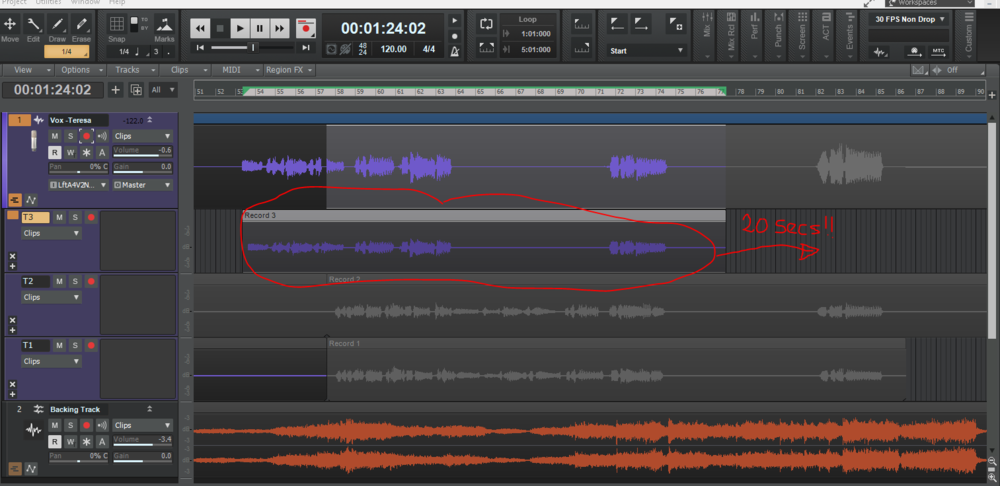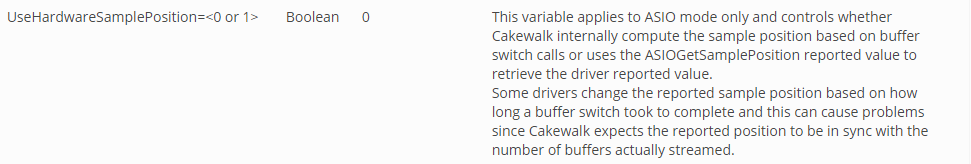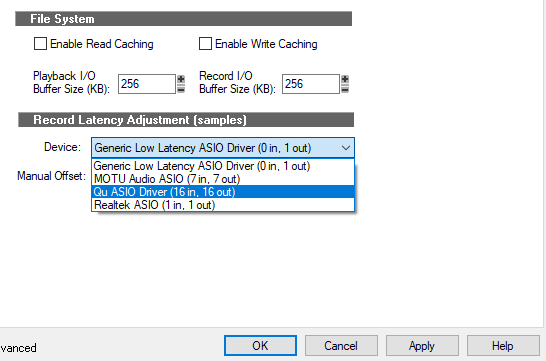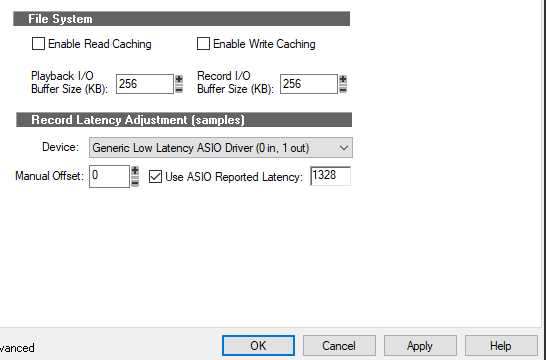-
Posts
39 -
Joined
-
Last visited
Everything posted by Roger Jeynes
-
Updated to Win 11 several months ago on both desktop and laptop - all has been very smooth. No Cakewalk, audio or plug-in issues at all. Just one problem with an old webcam driver, which prevented the enabling of Memory integrity within the Core Isolation security set. Intel(R) Core(TM) i7-9700K CPU @ 3.60GHz 3.60 GHz Windows 11 Home Version 21H2
-
Not too off topic, I hope, but wondered if you have figured out how to get the exported clips named with strictly sequential numbers? I thought {clipindex} would do this, but this names the first clip .... 001, and subsequent ones ... 001 (1), ... 001 (2) etc. We have a lot of clips which need to be identified on export by a sequence number, and trying to avoid having to rename every single clip in the project
-
This works, but be careful: there's long-standing but very intermittent problem when Cakewalk occasionally misses the timing on the count in, so starts recording early. If and when it happens (after 2 years we still haven't been able to isolate the circumstances), the new track will be out of sync by the length of the count-in (so if 4 beats at 120bpm, it will be 2 seconds out). If you do get this problem, do please call it out: it will make the handful of people who experience this problem feel less isolated.
-
Hi Noel Got notification for a Surface Pro 7 a week ago. On a 2nd (fairly new) desktop system it failed the suitability check because of TPM. Discovered that Gigabyte motherboards seem to have TPM disabled by default. It's easy to turn it one in the BIOS - lots of instructions out there.
-
Hi John - just to endorse what's already been said: I've found it makes a reasonable job of interpreting clean acoustic guitar chords, but still quite a bit of editing to do to tidy them up. And you don't need the top level of Melodyne for this.
-
Sorry - use the 'Look in' drop down box to navigate to the folder where the files are, before you try and search
-
Jonathan Hope I'm not misunderstanding the problem. When you try and open the project, you should see this dialog box identifying which files it can't find. Cakewalk constructs the audio file names based on track name etc. and adds a sequence number to make sure they are unique, so that list you gave looks like the set of files arising from multiple takes and possibly a bounce to clip or other edit. From this dialog box you have to locate the first one, by clicking on Search... and navigating to the folder where they are. Once it's found one, it will find the rest. I would always select 'Copy the file to the project audio folder' rather than move it, until you're confident they've all been recovered.
-

Pasting in sync without a click track
Roger Jeynes replied to Heb Gnawd's topic in Cakewalk by BandLab
Yes, just slip edit the audio clip start to any nearby snap point (don't stretch it, of course!). I'd always use a beat or measure boundary, but it can be anything that you've got included in snap enable. It's just that measure or beat lines are easily visible so you can get visual re-assurance that everything is lined up. -
Unfortunately the problem has been occurring occasionally with all versions up to 2021-01 (we've not moved to 2021-04 yet), and it has persisted through at least 18 months of PC hardware and software changes, different audio interfaces, removing 3rd party plug-ins, and many other attempted changes to system settings, latency adjustment etc. as suggested by the Cakewalk folks. (It may or may not be associated with a similar long- reported problem: recording sometimes starts during the count-in phase, throwing the new clip of of sync.)
-
It should tell you the name of the audio file it's looking for when it can't find it in the project's own audio folder, and as John says, it's most likely to be found in an old Audio Data folder, which is where Sonar used to store audio files before the advent of project audio folders (and the change of the default location of audio files)
-
Turning off 'Always Stream Audio Through FX' should do this - but please check you can live with the potential impact (see note below)
-

Rendering Softsynths To Audio Questions
Roger Jeynes replied to Adam Grossman's topic in Cakewalk by BandLab
Isn't it easier just to Freeze the synth(s)? This will create the waveform, and it's simple to undo -

Pasting in sync without a click track
Roger Jeynes replied to Heb Gnawd's topic in Cakewalk by BandLab
Shift will hold its position, and if you want to make a copy rather than move it, also hold ctl. (Just to be extra safe, you could switch snap on, extend the audio clip to a snap boundary, and then shift-move) -
Noel Do you know if this is likely to address the long-standing problem with the recording occasionally starting during the Count-in phase? (Also the problem where video playback starts during count-in - but this is much less important!)
-
Cakewalk also starts playing any video track in the project during the count-in (and I have long-running intermittent problems with audio sync when recording with count-in enabled). You can bypass the count-in by setting it zero, of course - although I accept this can't be done via a shortcut - but I think I'd prefer Cakewalk to get Count-in working as it should before making any enhancements.
-

Recorded Tracks Are Offset / Not in Correct Position
Roger Jeynes replied to DCMG's topic in Cakewalk by BandLab
At Freed's request, we've removed all other ASIO drivers and uninstalled other hardware, removed some plugins, cut the Toslink audio connection, and changed the Sync settings from 'Full Chase Lock' to 'Trigger & Freewheel', but still get the problem from time to time. Looks like we're not alone.: https://discuss.cakewalk.com/index.php?/topic/20336-recording-delayed/ -
Been having this problem intermittently for over 12 months, with delays ranging from 2 seconds to 20 seconds. There seems to be no pattern as to when it occurs. Reported to Cakewalk, and lots of things tried (disabling other drivers and plug-ins), but no resolution yet, I'm afraid. If you could please report it as a fault that might help isolate what's causing it. What's your interface/driver setup? See https://discuss.cakewalk.com/index.php?/topic/19291-recorded-tracks-are-offset-not-in-correct-position/
-
Bill, I bought a standard 3 port Firewire PCI card from PC vendor Chillblast for £20 back in 2013, and it's been transferred to my new systems since then, most recently in January this year (to a Gigabyte Z390 AORUS ELITE Motherboard with Intel i7-9700K). The ASIO drivers from MOTU are still available, and support my old MOTU 828 MkII under Windows 10 2004 just fine. I updated the MOTU Cuemix software recently, and this seems to have introduced a very long delay in Cuemix startup - but it's still working fine.
-

Recorded Tracks Are Offset / Not in Correct Position
Roger Jeynes replied to DCMG's topic in Cakewalk by BandLab
We get the problems but don't use any of these plugins. (We're just using ProChannel, Adaptive Limiter, LP-64 Multiband compressor and BT De-esser) -

Recorded Tracks Are Offset / Not in Correct Position
Roger Jeynes replied to DCMG's topic in Cakewalk by BandLab
Mark, Even after uninstalling the Steinberg Low latency driver, we still can't alter the Record Latency Adjustment setting: whatever we do, it reverts to using the latency reported by the first ASIO driver in the list. -

Recorded Tracks Are Offset / Not in Correct Position
Roger Jeynes replied to DCMG's topic in Cakewalk by BandLab
Thanks, John - really appreciate your interest in this. A loop-back test shows what I think we might expect: a constant delay of about 1000 samples, which I guess is just the ASIO driver latency (2 x 512 samples)? We're struggling to understand how or why this sometimes causes a huge slip (from 2 to 20 seconds) in the timing and content of a recorded clip, when the waveform is being written normally and at the correct time during recording. (I should add that we haven't seen one in the last 2 days, so your interest is paying off!) -

this program is NOT User Friendly.
Roger Jeynes replied to thatoneXman's topic in Cakewalk by BandLab
That surely isn't a comparable set of products. If you compare Cakewalk with other highly specified pro DAWs like Cubase, ProTools, Logic, etc,, I'm sure you'll find Cakewalk as good or better in terms of usability AND function. One of CdB's best features is that it lays in front of you and makes immediately accessible a fantastic array of features in a super graphical interface (which you can customise extensively). Compare this with Cubase, for example, where you have to hunt though a highly opaque set of menus to get at even quite simple functions. I agree with most other comments here: to use a highly-specified product like Cakewalk requires some investment in learning how to do things, but it's worth it. -

Recorded Tracks Are Offset / Not in Correct Position
Roger Jeynes replied to DCMG's topic in Cakewalk by BandLab
Hi John - yes, and many thanks. -

Recorded Tracks Are Offset / Not in Correct Position
Roger Jeynes replied to DCMG's topic in Cakewalk by BandLab
New occurrence yesterday, when the new overdub clip was out of sync by a huge margin (20 seconds!) and the leading part of the new clip truncated by this amount. During recording, the waveform was drawn perfectly normally. Finding it really hard to go on covering this up with the customers -

Recorded Tracks Are Offset / Not in Correct Position
Roger Jeynes replied to DCMG's topic in Cakewalk by BandLab
Just trying some other things to see if we can isolate or clear this problem: Wondering what this setting in the config file does, and whether it might be relevant: Ours is set to 'true' in the config file. We also have other ASIO drivers installed, but not normally active, for other audio interfaces. I noticed that the 'Record Latency Adjustment' setting always resets itself to the first driver in the list, no matter which one we select. (Although 1328 samples is a lot shorter than a 2 second delay)