-
Posts
23 -
Joined
-
Last visited
Posts posted by Steven de Jong
-
-
21 hours ago, John Vere said:
My workaround is I opened the Track control and changed all the options to always use "select all controls"
Great!
-
 1
1
-
-
17 hours ago, bdickens said:
I just set it up the way I wanted and moved on with my life.
As I said, this is not about that. This is about having a default template that is actually good enough so people don't HAVE TO modify it. A few small changes on the dev side could improve the out of the box experience for thousands of users.
-
18 hours ago, Noel Borthwick said:
@Steven de Jong
So if you remove Omnisphere (or close the UI) does the problem get significantly better?Thus far, the only performance issues we've had are with Omnisphere, but it's my main synth. (I'm also using Pianoteq and some others.)
There aren't less pops and crackles if I close the Omnisphere GUI though.
-
 1
1
-
-
In my opinion there are a number of issues with the default layout (Basic). Most prominently:
- The width of tracks on the left is such that the M and S buttons aren't visible for tracks in folders, but there's a large amount of empty space next to the track name.
- Zoom level for projects is always forgotten. This is annoying.
- That bloody Help Module. I don't need more than the basic controls, but I have been using the software for a while and really don't need help anymore. CW doesn't remember I closed it every time.
I know, I can create my own custom layout. But that's not my point here. The default should be good enough.
-
-
7 minutes ago, michheld said:
Have you tried ReaStream (comes free with Reaper)? But it depends on your setup...
No we haven't, but thanks for the tip.
In which way does it depend on our setup?
-
Just came back to say thanks for the replies and the discussion.
We found that the culprit is CPU-intensive synthesis (granular) in Omnisphere. The Omnisphere UI is also really slow when opened from CW and very responsive in standalone or Ableton.
And indeed, Ableton is programmed to continue whatever happens and therefore probably is reducing rendering quality (etc.) behind the scenes.
-
Hi all,
I hope this is something someone might know. I'm collaborating on music, probably not the only one here. It'd be great if we could both work on a track in real time, for example using a remote connection to one of our computers.
Unfortunately, although sharing system audio is possible (e.g. with TeamViewer) we don't seem to get CW's audio across to the other side. Any ideas?
Best! Steven
-
My bandmate and I have been trying to see why our most recent (synth heavy) projects aren't properly played (without cracks/pops) in CW.
After trying everything in terms of PC configuration, drivers, audio interfaces, latency, et cetera (and failing), we decided to try another DAW (Ableton) and rebuilt a multilayered section of one of our songs in it. Out of the box, Ableton was able to play the music without a single crack or pop, and even without fully loading the CPU.
Unfortunately, this experiment shows that the CW audio engine performs pretty badly.
I've been a Pro Audio / SONAR / CW user for as long as I can remember, so my workflow is very much tied to this software. I'm not happy to have to admit that the software is now causing us limits in our work.
-
-
-
Just tried with my other email address and Google also complains about an invalid/malformed request.
I'm not even sure why I need to "activate" Cakewalk, but if you insist, please make it work

-
I have had to reinstall Cakewalk. Now I am being complained to about having to activate the program. And then...
- Clicking the red balloon does nothing.
- Clicking Activate under Help displays an HTML page where the CSS is clearly missing.
- I'm signing in with Google and get Error 400 from them.
What's up with this...

-
Sorry for the late reply.
Bouncing to a clip gives more predictable outcomes. BUT let's be honest, this should not make a difference. The unbounced clip has a start and end time in the audio source file, surely it should be possible to fit it to a given time correctly?
-
-
Currently working with the Fit To Time function and encountering very frustrating bugs.
- If you call Fit To Time on an audio clip and it's not bounced to a clip first, the audio is stretched but unpredictably.
- Quite often entering an end time in the dialog doesn't actually stretch the audio clip to that time; I've spent the last hour trying to get my clips to stretch to 46:01:000 for example, and they keep being stretched to 45:03:000. (Same if I input time in mm:ss:tt.)
- If you enter something wrong and press OK, you get a dialog informing you a (ridiculous) default value will be chosen and you can't cancel.
-
 1
1
-
On 1/4/2021 at 2:01 PM, msmcleod said:
Ok, what is happening is that tracks that have no events between the project start and measure 21 are excluded from the selection, and as a result those tracks don't have the hole deleted.
Incidentally, if I force Cakewalk not to use ripple edit under the hood for delete hole, the old delete hole behaviour is exactly the same... in other words, it only deletes the hole in clips that actually had something deleted.
If you want it to delete everything in the project regardless, then use Ripple Edit All. It's much quicker in any case: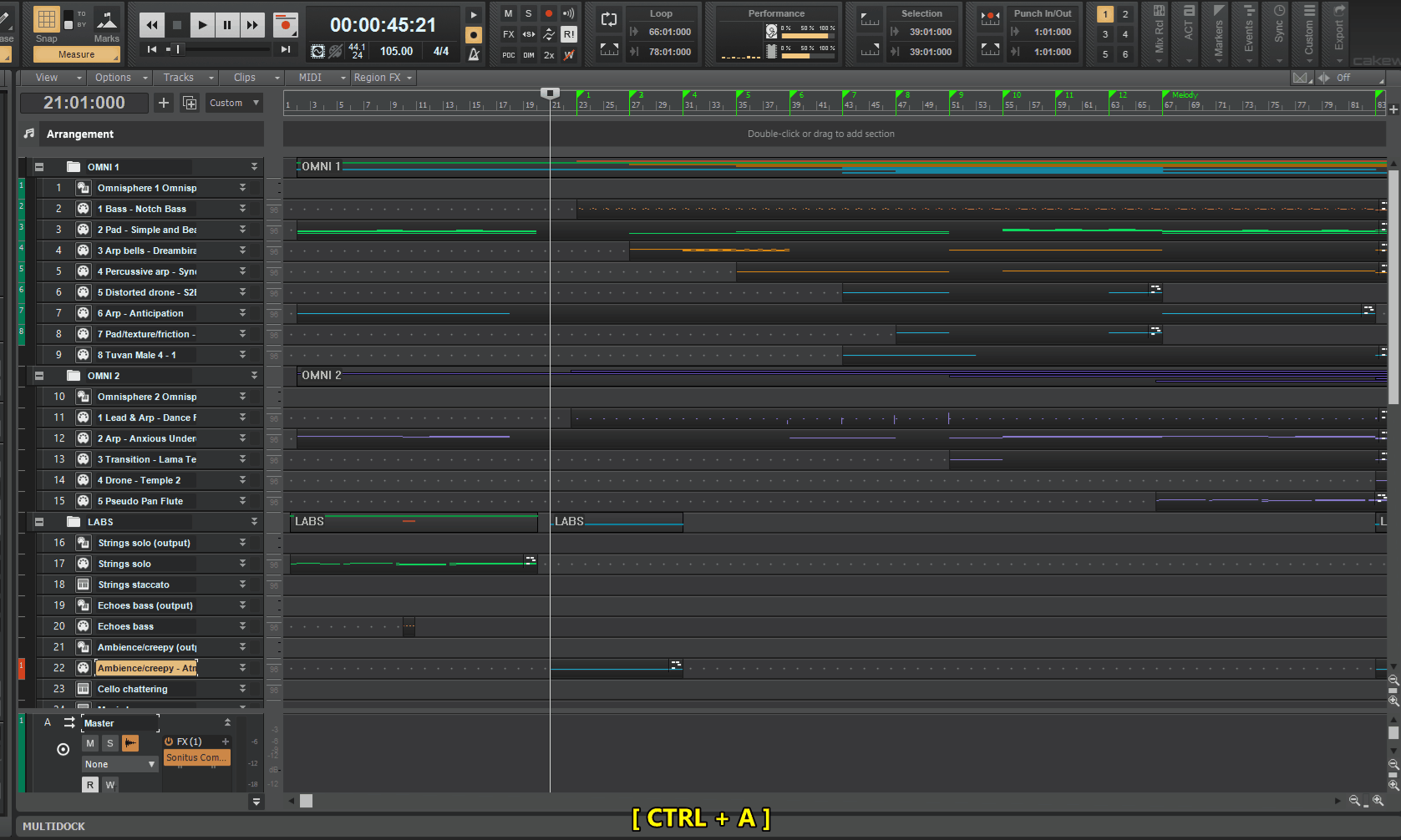
Thanks for the reply and showing me what to do.
I still think if you select all tracks and then delete a hole, you expect that hole to be deleted on all selected tracks, regardless of whether there's something in them. Otherwise why select them?
-
12 hours ago, Colin Nicholls said:
I've always felt that the "Project" menu should be renamed "Timeline".
But then we still end up with a different menu called "Insert", while there are five "Insert..." options in this menu. I would say these five options need to be moved back to the "Insert" menu, where they were in earlier SONAR versions. That'll make the "Project" menu a bit short (or "Timeline"), but it's better than the current situation.
-
Also, I'm looking at Ripple Editing and that seems less intuitive to me for simply inserting or removing material. So if the old commands keep working, that'd be good.
-
 1
1
-
-
12 hours ago, msmcleod said:
Cut Special / Delete Special should now be using Ripple edit under the hood in most circumstances - it's done this for over a year now.
If you've got a project where it's not doing this, please share it.
Mixob6-pre1-startwithmelody-endwithideas.cwp
Hi Mark, thanks for your quick reply! I have Cakewalk 2020.11. Try this:
- Ctrl-A
- Set Now marker to measure 21
- Select Thru=Now
- Pick Delete Special in the menu
- Check "Delete Hole" and every other option.
Expected behaviour: 20 measures cut from all tracks.
Real behaviour: 20 measures cut from some tracks.
-
 1
1
-
I think I am not the only one to think it's pretty illogical to have a menu called Insert and then put four options that start with Insert... in a different menu.
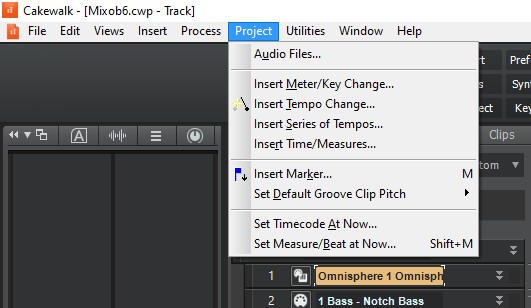
-
I understood we also report bugs here. Here goes. This is a bug that you inherited from SONAR, at least v7.
- Open a project with many tracks.
- Select all tracks and a number of measures.
- Do Cut Special or Delete Special.
- Select Delete Hole.
The hole is randomly deleted for some tracks and not for other tracks.
I always have to delete the measures without selecting Delete Hole. Then I select everything after the hole, Cut and Paste it.
Having said this: I'm missing the option to always open the "Special" versions of Cut/Copy/Paste/Delete.



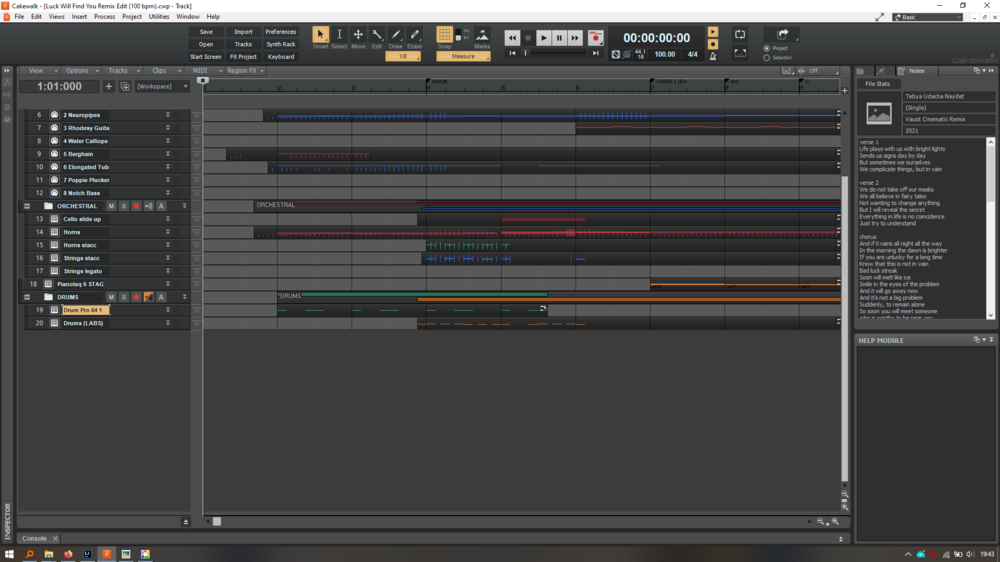
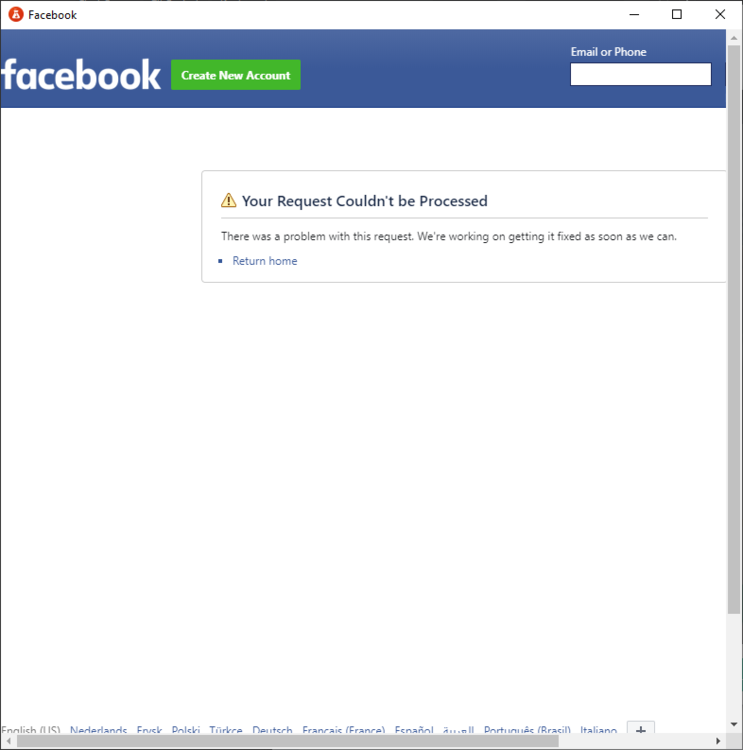
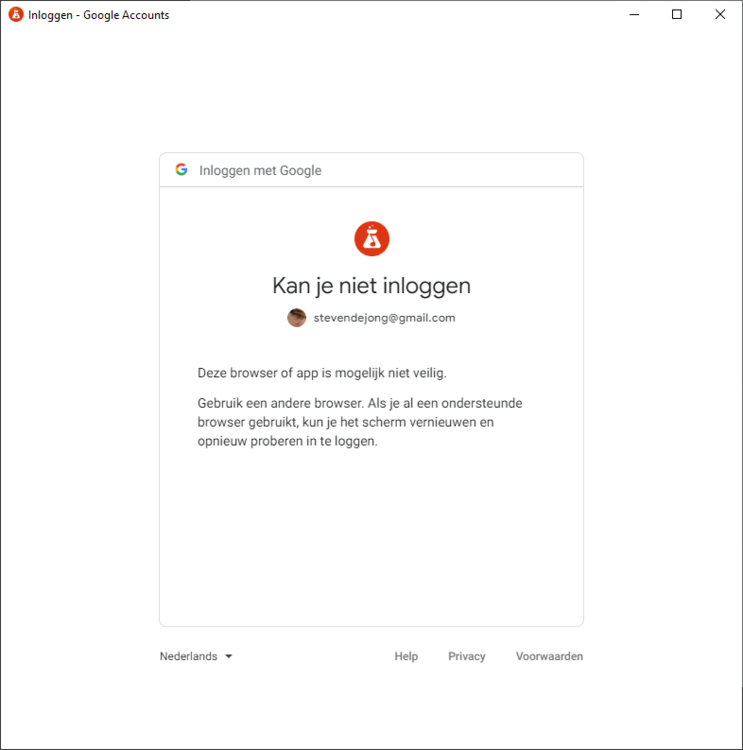
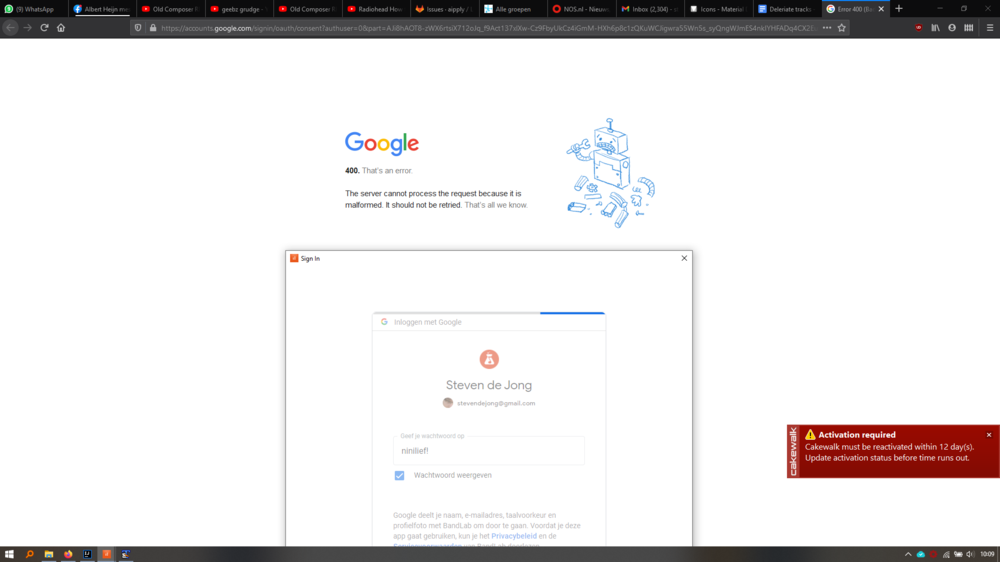
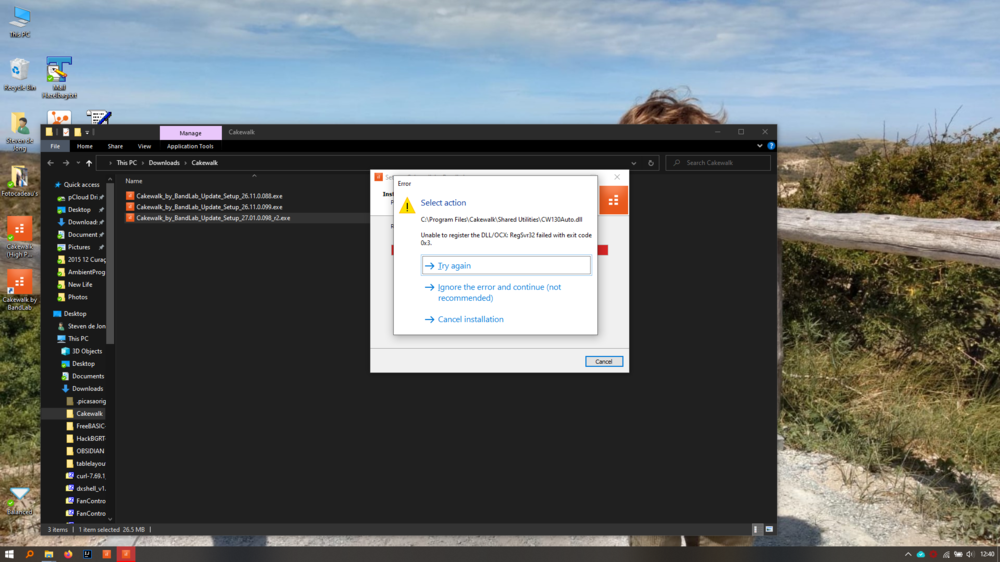
Activation is very annoying
in Cakewalk by BandLab
Posted
I'm annoyed.
Apparently Cakewalk requires reactivation. Why? It's free software and it's tied to my account. I don't have to reactivate my paid DAWs every year... The only software I need to reactivate is the virus scanner, it tries to sell me the paid version every year.
I decided not to activate Cakewalk and let the activation expire. Without ANY warning, Cakewalk then doesn't save your work anymore. You can see it if you happen to pay attention to the * behind the file name.
So, in order to save, I had to activate. I used my Google account on BandLab, so I click "Renew activation" and try to sign in with Google. That gives me an error message that the browser isn't secure.
Do you actually want people to keep using the software, or is activation meant to scare them away?