-
Posts
14 -
Joined
-
Last visited
Posts posted by Tay Zonday
-
-
On 7/24/2020 at 5:51 PM, Max M said:
Ran into this issue today (7/24/2020) - . Microsoft now includes C++ redist 2015-2019 in a single installer and it fixed it for me: https://support.microsoft.com/en-us/help/2977003/the-latest-supported-visual-c-downloads
Still running into this issue on Windows 10 Pro 64 install with all patches/service packs. This fixed it for me.
-
Thanks! Can't seem to get into my old Cakewalk account. Oh well.
-
I am not able to find ProChannel Concrete Limiter to add to the ProChannel FX chain anymore. Does anybody know where this has gone?
I've used (and purchased, before it was free) Cakewalk everything for two decades. -
Yeah whatever this is, it happened to me. VST is installed, its directory is being scanned by Cakewalk, and the license is on my iLok.
The plugin does not show up anywhere on the soft synth menu.
Seems to me that it ought to work with Cakewalk upon normal installation. It's regrettable because I was excited to use the product.
-
12 hours ago, scook said:
Have not seen this in some time. Did a search on the old forum and found this thread. It is a problem with a Yamaha Steinberg USB driver. I thought they fixed it with an update.
Ok this ended up being the problem. I'm not sure where I got the Yamaha Steinberg USB driver, but there it was on my installed programs list and recently updated. Uninstalling it fixes this problem. Thank you everybody for your help. This remains a strange incompatibility.
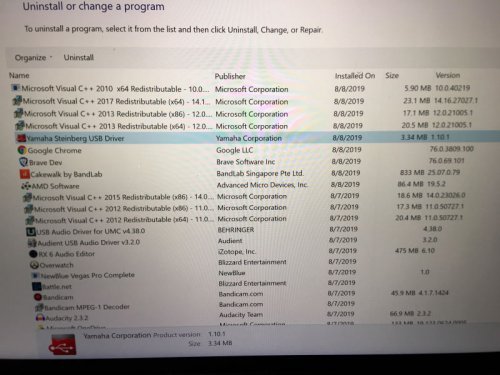
-
1 hour ago, Noel Borthwick said:
Has the application actually installed properly?
If you go to C:\Program Files\Cakewalk\Cakewalk Core do you see the program installed there?
You may want to try uninstalling and reinstalling the app in case its a bootcamp issue. From your video it appears to be launching an installer rather than cakewalk itself.Thanks! Yep. Cakewalk.exe is right there in C:\Program Files\Cakewalk\Cakewalk Core -- and when I click it, the same outcome happens. I already tried uninstalling/re-installing from Bandlab.
EVENTUALLY, after an arduous wait (like twenty minutes), the installer times out with the error "Install server not responding" . . . after which the actual Cakewalk app is allowed to launch normally. But waiting twenty minutes every time I launch the app is not ideal 🙂
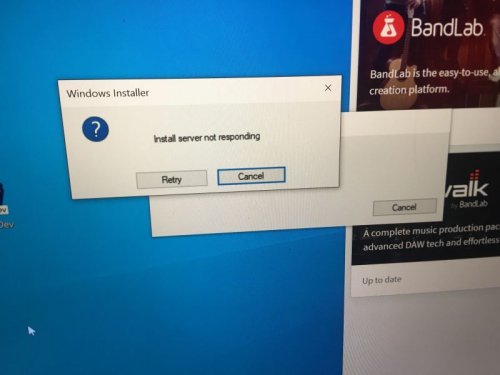
-
 1
1
-
-
3 minutes ago, martins said:
launch it clicking the cakewalk icon
Thanks! Launching from the desktop shortcut or actual .exe file causes the same outcome. So does running it as an administrator.
-
I am unable launch Cakewalk 2019.07 on my laptop. I made a video of the problem:
Has anybody else had this problem?
-
OK, this FINALLY RESOLVED!
Apparently, the VST Scanner application runs separately from Cakewalk. Every time I re-launched Cakewalk, the VST scanner was in a "stuck" state where it wasn't closing alongside Cakewalk or re-opening.Once I re-booted, the VST scanner began working again and discovered Battery 3 correctly. So the Instrument is now loading. Thank you everybody for your help.
-
 1
1
-
-
15 minutes ago, pwalpwal said:
here's the installers for x64 battery3 https://support.native-instruments.com/hc/en-us/articles/360000549845
Thanks everybody for their efforts on this.
I currently have Battery version 3.2.3 -- which is linked above -- which has placed a 64 bit VST in the proper folder in Cakewalk.I still only see Battery 4 and not Battery 3 in my instruments. I have no indication that the 64 bit Battery 3 VST is loading.
-
3 hours ago, pwalpwal said:
there's a 64 bit version of battery 3, get that
You can add Battery 3 as a Kontakt instrument and use the 64-bit Kontakt VST (I have most Native Instruments products). You can also add its libraries to Battery 4.
Unfortunately, this is not the same VST as the 32-bit standalone Battery 3 VST . . . and so an old project that used that plugin won't automatically load the same sounds.
I'd have to manually guess what Battery 3 library I was using, which would not be an issue if I could just use the original 32-bit VST plugin.
-
22 minutes ago, willard cottrell said:
Does your instrument (Battery 3) appear in the synth list (Alt F9)?
Willard
No, I can't get it to show up in the instruments list.
-
Hey, are 32 bit VST instruments still supported through an automatic wrapper?
I am on Windows 10 64 bit, but I want to open an old project that uses Native Instruments Battery 3.
I actually found the original install files for Battery 3 and installed it. The VST DLL is in Cakewalk's 32 bit VST folder . . . AND the folder is being searched by my plugin manager . . . but I just can't get Battery 3 to load as an instrument in the current version of Cakewalk.



Bandlab Assistant 10.0.0 Won't Download, Install 2021.06 Update 2 (build 27.06.0.057)
in Cakewalk by BandLab
Posted
My Bandlab Assitaint v10.0.0 is not downloading or installing Cakewalk 2021.06 Update 2 (build 27.06.0.057). There's no error, it just won't download.
However, Cakewalk keeps saying an update is available.