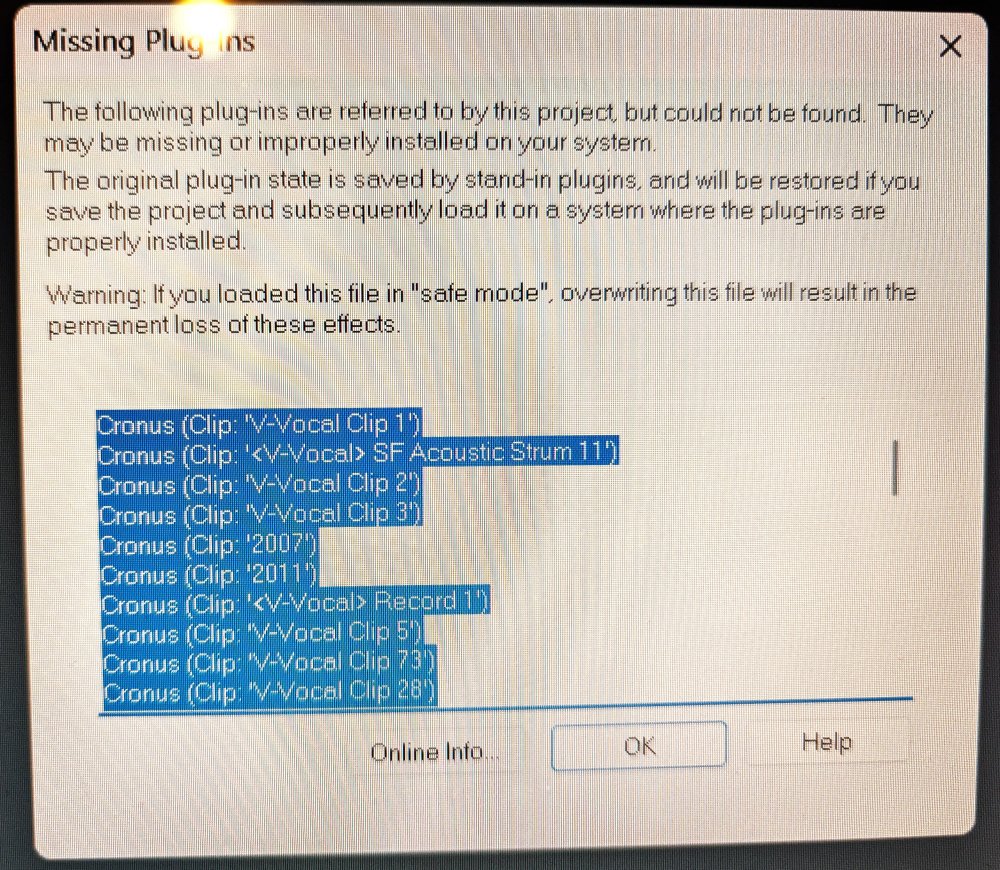-
Posts
81 -
Joined
-
Last visited
Everything posted by Scott C. Stahl
-
I answered this, but somehow I either I didn't hit post or it just disappeared. I don't think it was coding either. Probs something was corrupted in the first install that was overwritten in the next. DC offset shows no appreciable difference in my tests, but was on in this new build so was prob on in the last.
-
There was no "Fix" really except that the previous install had something wrong. Updating to the latest build cleared up the problem for me. Unfortunately, I doubt there will be an answer to exactly what went wrong in the original install. Some corrupted file is likely. Now the recordings in Sonar and Ableton are indistinguishable from each other. Hope that sets your mind at ease. Believe me, I was worried too for a bit!
-
Looks like the new Sonar build that came out seems to have resolved my problem. GEN 4 sounds ok now. It's brighter than GEN 3, but only in the way you'd expect with the better drivers. I was hoping the new install would overwrite any bad install files and it seems to have done it. Just tested everything out OK. My thanks to all for the replies and suggestions! I'm gonna be side eyeing every new install even more than ever from now on!
-
Which is what I always thought. It's just in preferences there is just a dialog to turn it off or the various types. Just for giggles, since I was having problems, I had tried recording after just changing the dither settings and they sounded different, but after further tests it's simply voice level and variation. So the dithering issue was my overthinking after all. Jeez. As for the rest, I'm about to post that the GEN 4 problem has been solved by the new build which came out yesterday. The GEN 4 is brighter than GEN 3 now but not distorted as it was before. Appreciate the input
-
I tried the air mode in GEN 4 in all settings just to be sure it wasn't actually being turned on by accident. Actually you're right, I was concerned I might have been mixing the new upfront sound with a problem, except that #1 The Ableton recording Focusrite support took me thru sounded ok compared to Sonar just a few mins later. Repeatedly tested this. The quality of my attempts to perfectly repeat my voice recordings was not the best I know, but the comparison between GEN 4 and 3 and Ableton and Sonar was always consistent in showing a problem #2 The Gen 4 recordings are way too off. They are really exposed in real world mixes. My examples posted here minimize the differences due to their being no effects My Mic pre is a Manley Voxbox and my Mic is a Soundeluxe U99 so a lotta tubes! Not gonna deny I have to be careful of crappy ambience here, inconsistent singing etc. All of that bears watching, agreed. But TBH I've swapped out the GEN 4 and 3 So many times to test again I've kinda hit my limit. At this point until I can get some answers the GEN 4 is a brick right now for me. Very surprising The other surprise was following your suggestion, on checking the difference in sound recording depending on the dither setting in Sonar. Why dither would change recording sound I do not know. I simply listened after changing the dither settings and recording, never exporting to listen in another way. I appreciate your input. It does help. Pilot error is always the first thing I have to relearn over and over to check for first
-
Melodyne Now time stops following project. Plugin works, but now time cursor frozen. Reboot of Sonar repairs it, but soon stops running again
-
I did my best to avoid proximity and axis issues as much as possible... recording in quick succession. There will always be quality variation unless I found a constant source other than my crappy voice. The BIG difference is going from GEN 4 to GEN 3. This has been consistent with repeated attempts. The top end on the GEN 4 recordings in real world (With effects, compression, etc) is unmanageable. Now judging between versions of whether I like Triangle or powr3 on the GEN 3 for example, is more problematic I agree. Still, the overall quality is one thing... it's whether on repeated tests the COMPARATIVE results are consistent is what caught my eye. Folks must understand I did not suspect this cause at first at all. It ruined a session (I thought my Mic pre was going out on me) My client will have to re-record his vocals some time when he's back here unless he goes to another studio up his way. (650 miles from here) Put a little sweetener like an EQ or other effect on those GEN 4 files and try to enjoy the results. (You won't) I do appreciate the input tho. I need to be on my toes as much as I can, when it comes to my own perceptions on all this. Thanks
-
These are all without Effects. Taste varies on warmth, but the smoother they start out and you add compression, eq, etc. that gets ugly fast. No music as I sung these lines. Tried to maintain exact same voice level and mic position. Obviously not a good vocalist, but I hope this gets the point across
-
Tried it this AM. GEN 4 sounds smoother with Triangle OFF (NO DITHER), But neither comes close to GEN 3. Interestingly, GEN 3 Sounds Smoother with Triangle ON Rather than OFF (NO DITHER). GEN 3 sounds better yet with POWR 3. I've simply recorded and listened intently without exporting anything to avoid further complications. All of this has been a major PITA, but I prev had no idea that the dithering setting could change the RECORDING sound in SONAR?!? Exporting to a lower bit depth, yes, but not this. Here are the results all exported to Mp3 with POWR3 Dithering. Top left GEN 4 NO DITH ON RECRD. TOP RIGHT GEN 4 TRIANGLE ON RECRD. 2nd LEFT GEN 3 NO DITHER ON RECRD. 2nd RIGHT GEN 3 TRIANGLE ON RECRD. Bottom LEFT GEN 4 POWR3 ON RECRD GEN 4 NO DITH on record.mp3 GEN 4 TRIANGLE on record.mp3 GEN 3 NO DITHER ON RECORD.mp3 GEN 3 TRIANGLE on record.mp3 GEN 3 POWR3 ON RECORD.mp3
-
I went and checked the settings and did need to change my settings on this machine to import at 24 bit all the time as I had on my previous machine. So I double checked the vocals again... first with the gen 3 i had hooked up, then with the gen 4. The gen 3 recording sounds great, the gen 4 sounds terrible. I even double checked if maybe the settings were improper in the driver or unit and made sure the air was not turned on accidentally. It was not. The air actually helped a bit surprisingly, but everything still sounds terrible...just with air and air + presence It was worth a try. I would rather had been embarrassed and found out I screwed it up rather than this. So my gen 4 is not happening, but at least I haven't gone completely senile yet! It was a good exercise and helped me find a lurking problem. Thanks, Will
-
A good question. I'll double check my settings there. I exported the files you heard as 24 bit in this case in both daws. Then imported them into Sonar and exported as MP3s. So If I had screwed up the dithering it should have messed them both up... but I better be darn sure I have everything double checked anyway. Thanks!
-
I've done all I know to do to figure out the problem. Thanks for the heads up about your 2i2 working fine. Bad news for my personal setup, but another good clue to narrow things down. The bakers are going to take a serious look at this so that's the good news. Thanks so much for the follow-up, Scott—and for including the screenshot and extra details. That really helps tie everything together. We’re going to escalate this to our dev team so they can take a closer look at how Control 2 might be interacting with Sonar on Windows 11. The contrast you’re hearing between the Gen 3 and Gen 4 setups—especially with the same hardware and settings—definitely warrants a deeper dive. We’ll keep you posted with any updates or follow-up questions as the team investigates further. Really appreciate your patience and all the effort you’ve put into testing this! If there's anything we can help with in the meantime, please let us know.
-
I asked GROK about this conversation.... Potential Causes of the Grainy Sound: Driver Mismatch or Buffering Issue: Control 2 may be introducing latency or buffer mismatches that cause subtle distortions, especially under certain DAW workloads. This could be exacerbated in Sonar due to its reliance on Windows audio stack integration. Signal Routing in Control 2: Control 2 might be applying unintended processing (e.g., Air mode or gain staging) that Sonar doesn’t account for, leading to a brighter or grainier sound. Ableton’s integration with Focusrite interfaces may handle this differently, avoiding the issue. Windows 11 Compatibility: Windows 11 has stricter driver requirements (e.g., DCH drivers), and Control 2 may not be fully optimized for Sonar’s ASIO implementation on this OS. The older Control software, designed for broader compatibility, worked fine.
-
I Hooked up my old Gen 3, but Just left the old Gen 3 control software uninstalled. The Gen 3 unit worked, but it made no difference to the sound. Then I installed the old Control software for the Gen 3 and Bam! It was great! All issues resolved. Opened up a project and replaced a bad vocal from an earlier session and it was perfect. It was nice to hear a clean vocal again. Something is wrong with the way the new Control 2 software is interfacing with Sonar. At least on my brand new Win 11 machine. Focusrite had made me make sure the factory default had been set and the latest drivers, but still did not help the control 2 with the Gen 4. For me, Gen 4 Scarlett is a bust with Sonar on Win 11. I might try it on my old win 10 machine and see if it interacts better there, but if it doesn't, Focusrite will have to accept a return or I'll have a doorstop and be a very unhappy customer. I hope you folks can figure out what's up if Focusrite can't or won't
-
I did. I only exported to show them here. There is zero difference between what you hear and what is on my machine. This is the second test, but I've spent 10 hours now going over this... all with the same result. Focusrite told me to go to the Sonar builders and let them know this problem after quite a bit of fiddling and double checking. I spent 7 hrs today trying to lay down backing tracks and constantly found the recorded tracks unusable. I might try to hook up my old Gen 3 4i4 on this new Win 11 system and see if that works better. When I tested the Gen 3 on my old win 10 system, it was flawless. Same mic, same settings. It's just I hate the old Focusrite Control software
-
I simply Hooked up my mic to the interface, recorded in Ableton, then exported the file with 44.1 24 bit to my desktop, then closed Ableton and opened Sonar, recorded the exact same way and exported with same sample and bit rate. The problem seems to be in recording... not inside the box. Took abt 2 mins between recordings. Then took both files on my desktop and played them via Media player, noted the difference, then imported both into an empty Sonar project. Level matched them, then exported them both back out to my desktop as MP 3s. Then dragged them both onto this site
-
I recently have been trying to track down audio issues when recording vocals. I complained to Focusrite about the recording quality on a new 4i4 Gen 4. High bright kinda grainy quality. They asked which DAW I used and I said Sonar. They had me install Ableton lite 12. It was a pain, but once done I tried recording on it and it sounded fine. I then switched to Sonar, recorded same mic, same settings and sure enough, it sounds brighter and grainier. Putting effects on it afterward really brought out the issues with that grainy sound. Something's wrong, but I have a hard time believing this is the cause, but it's undeniable. Just tried it again a bit ago and same thing. It's fairly subtle W/o effects but it kicks in big time with them. Double checked settings. Both ASIO, both same buffer, same sample rate and bit depth. How is this possible? Win 11 new machine 196 GB Ram. BTW picked up this issue with inst input as well. Have 2 files recorded with exact same setup. Then imported back to an empty Sonar project, level matched and exported as mp3s. Ableton 1.mp3 Top is Ableton. Excuse my crappy singing. No background music just A cappella. Put a few effects on that bottom one especially and it starts sizzling. Sonar 1.mp3
-
Hmmm I'll have to take a look. Thanks!
-
I might try that. I haven't used bun files in a while so I don't remember if that happened. My guess is they would have been preserved. Wouldn't have ever wanted to use a bun file if it didn't preserve clip effects, but I can't remember if I used too many insert effects back then. Region effects, yes. Transferring to a new system and having to reconcile every old plug or nuance in every older project has been quite the wayback machine experience for me. I'm trying to avoid throwing the Legacy versions on this new system just to get a few old plugs. Just to keep things tidy. Thanks for the suggestion!
-
O yes, the good old sliver thing! Very familiar. I did find an archived track with the vvocal clips after seeing your reply. Was able to kill off pretty much everything in the missing plugin dialog. It'd be nice we could access it on demand. i have been screenshotting or taking pics with my cell. Kinda clunky
-
Thanks for the reply! I used to use vvocal quite a bit back in the day. Very much a legacy project (From the 90's!) but with mostly all new stuff layered over the old. Unfortunately, I cant find any clips that show any hint of editing now. I was pretty careful to render after I was happy with edits to avoid crashes on a new start. Went over to Melodyne Studio ages ago. Maybe I'll bounce all Vocal clips as an experiment to see if that gets rid of those items in the dialog. Worth a shot. Thanks!
-
I have 2 questions on this. Is the only way to get to this dialog box on opening a project? I'd like to refer to this after I've opened a project because I'm in the midst of switching computers and want want legacy projects to open with everything in place just like they do in the old system. The second question is that a lot of the plug-ins or items listed in this particular instance are not in the project anymore and I cannot find them to eliminate the issue. There are no "V vocal clips" + I have no idea what "Cronus" stands for. I cannot find any of the listed items. Not in audio folders or anywhere on my system. Any suggestions appreciated!