-
Posts
1,932 -
Joined
-
Last visited
Posts posted by Bruno de Souza Lino
-
-
On 10/26/2022 at 6:09 PM, Byron Dickens said:
How did you use up 10 licenses?
The same way you can run out of iLoK activations.
-
Problem with the Control Surface API is that it's hidden for many and it's not intuitive to use, much like many of the functionality CbB has which was inherited from SONAR.
-
 1
1
-
-
So far only BitWig and REAPER support CLAP plugins.
-
 1
1
-
-
On 10/16/2022 at 7:14 PM, Kevin Perry said:
Some questions...
- What would the AI do that the current (well-defined) algorithms don't achieve?
- Who would do the training of the AI?
- Who would build the inference models for the AI (this isn't traditional DSP-type knowledge needed)?
- How well would it run on a current/future processing (look at the specialised AI triaining/inference processors that Intel and nVidia make and compare to a normal CPU)?
Bandlab already does that in their online DAW. Drag any audio of bunch of audio there and the software figures which tempo and key it is. It's not perfect, but it's a start.
-
 1
1
-
-
Title says it all. It seems quite counter-productive that you can replace synths from a menu option but there's no option or workflow for doing so in the FX Rack. You have several ways of adding effects into the rack but the only way to replace an effect already in it is deleting the effect that's there and putting the new one in.
-
 1
1
-
-
On 2/6/2022 at 2:23 PM, Cactus Music said:
You need to perform a loop back test to determine how many samples to adjust for none ASIO drivers timing offset. ASIO does this automatically but all other drivers will be late. And yes it’s going to be 1/32 or more so it does matter. I demonstrate how to do a loop back in this video
Sure, but I'm talking about WASAPI Shared here, not ASIO. My interface doesn't have native ASIO drivers.
-
 1
1
-
-
You can also draw your own transient markers. You don't have to use the ones CbB detected.
-
It's also not possible to add tracks as the last item in the folder when there's stuff already there.
-
6 minutes ago, David Baay said:
If you want to share a copy of that audio somewhere, I can 'Set' it for you and summarize the process.
While I do think both methods have too many loose ends and burden on the user, I managed to do the AudioSnap method after starting over three times. As much as that is prone to error, it has less steps than the set beat at now time method.
-
On 2/1/2022 at 4:03 PM, David Baay said:
As I said, Undo is your friend when this happens
In some cases, the error happens not when the mistake is made, but several steps after it, so there's no way to pinpoint it. Couple that with the fact that you can't remove snapping once it's set and your only option is starting over.
-
6 minutes ago, David Baay said:
You can set as many or as few points as needed. Each tempo change will persist until the next one. If a section is locked in for several measures with a fixed tempo, there is no need to have superfluous tempo changes. This is what I prefer about SM/BAN vs. Melodyne that will interpolate tempo changes every 8th note even where there are no notes or Audiosnap/Fit Improv that want exactly one tempo change at every beat, and nothing in between. Also Audiosnap has a long-standing regression bug where it doesn't place the tempo changes exactly on the grid, which is messy and complicates copy/cut/paste operations.
There wasn't a single instance where Melodyne got the tempo right when I tried.
7 minutes ago, David Baay said:If you get an "invalid" error with SM/BAN, the error is yours; you've tried to set a beat that is already set or would require a tempo outside the range of 8-1000 bpm to align with the current Now time
Problem here is there's no way to know which is which, which makes the error message confusing at best. When I had issues with AudioSnap and your suggested method, I couldn't find what the error was and had to delete everything and start over. IMO those two should be more resilient than that. And of course, that was also when it didn't crash CbB altogether.
-
20 hours ago, David Baay said:
I recommend using Set Measure/Beat At Now. It's faster, more flexible and more reliable than editing the Clip Tempo Map, and yields a cleaner and more precise project tempo map than either Audionsnap or Melodyne.
Does it estimate the time if I leave some beats without setting due to lack of transients like AudioSnap does?
EDIT - It's also possible to run into the same AudioSnap error using this method.
-
On 1/30/2022 at 1:28 PM, Glenn Stanton said:
on my system with a Behringer UB-802 on USB 2, i'm getting a reading of 10ms @ 480 samples. have you run the wave profiler on driver settings tab?
10ms @ 480 samples seems to be the minimum latency figure you can get and that's roughly a 32th note off. While I could try to adjust the compensation thing on the settings (which would be a nightmare, since I don't know how many samples I should offset it by to get specific amounts of ms removed or added), that wouldn't do anything for monitoring and I would be ahead in the recordings if I compensate the latency.
-
I'm pretty sure organists have been playing 3-5 manual organs for centuries already.
-
10 hours ago, Bruno de Souza Lino said:
I remember seeing a picture of a rack setup where the bass drums were on racks.
-
Eventually, someone will do the "Inverted Mike Magini," which is all cymbals where the drums should be and you'd have all your other drums hanging on the rack. I remember seeing a picture of a rack setup where the bass drums were on racks.
-
On 1/3/2022 at 10:19 PM, abacab said:
Serum is getting pretty old now, so you might be better off with Pigments for wavetables
or Vital.
-
Drum Replacer.
-
E-MU wise, There should be an archived download of Emulator X-2 on archive.org
-
 1
1
-
 1
1
-
-
1 minute ago, scook said:
When the trial expires, the editor and polyphonic algorithms are disabled but monophonic MIDI-to-audio and tempo detection still work.
Didn't Celemony change that to only opening projects after Melodyne 5?
41 minutes ago, Lord Tim said:And yeah, as I said, tempo maps in AudioSnap are a bit more complex than just the double marker thing. I'd strongly suggest the time ruler method instead.
At least on the first try, Melodyne didn't even get the average tempo right and most of the beats I know should be on 1 and 3 are on 2 and 4 instead. It insists on an average of 90 when the average should be 89 (88.70 to be more precise. AudioSnap rounds it to 89).
-
I did install the trial version of Melodyne and dragged the audio I wanted mapped to the ruler. It churns out for a bit, loads Melodyne as a clip fx, churns for a bit more and...Nothing changes. The tempo is still the same as when I started.
-
51 minutes ago, Lord Tim said:
Rather than using AudioSnap for tempo detection, drag your original track up to the time ruler at the top of the window and let it detect that way. This uses Melodyne and usually gives you much more accurate results for this kind of thing.
I don't have Melodyne.
QuoteGetting this error usually means it's screwed the detection up. Zoom in really close to the part where it's complaining - there's likely a double transient marker detection on a beat in there. Find it and disable it. Either that or select around that area in general and disable all of the transient markers and manually add them back where you like.
Disabling the transient markers doesn't detach them from the measure they're snapped to.
-
This is something that is possible to do in REAPER:
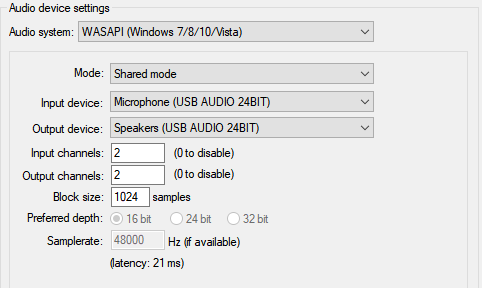
On CbB, all you have is changing a DSP option in a external options file and that may not even do anything. While I can dial lower latencies with REAPER with WASAPI shared, on CbB, I seem to be stuck in 400ms with no provisions of changing it.
-
Hi.
I've been trying to create a tempo map for a song by using AudioSnap to mark the transients. It's been working fine until I got almost 3 minutes into doing it. Now AudioSnap is starting to complain about "Invalid measures and beats" and giving crap values on the average tempo as shown here:
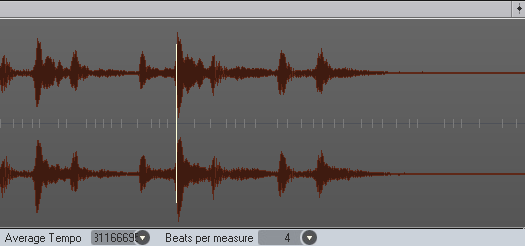
I figured maybe the audio clip is too long and split it at some point. Not only that didn't fix the problem, but this happens?
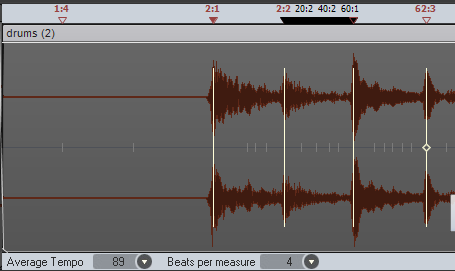
And the same error continues.
Since there's no other practical form of doing that ( tapping the tempo manually with midi then using fit to improvise would take three times longer because I can't have waveforms laid on the piano roll like you can in FL Studio), I must stop and wonder how much Audio Snap was tested for this purpose.



Nomad Factory plugins from Sonar Platinum?
in Instruments & Effects
Posted
For effects of activation, CbB is equivalent to SONAR Platinum. This works to the point you can install the SPlat demo (not sure how you'd do that nowadays without pirating the software) and everything from it will be activated.