-
Posts
1,932 -
Joined
-
Last visited
Posts posted by Bruno de Souza Lino
-
-
35 minutes ago, OutrageProductions said:
If you are referring to the play head (vertical now time indicator) extending well past the end of the audio in the song, you probably have some automation that goes past the song, most likely volume CC#7. Look in your automation lanes for stuff that extends beyond the logical audio ending.
Easiest way to delete all of that is to engage ripple edit, select all, drag from after the end of the audio to the right where the play head finally stops, delete, then REMEMBER to disengage ripple edit!
Playback will then stop after the last midi note or end of audio decay, whichever is longer.
He's talking about the horizontal slider under the transport controls. Essentially, is isn't scaled properly and it runs the entire width before the song is over, effectively being out of sync with the Now time.
-
-
2 hours ago, pwalpwal said:
people are lazy 🤷♂️
And these are the people that will end up losing their jobs. Not because of AI. AI is just their excuse to not do anything.
-
 2
2
-
-
Bitwig is essentially Live, but cross platform (the whole thing is written in Java after all) and more difficult to use once you get past the standard pedestrian tasks any DAW does.
-
Without anyone coding, there's no data sets. Without data sets, there's no AI training. I feel sorry for the people who are waiting for AI to do a better job when it would take less time for them to learn the same skills to the same level.
-
 1
1
-
-
Pro Channel.
-
 1
1
-
-
On 4/24/2023 at 7:06 PM, mettelus said:
I am pretty sure that does not output a DI signal (both a processed and clean signal from the unit), just to be clear. I checked the manual quick, and didn't see that capability. There are processors that will output both, which is convenient if you want to tweak or even re-amp them inside the DAW.
In that case, you'll have to test it. I couldn't find anything on the unit either and don't have access to one for testing either. In case you can't, it might still be useful as an external effect or just for effects in front of the signal before it hits an amp sim or similar.
-
But that
On 4/22/2023 at 9:41 PM, John Vere said:The thing is the projects need to be from the same template and no additional tracks added. So it works best for live recordings where the project was kept identical through out the session.
You dial in the first song and go to town on effects. Then the other songs from the session will fall in place easily with very little if any changes needed.So it's not the same as PT's Import Session Data. At least the way I see it, you don't even need to replicate the track setup if you don't want to and can set different routings whilst still retaining aspects of the session you want to import data from like the tempo and such. You can also do that in Studio One, although I'm not sure how versatile it is in comparison to PT's.
Mix Recalls and Track Templates are useful tools, but they're not the same thing.
-
We need more information than that. What are your system specs? Which plugins are you running? How big is the project?
-
 1
1
-
-
I do second better scaling for high dpi panels as well, but I also hope you're not forced to have one too use the software as happens with programs like FL Studio, Dorico and others since you can't set scaling values below 100% and the interface at that level uses roughly 40% of the screen space you have.
-
A similar problem happens with the program lists of all studio instruments plugins, but it's the opposite. The window that opens by default crops the presets. While you can scroll using the mouse wheel, it won't go all the way down. You have to resize the window. Then a scroll bar appears sand you can scroll all the way down the presets both using the bar and your mouse wheel.
-
42 minutes ago, Robert Hale said:
I would use Wasapi Shared, then?
If you want multiple apps to have access to the device you're using to access CbB, then you use Shared. Otherwise, Exclusive gives you more control over the latency samples and also allows you to use multiple devices at the same time.
-
11 minutes ago, bitflipper said:
Is there a 64-bit version of the plugin available?
POD Farm does have a native 64 bit version.
-
I have a POD XT Live which I use for this specific purpose. Sure, amp sims are fun and all, but I've had this floor unit for 10+ years and I know it inside out and how to get tones out of it. In my specific case, I output the POD output to one input of my audio interface whilst using the option to send the clean signal at the same time. Or, I use it as a pedalboard for the effects it has into an amp sim of choice.
-
I've been playing with trying to replicate some techniques Dan Worrall has shown in his videos and managed to successfully do his emphasis and de-emphasis EQ one as shown in this video:
While the thing works fine using one FX Rack module and and mapping the controls to the controller knob, using it becomes a bit hard without opening both Sonitus EQ instances as the only values the FX rack display are percentages and it seems like you can't change that or at least I couldn't find anything about it in the documentation.
So, I wonder if it would be possible to have the option to either have the FX rack controls mirror the information displayed by the plugins or to determine the type of data their tool tips display, as you have ProChannel modules with knobs that can do that.
-
15 hours ago, mettelus said:
I sort of wished he had played that on the fretless.
As a Charvel endorser ( and his guitar is not cheap at 4k and some change) doesn't sound like a good idea to be constantly performing live with guitars from other companies like Vigier. Bumblefoot have solved this problem by being a Vigier endorser.
-
I'd avoid using WASAPI Exclusive mainly because that buffer slider is almost useless. You can't easily get to the most used sample values (64, 128, 256, etc.), can't manually type the value and the fine control for it is going one sample unit at a time without any form of acceleration if you hold the fine control.
-
I'd recommend you use the Arranger Track for markers. You can create multiple of them and you can't overlap them like you can with markers.
-
So, you essentially want the "Import Session Data" feature ProTools has. Would be quite useful.
-
Sometimes, auto-saving might cause issues as well. I have mine disabled because there were some instances where CbB would crash because it was attempting to auto-save and do processing at the same time.
-
One thing to note is nVidia software often likes to do random tasks in the background which are unrelated to whatever you're doing. Their audio drivers, much like every other HDMI one from a graphics card, were not meant to be used for professional audio and have weird quirks to them which could cause issues with any DAW out there.
-
 2
2
-
-
-
1 hour ago, John Nelson said:
My heartfelt advice is, don't delete anything to save space. Use external SDD or whatever and archive. You WILL be glad some day.
Then you can sell all your wrong takes and flub notes as a sample pack which some rando ***** youtube producer will use to make beats as a challenge video.
-
 1
1
-
-
On 4/20/2023 at 8:27 AM, Starship Krupa said:
No, I'm not supplying any, I'm going to be once again attempting to understand the process in order to create one. Specifically one for my newly-acquired MDrummer. MDrummer is one of those drum machines where MIDI notes trigger pads and also patterns, and I want to map it out so I can program beats in the good ol' PRV. I am amused by the official documentation's encouraging yet authoritarian tone and would like to share in my amusement. Quoth the Reference Guide:
"Creating instrument definitions
Cakewalk lets you create and edit instrument definitions. To create an instrument definition, you must answer these types of
questions:"Emphasis mine. Sounds pretty serious, the docs obviously want you to have your doo-doo together before you even TRY to create an instrument definition. I will attempt to answer them one by one.
1. What are the names of the patches in each bank?
"Patches?" I just want to make the kick drum be labeled "kick drum" when I'm using the PRV.
2. Which note names should be used for each patch?
Note names for each patch?? I just want to give names to the notes. I don't want to give different note names for each patch. The instrument uses a bunch of different patches, but they all have C1 as the kick drum. A synth can have a piano patch or a string patch but they both use the same note names, right? Same thing but I want it to be "Kick" instead of "C1"
3. What are the names of the MIDI Controllers for this instrument?
Um, names of MIDI controllers? Still nothing about assigning a name to a MIDI note, which is kind of what I thought this was about. I'm using my trusty ol' Yamaha CS6X as my main MIDI controller, but I sense that that is not what is being asked. It has knobs, keys, and a mod and pitch wheel though. I've had it for over 20 years and never named it. Some of my guitars have names, but they're not MIDI....okay, I'll shut up now.
4. Which RPN and NRPNs are available on the instrument?
Which what?? I could not be more confused right now.
5. Which Bank Select method does the instrument use?
Oh SNAP. Make a liar out of me instantly, eh? I'm not even going to try with this one. "Same one we all use: the one with the most heartwarming TV commercials."
6. To collect this information, you need the MIDI documentation for your instrument.
MIDI documentation? As in the manual? It's all supposed to be somewhere in the instrument's manual? Are you familiar with MeldaProduction's documentation? He's like this superintelligent Star Trek giant brain person. "I find your human language too....limited...to convey the...complexity of my...ideas." Just hang on while I crawl off and die.
Now, having failed to gather a single answer to these "must answer" questions, let's see how many of the actual steps I can fail to follow.
Here’s a general outline of the steps you must follow to create an instrument definition:
1. Create a new instrument in the Instrument tree.
Okay, there's a diagram with "Instruments tree" indicated. Plural. I'll assume typo. So....right click, I guess? "New Instrument." Super! There we go. "MDrummer." <enter> Hey! It's even got all that NPR stuff filled in already. Starting to feel like this might work.
2. Create any new name lists in the Names tree that are required for the instrument.
I do want to give names to notes. I guess that's done in a "name list." Okay, right click on Note Names....okay, Add Note Names List, ooh, call it MDrummer, yeah. Now how do I actually assign the note names? Right click MDrummer....Add note name! Okay, 0=0. I can see that it understands a bit of algebra. So I guess that one by one I'm going to populate this list with name assignments in the form of <MIDI#>=<note name>. It's kinda like if Drum Maps got in a transporter accident with RegEdit. That's a lot of right clicking and typing! But at least I have the steps down.
3. Drag name lists and possibly a bank select method to the new instrument from the Names tree.
Okay, maybe this is a way to not have to right click and type quite as much? What do I drag from where to where? I see a whole lotta Patch-y/Bank-y stuff on the left side but nothing that looks like just note names, and the right hand box doesn't seem to like me trying to drag and drop vertically....
4. Close the Define Instruments and Names dialog box.
Done.
Maybe the manual should have this pre-requisite for that part:
- Must have worked on the implementation of MIDI.-
 1
1
-
 1
1
-



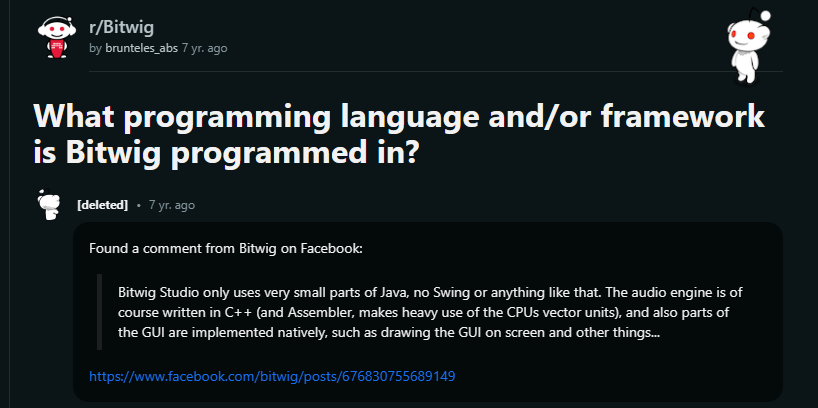
Digitech RP500
in Instruments & Effects
Posted
Could be useful in case you don't have any other way of patching the whole thing into a loop.