-
Posts
1,932 -
Joined
-
Last visited
Posts posted by Bruno de Souza Lino
-
-
On 4/4/2024 at 9:30 AM, Noel Borthwick said:
I understand that users want to get definitive answers on final pricing and purchase options, but please don’t read too much into this,.
Silence is consent. I'm not the only person who thinks there will not be a perpetual license and this impression hasn't changed since the first announcement. If anything, it's just being reinforced considering the very first thing rolled out were subscription plans and when people ask about perpetual license pricing, they either get nothing or get non-answers.
The ugly truth is better than a well dressed lie in this situation IMO.
-
 1
1
-
 1
1
-
-
At the current moment, neither.
Wait until they decide on a perpetual license price or decide it will subscription only and actually tell their userbase.
-
 1
1
-
-
On 3/22/2024 at 9:17 PM, John Vere said:
I’ve abandoned it anyway. No time to waste on it. I was only interested in the Stem separation anyway.
I just found a much better alternative. Mixcraft. I haven’t looked at it for years. Check out the demo. So far only thing missing is a smart tool. It has Ara for Melodyne and does 5 track stem separation.
A download midi file not only loaded up instantly it sounds really good. Sonar has no GM player now.
It comes with some really good plug ins. It has a store where they list 100’s of plug ins with a lot of fee stuff listed. Early days but so far I’m impressed. Only $120 too. I got a lot done in no time with out opening the manual. I think this one’s been overlooked and it’s just seen some major updates.
I tried Studio One yesterday and the GM player has gotta be the worst of them all . It’s sort of like Cakewalk but it’s also $500. Out of my budget.
Cubase is way out of my budget.I’m also going to look a few of the others just to see what is up. Some are very reasonably priced.
Its 2017 all over again but things have improved at lot since then.
Halion Sonic is free and can come with more than the usual GM library if you activate Dorico SE, which is also free.
-
They can't because paid Sonar is not a brand new codebase, but rather the exact same codebase with some small changes here and there.
-
-
On 2/25/2024 at 6:39 PM, John Vere said:
I just saw this posted in the announcement regarding the last release.
Quote:
“The TTS-1 synth is no longer installed by Cakewalk, by request from Roland. This product is no longer supported and has reached end of life. Older installed versions may continue to work but it is no longer a default for insert instrument.”Unquote
But I would imagine we will still have access to it if it was already installed.
I guess it will not be installed with upcoming Sonar.
I wonder if Sonar will include the same Generic boring instruments as Cakewalk Next?
I noticed in Next that GM midi files open with very few appropriate instruments assigned to the tracks. I think there’s only a few common instruments.
So GM midi files will end up with a lot of piano substitutes as tracks instead of wind instruments and what not.
I can see Roland requested the removal of the TTS-1 as they are one of the few developers that make a GM player still.
We will all be fine until down the road when you rebuild a new system then you will be faced with life with out a free GM player.
update March 23 2024- I’ll post the links to the 2 videos I produced on this topic so people don’t have to go digging through this long thread:
No TTS-1 No Problem- https://youtu.be/kF3tEttGdIQ?si=ww5yU8Wesi0ejmBz
Goodbye TTS-1 :
https://youtu.be/Zw-UqrMmF0A?si=Y3lSjXwjR61elW-p
That problem would be extremely reduced if some of the SONAR Platinum instruments which were owned by Cakewalk (like z3t4) were part of Cakewalk instead of ceasing to exist, especially when one of those was a soundfont player.
-
 1
1
-
-
On 3/22/2024 at 1:17 PM, John Vere said:
You can bet that the marketing folks at Bandlab have been studying those same pages I visited and using that as part of making the upcoming decisions on pricing. So please stop overreacting about this. WE DON'T KNOW YET!
I doubt they are. They don't even fix the bugs you are reporting, being more focused on telling you which content you can post or not in your channel about their product.
Personally, I don't see as much overreacting as happened when the commercial change was announced. That happens simply because we never get concrete answers on anything. It's either a half answer or the answer is everything which what you ask isn't. And that gets old fast. I find strange a company can come up with a whole marketing and revamp of things like forums, product pages and the like and a simple thing like communicating to potential customers what their options are is a herculean task which takes several months and requires preparing the grounds several times for some reason.
-
 3
3
-
 1
1
-
 1
1
-
-
16 hours ago, Misha said:
Will you wash my dishes and do laundry for a month if you are wrong?
Those services would cost you more money than whatever pricing Sonar charges for a perpetual license if they do so.
16 hours ago, Lynn Wilson said:Perhaps you missed ripple editing, articulation maps, tempo tracks, and numerous stability fixes while it's been free

- I don't know about you, but fixes are not features unless they introduce new functionality which wasn't present before the fact.
- While the tempo track could be considered a feature, it's only a repacking of the tempo map stuff which already existed.12 hours ago, Starship Krupa said:So your theory is that BandLab's strategy was/is to announce the product early and with scant information regarding pricing (including no mention of mandatory subscription licensing) so that by the time it's actually released, enough users will have given up on it that there won't be enough left to join together in protest of the licensing being subscription-only?
That's one way to put it, considering a lot of what Bandlab sells is subscription based before CbB went commercial.
7 hours ago, CSistine said:But you are correct that Articulation Maps, Tempo Track, Arranger and the new Export Window have been added to CbB. If you don't use them like me (except export window), then the difference is really feeble! But YMMV, as always!
IMO, the Export Window with its weird selection quirks and functionality which lies to the user is a downgrade.
2 hours ago, Starship Krupa said:Given that they withheld the information and have never been direct, why do you think it's likely that they were waiting to spring a subscription model on the userbase? Wouldn't it be just as likely that they were going the other way? By this I mean testing to see how users would react to a perpetual-only model and to cause people who prefer to buy subscriptions to jump ship early?
Because they never had an answer when several people asked if there would be subscription plans. If the answer was "no" every single time, why wouldn't they say it? And why didn't they respond to criticism towards the whole subscription thing and locked both threads instead?
2 hours ago, Starship Krupa said:You say that perpetual licenses "don't provide the instant profit shareholders demand and fail to keep users tied to an ancient piece of software." So let's break that down. If we conservatively estimate that Cakewalk Sonar would have 500,000 people who would want to get licenses as soon as it comes out, and we assume that $8 gets you a monthly sub, $8 X 500,000 is only $4,000,000.00, whereas $80 for a perpetual license (another guess) X 500,000 is $40,000,000.00. I'm no accountant, nor am I a shareholder, but $40,000,000.00 looks better to me than $4,000,000.00.
That looks like more profit if you assume all those users will buy those perpetual licenses at the same time, which is very unlikely. Even if they did, that will net $40,000,000.00 once. Meanwhile, your less profitable subscription plan will net you $48,000,000.00 per year with the same users as long as they keep subscribed. And they're cheaper on the long run because having a steady flow of cash incentives stagnation, which will translate in lack of bug fixes and updates on the long run. Or they're gonna do the same thing Adobe does and simply do minor version updates which do nothing but increase system requirements for that piece of software and break backwards compatibility.
-
 1
1
-
-
2 hours ago, Bristol_Jonesey said:
Regarding 2 - you're wrong. see here
Except it's hard to make that statement because there are no detailed release notes on what was fixed.
1 hour ago, Misha said:I think it is safe to assume that many will flee if the deal will be "membership" only. It would be strange to assume Bakers didn't learn a very valuable lesson from Waves, when they tried to pull off a fast one and had to back peddle it within a VERY short period of time. Even after they came to their senses, it stopped me from having any interest of what that company had/has to offer.
The difference here is that Bandlab can force that onto their users because I don't think the current userbase is large enough to put any pressure on the company to force change. The whole argument of holding pricing information and never being direct when asked about that when it was first announced nowadays feels more like they were testing to see how users would react with a subscription only model and to cause people not content with that to jump ship early so Bandlab would be met with little resistance when they introduced a subscription only model.
1 hour ago, Misha said:From what Noel had mentioned in the past, there will be different OPTIONS and I hope (and have faith) perpetual licenses will be available and fairly priced.
He was right. There are different subscription tiers, giving you three options.
Considering the financial journey, I don't think we're gonna perpetual licenses. They don't provide the instant profit shareholders demand and fail to keep users tied to an ancient piece of software which hasn't received significant updates for the last 20 years.
-
 1
1
-
 1
1
-
 1
1
-
-
2 hours ago, John Vere said:
The reason I say that is when I first signed up I was reading the posts and a lot of them were obviously from people who had no clue about DAWS. Questions like what is this thing? How do you make beats? I don’t understand what this does? And so on. So it seems to me they were just giving anyone access.
Are you referring to the 21,000 members that show as being part of the Next beta testing?
They were but you had to enter their Discord server in order to gain access to the beta software, which is why I don't consider it a "public beta." A public beta would imply anyone can download and test the software with no strings attached.
2 hours ago, John Vere said:then within 10 minutes of using the program I ran into issues not covered in the very sparse users manual. I found 4 bugs that day but found out you could only post 1 bug report every Hour??
I never got any response from them until I posted something here and I guess that got someone’s attention!
That’s when I was told to not post the tutorials I was working on. As far as I can tell they didn’t fix my reported bugs.That's strange and in no way helpful as the purpose of a beta is for bugs to be reported and fixed. I did do a quick YouTube search and there are at least three Next tutorials there. Considering the bugs you found as you were doing your videos, I wouldn't be surprised if they didn't allow you to post them because of the bugs they didn't fix and that would be apparent in the videos.
This whole Sonar/Next series of events is proving to be quite disappointing to say the least.
-
MAGIX was a victim of being stuck in the 90s, much like MOTU with Digital Performer.
-
On 3/16/2024 at 3:10 PM, norfolkmastering said:
Can anyone clarify if Backstage Pass is now the route to Sonar access for the foreseeable future or is Sonar going to be available to purchase?
I wouldn't put money on it based on how strange the whole interaction was when the commercial versions were announced. It was obvious they wanted to not be on the receiving end of the obvious discontent with the probability of the product being subscription only. I have serious reservations about companies which apply mushroom management (being kept in the dark and fed manure) to their users. Then they complain about people creating FUD when it's their fault for keeping information under wraps.
I wouldn't be surprised if their current game is making people wait until they move on so they can perpetuate the subscription plan as the only available option.
-
 3
3
-
-
On 3/20/2024 at 11:56 AM, John Vere said:
I think they made a huge mistake indiscriminately making the Beta testing 100% public.
I wouldn't call it a 100% public beta test when you had to artificially inflate the figures of a Discord server in order to have access to it.
-
19 hours ago, sjoens said:
Unfortunately. I have a 4K but it's too small for DAW use at those res's. At standard res's, new Sonar is somewhat less readable than CbB for more than one reason. Properly scalable vector based UI's should be crisp at all res's. My main DAW screen is 2K so it's somewhat of an issue.
Not only they should be crisp at all res, but also scalable at all res as well. As soon as you see someone moving for a format suitable for 4k panels, you seem to always lose the ability to either scale lower than 100% or you lose screen space because, as I mentioned before, the vector UI seems to be a change made for 4k users by 4k users with little to no consideration for other screen resolutions.
And while you can technically use resolution scaling to put your monitor at 4k then scale it down to native res, you're gonna have worse results if you already start with poor readability. And to say this is not people nitpicking on changes because of preference, the UI changes implemented in Cubase 13 were similar to the Sonar ones and a lot of people complained about poor contrast and also citing visual impairments which made the interface hard to read.
Though my main personal nitpick with the change to the vector UI is the 15% size increase. How is it not possible to maintain the exact same interface size from before when you have freely scalable graphics. And let's consider that CbB already had quite a bit of screen space lost to dock borders and such.
-
 2
2
-
-
On 3/11/2024 at 7:34 PM, Hillmy said:
Tungsten. CbB:
Tungsten Sonar:
CbB:
Sonar:
CbB is more well defined and different color shades show more details and make things very clear at first glance. I don't mean blurry. I just mean that it is more clear in CbB to figure out everything at first glance. You can even tell the boundary boxes in console and inspector view. Nothing seems flat and you can tell when one section or box starts and ends. In Sonar the Sends don't even look like a box, just a flat plane. Also buttons don't look like obvious buttons.
I'm sure Sonar can look like CbB with a little more work and I am sure vector graphics are not a limitation. If there is a way I could make it look like CbB myself I would but I am not sure if the option is even there.
Looking at those two side by side, I find the whole argument of using vector graphics for scalability doesn't hold much water when the interface has to be 15% larger just for them to be implemented. There's no point in having scalable vectors if you're loosing screen real estate. Not everyone is willing to or can afford to use 4k panels. And that loss of screen real estate is gonna be worse on panels with less than 1080p resolution.
That always helps shape the image that the only purpose of vector graphics is catering for 4k displays instead of every display. There also seems to be an apparent loss of contrast between CbB and Sonar Themes and that could be not a welcome change for visually impaired people.
-
 3
3
-
-
3 hours ago, craigb said:
No? ?
?
Aren't those shaken cocktails? I didn't see a single blender in there, so there's no mixing involved.
-
 1
1
-
-
5 hours ago, Carl Ewing said:
That 3rd point is intentional. Has been the case for years in products like Amplitube
And yet they added this option in Amplitube 5 where you can hide models you don't own licenses for.
-
-
I did receive that in my email but in the fine print it said the minimum expenditure was 100 bucks. So, it's not a voucher, but a discount code.
-
If only MTurboAmp was cheaper.
Maybe I'll get MDistortionMB or something.
-
 1
1
-
-
3 minutes ago, Technostica said:
The irony being that you can even load Reason as a VST inside another DAW.
Well the Reason Rack bit I think is the term.ReWire was discontinued in version 11.
-
2 hours ago, El Diablo said:
I can't think of anyone I know that has used Reason to create a song in production. I remember my friends telling me that Reason didn't have any way to load VST and other plugins... Curious if they ever added plugin feature?
If I'm not mistaken, VST support was added in version 9 and VST3 in 12.
-
On 10/5/2023 at 4:27 PM, antler said:
Difference here is you can turn that off permanently in Linux. On Windows, you can maybe turn it off then it turns itself back on next time you update the system, meaning you have to constantly rely on third party software like "ShutUp10" to disable that telemetry.
On 10/4/2023 at 12:22 PM, Jim Roseberry said:Other than getting-over on "the man" (Microsoft or Apple), what's a significant benefit?
Market competition. Having only two companies determining what the vast majority of people can and cannot do with their operating systems is no different than a monopoly.
-
 1
1
-
-
4 hours ago, LAGinz said:
Getting this through their cart took a long time- maybe their servers are slammed. While it’s now appearing on my list in the UVI Portal, the Portal itself has been spinning around in disarray for about 10 minutes now. YMMV
It's good to see they also replicated the experience of watching a Venus Theory video....Except you're waiting for something that will happen.



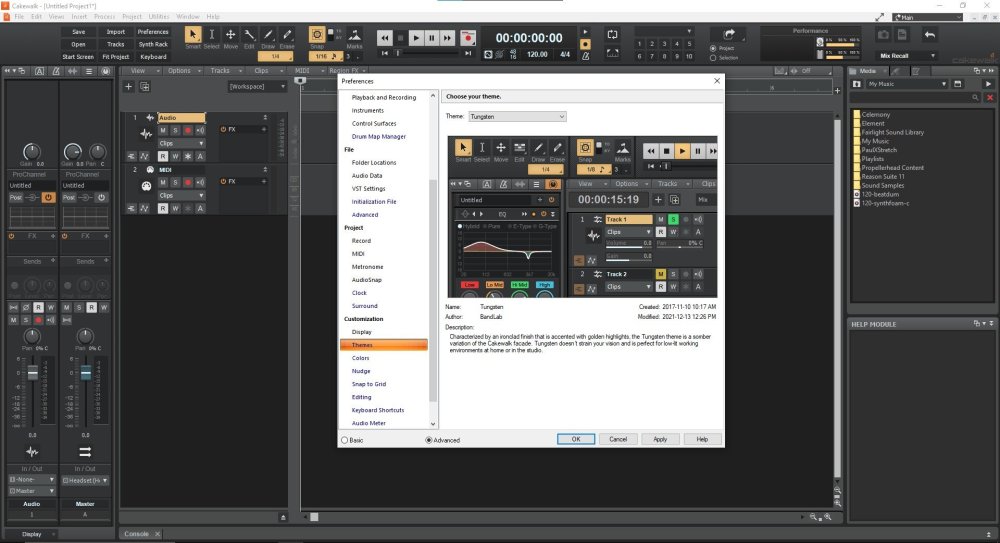
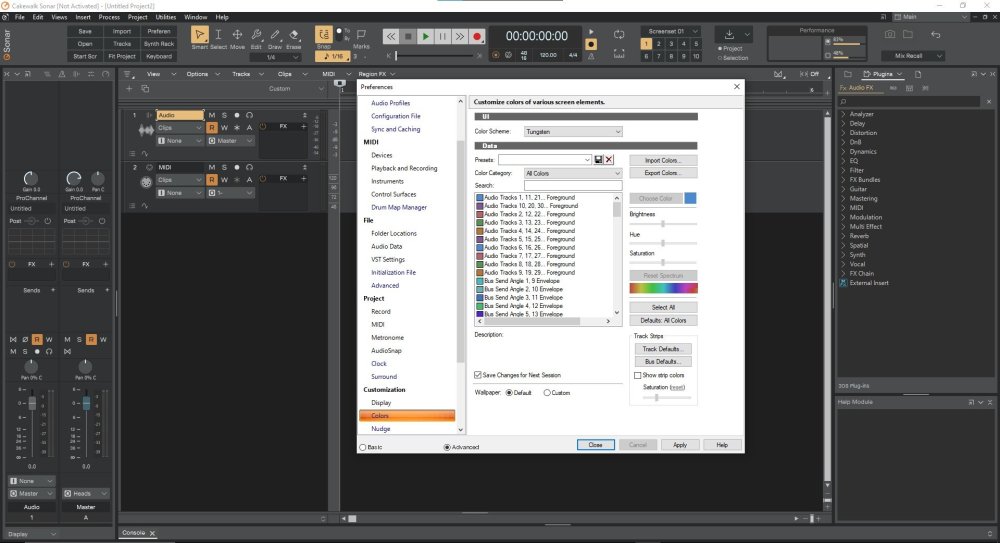
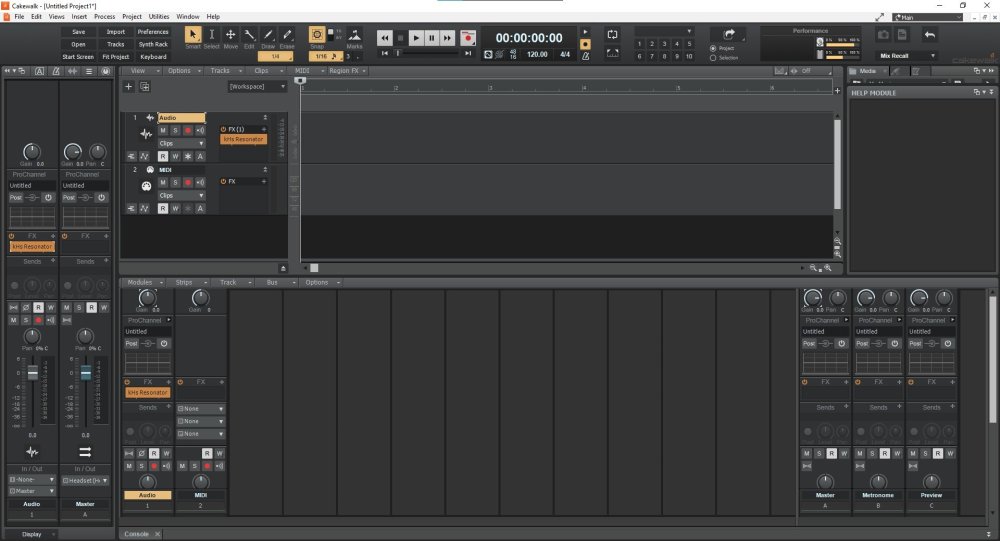
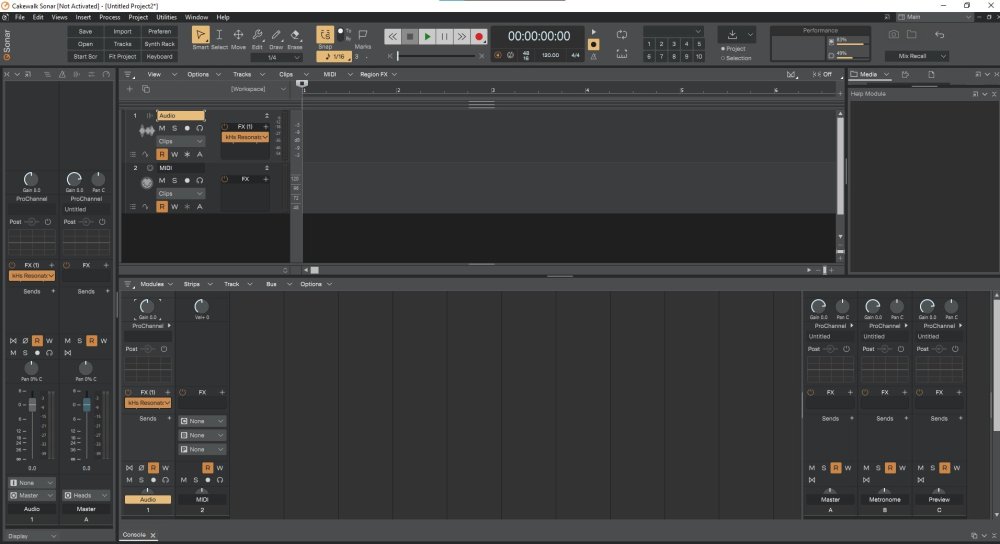
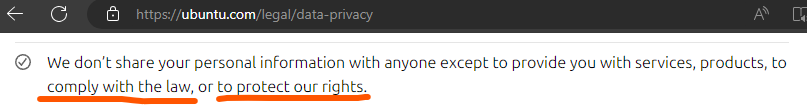
Backstage Pass and Sonar Pricing
in Cakewalk by BandLab
Posted
Subscription only is more profitable in the long run. I won't be surprised if it ends up being subscription only.
Insult to who? A multi million dollar business owned by a billionaire? If that's the case, I could care less.