-
Posts
4 -
Joined
-
Last visited
Posts posted by Hayward770
-
-
Oh well! better get used to it then. Thanks for the info. Have a good Xmas to all.
-
Thanks for the reply. To have the clipboard cleared of audio data that you've just copied because you've moved a midi clip is absolute nuts. I can't see the purpose of clearing the clipboard when moving a midi or audio clip. It goes against the Windows concept of copy and paste where it stays in the clipboard uptill purposely pasted. A high risk of losing data if the 'cut' feature is used.
-
Hi folks, first post here. Can someone tell me if there is an issue with the copy & paste facility in Cakewalk - Bandlab? If I copy or cut a clip, move another clip, the paste option disappears. Here's the scenario: I highlight a clip and click the copy option from either of the the drop-down menus, I check in the menus again and the paste option is there in black, I drag a clip (same or different one), check the menu again and the paste option has gone. It's greyed out like it lost it from memory. This happens in ver: 2020.11 (build 099, 64 bit. running on Win7 SP1) and ver2020.04 (build 179 64 bit running on Windows 10). I'm unable to alter this behaviour in the editing - preferences settings. This is a PITB and any help would be gratefully received. Apologies if this is the wrong place to post this but I couldn't find anywhere else. Cheers.
P.S. This happens with both audio and midi.


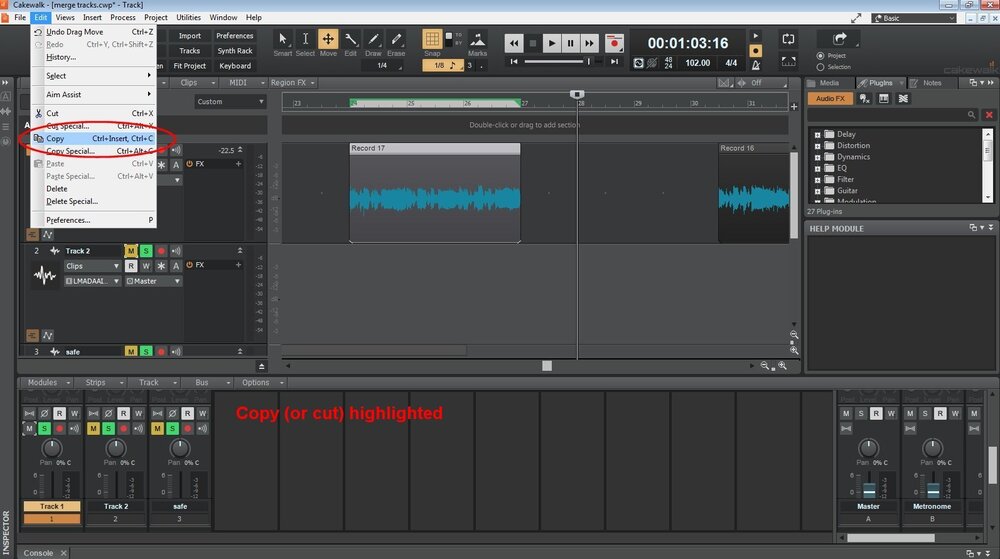
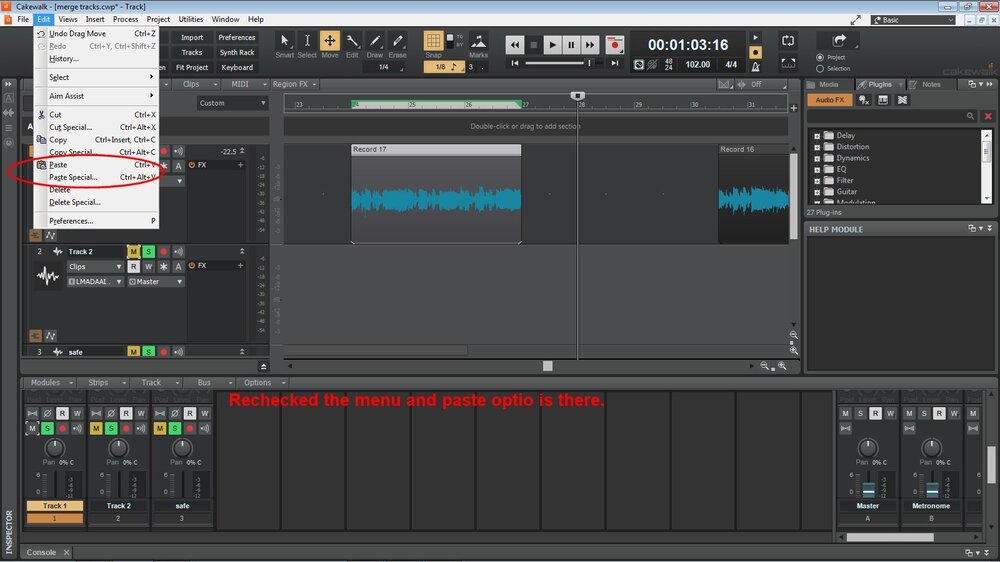
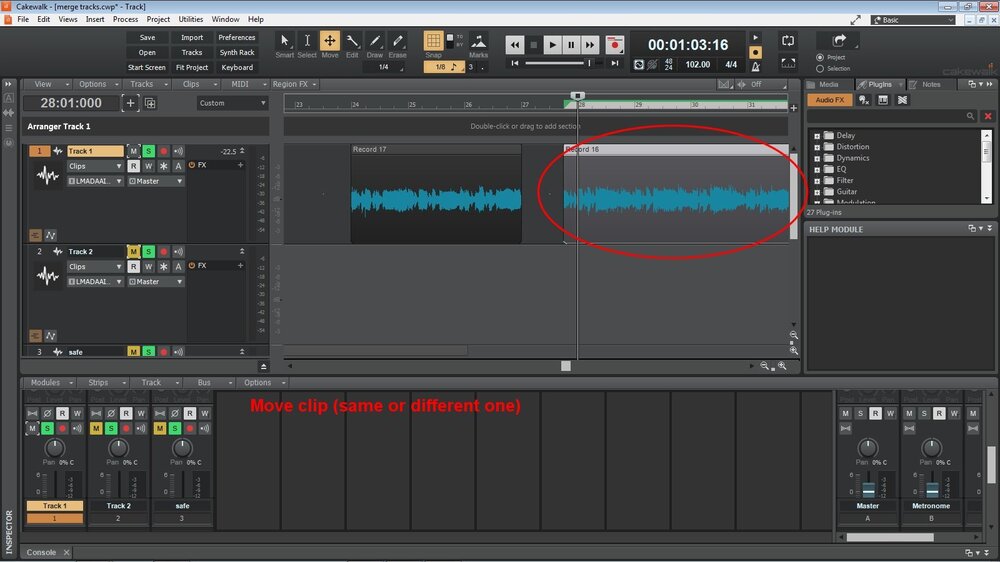
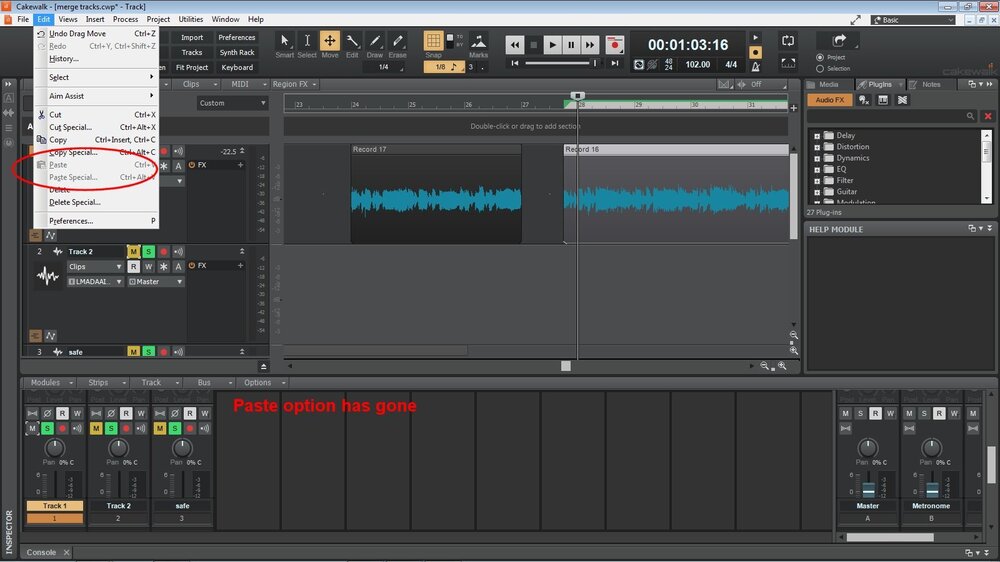
Copy, cut and paste bug?
in Cakewalk by BandLab
Posted · Edited by Haydn Follis
@bitflipper. Exactly my point, but Cakewalk is not working the same way. As your example shows, in MS Word, when you copy or cut something, it goes into the clipboard and stays there until you paste or copy/cut again, just like you said. In Word, and virtually every Windows app I've used, the copied data doesn't disappear when you highlight and move a word, paragraph or image, like it does in Cakewalk. This is the issue I've shown above. Just by moving some midi, it wipes the clipboard clean, not even replacing the lost data with whatever you've just moved.