-
Posts
16 -
Joined
-
Last visited
Posts posted by Dev Donnelly
-
-
That is what I did, I downloaded from the Command Center and then installed. I don't recall any option to add in the serial number when I installed it. So it appears to automatically install in demo mode, and says I must activate or register to get out of the demo mode. However, I don't see any menu item that allows me to insert the serial number. I have already installed the regular Rapture and it is working fine.
-
I recently had to reinstall Cakewalk. Everything is working except for Rapture Session. I ran the Rapture Session alone as an Administrator, and after coming up it says it is in Demo Mode, resulting in random silence, which is exactly what is happening. However, I don't see a usable option to activate. It has an offline registration, but I can't get it to work. Dimension Pro has a pop up that allows you to enter the serial number and activation code, but I can't find that in Rapture Session. I have gone to the Cakewalk Command Center and I have the serial number (it appears no activation code is required). So how do I get this registered/activated?
-
44 minutes ago, scook said:
Depending on the plug-in automating the on/off or mix is my first choice.
Splitting the clip where the effect is needed and adding the plug-in the clip FX rack is another way.
Thanks scook and bdickens. I used automation, however, the bypass didn't work. I instead used the Depth parameter, setting it to 0 when I didn't want it on. I also like it because it allowed me to set the depth differently in a couple of different sections.
-
I am trying to create a chorus effect on the bass, but only in a limited area of the composition. How do I limit the effect to a specified area of the timeline?
Thanks,
Dev
-
2 minutes ago, John Vere said:
Totally agree If you suck at guitar either compose music that doesn’t use it or by a cheep guitar and make some noise with it and fix it with Melodyne ?
Well, I do suck at guitar, I am a fairly decent keyboard player. I have faked a lead guitar with Dimension Pro, and I was able to bend and phrase a little like a guitar lead, but the sound was only decent in a very limited range. I would never be able to emulate a good guitar lead on a real guitar no matter how slow the tempo.
-
 1
1
-
-
4 hours ago, scook said:
There is a free Kontakt player and a paid full version of Kontakt both work in CbB.
Some sample libraries require the full version. Unless the sample library specifically says it will work with Kontakt player assume it requires the full version. The license fees developers pay for libraries that work in Kontakt player are higher than the fees paid for libraries requiring the full version.
Thank you both again, I will look into Kontakt. I just want one that at least has a trial period before I purchase.
-
47 minutes ago, bdickens said:
No, it is not. It is an effects plugin.
Thanks to both of you for the quick response. Do you have any suggestions for some good electric guitar lead samplers or synths?. I just tried Spirit Audio and it sucks. I found some that said they work with Kontakt, but would these also work in Cakewalk if I downloaded the Kontakt program?
-
I tried to install the LANDR FX Electric plugin (VST3). It is a sound module with guitar sounds. However, after install it is only recognized in the Browser as Audio FX - it should be listed under Instruments. I recently installed the MODO BASE 2 and had no problems. How do I get Cakewalk to recognize it as an instrument?
It is installed in the following folders:
Program Files/Common Files/VST3/LANDR - this is the only folder with a file with a vst3 extension
Program Files/Cakewalk/Vstplugins/LANDR
Program Files (x86)/LANDRI noticed that there isn't a dll file extension in any of the folders.
Thanks,
Dev -
I just updated to this release. There appears to be a problem with the update and Session Drummer. I always insert SD with the following options selected: Midi Source, Synth Track Folder, All Synth audio Outputs Stereo. Under "Display Automation On" I select "First MIDI Source Track". I believe this previously said "MIDI Source", but I am not sure. All this allows for multiple tracks with each drum piece assigned to separate tracks.
The problem is that I only get an audio output, not a MIDI note output for each track. This is not workable, as I usually change velocity or position of the various midi drum notes. Audio output will not allow this. How can this be corrected? I also went back to previous compositions and inserted SD and the same problem occurred. I have attached two files, one showing the current audio output for a SD track, and one showing the output from a file created with the previous version.
Please help!
Thanks,
Dev Donnelly -
OK, thanks for info scook. I looked around a little and couldn't find it either free or for price, thought that might be the case.
-
1 hour ago, scook said:
Rapture Session is a program player. It does not have a way to adjust the program behavior outside of the Instrument tab. Pitch Bend range is typically not displayed on that screen.
Dimension Pro, Rapture Classic and Rapture Pro all have per-element settings for pitch bend range. Here an image of DP showing the pitch bend range setting for Element 1.

Thank you scook!
I found it in DP, Rapture and even in an old Sound Canvas VA. Wonder why they didn't include it in Rapture Session. Does Rapture Pro have all the sounds of Rapture Session? If so, if I didn't purchase it back with my old Sonar Platinum can I get an upgrade now?
Thanks,
Dev -
8 hours ago, Nigel Mackay said:
Pitch Bend Sensitivity.
In the Event View add an event. Change the Kind from Note to RPN.
Change the value In Data to 0.
The value in the last column must be semitones multiplied by 128.128 = 1 semitone.
256 = 2 semitones
1536 = octave
etcNigel, are you referring to the Event List? There is a "Kind" category that is currently set to note. When I insert a new event it duplicates the Note Kind. However, I can't change the Note to RPN. I can change other values (HMSF, MBT, CH, DAT, etc) but not Kind.
Am I looking in the wrong place?
Thanks,
Dev -
bitflipper, I will use either Rapture Session (preferred) or Dimension Pro. I can't find and info on changing the range of the Nektar pitch bend wheel. In the Piano Roll View I can activate the Controller View at the bottom and select/insert "Wheel". I can then draw a line to show a pitch change, but i can't get more than 2 semitones up or down (0 to 127).
Any help would be much appreciated.
Thanks,
Dev -
I am trying to pitch bend a dense chord by at least an octave, if not more. The pitch bend on my controller (Nectar Impact GXP88) only changes pitch up and down by 2 semitones. When I tried to expand the range in the Piano roll view I couldn't find any method to do this. There is also a MIDI Event Controller in Cakewalk that allows you to adjust some of the controller parameters, but I couldn't get it to extend the pitch bend more than the 2 semitones up and down (+/- 8192).
Anyone know how to do this? Can it be done? I have seen some discussions online using other programs like Ableton, so I hope this feature is buried somewhere inside Cakewalk,
Thanks,
Dev




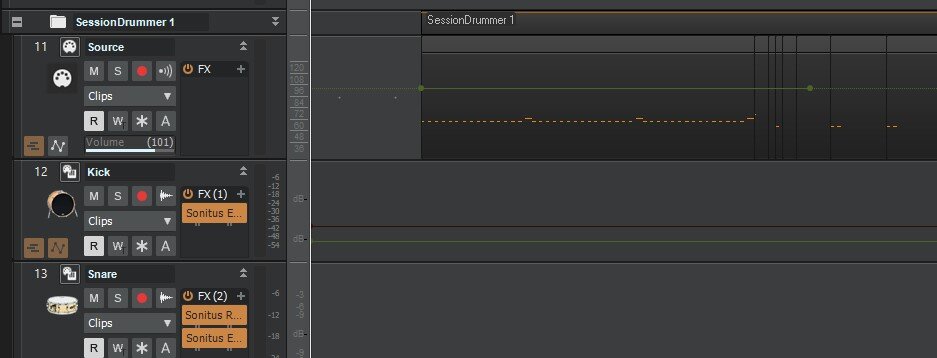
Rapture Session in Demo Mode, can't activate
in Instruments & Effects
Posted
Problem solved. I stumbled across the issue with the old Command Center being offline, which was causing the registration problem with Rapture Session. After going to link to install the new Command Center I reinstalled Rapture Session and it is working.