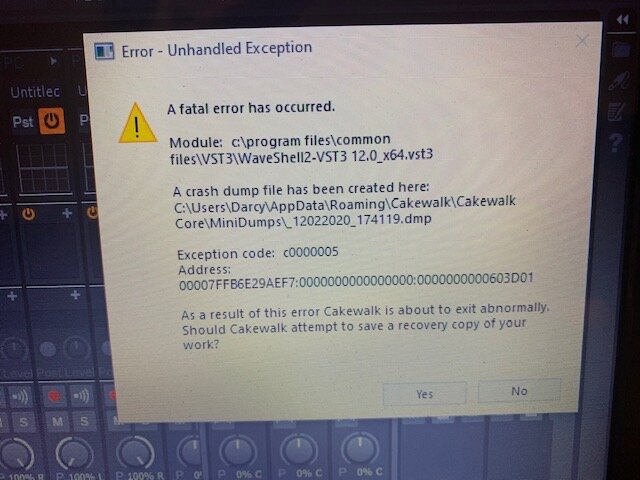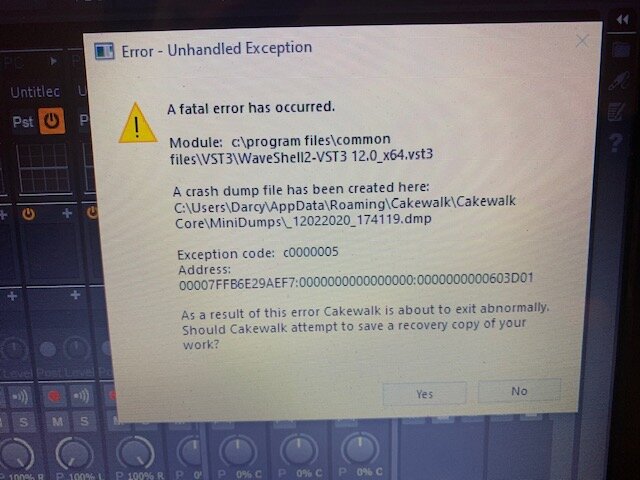-
Posts
14 -
Joined
-
Last visited
Reputation
2 NeutralRecent Profile Visitors
The recent visitors block is disabled and is not being shown to other users.
-
Ok so what I ended up with was a program called aptrigga3 https://www.apulsoft.ch/aptrigga3/ You can just insert it on the channel strip and go. Turns your snare into, well another snare or whatever you like. I run both the acoustic snare and the sample together on two channels with the same input. Little to no latency.
-
Lol, thanks Clovis I was thinking the drum triggers might be the best option but I've run out of lines from the stage to FOH. I have used them in the past with an Alesis brain but I guess there would be a few more options in that respect. I'm only wanting to trigger the snare so I may give it a try with just the one drum and a plugin, If that doesn't work then I can alway run an extra line for MIDI from the stage.
-
I am using Cakewalk to mix a live band for a stream mix to Youtube and Facebook. FOH is being mixed by an A&H Qu 32 and it is sending the PC the channels via USB. Is there a way to do drum replacment in real time?
-
I'm using the A&H ASIO driver. I'm just wondering if there is another setting somewhere that would let me add a little more latency so i can play this project. As it is I have to add a delay to the audio to let the video catch up and I wondered if I could instead make use of it.
-
I wonder if someone can give me some help. I'm on the edge here with a project . When I play it with a WDM driver I can set the latency high enough that it will play fine. If I switch to ASIO and set the latency all the way to safe the project will stutter sometimes and when it does I see a late buffer show up in the meter section. The buffer size with the ASIO driver is 2048 with a stated effective latency at 48000/stereo of 42.7 msec, further down it states a total roundtrip of 99.7 msec. With the WDM driver I can get as much as 250 msec latency and I can easily play the project with it set around 160 msec. Is there any way to increase the latency while using the ASIO driver to take a little more strain off the CPU. The situation I'm in requires the ASIO driver as I'm using an Allen and Heath Qu16. Thanks in advance Darcy Van Loo
-
I sent my dmp file to waves and they fixed my problem by getting me to replace a file. This is the email I received from Waves Hi Darcy, Thanks, this seems like a known issue and we may have a solution for it. I have uploaded a zipped Waveshell to the same Sharepoint folder we have created. Please download it, and unzip it. Now, take the WaveShell2-VST3 12.0_x64, and replace it with the existing one in C:\Program Files\Common Files\VST3. Launch Cakewalk and see if the issue persists. Let me know how it goes. Best regards. Uri Bar Waves Technical Support www.waves.com
-
Thanks Bill,. If I insert a Waves plug in into a project it will work fine until I exit the project and then reload again. I get this error message. I have contacted Waves, I just wondered how widespread this issue is as I've seen a few others with the same problem. It seems it may not be.
-
Who's using these and are they working for you. I'm having lots of issues with them.
-
Martin No I just recently bought some waves V12 plugins, tried them with my old Sonar X3 and they didn't work so I downloaded Bandlab. The project I'm working on is an old one that I tranferred in from Sonar but I don't think that's the issue. The only Waves plugin I can get to work is IR live, I guess I could try with an entirely new slate and see if that works. HEY is there ANYONE out there having sucess using WAVES V12 plugins? Please let us know if this is widespread or is it just us.
-
Martin, hope that fixes your problem, but I've not used Scheps Omni and I'm still getting the issue.
-
Let me know how you make out Martin, as I'm having the same problem. I'm applying a few plug-ins, closing Bandlab and then opening it again to see if I get the error message. I can apply as many plugins as I want and use them but it's not untill I close the project and then reopen it again that I get the error message.
-

Crashes with preset or project loads
Darcy replied to LeVonne E Johnson Jr's topic in Cakewalk by BandLab
https://www.dropbox.com/s/eizyy6864laqxdj/_12092020_223603.dmp?dl=0 Hope this one works.- 24 replies
-
- load crash
- fatal error
-
(and 3 more)
Tagged with:
-

Crashes with preset or project loads
Darcy replied to LeVonne E Johnson Jr's topic in Cakewalk by BandLab
Thanks Jonathan Here's the dropbox link to the dmp file https://www.dropbox.com/preview/_12022020_174119.dmp?role=personal- 24 replies
-
- load crash
- fatal error
-
(and 3 more)
Tagged with:
-

Crashes with preset or project loads
Darcy replied to LeVonne E Johnson Jr's topic in Cakewalk by BandLab
Same issue here. Uninstalled all my waves plugins and now I can load the project. I was able to open the project for a while at first with no problem but then without any changes to it, it started to give this error message. Does anyone know if it is a particular plugin or just waves in general? For some reason I can't seem to upload my dump file. I don't think it's too big as it's only 2.4 MB.- 24 replies
-
- load crash
- fatal error
-
(and 3 more)
Tagged with: