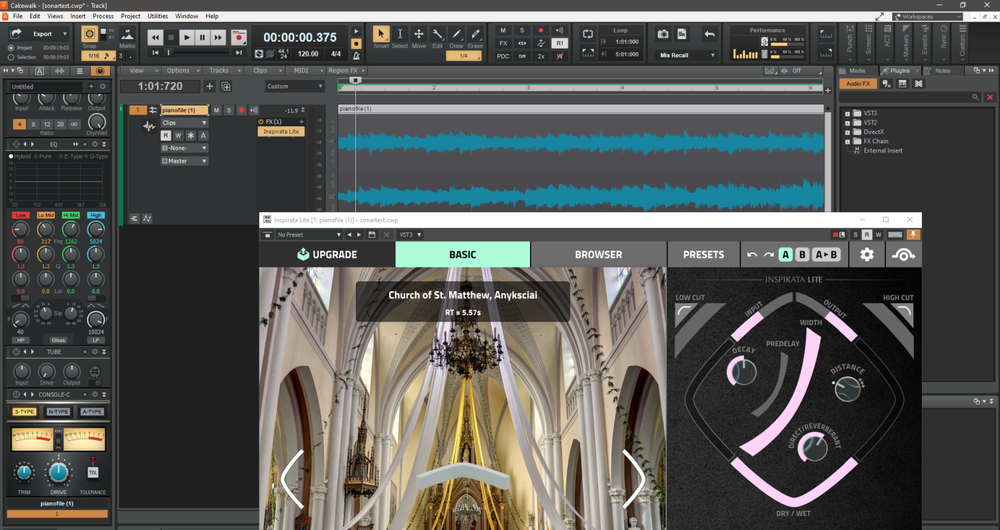-
Posts
10 -
Joined
-
Last visited
Reputation
23 ExcellentRecent Profile Visitors
The recent visitors block is disabled and is not being shown to other users.
-
This "BT" (Nomad Factory) stuff works different than the Sonitus plug-ins, since it's VST and not DX. However, since it was mentioned, here's a file containing the presets for: BlueVerb DRV-2080 BT Analog Chorus CH2S-3 BT Analog Phaser APH2S-3 BT Analog TrackBox BT BrickWall BW2S-3 BT Compressor CP2S-3 BT Compressor FA770-3 BT DeEsser DS2S-3 BT Equalizer BQ2S-3 BT Equalizer BX2S-3 BT Equalizer GEQ12-3 BT Equalizer PEQ2B-3 BT Equalizer PEQ322-3 BT Equalizer PEQ5B-3 BT ExpanderGate GX622-3 BT Limiter LM2S-3 BT Oilcan Echo TLE2S-3 BT Stereo Imager ST2S-3 BT Tempo Delay DL3D-3 BT ValveDriver ADR2S-3 Cheers! Nomad-BT-30jan23.spp
-
Since it's so much fun, here's some more ---snip--- bx_console SSL 9000 J bx_control V2 bx_distorange bx_dynEQ V2 Mono bx_dynEQ V2 bx_greenscreamer bx_hybrid V2 mix bx_hybrid V2 bx_limiter True Peak bx_masterdesk bx_megadual bx_megasingle bx_metal2 bx_meter bx_opto Pedal bx_opto bx_panEQ bx_refinement bx_rockrack V3 Player bx_saturator V2 bx_shredspread Maag EQ2 Maag EQ4 Maag MAGNUM-K SPL De-Esser Dual-Band SPL De-Esser SPL Mo-Verb Plus SPL Passeq Single SPL Passeq SPL PQ ---snip--- PA-mimo-02-23jan23.spp
-
Part one of my journey with Cakewalk presets ... This file contains presets for the following software: ---snip--- Ampeg SVTVR Classic Ampeg SVTVR Black Box Analog Design HG-2 bx_cleansweep V2 bx_console AMEK 9099 bx_console Focusrite SC bx_console N bx_console SSL 4000 E bx_console SSL 4000 G bx_delay2500 bx_digital V3 mix bx_digital V3 bx_masterdesk True Peak bx_rooMS bx_solo bx_subfilter bx_subsynth bx_townhouse Buss Compressor elysia niveau filter Shadow Hills Class A Mastering Comp Shadow Hills Mastering Compressor SPL Attacker Plus SPL Attacker SPL De-Verb Plus SPL Free Ranger SPL IRON SPL Transient Designer Plus SPL TwinTube SPL Vitalizer MK2-T Vertigo VSM-3 ---snip--- Cheers PA-mimo-01-23jan23.spp
-
Thank you for the mentioning! Since this seems to be an issue for plenty of users, I've followed the idea above and uploaded it to the mentioned file section of this forum. By the way, besides that *.spp file, I've also created one for the following Plugin Alliance software: ---snip--- Ampeg SVTVR Classic Ampeg SVTVR Black Box Analog Design HG-2 bx_cleansweep V2 bx_console AMEK 9099 bx_console Focusrite SC bx_console N bx_console SSL 4000 E bx_console SSL 4000 G bx_delay2500 bx_digital V3 mix bx_digital V3 bx_masterdesk True Peak bx_rooMS bx_solo bx_subfilter bx_subsynth bx_townhouse Buss Compressor elysia niveau filter Shadow Hills Class A Mastering Comp Shadow Hills Mastering Compressor SPL Attacker Plus SPL Attacker SPL De-Verb Plus SPL Free Ranger SPL IRON SPL Transient Designer Plus SPL TwinTube SPL Vitalizer MK2-T Vertigo VSM-3 ---snip--- I will share that as well IF there should be demand for it. Cheers, Mimo
-
Hello, As per requested ... This file is used to make Presets for the following Sonitus plug-ins selectable from the default Cakewalk plug-in container GUI Preset drop down menu. FxCompressorDX FxDelayDX FxEqualizerDX FxGateDX FxModulatorDX FxMultibandDX FxPhaseDX FxReverbDX FxSurroundCompressorDX FxSurroundDX FxWahwahDX Quick guide: 1. Open Cakewalk Plug-in Manager; 2. Select DirectX Audio Effects --> <any of the above>; 3. Click "Import..." and then select the *.spp file; 4. Repeat for each mentioned entry one by one (pointing to the SAME file); 5. Enjoy SonitusAll.spp
-
#UPDATE: The issues was identified/fixed! "Driver Mode:" was set to MME instead of ASIO. ------------------------- Thank you for chiming in! If you got that working, it must be some problem on my side. But I've tried that too. What happens then is: I get a totally silent wav file. When I set the "full wet" a bit back, then I get a wav file with only the dry part. So for some weird reason, the wet part goes missing somewhere. I'm running out of ideas, especially as this totally worked with Sonar Platinum. I've compared both program's settings and didn't spot anything obvious. Stuck with a riddle ... Cheers!
-
... unless I'm missing something, it seems likely some bug in the latest Cakewalk product. I have confirmed that the Inspirata plugin renders OK in two other DAWs (three, if I include good ol' SPLAT) but not in the Bandlab version. Doing some more fiddling ...
-
Thanks for the hint! I just did the same, took ~20 minutes (peak speed at 11.5 MB/s) and that formerly botched file was fixed by that. Still though, it's unchanged, 39 files and 7.58GB on a SSD The downloader says 8.14 GB anyways.
-
In my case it's 39 files inside */Inspirata/INSPIRATA_Roompack_Lite, totaling 7.58 GB. 196M 10449344.room 35M 13228699.room 116M 15654546.room 186M 15842290.room 136M 16977068.room 72M 24288941.room 80M 25944847.room 231M 28458418.room 366M 34746687.room 126M 43106517.room 251M 43837034.room 213M 44396639.room 166M 46044339.room 174M 4605066.room 207M 46844664.room 432M 5227533.room 43M 54402083.room 459M 56606039.room 80M 62781502.room 160M 63325646.room 447M 63900883.room 68M 6552945.room 83M 67085013.room 353M 68479734.room 331M 72754959.room 163M 73271036.room 407M 73930518.room 238M 74256758.room 92M 78319523.room 49M 79060116.room 210M 79574896.room 229M 85525381.room 205M 94384749.room 151M 95169245.room 227M 95550873.room 118M 98719361.room 576 Read_Me.txt 683M ~syncthing~89036573.room.tmp The last one is probably botched but the downloader finished anyways after sticking somewhere for some hours.
-
Having finally installed it all after 23h of down(+up?)loading, it works fine when listening in real time. However, I wasn't able to figure out how to make it work when exporting to audio. Any attempt to export, be it in Cakewalk's Channel FX or as a send FX, did just export the dry signals. Then, after that, the effect is also off in real time until I switch to another room and back. I'm not sure if this is a local problem with my machine or if it should turn out a common issue.