-
Posts
43 -
Joined
-
Last visited
Everything posted by Sleetah2000
-
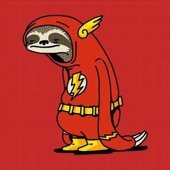
Emulating Favorite Hardware Patches
Sleetah2000 replied to Sleetah2000's topic in Instruments & Effects
Thanks Msmcleod. The product description sounds just like what I was looking for on the still functioning Roland, Yamaha, and Korg devices in my rack. I'm assuming that Roland RS-PCM samples cannot be accessed without a corresponding working device. -
Over the years, I've lost more the a few favorite hardware instrument patches as synth lifecycles reached failure mode. On occasion I've seen reference to sample emulation, but I'm unfamiliar with any reasonably priced products or the process to port these samples into. Theo only exception were VST plugins that I found for my dead EMU synths. I still have a couple of rack synths that haven't quite bitten the dust yet. Could someone suggest a way forward to extend patch life? Thanks
-
Variorum, I missed this when it was first posted. Thanks for the midi plugins, especially the group transpose. I'm not sure how you do this, but it's a slick solution to a request that I had made.
-
The limitations of my own challenge were clearly beyond me. Msmcleod's list (Spacebar, W, R, Ctrl Z, Ctrl S) is actually more accurate for my own Gotta haves. Being a shortcut junkie, these are as involuntary as breathing. Two others I forgot were transport controls of Ctrl Pgup and Pgdn (prev/next measure) Ctrl-shift Pgup and Pgdn (prev/next marker) I’d never used Alt-z before yesterday, but I can see where I’d also make use of that as well. Are there other shortcuts that would make your essential shortlist (assuming 5 is too few)?
-
This is just a hypothetical, but I’m curious to know which shortcuts are really being used in the community. Let’s say you have a limited time to create a major project from Midi through Mastering, but you can only use 5 shortcuts (preset or custom) and no more. What do you choose? And what are the next shortcuts that regrettably wouldn’t make the cut? I’ll start from a hobbyist perspective: Gotta Haves: Expand/collapse MultiDock (D) Maximize/restore MultiDock (SHIFT+D) Show/hide Inspector (I) Show/hide Browser (B) File > Save (CTRL+S) On the Bubble: Piano Roll view (ALT+3) Tough one to lose to manual mouseclick Show Tools HUD (T) I’d just have to keep the toolbar visible in the control bar Patch Browser (;) Just learned about this one on the forum
-
Thanks for the confirmation, Folks. It's a minor inconvenience at most. Just wanted to make sure it wasn't fixable.
-
While performing edits to a bass in TTS plugin I noticed that any attempts to affect the Tone Controls (treble,mid,bass gains) resulted in silencing the instrument. I haven't found this reported in either of the forums. If it just doesn't work, not a big deal, because there are a variety of options for skinning the EQ cat. However, if this is a result of a bad install on my part, or a missed patch along the way I'd like to correct it. Is anyone else experiencing this glitch?
-
Thanks to all above for introducing me to a new concept/solution that I believe could be useful for restoring compromised 32 bit plugins. I only understand the broad strokes from the above posts and an obscure mention in the X3 docs. Is the following a reliable doc reference for working with jBridge, or are there better sources available? https://jstuff.wordpress.com/jbridge/jbridge-troubleshooting/782-2/
-
Mark, Thanks for the thoughtful response. I’ve learned a good bit from many of your prior contributions in the forum, so I'm glad you chimed in. That being said, I'm still having trouble understanding one of your comments · I fully accept the statement that “instrument files don’t work on soft synths” because I certainly couldn’t find any corresponding files for existing plugins. · Also, because every time I open a project with existing DimPro, Rapture, or any random FX, said plugins and parameters restore exactly as desired. So, the following explanation rings absolutely true by personal experience… VSTi's have a list of parameters. Cakewalk saves the values of these parameters along with your project, so they're recalled the next time you open it. “ · The statements that I’m not understanding are... "Cakewalk also doesn't send Bank Select messages (Ctrl 0, Ctrl 32) or SysEx to soft synths. I really wish it did. Cakewalk retrieves the patch list from the VSTi itself." What prompted me to post the original question was an accident I observed yesterday. I had copied an old midi clip into a TruePianos track I was working with. It included the following 2 events Control 0 1 Patch normal --- 2 This resulted in the ”Emerald” module (bank 1), “Bright Piano” (patch 2). For TruePianos, modifying the Control 0 (bank msb) and Patch parameters at least appear to mimic sending bank and patch select messages. TTS and PSyn II (Ctrl 32 = bank select) also appear to have patch and bank select functionality as well along with patch browser support. Absent named instrument definition for the patch browser, it would be nice to be able to select banks and patch names directly from the inspector window, rather than burying these in the event list. In TruePianos, inspector bank selection is limited to bank 0. If I could expand that to banks (Control 0, MSB = 1 through 6), I think that would get me as good a workaround as I could hope for. Are these bank and patch options limited by the retrieved patch list provided by the VSTi, or is there a way to tweak these to include additional banks?
-
Is it possible to create/edit instrument definitions for softsynths comparable to the methods available for outboard synths (.ins files or Preferences/Instruments)? I realize that only a limited number of plugins respond to bank/prog change commands, but for those synths it would be quite handy to control the selection from the inspector window, and better still to run a search from the patch browser. Initially, I’d be interested in creating a definition for True Pianos (Control 0, and Patch nnn), and also trimming out unused user patches from TTS plugin. I think there may be some other legacy plugins for which this question may apply as well. For plugins like DimPro and Rapture (where bank and patch change don't respond), I assume that the softsynth options page or a track template are the best, and maybe only methods to grab a favorite patch. Thanks
-
Virtual Midi-Cables? Wow, this is just a concept that I didn't even know existed. I'm a little blown away here, and I think I need to carve out some future non-studio time to research whether Virtual Midi Cables would be a worthwhile addition to my toolchest. Does the extra learning curve, installation, setup additional system load and maintenance lead to worthwhile efficiencies in workflow? No idea yet, but it's still kinda cool to know that there are high capacity nailguns out there even if i'm just looking to hang an occasional picture. You continue to be a wealth of info, Scook.
-
Scook, Thanks for confirming that at least this time, it wasn't user error. Ultimately, I'm looking for a single location to apply various midi transpositions to a project without affecting the note events. Sounds as though, that's not possible. Your suggestion for MFX is a clever workaround. I played around with it a little bit and it definitely works exactly as advertised. However, for the times that I would want to apply this in a project, I would still more likely transpose and toggle back and forth using destructive editing. With the track knobs/sliders, I just haven't found an application to compel me to embrace MFX rack modules. If instead, one transpose MFX module could apply over a folder of tracks (similar to buses and audio effects), this would have been more like I was aiming for. Given my brief foray into the world of CAL Scripts....Easy for me to say, probably stinkin' awful for someone to code.
-
I have a folder of midi tracks for which I would like to select all, and apply the same key+ transposition in bulk. Unlike most cakewalk track features that multiply changes by holding down the control key, this just doesn’t seem to work for key+. Does anyone know of a workaround for this? I know that I could apply transpositions across the track notes, but my preference is to use the key+ transposition for this application. I also dabbled with the idea of developing a cal program, but the only working examples I've found, focus on modifying track contents, as opposed to track parameters. It was a fun exercise, until I realized that I had too many unanswered questions to run the script.
-
50% off discount ext until Jan 14. Includes engine upgrade, and all 5 piano modules ($69). http://truepianos.com/index.php
-
Hey, I'm glad you found this feature helpful. It took me some time to recall that I got it from http://forum.cakewalk.com/FindPost/3522789. So Craig and his loyal following deserve most of the credit. After playing around a bit, I realize that my memory of available syncing management features is a little out of date. In some older version of SPlat, the track manager and console manager did not follow each other in terms hidden tracks. This issue has clearly been resolved since. Just when I was ready to leave this issue, I find myself playing around with Chuck E Baby's "H" key suggestion, and further using the Control "H" key to hide tracks (in place) for both views. Apparently, if you select the tracks you wish to hide in either console or track view, and hit Control "H", that's another way to hide both track and console view for selected tracks. The only reason you'd need the manager would be to unhide tracks that are not in a folder. It's funny what you find when revisiting old concerns. Thanks to both of you.
-
sadicus, I’ve found myself wanting in this feature as well. I tend to clutter with extraneous console tracks, if I’m not careful. So try this instead. _Organize the tracks you wish to toggle-hide into their own folder. _Stretch the vertical display of that folder until you see a listing of the content tacks (audio/midi/synth). _In order to hide all midi tracks in that folder, just click on the number below. _This hides the track in both the track and console views, while reminding you that hidden tracks are afoot. _If you need to bring it back, just click the number again. It's not uncommon for me to keep a boneyard folder for those muted tracks that I'm not ready to delete just yet. At some point in your workflow, if you know a track is bad, get around deleting it. This is more New Year's resolution than suggestion. It's also not a bad idea to keep your synth/audio and any corresponding midi tracks in a folder, in order to hide the midi files once you've frozen to audio. Don't delete these.


