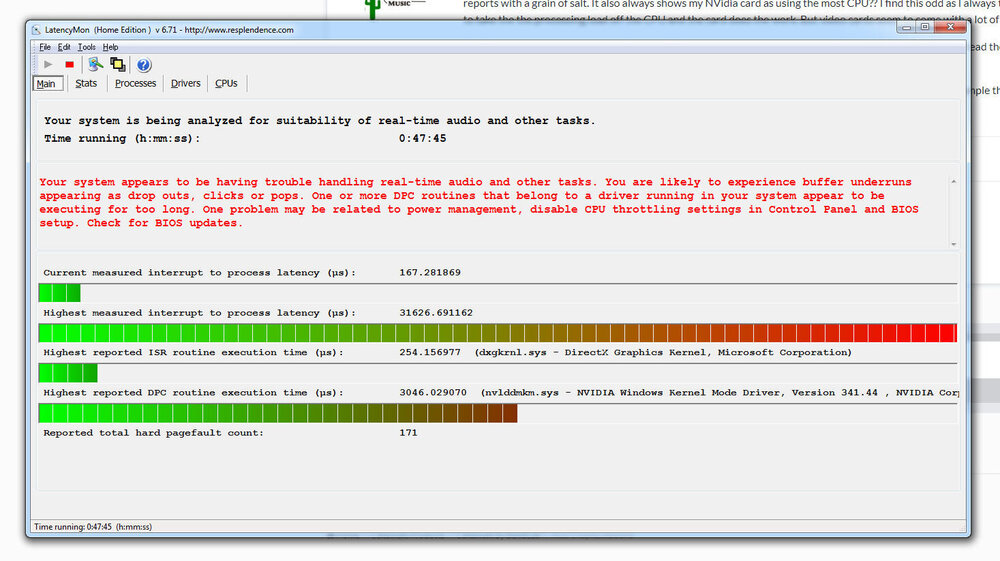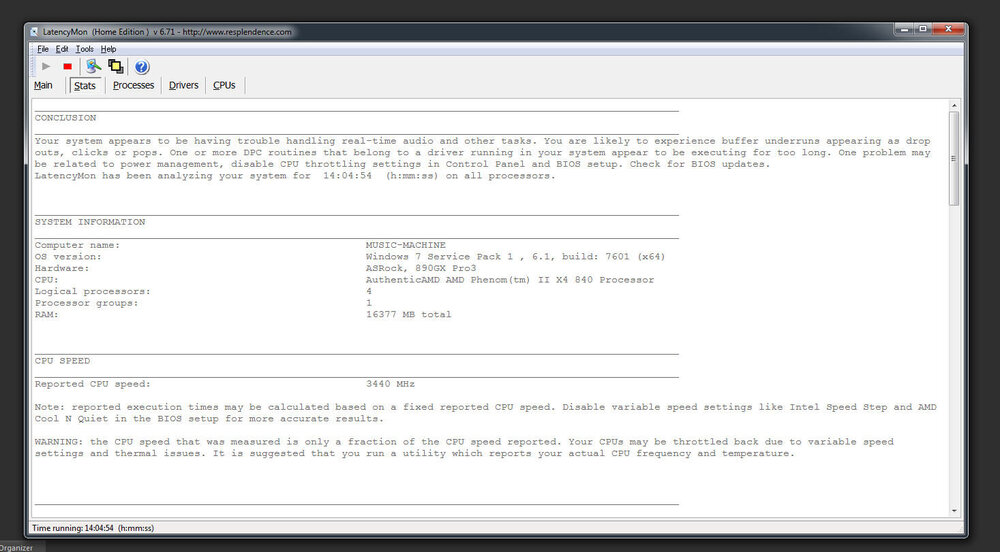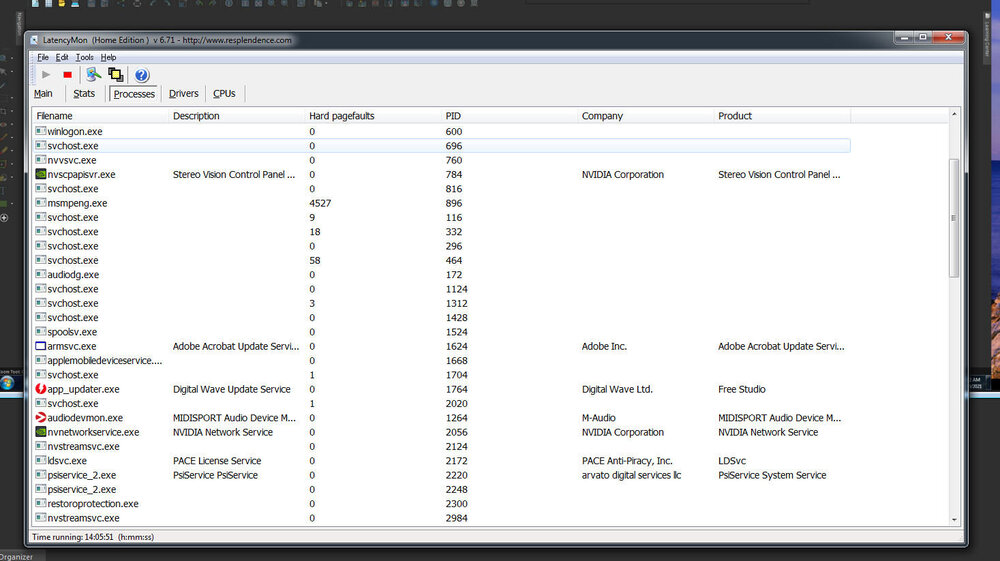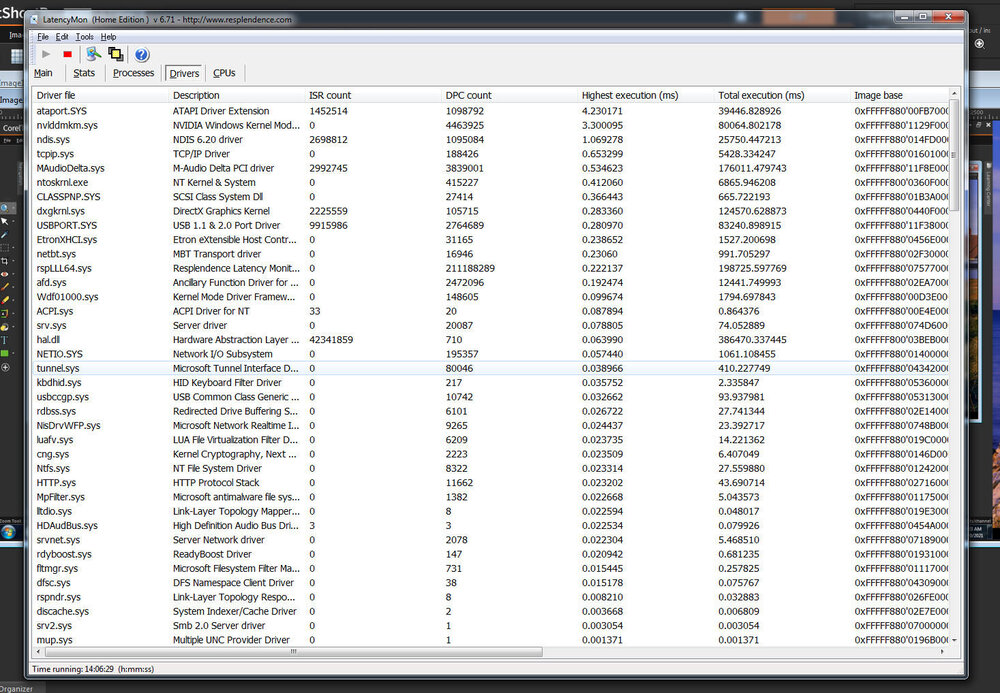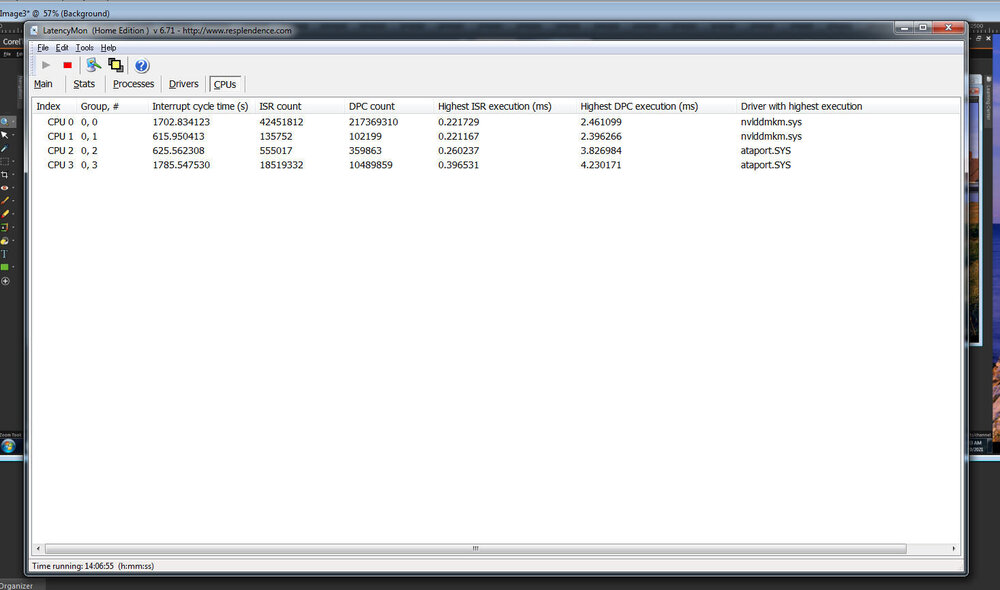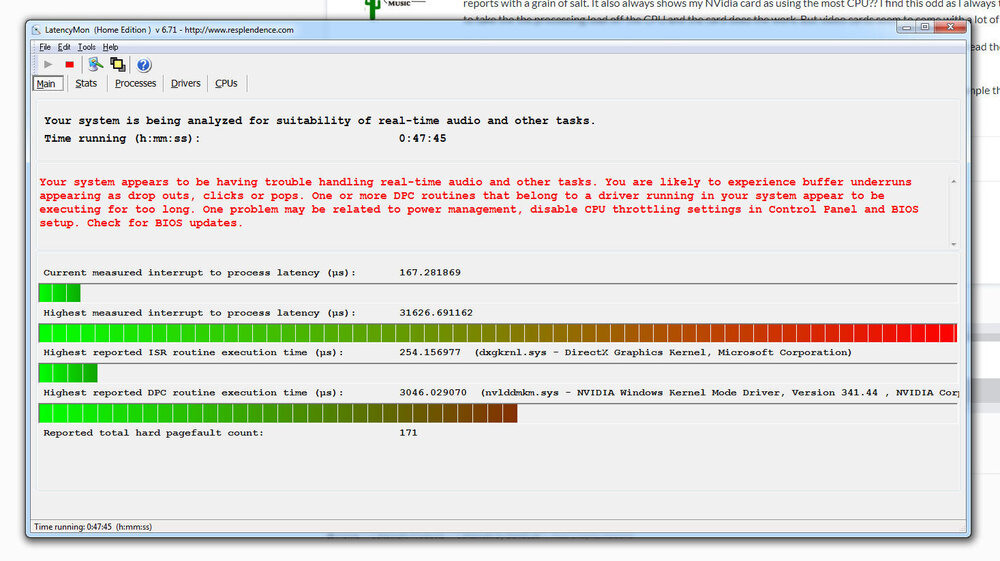-
Posts
247 -
Joined
-
Last visited
Everything posted by Michael McBroom
-

TTS-1 Vanishing Instruments?
Michael McBroom replied to Michael McBroom's topic in Instruments & Effects
Thanks, abacab. That's good to know,, and I had to dig around a bit to benefit from that information. If I call up the TTS-1 mixer, and then click on the button above the channel, it shows the instrument and the "var," the "var" being 000 and the instrument being 054 -- not 064, by the way. Okay, so I decided to change channels so I wasn't already at Voice Oohs, and selected an instrument from clicking on the instrument name, which brings up a selection. So, what do you know? If I select "ensemble" there's the Voice Oohs -- 054 000. But if I go to the channel popup, the Voice Oohs have vanished. I'd really like to know why. It's good to know that I can still get to a voice that has vanished from the popup, but what I want to know is why did it vanish from the popup . . . especially if it's just happening to my system alone. -
Obviously
-
Okay, good to know, I guess. Still, it doesn't explain what happened to my 'user created layout.'
-
Steev, part of the beauty, I've found, with TTS-1 is how easy it is on resources. Yes, when I began this project I wondered if my 12 year old PC could handle it. It could, in fact, and those little bars up in the little Performance window that showed load per core (hence four of them) never got much above idle -- when the machine was behaving itself, that is. That was a 12yo Win7 machine. Just a couple days ago, I upgraded to a Win10 machine and when i run this same file, I see essentially no difference. Just a guess, but I think that, when a track is idle, it is truly idle. No resources being used on it. In contrast to the subject piece, I have a few others that place much greater demand on the hardware. One piece I've written has over 20 voices. They do not all play at once, but there are a couple of areas where they get close. And these pieces, even when using TTS-1, are putting a much more noticeable load on the machine. incidentally, I tried simplifying that piece. It didn't turn out well. The problem was the overlap. I was still having to use multiple versions for each track because of the overlap. And then I suddenly had to deal with mixing and gain issues. So I just tossed that attempt out. Although apparently unwieldy, once you get the hang of it, it's not difficult to navigate through. Regarding your latest msg, hey I don't know from gens. What I do know is the motherboard has a 2017 manufacture date, which is recent enough for me, the way I use my gear. And I figured I was getting something recent just because I can plug a new Intel i5 into it. Way to rain on a guys parade. Hey, I had to have a mobo with PCI slots, and this was the best one they had at Newegg with PCI slots that carried a "reasonable" price tag. Still cost me well over a hundred bucks. Hey Scook, I know the location. In both my previous and current installs of CW, in that folder there's only one file: defaultCat.pgl.tmp. I guess I couldn't find anything within CW because of the .tmp extension, which I wonder why this is. But more importantly, in my previous install -- that is, on the drive I was using until just a few days ago, the file I'd created that had my customized set of VSTi's is gone. And I don't understand why. It's not a huge deal. I can rebuild it. I just wonder why it happened. John, thanks for the tips. I already have a lot of 3rd party plug-ins on this machine on the drive that previously held all of Cakewalk's data. I haven't pointed this current install of CW's plug-in manager at them yet, though. But sooner or later I'll have to. There are some that I make almost constant use of.
-
I ran into this yesterday, and so far, I've only found one patch that has gone missing. The Voice Oohs patch, which used to be close to the top of the middle row of patches that pop up when you click on an existing voice in a track. I just installed Win10 on this machine, so I went over to Bandlab to get a copy of CW to install. Everything went fine. I loaded CW and began working on a tune, and discovered that the Voice Oohs patch was missing. Strange. So I called up a tune where I knew I'd selected Voice Oohs and hit Play. The Voice Oohs were still in the playback, even though if I selected the patch panel , the patch didn't exist. It's like the voice has been grandfathered in or something. I'm glad that TTS-1 still has the voice, but I'm not at all happy that I have no way to select it. I went back to my old installation of CW and found the TTS-1 folder -- and all files are identical to the ones in the latest installation of CWbBL. In fact, they're 10 years old. Hrmmm. Anyway, all I know is something's changed. I doubt it's Win10 that would have caused this. Somebody somewhere has tweaked something in CW for this to happen. I'm respectfully requesting that it be untweaked. NOW. If you're running a current version of CW and you see the Voice Oohs patch -- if you're feeling brave, go to Bandlab and d/l the latest even though you might not need it just yet. Then take a look at the patch list and see if Voice Oohs still exist. If they do, let me know because that means that something's gone haywire with my brand new install.
-
Well, it's been 10 days or so since I last checked in here. I finally dragged my PC out from the weave of cabling, and checked the drives. I dunno why I did it, but I had mounted a fairly recent drive that had suffered a fatal crash when I dropped it from about a 3 foot height onto a carpeted floor. A 2 TB drive that suddenly reported it was a 130 MB drive. Yep. Megabytes. Maybe I was hoping it would wake up, or I could perform some sort of diagnostic repair to it, to get back the entire drive? I dunno. It was a few years ago when I did this. Anyway, I yanked the drive. Another Seagate. I swear I will never buy another Seagate. I've owned a few over the years and they have all crashed on me. A few days ago, I finally bit the bullet and upgraded my PC. Win10, of course. I went with an Intel i5 3.5 GHz processor, 16 gigs of RAM and an ASUS mobo that has 1) PCI slots and 2) an HDMI port that handles the high resolution my monitor needs (2560x1080). I also bought a 1TB SSD to handle the OS and other chores, like CW. I installed my trusty old M-Audio Delta 66 card -- a 20+ year old design -- using Win7 drivers. It runs fantastic, without hiccups. Oh, and the Rice Crispies have vanished. YAY! Which, btw, were not cured by the removal of that drive. It definitely helped, but it didn't rid my system of the problem. I still think it was the video card. But I'll never know I guess because I have no more use for it. Anybody want an NVidia G210 card with hi-rez HDMI/DVI/VGA outs? I'll let go of it for cheap. This new system with my old Delta 66 card sounds amazing. Everything is sharp and clear with superb response. I love it. The system will be getting one more upgrade before I'll consider it complete. I also bought a 4TB drive (should be here in a few more days) that I plan to copy the data and files from my old two drives onto, mostly to simplify things. These old drives are gonna go into another case with my old mobo and processor and ram and I'm gonna clean up its Win7 install one way or another and keep that machine as a legacy machine so I can run older software and hardware I'm not willing to say goodbye to just yet. Which has caused me to wonder -- is it possible to network two computers together in a single DAW environment? Over a network maybe? Such that they can be synced when music production is going on? One possibility I thought of is to configure the spare system as a MIDI instrument and just hook it up to the master system as if it were, say, a MIDI keyboard or something. True, that limits its usefulness -- no audio for starters. Maybe assigning its audio and MIDI outs to audio and MIDI tracks in the other machine? I dunno. But it seems that, for this to work, at a minimum, sync must occur between the two machines and the auxiliary machine must be able to share its variety of patches and audio voices.
-
Hey guys, just thought I'd check back in real quick. I upgraded my PC a couple of days ago, which always seems to end up being a marathon event for me. And I'm still running. About the only applications I have up and running are Chrome and Cakewalk. Waiting to find the time and the arrival of additional hardware before I launch into the reinstallation of things in a big way. I've just caught up in the comments. I'm very intrigued by what you guys are doing, comparing the venerable old TTS-1 with all sorts of other products, most of which I've never even heard of (I don't get out much, I guess). So I'm gonna have to give things a listen, and maybe even contribute. But that might be a while yet. An important CW file has just disappeared without a trace -- my Plugin Menu Layout (.pgl) file, which had dozens of VSTi's listed. It's just disappeared, which doesn't make sense because I installed CW onto a clean new SSD. The old drive is still in the system and I've gone into the CW directories in that drive and the file has disappeared. Very strange. I even did a file search for the entire PC and got no hits. So I'll have to rebuild the file before I'll have access to certain important files. Oh, just in case you might be interested, I went the mid route with my PC upgrade. I chose an Intel i5 3.5GHz processor, which has the same number of cores and is only 0.1 GHz faster than my 12yo AMD processor. But I'm counting on the more recent technology benefitting me in various ways. The "new" refurbished motherboard is an ASUS Z87-K. It has PCI slots, which is something I still need., and a high-resolution HDMI port, which I need for my 34" wide LG screen. I loaded it up with 16 GHz of memory and also installed a 1 TB SSD, which holds the OS and so far the few applications I've installed so far, including CW. New 750w power supply, but old case. I like this old case. CW sounds great on this new platform, even with my 20 year old sound card.
-
I've run into a similar problem with TTS-1 before -- with tunes with much fewer tracks. And it was for this reason that I chose such a convoluted approach. Yeah, I wound up with a tune with like 50 tracks (including the TTS-1 tracks), but the overhead was about the same as if I'd had maybe 10 or so -- mostly because only five of the tracks were being used at any one time. But in the end I still couldn't dodge the bullet, so oh well. Maybe I'll try combining them, see if the song behaves any differently. Because of the overlap, though, this is still gonna require a bit of massaging. Cuz I don't know how to get a single MIDI track to play more than one MIDI patch concurrently. Also John (Vere) discussed swapping out TTS-1 patches for Cakewalk SI instruments. I do use them on occasion. Especially the strings and the drums. I don't like SI piano -- to me, the selections sound old and tired, especially the Rhodes-like ones. SI Bass just hasn't shown a real advantage over TTS-1 to me. As I mentioned earlier, with a bit of judicious quantizing and especially EQ, you can get some patches to sound pretty nice, and a few of TTS-1's bass patches fall into this category. I haven't figured out yet how to get SI drums to play anything but drums yet. If I have a drum track that has percussion instruments (like congas), SI Drums locks up. Too bad, cuz I do like it. And I'll state once more, just for the record, with the VSTs I've tried, including some cool ones like Serum, the overhead is higher than TTS-1, so I can only employ relatively few in the mix with my current hardware. That will be changing soon, though.
-
You guys are making a lot of unwarranted assumptions and have managed to stray from the topic, which was how to get TTS-1 to do what I want. Well, I've solved that to my satisfaction by specifying instruments in Event Lists. Using VSts is not some rodeo I've never been to before. Maybe you missed where I mentioned having over 460 installed, a lot of which I paid good money for? Still, I find that most VST synths are hugely bloated with patch sounds that I can only describe as stupid. And sadly the synths I bought haven't fared much better. The problem I've found with using individual VSTs is they can overload the CPU when configuring larger music files. Especially if I want to add any effects like reverb. This is where multi-timbral synths begin to shine. What I would really like would be to find a good multi-timbral synth that can do as good a job as TTS-1 in terms of low CPU overhead, but a better job in terms of instrument selection and quality. So far, I haven't found any. But to be honest, I haven't looked that hard either. The ones I've tried so far were free and were mostly crap.
-
OK, I guess that's what I'll do first then. Heck, I figured if a drive was dead, that was it. But I guess it kinda makes sense that if it's not working, it might be tying up resources.
-
Actually, it's Preferences>Customization>Colors>MIDI Tracks. But I'd already puzzled over this some and I don't see how this affects the drums only. Black only for drums only. There's a wide range of colors for a wide range of MIDI tracks available at this location -- none of which are black, incidentally.
-
Agreed. I will be pulling the ATA drive's plug when I tear into the case to see if it makes a difference. It would be nice to resolve the conflict though, rather than just having to yank out a drive.
-
Ah, ok, well I don't have any idea. I needed to refresh my memory so I took another look at the ATA culprits, which, as it turns out, is only a single ATA culprit. It is a single 500 GB drive that I partitioned into four partitions. I was thinking it was two drives with two partitions. Now, I do have two ATA drives hooked up but apparently that second one is DOA.
-
Abacab, that's a good idea about the converter. I didn't think it was possible, since HDMI carries audio as well as video. Shoot, I'll get me one of those. That might go a long way toward solving my problem -- with my dual monitor setup not working, at the very least. Those old ATA drives aren't SCSI. I used to run SCSI drives on an older system way back when, it required its own SCSI card and a terminator at the end of each SCSI chain. Cool old tech, that. Will, thanks for the tips. My system's recording and playback figures match, and have matched for a long time. Cakewalk and my sound card's numbers also have corresponded to these values for an equally long time. Also, this machine does not have -- and won't ever have, if I can help it -- ASIO4All installed. I really don't care for that product.
-
This problem first appeared out of the blue a couple years ago and I've just been putting up with it. But I've grown tired of putting up with it and I want my drum tracks' colors back. You know how, when you set the color for a track, it also sets the color of the trace in MID tracks? Well, my drums track(s) don't do this anymore, and I can't figure out why. The trace always come up black, despite my selecting a color. I use Cakewalk's Tungsten theme, and the result is the trace in my drum tracks is almost invisible. I've looked all over for specific color settings that might be set to cause this and I can't find anything anywhere. So, do you know the secret? How do I unstick my drums color?
-
At last count, Cakewalk sez I have over 460 VSTs, but of all those VSTs, some of which I bought, by the way, I find only a very small handful to be useful. And even those are seldom better than the sound quality I can eke out of TTS-1. I find many of TTS-1's patches to be very realistic sounding, especially when a judicious amount of quantization and EQ is applied. Recently I bought an entire package of symphonic instruments. Quite disappointed. Their features don't work as described and they are CPU intensive, so I can't use many of them, or as many as I would like. I can't afford Kontact. Or at least I won't. I'm not going into debt for a software package. I did use the "brute force approach," namely I set the instrument I wanted for that track at the beginning of each track's Event List. The way I still see it, though, the way I laid out the tracks, these problems shouldn't have occurred because there were no conflicts. The way I normally assign a patch to a track, that is using the menu selection in the console view, which is how I do it, should have been enough -- and usually is with almost every other piece of music I've written. This piece has eight different versions. The first version has a melody track, a guitar track, a bass track, and a drum track. Only the melody is MIDI in this first version. In all other versions, all tracks are MIDI. They have melody, bass, piano, guitar, and drums. I assigned five instances of TTS-1 to the versions, each instance of TTS-1 being dedicated to one of the previously mentioned instruments. In some versions I substituted other instruments for the piano and guitar. Shouldn't matter. Each version was located consecutive to the others along the track view. That is, version one runs from, let's say just for the sake of using even numbers so it's easy to count, it runs from measure 1 to 102. Version 2 runs from 100 to 202, version three from 200 to 302, and so on. So except for the two measure overlap, there are no points where any instance of TTS-1 has more than one instrument playing. And in every case, I made it a point where the same instrument was not being used by the two voices that were overlapping, with two exceptions -- bass and drums, which by the way, did not have their voices switched, interestingly enough. Although, in a few instances, I had set them for different instruments. E.g. fretless bass to replace acoustic , or analog drums to replace the standard set. So I don't know how I could have set things up any cleaner. Yet TTS-1 decided to do what it wanted to with the MIDI voicing, which is what I don't understand. Especially reverting to Piano 1 for every single version's melody, and refusing to budge from it.
-
John, when I finally replace this machine's motherboard, I plan on installing the Asrock in another case with its memory -- cuz it's DDR2 -- and just keeping it as a Win7 machine. Win7 has been a very stable OS for me, and I think that I'd like to keep it around to preserve compatibility with old stuff. If/when the time comes when I can no longer use my Delta 66 card, I'll put it in that machine so I can still use it. I'm thinking about, at that point, networking the new and old machines with the possibility of sharing resources in my DAW environment. I downloaded Win10 from Microsoft's website. It fit on a standard density DVD, not a dual layer. But part of the installation process was having an active Internet connection, so that's probably where the rest of the OS came from. My system's case is kinda buried and has about a bazillion cables connected to it and surrounding it, so it's always a major deal having to dig into that case. I think I'll put off disconnecting the ATA drive(s) until the SSD drive gets here.
-
John, your results with the your last example are almost identical to mine, just not as bad. Even the same drivers seem to be the culprits. Regarding earlier comments about my DVD drive being ATAPI, it isn't. It's SATA. This drive is the newest component in my system. I bought it just a couple months ago. Is ATAPI for optical drives only? I ask, because I have a couple of old hard drives in my system that are ATA drives with their 30-pin cables (or 50 pin or whatever they are). They're old, but they're big. I use them for data storage -- photos and videos, etc. Even some of my old music files. I also have an exterior drive that is hooked up to the system via a USB cable. I ordered a 1TB SATA SSD today. Should be here in about 5 days. I'm thinking I'll just install Win10 on it. I don't see much point in installing Win7 if I'm just gonna update it very soon. About my Asrock 890GX Pro 3 mobo, I dunno, maybe I got an early one? Abacab, you're showing specs that indicate it having HDMI, but mine doesn't. Wish it did, obviously.
-
I tried a new, but older model of ATI Radeon when I suspected this NVidia card of beginning to fail. Couldn't get the video to come up. I even had their tech support in on it. The conclusion was that my system just wasn't compatible. I don't recall the model number of the card, but it was new about a year ago, priced the same as the NVidea (about $40), and I subsequently found out that, even though new, it was old tech. So, I dunno. Find maybe an 8 or 9 you Radeon with HDMI on eBay?
-
Thanks, abacab, for clearing up those mysteries for me. Okay I'm gonna go visit newegg and see what sort of deals they have on SSDs of the SATA variety. My MoBo and PS are both SATA compatible. I'm probably gonna go with a 1 TB. That'll give me plenty of room for more stuff. As requested, here are all the screen shots in one batch. I centered the third screen on where there was the most activity and I enlarged the fourth screen to show everything that had data associated with it.
-
Wow, I've got to admit, I'm learning a lot from this conversation, folks. Much of it is going over my head, but at least I know where to look to find out more and more in-depth explanations. I've decided that before I go out and buy new hardware, I should start with an SSD cuz I'll want to get one anyway, and besides, it's something that (I think) I can use with my old system. The "I think" in parens is because of all the gobbledygook associated with SSDs I'm finding. Like SATA III (what's "III" and will it work on a 12yo system?) and NAND (wtf is NAND?) and something called .2 or some such associated with PCIe SSDs and that apparently older mobos don't support these latest PCIe SSDs? My mobo has a couple of PCIe slots, but they're 12yo tech. In fact my current video card is occupying one of them. So I guess I'll try to find an SSD that's just SATA but one that'll run on this old mobo. I've got the manual around here somewhere. More homework. Oh, I let LatencyMon run all night and there's nothing substantially different from what I posted earlier. I took screen shots of the other tabs, but I dunno of they're particularly revealing of anything. If you'd like to see the other tab's screenshots, let me know and I'll post them.,
-
I haven't a clue. I can build PCs, but that's about the extent of my knowledge on the subject.
-
I just took a screen shot of LatencyMon in action. Interesting results at 47 minutes and 45 seconds run time. Remember how I thought M$ might be to blame? It looks like dxgkrnl.sys is causing almost all the grief. Now, how do I get rid of a piece of Microsloth software and have my system survive? Funny thing, though. My system doesan't have any trouble handling streaming audio and video. In fact, I'm watching a movie right now from another tab in this browser. I'll bet I could have CWbBL loaded and the video would still play fine.
-
I'm running LatencyMon right now. It's definitely finding things, but it's still running so it hasn't told me yet what the major culprit is or are. Although it does appear that my 'puter's NVidia driver might be part of the problem. Dunno what I can do about that because I need the NVidia card for my monitor, and as I've already mentioned, I've disabled its audio, so I don't know what else I can do about it. This card is also going bad, I think. I have a 2nd monitor that I was running from the card using the DVI out, but it stopped working. I tried replacing the card with a similar bare-bones ATI one, but it wouldn't work at all. Had to send it back. So I'm kinda stuck I guess.