-
Posts
39 -
Joined
-
Last visited
Posts posted by apt
-
-
1 hour ago, bitflipper said:
Wouldn't the time offset still be wrong after a tempo change whether you specified it in ticks or milliseconds?
Assuming, of course, that the "negative delay" required by your sample library is dependent on tempo in the first place. Usually, when an offset is required, it's to compensate for a baked-in slow attack time in the samples, which would remain fairly consistent across a wide range of tempos. Just thinking out loud, as I've never had an issue with MIDI offsets. I usually set the time offset by ear anyway.
Thanks for the reply!
Actually I firstly found this problem when I did tempo changes like this, which is common as a transition between two sections:
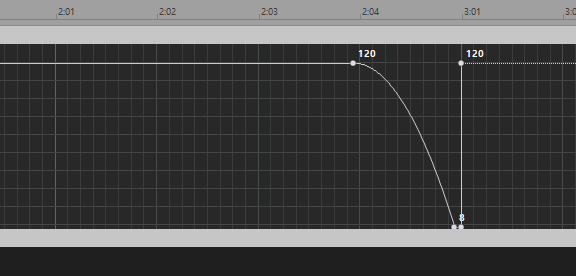
If there's a midi track with time offset by ticks, and you do this, the notes that begin at the 8->120 jump would come out much earlier than expected.
-
In many sample libraries it requires a "negative delay" to the midi track (e.g. -100ms).
But it seems that the "time +" in Cakewalk's midi tracks is by "midi time" (ticks), not by ms.
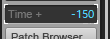
I know it's okay to manually convert ms to ticks according to the tempo, but if I have tempo changes in the project, the absolute time offset would not be consistent.
So, is there a way to delay midi tracks by absolute time in Cakewalk?



How to Apply an Absolute Time Offset to MIDI Tracks (by ms) ?
in Cakewalk by BandLab
Posted
It's true that this feature is somewhat not easy to implement... But what made me post this thread was that Cubase and many other DAWs can do this. Maybe I should make a feature request...
As for why it is needed... For example, using Strings Staccato, there is an "attack" before the "rhythmic start point" of a note. If you simply set the sample start to that rhythmic start point, it would be unnatual. The only way to both keep the piano roll tidy and hear the notes in rhythm, is to apply a negative offset to the midi track.
Anyway, thank you!