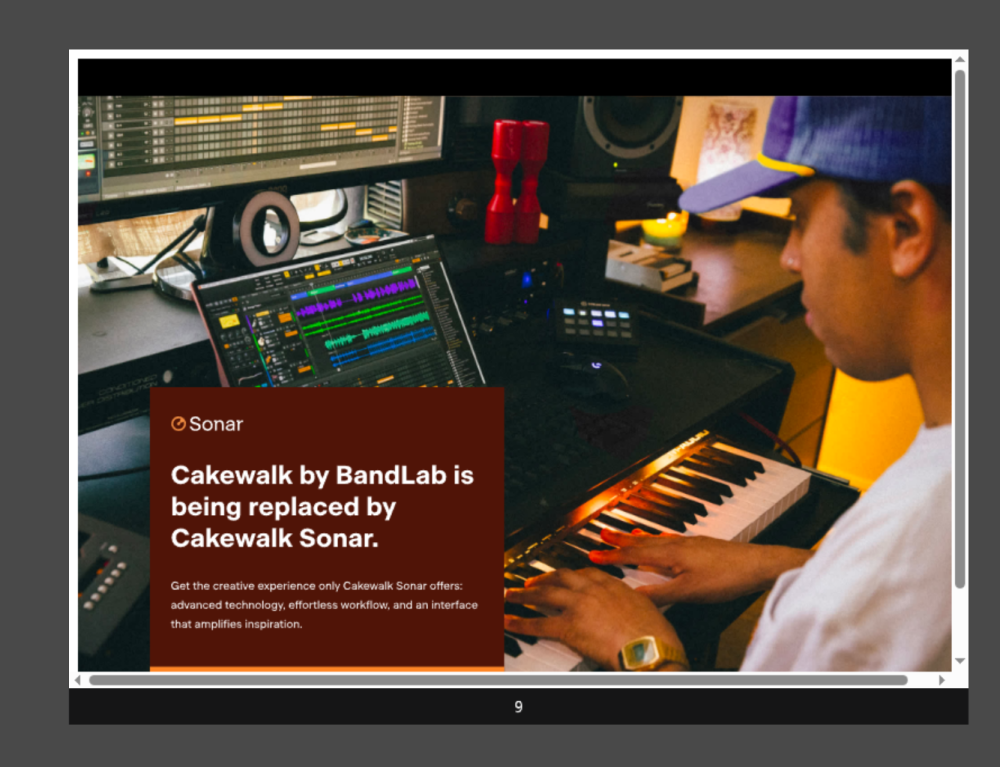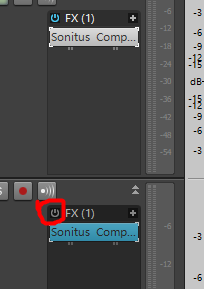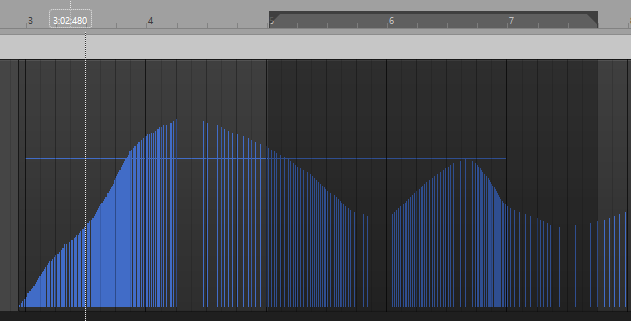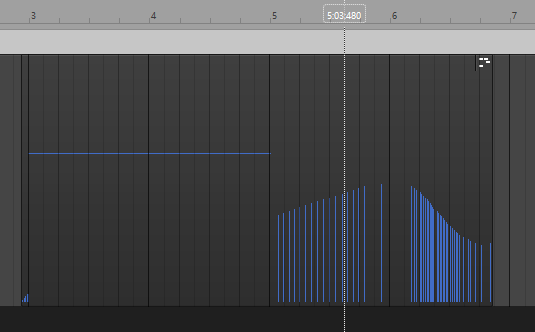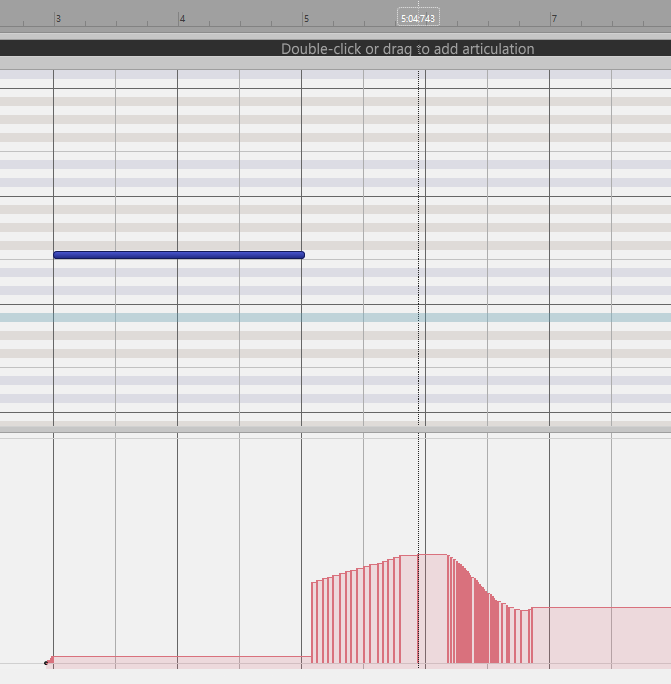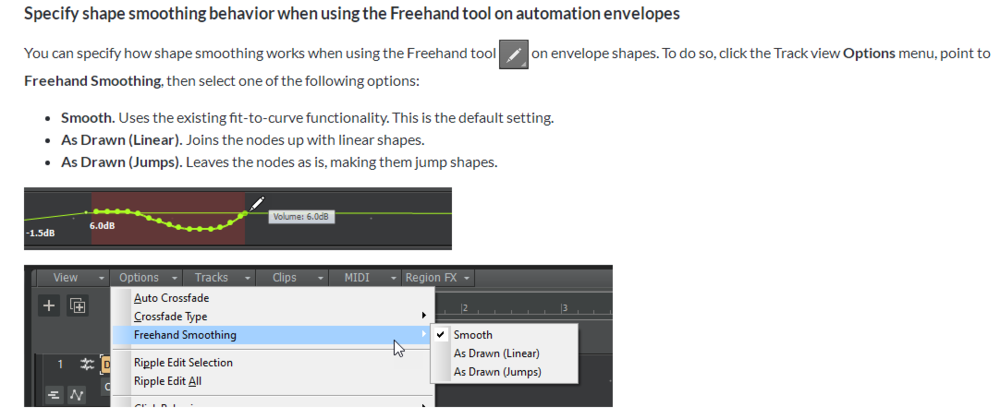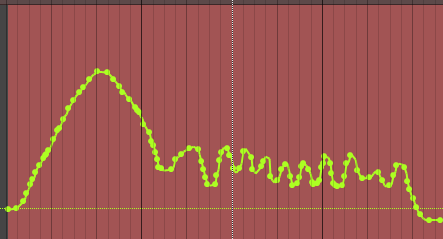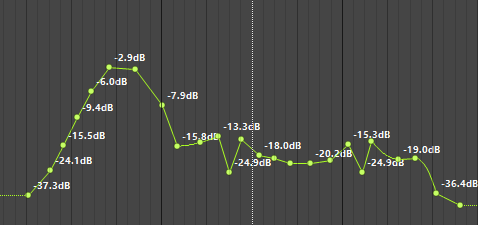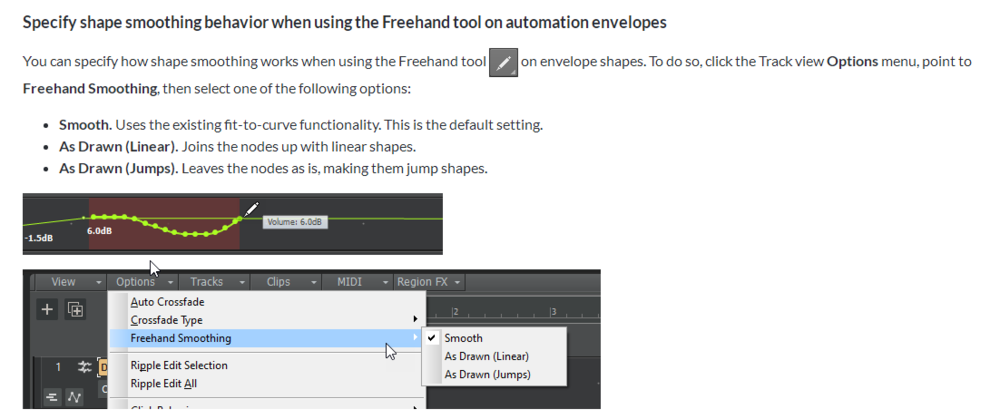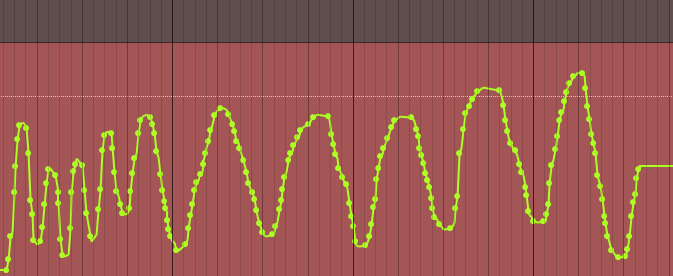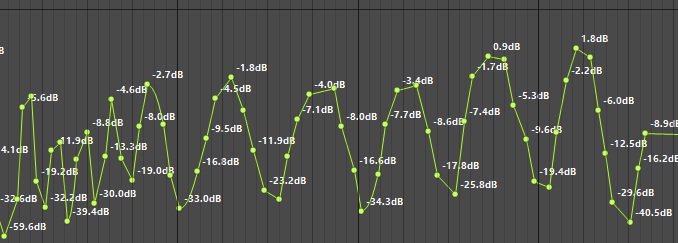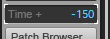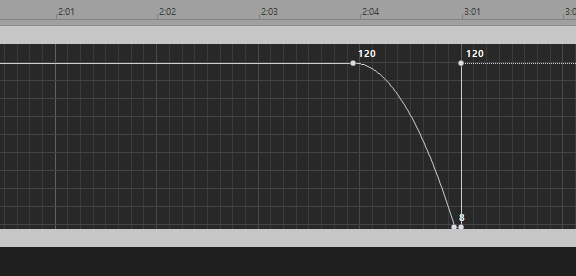-
Posts
30 -
Joined
-
Last visited
Everything posted by apt
-
Thank you very much! We finally will get this feature in Cakewalk/Sonar! And I'm also excited for the great flexibility! Could you please also consider adding a track-wide setting? That would be very useful for those who make orchestral templates. Many instruments just need a constant delay time. With track-wide delay setting, we can just add the delay in the templates and don't need to draw an articulation every time. (Drawing articulations in a template could make it messy) Many thanks!
-
I'm glad that more and more people are requesting this. And thank you Bakers for trying to make this feature available! What makes me think it's possible is that many other DAWs, such as Cubase, Studio One, and even Reaper, have this feature, and they are all good to use. I don't know how they implemented this feature. But maybe you can take them as references. Many thanks.
-
My PC is offline. Now, every time I open Cakewalk, this pop up screen appears and cannot be closed until it counts down to 0... I think it's meaningless that I have to wait 20 seconds every time I know if I'm online I will not see this, but my PC is not able to be online most of the time. Is there a way to disable it? There are also many other people encountering this:
-

[CLOSED] Cakewalk 2022.11 Early Access [Updated to Build 12]
apt replied to Morten Saether's topic in Early Access Program
Thanks for the update! But it's kind of weird that Quick Grouping only works on that new feature, but not on other "more basic" operations on effects, such as plugin on/off, rack on/off and deleting plugin. -
Thanks for sharing! That is a good temporary solution. However, such third-party plugins all have a big problem in Cakewalk - they also delay the "input monitoring" signals of the tracks that don't have a nagative delay. This causes a very big latency when recording notes by the keyboard :( That "Live Input PDC override" option doesn't help. Because it also bypasses the PDC of the existing MIDI data on the recording track, causing that track playing ahead of other tracks... So we still hope that Cakewalk can add this must-have feature ASAP. Studio One has just added this in their version 5.2 or so. Now almost every other DAW has this feature! Please consider adding this! Many thanks!!
-
You surely can fix all the latency and any other imperfections in the stage of mixing... But nowadays most DAWs have that feature, so many sample libraries now have a quite noticable latency, for several hundreds of milliseconds, in order to get more realistic sound. It is very annoying to compose and program with that latency, isn't it?
-

feature request Feature Request - Great additions to CbB
apt replied to NForced's topic in Feedback Loop
I'll second this request. However, AFAIK many of them have been requested for many years in this forum, but it seems that the Bakers are not interested in them... -
I'm glad that someone else also found it necessary... I made this request last year, and I believe there were several requests for this in the old forums many years ago. But unfortunately there's no official reply yet I'm an orchestral composer and have been using Sonar/CbB for over 10 years. Cakewalk has so many great features that can make my workflow efficient. But it's truly disappointing that this necessary feature has not been added into Cakewalk for so many years, while almost every other modern DAW has it... I think many people don't know there is a feature like that, and how much it can speed up their workflow. Therefore not many people are requesting for it... @Noel Borthwick @msmcleod Dear Bakers, could you please consider adding this necessary feature for orchestral composers? Thank you very much!
-
I'm sorry that these bugs may not be related to this update, but could you please check them? I posted them two months ago, but no replies till now. And they are still there in2021.11 . Many thanks!
-
Could you please consider adding this feature to CbB? I think this is a necessary feature in modern composing workflow, and many people including me rely on this so much... There's even a sticky thread in the VI-Control forum titled "Negative Track Delay Database / Spreadsheet"... Many other DAWs, like Cubase and Studio One, can do this. I really hope to see this feature in CbB! Many thanks!
-
I'm using 2021.09 build 145. Every time I export the project as MP3, the bitrate is set to 256, no matter which I selected last time. Is there a way to change this default setting, or let it remember the last bitrate I select? Thanks!
-
This bug could be annoying while using Ripple Edit. But it was not fixed in the 2021.09 release. Anyone encountered the same issues? Is there anything wrong with my Cakewalk settings?
-
I'm glad that this was fixed for the drum grid pane However, Alt+Scroll is still not working in the Velocity and CC pane. Hoping to see this to be fixed soon. Thanks!
-
I set a time selection with a note's "tail" included. If I delete this time selection with Ripple Edit on, the MIDI CC under the whole note would be deleted (not just the CC under the selected tail):
-
Thank you for discussing with me! I've been using Cakewalk for nearly 10 years. I've tried several other DAWs but Cakewalk just fit me best. There are only a small number of things which I think could be better. So I decided to post some FR's and bug reports hoping to help make Cakewalk better.
-
One of the reasons why I posted this thread is that, this feature is already avaliable to the free-hand tool while drawing envelopes. It's just been introduced in the 2021.6 update: So I think processing load also shouldn't be a problem. Anyway, it's not a bad thing to let smoothing be an optional process and give more freedom to the user, isn't it?
-
@Glenn Stanton @Terry Kelley Thank you for the advice! But, not only faders can do modulations. Actually I use a breath controller. Recording vibrato with a breath controller is a common thing. It gives much more humanity to the resulting sound. I think this "limit" is truly not necessary. It narrows the use of automation in the level of software. IMO, "Real-world faders cannot move that fast" shouldn't be the reason to do this limitation in a DAW. It would be better if this can be decided by the user.
-
@Noel Borthwick Here's a more obvious example. I recorded a vibroto that's not so deep, and the smoothing process completely ruined the vibrato.
-
Thanks for the reply! But usually it removes so many nodes that the recorded envelopes are not accurate, especially when you want to record "vibrato", or some complex, detailed modulation to the synth. I really think it would be better if we can choose to save or not to save CPU. And this feature is already added to the freehand envelope drawing. I use "manual" vibrato a lot and also make EDM in Cakewalk. This is an important feature and I really hope to see it in Cakewalk.
-
Could you please also add this feature to "automation recording" and "convert MIDI CC to envelopes"? Now the envelopes are always automatically smoothed a lot, and the smoothing cannot be turned off. I've mentioned the issues here: Thank you!
-
Oh, it works! Many thanks!!
-
When I record an automation envelope, what I actually draw is something like this: (this is what I see while recording) But when I stop recording, I get this. It seems that Cakewalk always does a lot of "trunc" to the recorded envelope. Usually what we want is like the first image. I have searched a lot but it seems that there is no solution for that yet. So my request is a switch (maybe) to turn off the "trunc" process and just leave the recorded envelope alone, or an option to change the "resolution" .
-
In Studio One, if Snap is on, you can still hold SHIFT and draw notes freely regardless of the Snap setting. This would not turn off the Snap. It just temporarily ignore the Snap while holding SHIFT. This can be very convenient while drawing or adjusting a lot of notes in PRV. Hoping to see this feature in Cakewalk!
-
In many sample libraries it requires a "negative delay" to the midi track (e.g. -100ms). For example, using Strings Staccato, there is an "attack" before the "rhythmic start point" of a note. If you simply set the sample start to that rhythmic start point, it would be unnatual. The only way to both keep the piano roll tidy and hear the notes in rhythm, is to apply a negative offset to the midi track. But it seems that the "time +" in Cakewalk's midi tracks is by "midi time" (ticks), not by ms. In most cases, it's okay to manually convert ms to ticks according to the tempo. But if I have severe tempo changes in the project, the absolute time offset would not be consistent. For example, this is a tempo change cueve which is common as a transition between two sections: If there's a midi track with time offset by ticks, and you do this, the notes that begin at the 8->120 jump would come out much earlier than expected. In Cubase and many other DAWs, you can apply an absolute time offset to midi tracks. Hoping to see this feature in Cakewalk.
-

How to Apply an Absolute Time Offset to MIDI Tracks (by ms) ?
apt replied to apt's topic in Cakewalk by BandLab
It's true that this feature is somewhat not easy to implement... But what made me post this thread was that Cubase and many other DAWs can do this. Maybe I should make a feature request... As for why it is needed... For example, using Strings Staccato, there is an "attack" before the "rhythmic start point" of a note. If you simply set the sample start to that rhythmic start point, it would be unnatual. The only way to both keep the piano roll tidy and hear the notes in rhythm, is to apply a negative offset to the midi track. Anyway, thank you!