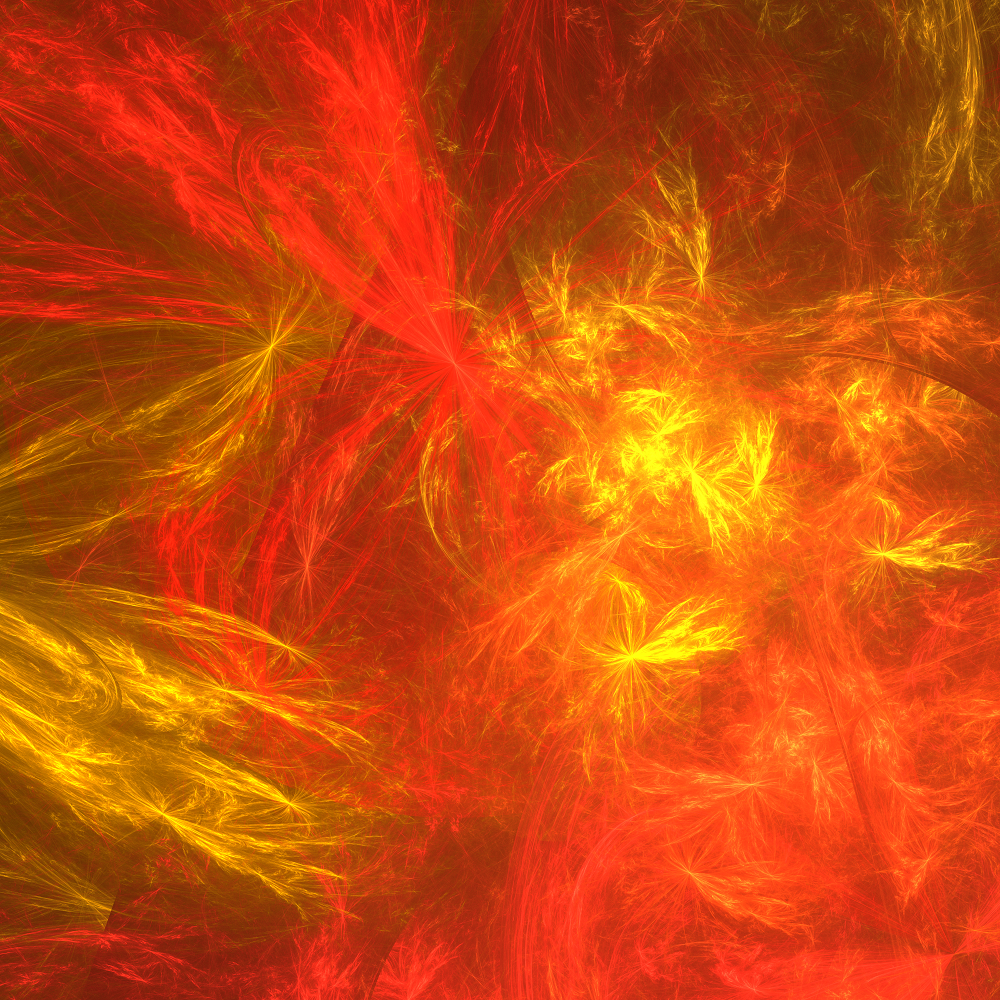-
Posts
1,294 -
Joined
-
Last visited
-
Days Won
4
Everything posted by synkrotron
-
Okay, so first of all I will expand upon my current studio set-up. My laptop is a CLEVO P150EM consisting of an Intel Core™i7-3820QM Quad Core Mobile Processor 2.70GHz 8MB cache, Intel HM77 Express Chipset, 16GB SAMSUNG 1600MHz SODIMM DDR3 RAM, NVIDIA GeForce GTX 675M - 2.0GB DDR5 Video RAM, 500GB Samsung 850 Pro SSD and a 1TB Samsung 850 Pro SSD. Audio Interface consists of two OCTA-CAPTURE units with one in "expansion" mode which gives me a total of 16 audio inputs and a stereo digital input. Each unit has MIDI in/out. The documentation for the OCTA-CAPTURE recommends that they are connected to the same USB controller, and, if that is not possible, to use a USB hub. I have opted for the hub because I have a limited amount of USB ports on my laptop. I have a Roland MMP-2, a mic pre, which has SPDIF out and I connect that to the OCTA-CAPTURE stereo digital input to give me a total of analogue 18 audio inputs. Further MIDI connections are provided by a MOTU micro lite MIDI I/O USB device (connected to PC) which gives me an extra 5 MIDI in/out connections. I have an Oberheim OB-12 VA synth which has MIDI in/out (problematic in that for some reason I can only switch banks using SYSEX). I take a mono audio out from this. I have a Novation NOVA VA synth which has MIDI in/out/thru. I take a mono audio out from this. Alesis DM5 drum synth which has MIDI in/out(thru). I take a stereo out from this. Arturia MINIBRUTE analogue mono synth. This has both MIDI and CV/Gate connections but I choose to "play" it via MIDI. A mono synth so just one audio out. Arturia Beatstep Pro hardware sequencer has MIDI in/out as well as CV/Gate and I use this in slave mode, sync'd via MIDI from #1 OCTA-CAPTURE. I use the Beatstep Pro to then clock various things on my modular system. Modular system - I take up to eight audio outputs from this. Line 6 HX Effects outboard effects unit (guitar pedal). I connect the USB to the PC and can sync the tempo in the DAW via MIDI. I use this as a send effect and therefore I have to use a suitable VST to direct audio to a pair of outputs on the O-C and then back in to a pair of inputs. I can also use MIDI to select presets. Lexicon MPX 500 outboard effects unit. I connect the MPX 500 to one of the O-C via MIDI in order to sync tempo. As per the HX Effects unit I use a suitable VST to route audio back and forth. I also use MIDI to select presets. DAW wise I have licenses for REAPER and Studio One 3. Cakewalk by Bandlab is also installed. I'm sure there are larger studio setups on the planet. What makes this particular setup a challenge is what I am trying to do with it. More of that next.
-
This is going to be a potentially long post, but I shall first of all post a TL;DR version here just to give you a flavour. Recently I have been spending some of my hard earned cash on new music gear and software. Just as a hobby, mind, I ain't no pro... Anyway, to cut a long story short, due to ongoing issues with what could be either software or hardware, or both, I am having to take a step back and weigh up my options. Hence, the pragmatic approach. I had hoped that I could combine my love of software and hardware into one project, using a DAW that could do everything I needed it to. In the end it seems that what I am trying to achieve is simply not possible. I could throw more money at it. However, I am currently not earning a crust and so I seriously have to address my past spending habits. I will return to using mainly software for my creations but will incorporate my hardware where and how ever possible. Perhaps in the future, when I have the funds, I will investigate replacing some of my current hardware. I should add, in defence of that hardware, my laptop has been a great tool and it is only now that it seems to be letting the side down. As an "in the box" sound design tool I am sure that it will give me another five years service. I will follow up this post with further details of my desires, set-up, and problems encountered. You never know, someone might say, "hey, you can simply do this!" Or, "yeah, there's no way that that idea will ever fly." cheers, and thank you for getting this far, andy
-

First CPU core is spiking more than other cores
synkrotron replied to synkrotron's topic in Cakewalk by BandLab
Hi @ien Yes, I am running my laptop in high performance mode. I've been using Adaptiverb for some time now, well, since it was released, and I am aware of its demands and work around that. My project right now is very small, in terms of VST and VSTi and Adaptiverb, although CPU hungry, doesn't usually present any problems. cheers, and thanks, andy -

First CPU core is spiking more than other cores
synkrotron replied to synkrotron's topic in Cakewalk by BandLab
Hi @sjoens Okay, a bit at loggerheads with @Sailor55's post, so I will just have to run with both and see what works best for me. Memory wise I also have 16GB of RAM. My paging file size is set to a fixed 1GB. cheers andy -

First CPU core is spiking more than other cores
synkrotron replied to synkrotron's topic in Cakewalk by BandLab
Thanks @Sailor55 I am sure that I had already done this but I often forget to check the more subtle settings after big windows updates, which have a habit of returning settings to default. I've switched it back as you suggested but I have not yet found the time to check out if it helps. cheers andy -

First CPU core is spiking more than other cores
synkrotron replied to synkrotron's topic in Cakewalk by BandLab
Thanks for input, Jim, much appreciated. As I have sort of suggested above, CPU core balancing now appears to be my least concern. I don't want to go into too much details in this post. I am in the process of drafting a new post with regards to my complete setup, dreams and wishes and all that. I will also be posting my LatencyMon reports and screenshots. Not great reading but, surprisingly, DPC seems to be "reasonable." And you are right in that, it doesn't matter which DAW I am using. The big "but" here is, in all my years of posting in various forums, the Cakewalk/SONAR community has always been the biggest help. cheers, and thanks again, andy -

First CPU core is spiking more than other cores
synkrotron replied to synkrotron's topic in Cakewalk by BandLab
Thanks, Chuck, I will have a look into that -

First CPU core is spiking more than other cores
synkrotron replied to synkrotron's topic in Cakewalk by BandLab
Thanks for your input @Shayne White Okay, perhaps I need to try the other settings for ThreadSchedulingModel, see what happens. To be honest, after last night's "problems," I am losing interest in achieving my goals, regardless of which DAW I am trying. CPU core balancing appears to be the least of my worries. I've had LatencyMon for some time now. I've been using it to look at things in the last couple of days. Not sure how to deal with the results. You mention WiFi, and that does seem to cause some "issues," as does my wired network. If I disable all network stuff the associated drivers no longer figure. I'm going to try a few more things today and I will probably post another topic once done. Like I said, CPU issues may not be the problem in the grand scheme of things. cheers andy -
Hi @Larry Jones, Good to see you here I agree, Bandlab are not duty bound to provide any assurances but I am sure they will do their best to keep the Cakewalk machine running. Otherwise they wouldn't have stepped into the breech. Haha! Yes, indeed we did, and I miss that place. Once I stopped using SONAR I strongly believed that I should no longer post my creations in there. I suppose I could have carried on being active in the Songs forum but I guess the incentive was lost once I no longer posted my own stuff there. You listened again! Oh my goodness I know it's not the easiest stuff to listen to if you're not into that stuff. My missus hates it and wants me to play Led Zepp stuff, which ain't gonna happen due to a distinct skills gap haha! cheers, and thanks for chipping in here andy
-
Hi @Noel Borthwick, Thank you for your input here, as a member of staff, I really appreciate it As for making music... Struggling there really as I am still trying to make my mind up on which DAW to use, hence my recent activities here. I would love to jump right back into Cakewalk as, even after over a year away, I still feel comfortable with it. My "reticence" at the moment is perceived CPU loading. I also need to integrate some of my old hardware back into the mix, having been ITB VST for nearly ten years now. That is taking longer than I thought, mainly due to distractions with respect to CPU loading. But I think I may have put that to bed now and I just need to focus on that hardware. cheers, and thanks again, andy
-

First CPU core is spiking more than other cores
synkrotron replied to synkrotron's topic in Cakewalk by BandLab
Thanks for chipping in here, @Noel Borthwick I've just checked my configuration, which would have been copied over from SONAR Platinum, which I never uninstalled. It is set to 2, which I think was as a result of discussions about core balance on the old forums. I'm going to carry out a few more tests on Cakewalk and reproduce the same test project on REAPER and Studio One, just because I own both of those. My guess is that I am not going to find the "perfect" solution here. REAPER may be perceived as being kinder to CPU, but I am having issues with MIDI timing. Not sure what Studio One brings to the party, but I did like it when I was only doing VST stuff, but there is no Event List so in the end I won't be using this DAW for MIDI stuff. Anyway, back to the grind -
Hi @Starship Krupa Thanks for taking the time to write that post... Excellent reading, and no sarcasm intended here, I truly did enjoy the read. I can now see that we are at different ends of the spectrum, in a way, in that I am a user and you are a provider. Or where... And of course, you are also a user too, so you see things from both sides of the fence. A little bit about me, then, as a user, and my jaundiced perspective as a "User." I've been into computers since around 1982 (guessing) and I was 22 (I'm a 1960's kid). The Commodore 64 was my entry point. I had a passing interest in writing "Basic" programs, just for laughs. I wasn't very good. Best thing I wrote was a program that allowed you to work out flange thickness for vessels using formula within a particular British Standard. It was a little bit more than simply putting the formula into the Basic code in that you dabbled with the number of bolts, bolt size and a few other factors and it would spew out a flange thickness. Where I was working at the time I used the output from that program to literally "paste" into a larger vessel design document, so I guessed I though, "result!" So, yeah, I was/am a mechanical designer by trade. Eventually we ditched the "drawing board" and went into the world of CAD. The software which seemed to dominate in both my geographic area and discipline was, and still is AutoCAD, by Autodesk. It is a great piece of software, even back then. Intuitive and simple to use, and lots of third party documentation around helping the users to pick it up. That really helped with the popularity of the software as the user base, compared to other software was getting bigger every year. We slagged it off, of course. We're users, and we "all know how it should be done." And then came the updates... Which, in my early days (I stepped in at V11) were quite infrequent and we were on V11 for a couple of years. Then, as the years went by, that changed and each year Autodesk would announce a new release for that year. And then they dropped the V11, V12, V13 version numbering and it became AutoCAD 2000, and so on. Now you can now longer buy and own the software and you have to rent it, and if you stop paying, the software no longer functions. I used to be dead against the "subscription model," and still am for some things, but I realise and understand that, in the software industry in particular, creating something as a "one off" piece of software just doesn't work. Simply put, it's not like "real world" stuff, stuff you can touch and feel. Stuff that breaks and needs replacing, like a cup that you drop on the floor, or a car that eventually stops working because it has rusted/worn away. And then there's the "latest colour scheme" thing, that makes people want to get rid of last years stuff and replace it with something new. I think that for most of us, if a piece of software does what we need it to, at a particular point in its life cycle then why upgrade/replace? And that doesn't help the software developers because eventually all the people in the world that want that tool now have it. So, yes, they have to sometimes have to add great new capabilities that convince us to want to upgrade. I think I am a very bad customer when it comes to software. I do spend, probably too much, on new toys but for my DAW I tend to stick with what I have got. When the "lifetime" deal came out for SONAR, it was perfect for me... I knew I would never spend another penny on my DAW, for as long as SONAR was a thing. I was only interested in "core updates" and I never needed any of the new "bells and whistles." So, yeah, for Gibson/Cakewalk/SONAR I was a bad customer... Anyway, Erik, you have already said that in your post above, and I'm just waffling haha! Got to go! Got non-musical chores to get done before I get back to studio stuff cheers, and thanks, andy
-

First CPU core is spiking more than other cores
synkrotron replied to synkrotron's topic in Cakewalk by BandLab
Thanks @John and @abacab Just powered windows and let it settle down. I brought up both Task Manager then disabled any unwanted processes, even if they were showing as "suspended." Like Skype, for instance... I switched to the performance window in Task Manager. Network was stressed but it didn't seem to affect CPU usage. But I unplugged the network cable anyway, which disabled the network adaptor. I then opened Resource Monitor and selected CPU view so that I could see all eight cores. Opened Cakewalk and my little test project. Everything seems a bit better this morning for some reason. Perhaps Defender was doing a background check last night and I didn't spot it. Currently, Task Manager is reporting that Cakewalk is using around 10% CPU and overall the CPU is at around 12% usage. The Performance monitor in Cakewalk has been averaging well across all eight cores, although at the moment, while typing this with the project still playing, I am getting some clicks. I'll just have to keep my eye on this over the coming days/weeks as I develop this test project into something of what I would consider "normal size." I've not bothered disabling any effects at the moment as, like I said, activity across the cores appears to be okay. As I add more and more VST and VSTi I may have to look into that. And, of course, my laptop is over five years old now and it was a great spec when I bought it, within quite a high budget. Can't quite afford to upgrade just yet as I am currently "retired," with no money coming in at all. cheers andy -
I'm packing in for the night now. Been having fun in CbB... Quite impressed how it was able to rip all the old instrument definition files that I create nearly twenty years ago now. One thing is worrying me a bit, though, seeing as my current little test project only has a couple of VST instances. Core 0 is spiking quite a bit compared to cores 1 to 7. Every now and then I get the odd crackle. That was a bit of an issue with SONAR and I'm not sure if it was ever addressed properly. I mean, there was a fix or two but I can't remember the outcome. I've been running with my WiFi and wired internet connection off. I have been through tasks in Task Manager, turning off processes that I knew for sure were not required. One of the VST effects I am using is Adaptiverb, which is a know CPU hog, but it has switches to minimise that. Any thoughts? I have updated my signature with my setup. Well, I've not added a couple of items, but the PC/laptop spec is there. See you in the morning... cheers andy
-
Oh yes... What a great resource @abacab ? I still have to use SYSEX and is another reason for (possibly) returning to SONAR/CbB (although, in fairness I should point out that other DAW also send or record SYSEX). I have an Oberheim OB-12 which, for some unknown reason, no longer recognises bank changes, so I have to "operate" the front panel of the synth via SYSEX in order to switch to bank B. A PITA but it works... And back when all I used was MIDI hardware I started the project proper a bar in, and the first bar was for getting all the MIDI messages out before hand. Blimey, those were the days. And now that I'm back using some of my hardware synths I'm doing the same again.
-
As I am sure others would agree, it is what we are here for Glad to hear that you are all sorted now, and a bit wiser with regards to Event List view. cheers andy
-
Thanks, scook. I'll be honest... Not been there for quite some time... Like many, I got SONAR running how I want some time ago so one tends to forget the finer points. cheers andy
-
Okay, John, I understand that. I must admit though that I have never come across a situation whereby things, for some reason, do not appear in the event list. But then again, even though I can also go back many years, using MIDI on the Amiga, I have rarely ever used third party MIDI files. If ever, in fact. So I am by no means saying that what you are saying is incorrect or not possible. And I agree that PRV is more intuitive. Perhaps I should not have advised the original poster to use Event List View. Main reason for doing so, in my defence, is that it usually pulls up all events, some of which are not visible in the PRV. cheers, andy
-
Without wishing to upset anyone here, I was more concerned about continuing quality of the software. So far, I am happy to see that everything is as I left SONAR "back then." Still early days though. I know that peeps are saying that perhaps we should keep our hand in with more than one DAW, but I have always hated that. More down to me and the "old dog, new tricks" thing. As I enter my dotage I am finding it increasingly difficult to learn new stuff. Studio One has let me down with regards to poor GUI support on high resolution monitors and also with the fact that, now that I am heading back into hardware territory I really do need an event list. And REAPER is proving to be rather poor at getting my setup in sync. Or it could just be me not knowing how to set it up properly. And so, here I am, re-learning SONAR/CbB again... cheers andy
-
Excellent, scook, thanks
-
Oh, just realised that I have my Event List in the "Docker." It is also possible to have the Event List in its own floating window. So it depends on how you have CbB set up.
-
Okay, in the studio now... I had to find a suitable MIDI file, one which I downloaded off the interwebs and that has a patch change. I dragged the MIDI file into an existing project. I then selected the track which was created, in this case, Track 6. I brought up the Event List by right clicking on the MIDI clip and selected View > Event List. Or, while the track is selected you can select the Event List by going to the Views menu at the top of the main window. Here is that Event List view:- I have highlighted the "Patch" change with the red arrow, but in the Event List view a Patch change event is a yellowy orange colour. Under the heading "Kind" it is called "Patch," All the other events on this track are "Note." What you can do at this point is either edit the patch in the Event List by double clicking on it and changing it in the dialogue box that pops up, or you could simply delete the event by selecting it and hitting the delete button, and this will allow you to set the patch change within the VST or, if you wish, change the patch in the track properties. In the case of using VST instruments I prefer to leave the patch selection in the track properties blank and selecting the desired patch within the VST. If you are doing lots of MIDI stuff then it is well worth getting into the habit of using the Event List, sometimes just to see what is in there, but also to edit stuff a bit quicker/easier. I hope that helps. cheers andy PS, I have no idea why I have two images in this post. I originally inserted the image from my hard disk but it was too small so I uploaded it to my FTP site so that I could link it full size. But now I don't seem to be able to delete the smaller image...
-
Hi I am not at my PC at the moment so if no one else has shown you what to look for by the time I make it into my studio I will do what I can to help. cheers andy
-
But, if there ARE program changes within the imported MIDI file it overrides any program selection made as part of the track properties.