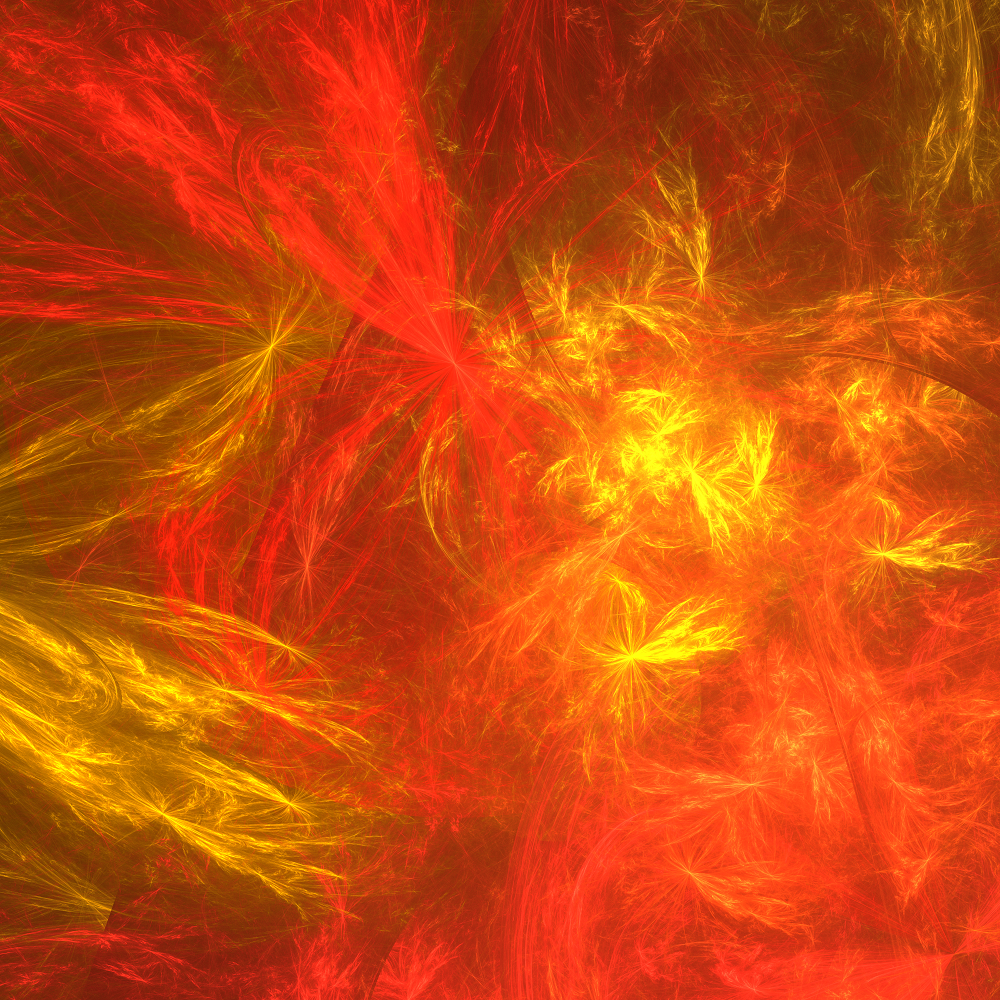-
Posts
1,294 -
Joined
-
Last visited
-
Days Won
4
Everything posted by synkrotron
-
I'm just curious... Is this the right place for seeking forgiveness?
-
Most interesting...
-
Hiya Geoff, I'm not sure to be honest. I mean, it works for you, and it works for me, although so does leaving the offset at zero. In my opinion the manual is poor and the plugin is not intuitive. I just did a search on google for "sonar external insert instructions." The top item in the search was older documentation for X2:- https://www.cakewalk.com/Documentation?help=Mixing.32.html&language=3&product=SONAR X2 Which is pretty much the same as the latest SONAR User Guide. Third item in the search is an even older Cakewalk 8.3:- https://www.cakewalk.com/Support/Knowledge-Base/20090222/SONAR-8-3-External-Inserts-Enhancements-Tips I think that the important thing to take notice of is the part about "Testing the Delay Measurement" I followed these instructions:- Now this, to me, implies that we should only be using the "Offset" box for very small amounts of adjustment. When I tried the above, the initial delay applied did not totally cancel the sound, as expected with the phase inverted. Then when I tried adjusting the offset up or down the sound actually got louder and I ended up leaving it at zero. I think that this confirms that perhaps what we have been doing is in fact incorrect. It works because at the end of the day we are re-aligning stuff by other methods. What are you thoughts, Geoff? cheers, and thanks again, andy
- 22 replies
-
- 1
-

-
- hardware
- outboard effects
-
(and 1 more)
Tagged with:
-
Oh dear, I am not sure to be honest. Have you tried unplugging your interface and plugging it back in again?
-
This is an old problem. Best thing to do is shut down your pc and turn it on again. Basically, when SONAR crashes it doesn't release the the audio device and often it is easier to restart your pc. Cheers andy
-
As someone who creates beat-less ambient stuff I don't even belong in this topic but I just wanted to say, isn't tempo something that is used to impart a particular feeling to a piece? You can take any known song and change its tempo in order to mess with its chemistry. And some genres only work at 140bpm. I'll get me coat.......
-
Probably, but my laptop has 16GB and seeing as I am "upgrading" I thought I'd increase that to 32GB. The i9 is still on the cards...
-

thumbs up what a great forum this is...
synkrotron replied to synkrotron's topic in The Coffee House
just posted a quick and dirty pic in that other post... -

Let us into your BandLab Audio LAB...
synkrotron replied to Shawn Lee Farrell's topic in Cakewalk by BandLab
-
Hi @Base 57, Okay, I'll try to explain. I have a four MIDI hardware synths and I "play" them via MIDI tracks within my DAW, be that Cakewalk or REAPER. The audio from those instruments are fed into my DAW via my audio interfaces which are two OCTA-CAPTURE units. I will only record that audio once I am happy with the "composition." A typical project will also have a VSTi too, and, again, I do not "print" these until I need to. So, everything stays in the MIDI domain until I am ready, or until my DAW can no longer cope with the number of tracks on the go. But I do try to hold off for as long as possible. For effects I use a combination of hardware and software. The only difference between me and you, then, is that I am using my hardware effects, with the help of External Insert, to process real time audio, rather than recorded audio. I am not sure what the difference is yet as I have not yet recorded any audio. All my efforts have been put into synchronising my hardware synths and software synths, which has been a bit of a bind because, I am embarrassed to say, did not realise that I had to bypass the effects in my hardware units. Now that I do, things have become a little bit easier, although, as you can see from above, I am still scratching my head over some things. Okay, this is new to me. I've seen the PDC button before and often wondered what it is for. I guess I should hit the manual... In fact, I've just done that. And I am even more embarrassed now. I realise now that when using a plugin like Pro-L, for instance, which searches ahead for any incoming transients, that this is where PDC comes in. At least I think so. I must sound like a complete noob... I feel I must defend myself here, haha, or at least explain my past experience. Way back in the late nineties and in to the early naughties, I was all hardware. I would create MIDI tracks in Cakewalk, back when it was TTS, which would play my MIDI hardware and at the same time I would record a stereo track in Sound Forge. I even managed to buy a MIDI mixer around that time, which helped with mixing and automation. Good times. Then around the release of SONAR 5 I got heavily into VST stuff and my hardware gathered dust. A couple of times in the last few years I have tried incorporating my old MIDI synths into my projects but nothing much come of that. Then I got into Eurorack modular synth stuff and my DAW was consigned to simple multi track recording duties. I didn't even bother setting a correct BPM as everything was "outboard," even my effects. So, present day, here I am going over new ground and making a complete hash of it all. Oh well, it is why I am here, asking noob questions, I guess cheers andy
- 22 replies
-
- 1
-

-
- hardware
- outboard effects
-
(and 1 more)
Tagged with:
-
Hi @Sonarman, Here is a screenshot of my Cakewalk Sync and Caching settings:- As you can see, no manual offset applied. cheers, andy
- 22 replies
-
- hardware
- outboard effects
-
(and 1 more)
Tagged with:
-
Hi @micv I searched using google and it didn't really bring up anything helpful. In the meantime I found the SONAR Platinum manual on my hard drive and I have posted a screenshot of the relative section on External Insert above. I'm sorry, I do not quite follow you there. I am using External Insert on an Aux track so that once I know I am done with my project I can "print" the output of that effect to audio, prior to final mixing. I will post a screenshot of my Cakewalk Driver Settings page:- As you can see, my Buffer Size is set to 384. The reported Roundtrip is then calculated below that and works out to be 1534 samples. Quite a bit more than double my 384 Buffer Size. Okay, I might be misleading you in my original post. 70 samples isn't the Roundtrip, it is an offset that is added to the reported Roundtrip. Here is a screenshot from REAPER's ReaInsert:- Please note the greyed out text just below the setting for "Automatic device latency adjustment," which I have checked/selected. It says, "Reported latency 1534 samples," which is the same value in the Cakewalk Driver Settings dialogue box. Then below that there is a box for "Additional Delay Compensation:" and in that box it currently says, "66" samples (I rounded that up to 70 in my OP just because). So I think that REAPER adds 66 to 1534. To be honest, I still don't have a clue what is going on here. I mean, I do, in a way, but my head is spinning with the technicality of it all. At the end of the day, perhaps it doesn't matter as long as I manage to get the hardware MIDI synth audio lining up with the soft synth audio. It's just that. for some reason, there is a difference of around 100ms between Cakewalk and REAPER and I am trying to understand why. Cheers, and thanks for your input here, andy
- 22 replies
-
- hardware
- outboard effects
-
(and 1 more)
Tagged with:
-
Okay @Gswitz , I have watched the first video about using External Insert, so thanks for that. I am a bit confused because when you do the ping, by clicking in the top box in the Delay section you then type that number in the text box below labelled "Offset (samples)." I dug out the old SONAR manual and it doesn't mention that here for some reason:- It mentions in item 5 to "Click the Delay Measurement control..." but does not then follow up with "now type that in the Offset box." Having said that, if I leave the offset at zero, instead of typing in the measured delay, it just means that I have to adjust the timing offset on any MIDI tracks associated with any soft synths. Doing so then matches the timing of my hardware synths that are being played via MIDI. So, for now, my External Insert plugin looks like this:- And I have done the same as you and typed in the figure in the top box into the box below. cheers andy
- 22 replies
-
- hardware
- outboard effects
-
(and 1 more)
Tagged with:
-
Thanks Geoff, I will watch those videos later... Faffing with something else at the moment You are right that I should be checking out LatencyMon, and I have been doing. If I think I am doing anything "serious" I will usually fire up task manager and shut down obvious processes that I do not need, like Adobe updater, Skype etc. But what is bothering me, I guess, is that I do not get the same amount of "trouble" when using REAPER, although I have to admit that I am not doing a fair comparison because they are not the "same" projects, in terms of tracks and effects, just "similar." At some point I need to really create a project in Cakewalk and port it over to REAPER, and then see. Also, as I pointed out above, REAPER's ReaInsert is reported a considerably lower delay than Cakewalk's External Insert, and that is the main reason for my post here. I suppose I could try an empty project in Cakewalk, add an instance of External Insert, do the ping, and see what that turns out to be, and then do the same in REAPER. I'll do that when I get time later... cheers andy
- 22 replies
-
- hardware
- outboard effects
-
(and 1 more)
Tagged with:
-
Sorry, I should have stated here, and elsewhere, that I am using ASIO driver, currently set to 384 samples (I have tried lower but I get too many dropouts, crackles and pops) And regardless of the so called "round trip" latency, I am getting much more than that when using External Insert.
- 22 replies
-
- hardware
- outboard effects
-
(and 1 more)
Tagged with:
-

thumbs up what a great forum this is...
synkrotron replied to synkrotron's topic in The Coffee House
I think I may have discovered something... if you highlight a bit of text in another post a little widget pops up allowing you to quote just that text. Excuse me, I'm a bit slow... -

thumbs up what a great forum this is...
synkrotron replied to synkrotron's topic in The Coffee House
Yeah, but sometimes I want to interject at different points of a quote and I have yet to decide on how best to do that. -
If you think that the following YouTube videos are a "Guitar Clinic," then, forget it. You ain't gonna learn much about guitar techniques here I'm afraid. For me, this is more of a therapy thing and I have watched quite a few of Devin's "Guitar Clinics" over the last couple of weeks and I really enjoy them. Let me know if you manage to watch all four parts, and what your thoughts are:- cheers andy
-
Just wanted to say what a great forum this is not you lot, I mean how you can easily format your posts and how standard keyboard shortcuts seem to work here. And how videos and pictures are instantly added with no formatting. A cut above most of the other forums I use... Only thing I sometimes struggle with is using quoting other posts. Okay, carry on
-
Ha! No! But some "on topic" posts were made and I wanted to chip in cheers andy
-
Hi Peeps Just to explain I have spent around the last two weeks now, going between Cakewalk and REAPER, trying to incorporate my outboard effects in my test projects. I have been having no end of issues with terrible and somewhat inconsistent "timing" issues when trying to synchronise my hardware MIDI gear and my modular system. I have posted elsewhere about that so I will not go into details here. My school boy error I found out only the other day, from a post in the REAPER forum, that I should be pinging the outputs/inputs while the effects in the outboard units are bypassed, which is especially important with reverb. Because of my ignorance I was getting wildly different delay times when pinging, anything between 2000 to 4000 samples in Cakewalk's External Insert plugin. Now that I know that, and I have re-pinged my instances of External Insert (in Cakewalk) and ReaInsert (in REAPER) I am pretty much getting stuff synchronised now. Still some issues, but I don't think they can be linked with my outboard effects. A question Okay, now that I "think" I know what I am doing, I have a question There is a big difference between Cakewalk's and REAPER's insert plugins, in terms of delay. In External Insert, the delay is being reported as 1215 samples. In ReaInsert the delay is being reported as 70 samples. And so the question is, why is there such a big difference between the reported delay times in the two plugins? What to do? I'm in a quandary. I really want Cakewalk to work for me. As I have been getting back into Cakewalk I have reminded myself what a great DAW it is. I love instrument definitions, how you can edit them so that things like patch names and controller names are presented properly in Cakewalk and therefore easier and quicker to apply/assign to MIDI tracks and envelopes. But while using my outboard effects the delay between hitting a key on my controller and the note sounding is simply too large, even for a sloppy player like myself. Advice (now were are getting to it...) Is there anything I can do to tackle the delay issue? Am I using External Insert correctly? Could I manually change the delay time to a lower value and hope that it works (I suppose I should just try that)? Am I expecting too much from my setup? (in-depth details here) Okay, I think that covers it, I'll hand it over for consideration and hope that someone is able to help. cheers andy
- 22 replies
-
- hardware
- outboard effects
-
(and 1 more)
Tagged with:
-
Ah,okay, well that is certainly one way of looking at it thanks, andy
-

Solved >> I'm having trouble with midi in CbB
synkrotron replied to Gswitz's topic in Cakewalk by BandLab
Hi @Gswitz Glad to hear you got to the bottom of your problem ? Regarding the MIDI thing, it's a pity that Cakewalk doesn't handle the removing and adding of MIDI stuff in preferences. I messed up test project when I decided to test operation with just the one OCTA-CAPTURE, just in case linking the two together was causing my issues. It took me a bit of time to notice that Cakewalk had changed the input ports on any track that used #2 OCTA-CAPTURE to ports on the #1 OCTA-CAPTURE. I think it would be nice if Cakewalk took a look at how REAPER handles Audio and MIDI devices. It works great for being able to add and remove controllers. I've not tried doing it while REAPER is open, as I developed the habit, forced on me by SONAR, of shutting down, plugging something in, and then started SONAR again before configuring the device in preferences. I'm not saying that I want Cakewalk to be like REAPER, but in certain areas of the software I think that BandLab should take a good hard look at what it can do. I think even Studio One handles the fact that some controller or device may no longer be present... cheers andy