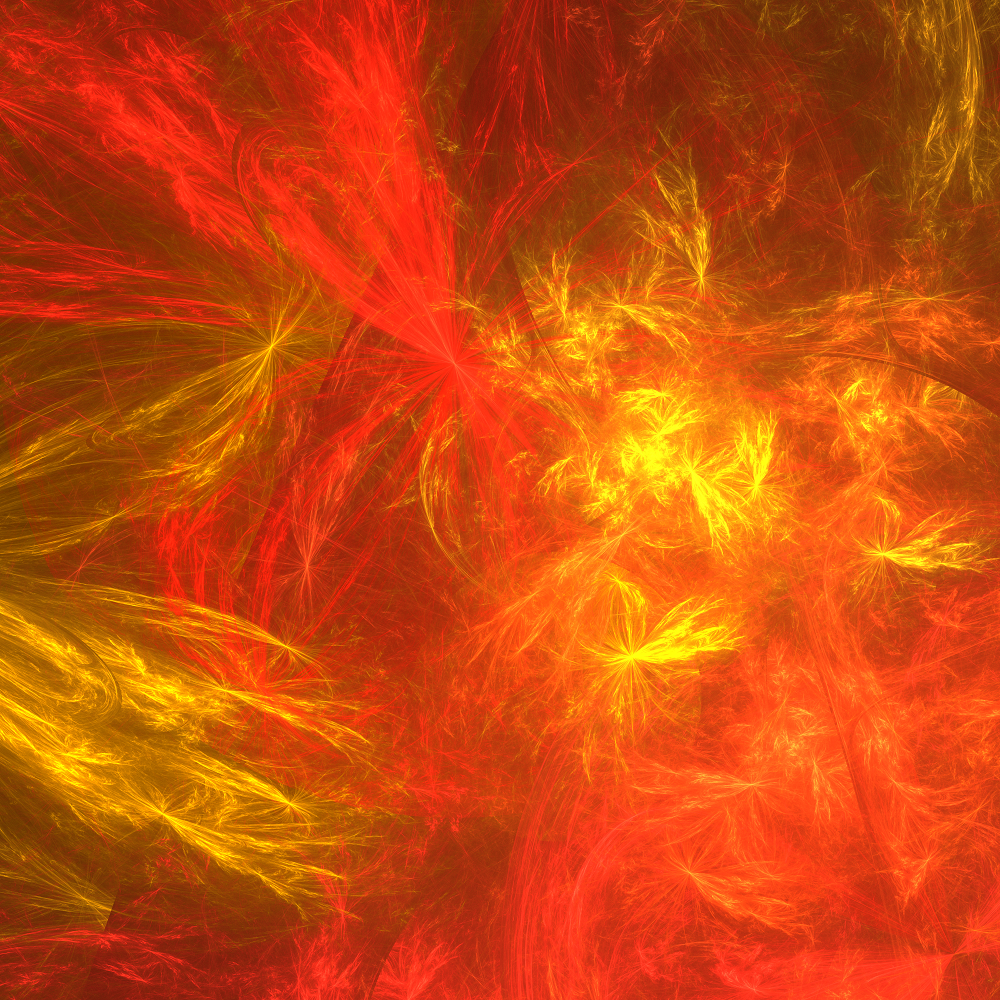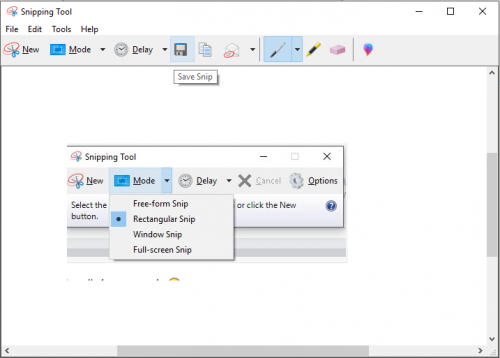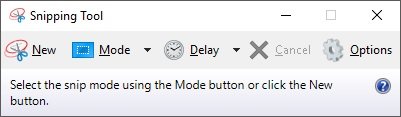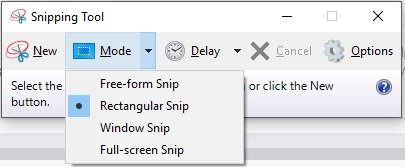-
Posts
1,294 -
Joined
-
Last visited
-
Days Won
4
Everything posted by synkrotron
-
Hi again @craig I tried synchronising my Beatstep Pro, as the Master, with REAPER this morning. It REAPER didn't even register the incoming MIDI Time Code and therefore didn't start. I posted about it in the REAPER forum and the one reply so far stated the it is a known fact that REAPER doesn't work well as a slave. So that was a waste of time. I have also posted a question in the Arturia forum about this. No response as yet. Is it essential for you to have the BSP as the master? You could try setting the tempo on the BSP to equal the Cakewalk project tempo but it may drift out over time. cheers andy
-
Hi @Gswitz I watched all of your video. I was with it, 100%, up to around five minutes in and then I got a bit confused. So all the stuff about the phase cancelling, adding External Insert and then finally bringing in your compressor, totally with that. I understand why you need to send to an Aux track, in order to record the output from the compressor. I think that anything after that isn't actually relevant to the "how to" of using External Insert. It is more about how to use a particular effect. For instance, once you have "printed" the compressor output to the Aux track, is the original track done with? Could either be muted or even deleted if you don't think you will be changing anything (although I wouldn't recommend that). Or you could leave the original track in place and use the Aux track for "parallel compression" and mix to suit with the original. Regardless, though, it certainly would help someone like myself using External Insert for the first time, so, good job done really ? cheers andy
- 22 replies
-
- 1
-

-
- hardware
- outboard effects
-
(and 1 more)
Tagged with:
-
What is a DVD?
-
I found the key change quite amusing...
-
Hi again Craig, I opened my Cakewalk test and setup project and set it up so that the BSP was the master and Cakewalk was the slave. My Cakewalk tempo is set to 80BPM and I had also set the BSP tempo at 80BPM. When I played the project everything stayed in sync and the project is over five minutes long. That includes MIDI sent to hardware, MIDI sent to VSTi and the CV/Gate sequences sent to the modular synth. I then tried setting the BSP to 90BPM and when I started the project I expected the Cakewalk tempo to match the BSP tempo. But it didn't and the BSP played at 90BPM while the Cakewalk carried on at 80BPM. I checked the settings of my Beatstep Pro and there are no settings for MIDI sync as such. I managed to find some old SONAR X3 documentation on how to set up SONAR as the slave, and I made sure I followed the instructions, but it didn't help:- https://www.cakewalk.com/Documentation?product=SONAR X3&language=3&help=Synchronizing.05.html I also found a discussion on the old Cakewalk forums but there was no help in there, really, just posts echoing the documentation while the original poster still had issues. I read the topic right to the end and the "issue" still wasn't fixed:- http://forum.cakewalk.com/Syncing-Sonar-tempo-to-match-external-MIDI-clock-m2976288.aspx Perhaps @Noel Borthwick could help with this? Sorry Noel... Clutching at straws here... I could ask others to help, who were involved in the discussion on the old Cakewalk forum but, in the main, they were saying that the software is functioning correctly. cheers andy
-
Hi Craig, Beatstep Pro user here. I did briefly try using my Beatstep Pro as the master but I prefer making Cakewalk my master and driving my setup that way. So I can't really help you. Sorry. Can I ask, what "settings" are you referring to? cheers andy
-

Let us into your BandLab Audio LAB...
synkrotron replied to Shawn Lee Farrell's topic in Cakewalk by BandLab
Thanks Daryl -

Let us into your BandLab Audio LAB...
synkrotron replied to Shawn Lee Farrell's topic in Cakewalk by BandLab
I didn't want to send you all to sleep with my usual stuff -
Thanks James I think I prefer the String Swing bracket, only because I don't trust my internal walls, which are double skin plasterboard things. The Chord 180 brackets are probably not so bad on an external wall. cheers andy
-

Let us into your BandLab Audio LAB...
synkrotron replied to Shawn Lee Farrell's topic in Cakewalk by BandLab
Not sure if this will work here... You may need a twitter account:- -
Nice one James What brand/model of wall bracket are you using?
-
I've only got four guitars but I really must get them up on my wall somewhere... In fact I searched for guitar wall hanger brackets just last week. Thanks for reminding me that I need to get my ass into gear and get some wall brackets ordered
-

Media Files Gone after Clean Install?
synkrotron replied to Michael Fogarty's topic in Cakewalk by BandLab
Haha! Yeah, I forgot about that too! I didn't get that far I really must make more use of Snipping Tool myself cheers Larry, andy -

Media Files Gone after Clean Install?
synkrotron replied to Michael Fogarty's topic in Cakewalk by BandLab
Hiya Michael Open Paint and then Control V into there, and then save the image to your hard drive (Pictures is best) and then from there attach it to your post. Also, as I am a bit "old school" and always use the Print Screen button, I keep forgetting about the Windows Snipping Tool. Hit the Windows key and then start to type snipping, and select Snipping Tool. Looks like this:- Click on the New button and it allows you to drag a selection window of any part of your display and adds it to the clipboard. Then do the same as above which is, Control V into Paint and save to your Pictures folder so that you can drag it into here. There are four modes altogether:- It really is a, erm, snip cheers andy -
Who's to say I'll still be of use this time next year... My missus constantly reminds me how useless I am now haha! And she probably has a point... I disappear into my little studio and forget about all those little tasks I should be taking care of ?
-
I'm hoping to get to May 2020. My dad lasted until he was sixty and his dad 59. Then again, I may last a little bit longer because I've never smoked and lately I don't even drink. A decade? I doubt it haha! Let's make a date to have this conversation again in 2029
-

Roland TD-17KVX Electronic Drum Kit - Opinions please
synkrotron replied to synkrotron's topic in The Coffee House
I'll mention it... He may be interesting in doing a "Don't Fear the Reaper" death metal cover... -
Hiya ØSkald Okay, the reason is, I will more than likely be getting this thing from a company called PC Specialist which is in the UK. For not much more than I would pay to build this myself, I get something that is built for me, OS installed and tested and delivered to my door, so I reckon that is good value. The downside, however, is there are limitations on components used in the build. I only want/need a 0.5TB system drive and, unfortunately the only ones on offer that look any good at that size are the intel ones, and they get a reasonable review on Tom's Hardware. They do have Samsung but at 1TB, and £134 more I don't think I need it. I'd rather spend the extra money on a better CPU. Haha! Yeah, still not ordered it yet. I will announce when I do, if I do, right here Yeah, a bit expensive... I'm looking at it this way... I'm nearly 60 and this will more than likely be my last ever computer, so may as well go out with a bang. At this level of spec, for what I will be doing with it, I reckon it will still be going strong in another ten years time, which is a very long time in PC terms. No doubt games will be making ever increasing demands on CPU and GPU but I'll be happy to turn down the graphics options and will probably still with older games like DOOM 2025 (not announced yet). Thanks Hiya Tim Haha! Yeah Thanks
-

Roland TD-17KVX Electronic Drum Kit - Opinions please
synkrotron replied to synkrotron's topic in The Coffee House
Nice Okay, so, is the TD-17KVX "basic," or does it pass muster? Out of the three, this is the most expensive. Brain might not be as good as the TD-25. And the snare trigger doesn't have lots of zones like the TD-25. But, according to this guy, The TD-17KVX is slightly better than the TD-25 kit. cheers andy -

Media Files Gone after Clean Install?
synkrotron replied to Michael Fogarty's topic in Cakewalk by BandLab
Hi @Michael Fogarty Regarding screen shots. First of all if you only want to copy a dialogue box or an active window you can do that by holding down the alt key then pressing the print screen key. Or, alternatively you could paste into paint first and then crop to size. I am assuming you are using windows... Cheers andy -

Roland TD-17KVX Electronic Drum Kit - Opinions please
synkrotron replied to synkrotron's topic in The Coffee House
Bloody neighbours! Haha! I bought a DM5 back in the early naughties for my MIDI studio, still got it in fact I made a set of triggers for it using a piezo transducer glued to a metal which had some 3mm rubber glued to that. It worked, of a fashion. It's in the shed now, probably all rotted away... Okay, this is what I am thinking, but I will wait until a few more peeps have seen this post before pulling the trigger... cheers andy -
Update:- https://uk.pcpartpicker.com/list/z9X3J8 (budget has flexed slightly)
-
Hi Peeps, My youngest lad is an occasional drummer. He has a reasonable acoustic kit but he hardly plays it since getting his own house due to the usual reason of upsetting the neighbours. He mentioned he was thinking of getting an electronic kit so I thought I'd ask around see what peeps think here. Having watched some YouTube reviews for a couple of kits including Roland, Yamaha and Alesis and out of all of them, for a budget, I think the Roland TD-17KVX was the best. The TD-17KVX appears to have a much nice set of triggers which includes a hi-hat that you mount on a proper stand and a snare trigger that is a cut above the triggers on the lower priced TD-17 kits. There still appears to be a little problem with the "machine gun" issue but I reckon that, if we record a MIDI performance as opposed to audio then the machine gun effect can be fixed, and it would also allow for using other kit sounds too. So, yeah, what do you think? cheers andy
-
I'm not sure but I think that Mary will assume that the apology to her is implied, so you should be okay. Let us know how you get on.
-

Any harm in upgrading my video card?
synkrotron replied to Clint Martin's topic in Cakewalk by BandLab
A great topic, and at a good time for me before I spec up mu next workstation ? I'd be no good at iRacing... Can't put in the required time to "get gud." I'd probably consider Project Cars for my next PC... I also use AutoCAD "professionally." Well, when I'm working anyway haha! But when I needed to do some work at home I used something called BricsCAD which allows you to work on DWG files. Much cheaper, and you can still buy it outright, although when it comes to "add-on" pages, or AutoCAD Plant 3D, which is my default tool nowadays, then it has to be AutoCAD. Anyway, I'm waffling... Back to GPU stuff! Thanks for the heads up Jim ? I am currently looking at that one. It is touted as being a 0dB card. I was going for a "mid" tower though so I may have to have a think about that. I suppose a full tower would be easier to cool... cheers andy