-
Posts
1,293 -
Joined
-
Last visited
-
Days Won
4
Posts posted by synkrotron
-
-
Hi Craig,
1 hour ago, craig said:Will this effect me?
I would think that you could get away with it.
Back when I had an all MIDI setup, around 2000's, I used SYSEX messages to a couple of keyboards in order to turn things like "Local" to "off" and other general setup options. I doubt you will be doing the same with your stuff.
Correct me if I am wrong, but I am guessing that you will select any presets on your gear before hand and then use the Beatstep just for sequencer duties.
You could still connect your gear to your DAW via MIDI and sent patch/bank changes via track properties, which can be edited via "Inspector" view, which both Cakewalk and Studio One have.
1 hour ago, craig said:Like I said I am going to definitely give cakewalk a real good go.
Yes, it is a good DAW and I have been using it, in one form or another for many years. I am having a bit of trouble with it at the moment but some of that could be down to me, so I am jumping between Cakewalk and REAPER at the moment. Still not fully made my own mind up.
2 hours ago, craig said:Thanks for your help
Not a problem.
No one else has jumped in here more than likely because they do not have a Beatstep Pro. This is, and always has been a very helpful community.
Any other problems, just give us a shout, either in here or in a new topic. And let me know how you get on. I should be hanging around these parts a while longer

cheers
andy
-
1 hour ago, craigb said:
just two different user accounts
yeah. let's keep it simples

-
18 minutes ago, craigb said:
I still want to know how Bapu ended up keeping his 86,000
He is a special kind of guy

-
13 minutes ago, craigb said:
I'd also create a "music only" user along with a "gaming user"
Good idea that Craig. Except, it's only stuff that goes into the User folder that will be different, isn't it?
Way back when I made my XP desktop dual boot, one for music, the other boot for everything else. But I think that has its own obvious problems and I don't think I can be bothered.
-
Just now, InstrEd said:
Plus look on the bright side you have time for this awesome computer build
Indeed!
 Just now, InstrEd said:
Just now, InstrEd said:Pictures, Pictures, Pictures please when it is done
Yep, you will be bored to heck by the time I've posted all them pics

-
8 minutes ago, craigb said:
Was that when I bought your CD?
April 16th 2018
-
2 minutes ago, craigb said:
That's about a year for some people I know
I haven't done any "paid work" since September 2018
-
17 minutes ago, ØSkald said:
Now I am waiting for pitures..
Six to eight working days!!
-
 1
1
-
-
Hi Craig,
2 hours ago, craig said:Thanks.... If I am honest I am not really sure what that is or how it will affect me??
I suppose it will only really affect you if you want to delve a bit deeper into what MIDI information is going out to your gear. If you are mainly using your BSP to play your hardware then you will be okay.
I already have Studio One and I have had to ditch it because one of my hardware synths, for some reason unknown to me, only change patches/banks via a combination of CC and SYSEX messages and I have to enter those as events in the Event List view.
2 hours ago, craig said:Do you have transport buttons working properly on you BSP Cakewalk setup??
I only use my BSP as the slave in my setup, so I don't really need to use the buttons on the BSP. I press play in my DAW and the BSP also starts playing.
I also do not use any MIDI out from my BSP as I only use it to sequence my modular system using CV/Gate connections.
And I do not connect my BSP to my computer via the USB C connection and prefer to use the MIDI input in order to synchronise it to my DAW. I did try using the USB C connection but a strange high pitch whine, not that loud, but enough to be an issue, came from my system, so I ditched that idea and went back to the BSP MIDI input.
cheers
andy
-
Trigger Pulled
Case
BE QUIET! DARK BASE PRO 900 FULL TOWER GAMING CASE
Processor (CPU)
Intel® Core™ i9 Eight Core Processor i9-9900K (3.6GHz) 16MB CacheGet Just Cause 4, PUBG & More w/ select Intel CPUs!
Motherboard = ASUS® ROG STRIX Z390-E GAMING: ATX, LGA1151, USB 3.1, SATA 6GBs, WIFI - RGB Ready
Memory (RAM) = 32GB Corsair VENGEANCE DDR4 2666MHz (2 x 16GB)
Graphics Card = INTEGRATED GRAPHICS ACCELERATOR
1st Storage Drive = NOT REQUIRED
1st M.2 SSD Drive = 500GB SAMSUNG 970 EVO PLUS M.2, PCIe NVMe (up to 3500MB/R, 3200MB/W)
DVD/BLU-RAY Drive = NOT REQUIRED
Power Supply = CORSAIR 650W TXm SERIES™ SEMI-MODULAR 80 PLUS® GOLD, ULTRA QUIET
Processor Cooling = Noctua NH-U14S Ultra Quiet Performance CPU Cooler
Thermal Paste = COOLER MASTER MASTERGEL MAKER THERMAL COMPOUND
Sound Card = ONBOARD 6 CHANNEL (5.1) HIGH DEF AUDIO (AS STANDARD)
Wireless/Wired Networking = 10/100/1000 GIGABIT LAN PORT (Wi-Fi NOT INCLUDED)
USB/Thunderbolt Options = MIN. 2 x USB 3.0 & 2 x USB 2.0 PORTS @ BACK PANEL + MIN. 2 FRONT PORTS
Operating System = Genuine Windows 10 Professional 64 Bit - inc. Single Licence [MUP-00003]The company I am buying the above from does not have my preferred options for the main data drive of the graphics card so I am sourcing those from elsewhere. Graphics card will more than likely be an ASUS GeForce GTX 1050Ti ROG STRIX 4GB GDDR5. I am considering using my Samsung 1TB 850 Pro out of my laptop for te data drive but that may change, but it has to be a Samsung Pro.
So, the waiting begins...
-
 1
1
-
-
Studio One does not have an event list view and does not support system exclusive messages. Just bare that in mind before purchasing.
-
Here is good

-
 1
1
-
-
47 minutes ago, Cookie Jarvis said:
Check out Amberlight as well!
Interesting... Thanks

-
13 minutes ago, craigb said:
map your library folders (documents, pictures, movies, etc.) to another drive to keep them off of the OS drive.
Already doing that Craig
 13 minutes ago, craigb said:
13 minutes ago, craigb said:It wouldn't surprise me if your OS drive only takes up about 100 GB after you do the above tips.
Who? Me?
I'll let you know.
I will be starting afresh rather than doing a mirror, so, although it will take a lot longer to get back up to speed, I will surely save some space.
I doubt if I will get down to 100GB though.
I've just had a shufty at how much space I could free up with a Disk Clean-up and it comes to less than 230MB.
I won't be reinstalling all of my DAW software, including leaving out some VST stuff. So might make a bit of a saving there.
But if I go through my current OS, here's what I find:-
Autodesk = 11.4GB
Cakewalk Content = 200MB
Cakewalk Projects = 4.8MB
Crash = 0
Intel = 1.7MB
KORG = 0
Maps = 39.2GB
Multisamples = 1.92GB
NVIDIA = 2.4GB
Perflogs = 0
Program Files = 26.8GB
Program Files (x86) = 190GB
ProgramData = 12.9GB
temp = 1.65MB
Users = 6.13GB
Windows = 43.4GB
Well... That was a bit of a shock haha! 🤪
Program Files (x86) = 190GB
I had a look in there and found my "Steam" folder which takes up 143GB. Delved a bit deeper and I have the following games installed in that folder, DOOM (67GB), R3E (26GB), Assetto Corsa (32GB) and a couple more which are relatively small. I suppose I could have a look into whether Steam allows the user to specify a different drive/folder for those installs. If not, then I need to make allowance for them even though I may not want to play them straight away (or at all)
Maps can probably go as well... I like the software but find I hardly use it any more. I'll still have it on the laptop anyway.
The Autodesk stuff may come back, but not initially. Depends on if I get any work to do at home...
So, yeah, I reckon you are right and that initially the OS should only take up 100GB. And when I got this laptop I had a 128GB OS drive and a 256GB data drive. Then over time I upgraded as I saw fit and didn't really give much thought to the space being taken up.
As I said above, my new desktop will be used for everything so I want a bit of room to stretch into as I re-install more stuff. So I'll still with the 500GB OS I think...
Cheers, and thanks for making me have a look at WTF I have on my OS drive

andy
-
 1
1
-
-
33 minutes ago, Cookie Jarvis said:
Flame Painter
Not heard of that one... Some stunning imagery on their website 👍
-
2 hours ago, Cookie Jarvis said:
(if this isn't a thing it should be 😉 )
Me too!
I love seeing what accidents I can make with Chaotica (flame fractal software)

So those images are all done within Photoshop, Bill?
Looking good

-
Hi @panup

I am reading your post with interest as I am currently looking into getting myself a new workstation for my DAW, amongst other things.
I'm shooting for an i9 although my eldest son thinks I'm a bit mad splashing out on an i9 when the latest i7's are not far behind. But I fancy diving in at a slightly higher spec and the fact that you get eight physical cores.
I am also looking at a Z390 motherboard.
Graphic card will probably be a GTX1050. I have found a so called "0dB" model although that remains to be seen.
And to try and keep the noise level to a minimum I am looking at a Noctua cooler and some quiet 140mm case fans. Again, it remains to be seen (or heard) how quite everything turns out.
4 hours ago, Zo said:how did younmanaged the noise of your computer , no passive solution ?
I will also be interested in hearing panup's noise abatement solution

-
Hi Tom,
1 hour ago, DeeringAmps said:Are SSD drives the way to go for the project/audio drive? I thought there was an issue with multiple read/write cycles with SSD drives.
Yes, most solid state drives give a guarantee up to a certain of read/write operations. But that is just the guarantee and it doesn't mean that the drive will stop working once that number is reached. For this reason I back up my data drive regularly.
But you do have me thinking... I have a number of 3.5" HDD's knocking around, of various sizes. I suppose that if I thought I could free up some space on my SSD data drive I could consider dusting off some of the larger HDD's just for music projects.
I do not run a professional studio. And I do not have a number of workstations, one that I use for "office stuff," one for "gaming" and one for "music." Everything goes onto the same workstation. All my CD collection. Photographs, and I sometimes work on those, so it is nice from them to preview, open and save quickly. Gaming data. My music projects. Office related stuff. It's all on there.
For the last five years my laptop (specification currently in my signature) has done me for all of the above but I think that it is getting a bit tired, hence my recent delving into a new desktop workstation.
1 hour ago, DeeringAmps said:Best of luck with your build.
Thank you very much

Stay tuned to find out how it goes

cheers
andy
-
8 hours ago, mettelus said:
There is a thread on the old forum called "Optimizing an SSD" that has a bit more detail for this.
Thanks for the link, I will check that out

-
15 hours ago, craigb said:

The only change I'd make is using a 500 GB SSD for the OS.
Indeed, Craig. As I said just above, 250GB was always going to be too small for me

-
On 2/15/2019 at 6:59 PM, JohnG said:
There's a very interesting article by Auslogics (they make a good disk defragmenter IMO) here:
I have a 256GB mSATA drive for the OS and a 7200rpm 1TB HDD for the data.
The sample libraries go on the SSD too as, once written there, they don't move.
JohnG.
Thanks for the link @JohnG
I will have a look at that

cheers
andy
-
Hi @DeeringAmps
 20 hours ago, DeeringAmps said:
20 hours ago, DeeringAmps said:listen to Jim
Yes, I have been getting a lot of help from Jim, with only the promise of a pie and a pint if he is ever within thirty miles of my house.
20 hours ago, DeeringAmps said:250 SSD for your OS. Keep it “lean”.
I understand that.
However, based on the fact that my current laptop has a 512GB SSD for the OS drive, and there is only 107GB free, I will need a 512GB OS drive again.
I could stick to SSD, but why not move on to better, faster tech? Yes, it is overkill, but I'm fifty eight and three quarters now and it is highly likely that I will never be able to afford to upgrade again in the future. So I am going for that tech now, rather than later.
20 hours ago, DeeringAmps said:1gb M.2 for samples.
Did you mean 1TB? Sounds might small that. Can't remember the last time I ever bought anything less than 32GB, and that was an Micro SD card for my camera.
20 hours ago, DeeringAmps said:Conventional 7200 hd for projects.
The only time I use conventional hard drives now is for backup. I have two 1TB and two 2TB portable USB3 drives for that purpose. I'd never stick a HD in either a laptop or a desktop...
21 hours ago, DeeringAmps said:But I can tell you that the M.2 loads Superior Drummer Trilian Kontact “right now”.
Yes, and at some point in the near future I may add a second M.2 NVMe drive to my system. In the meantime I will be ripping the 1TB SSD data drive out of my laptop.
At the end of the day, right now, PCIe based storage devices are the fastest you can get, I believe.
21 hours ago, DeeringAmps said:You can thank me later
I will offer you my thanks right now

cheers
andy
-
 1
1
-
-
Hi @Klaus

Thanks for your reply here, I appreciate your time.
Just to clarify, I only use External Insert to enable me to utilise my outboard effects.
My hardware synths go directly into my audio interface.
The only timing issue is when using a combination of hardware and software synths. What I do now, after many hours of trying out different things, is keep the timing of the hardware synths "as is" and apply a delay to the software synth tracks. Just seems to be easier for me.
Manually shifting notes is not an option for me because I do a lot of sequencer type stuff that I want to be able to tweak on the fly and all the notes are quantised, as you would expect for sequencer tracks.
cheers
andy
-
 1
1
-
-
1 hour ago, craigb said:
As a subscriber to Linus' Tech Tips, I saw this several months ago and was dutifully impressed!
I've known of his studio for a couple of years, since getting into Eurorack. He has one hell of a system.
I'm not a fan of his music but I did consider for a time subscribing to his "masterclass" thing. I actually like the bloke.
1 hour ago, craigb said:Censorship in any direction is simply wrong.
Really?
Surely most of us "self censor" all the time. Kinda helps keep the peace, don't ya think?

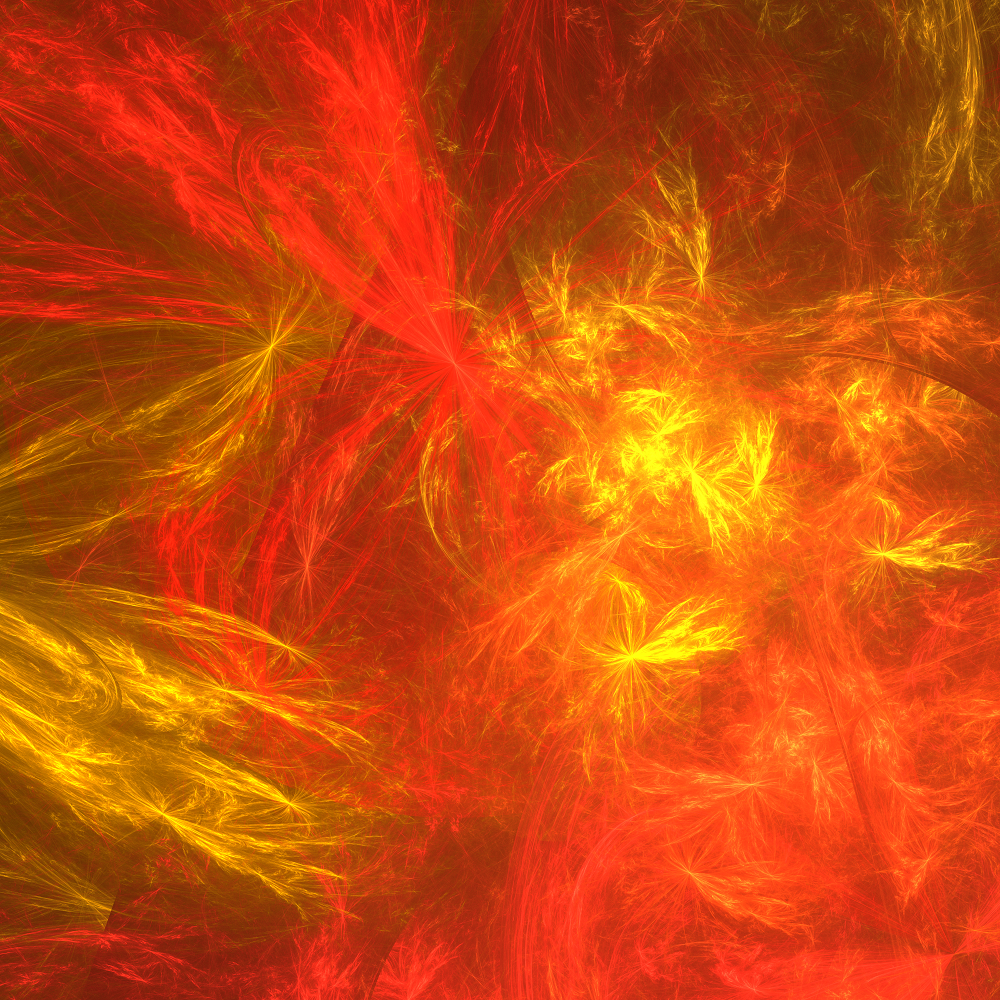

I built a new i9-9900k PC for CbB
in Cakewalk by BandLab
Posted
Hmmm...
*andy scratches head*