-
Posts
10 -
Joined
-
Last visited
Reputation
0 NeutralRecent Profile Visitors
460 profile views
-
Christopher Hunt started following New MCU Functionality and MMCSS when to use?
-
Hey folks, it's the member formerly known as TreeFight. My 700 or so posts somewhere in the ether... This post is about MMCSS, UAD drivers, and Windows, and settings for all w/in CbB: Another Question about MMCSS and ASIO/WDM driver (that may seem nonsensical, but as far as I can tell, the drivers at issue - UAD for Apollo, Arrow, etc. - are called WDM drivers but run in ASIO in CbB. Not really my issue here, but wondering if the UAD driver can use WDM for Windows sounds and ASIO for CbB (?) Could never figure out why they call them WDM if they're mostly used in ASIO. I arrived at the above question after reading enough to, at the outset, enable (leave enabled) MMCSS in CbB, but I never quite figured out whether to check the box below, which as I understand it, will attempt to enable MMCSS in the third-party driver (because it must be enabled in both the driver and CbB and I guess most ASIO control panels, like UADs, don't have an option to enable/disable MMCSS). I've also read that MMCSS actually has to be programmed into an ASIO driver (so it's only an "option" where it's coded in already). Of course, there's nothing about MMCSS anywhere in anything UAD (driver control panel, instructions, forums, website). I'm wondering a couple of things: 1. Do UAD drivers "use"/include/whatever MMCSS? Is there a way to find out? Can CbB turn it on "for" the UAD driver? I've experimented with various settings and there isn't much of a difference no matter what I do, but it's hardly scientific. If they do use MMCSS, does that mean that second box should be checked or unchecked (the one that purports to turn on MMCSS in your driver)? Maybe there's a good example of a driver that can take advantage of MMCSS and someone could explain how they figured out how to set it up (?) I find it astonishing that there is so little clear information on this around. 2. As to the UAD Apollo/Arrow driver specifically, in CbB should I choose ASIO or something else (ASIO/WDM - I think that's a choice)? I've always just chosen ASIO. 3. Again as to these drivers (being used w/a T3 Octo satellite BTW), and being WDM/ASIO, does it matter if they are Windows' default drivers? I disabled my Nvidia and local PC audio drivers out of habit, so Windows took them for default, but I only use them with CbB. but I could enable one and make it Windows default audio device. I ask because some manufacturers (RME) advise you to make sure your audio driver is NOT the same as Windows default. 4. MMCSS/Performance meters: I read in the CbB manual that you can see if MMCSS is being used by checking the performance monitor and if it says something like "time critical... (15)" then MMCSS is NOT PROPERLY in use. All I remember is the "time critical" is gone if MMCSS is being used. No matter what options I select, the performance monitor always has the "time critical." Even with all MMCSS options disabled, the audio notification never changes. I apologize for the long, detailed post; as usual I try everything before going to the source - here! If someone is using a UAD Arrow (or Apollo) and believes they have optimized driver settings (especially re: WDM/ASIO and MMCSS settings), please do share. Thanks, and I look forward to re-engaging with my old (and new) friends on these boards! Regards, Chris
-
That’s fantastic, thank you so very much, I appreciate it. I didn’t notice it on the sheet, but Ken sends be controlled? I know there is a dedicated button, but it’s never worked properly, even on the MCU that I used to use, and may use again. thanks again.
-
So, I saw this in the update notes: Mackie Control enhancements This release features many significant enhancements to the Mackie Control surface, including: ProChannel EQ, Track Compressor & Bus Compressor support Korg nanoKONTROL Studio support for Select button, Buses/Track selection HUI Protocol support Disable Handshake option for surfaces which only support the newer MCU protocol Automatic Fader assignment based on order added within preferences Key press support for function buttons / footswitches Added button mappings Updated command list to match Cakewalk's internal list This is all great, but HOW? I'm currently using the X-Touch (1st gen), but I have an older MCU as well. Seriously no instructions? Or is it that it's now supposed to work as described in the long (old) set of instructions included in the manual. Does anyone also know if the X-Touch can be updated with the new MCU software (or Windows, since it's class compliant)? Really, even for just the MCU, what am I missing? Or are instructions included in an updated manual? I searched and Googled, etc. I'll look at the newest manual now, since that just occurred to me, but any personal experience here, especially as to the updated MCU protocol with an X-touch, would be appreciated. I did see the short video showing the new MCU features (some of them), but nothing related to channel strip control, never mind plugins. Thanks so much!
-
I inserted a midi track, set the proper input (to the KB), and the output to the Synth, which is addictive drums 2, and my keyboard did automatically route the keys to the property drums in the synth and out to the proper audio tracks, and I also dragged a midi groove from the synth into the midi track, and the routing was fine, and I was good to go. As you basically imply, Scook, not hard, I probably should’ve tried a little harder before posting. Thanks very much for your quick reply.
-
So I spend a bunch of time setting up a Synth with all audio out enabled, but forgot to check the MIDI input track box as well (on the insert synth options), so I have this beautiful drum soft synth template set up, but I can’t edit the MIDI. I know I can go back and redo it, and tick the box to include the MIDI track, but I thought I’d shout out to see if anyone knew of a way to do this retroactively. An aside: kind of depressing to have my post count drop by almost 800 and lose twelve years as a forum member. I was Treefight, I don’t even know what my moniker is now. I guess it’s my name. Oh well, please to meet you all, again, a bit more personally, I suppose. 😁
-
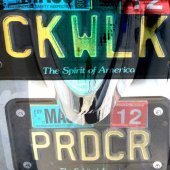
The first (Korean) CbB book!
Christopher Hunt replied to Noel Borthwick's topic in Cakewalk by BandLab
Sold! Thanks, Craig. -
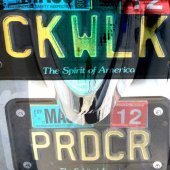
The first (Korean) CbB book!
Christopher Hunt replied to Noel Borthwick's topic in Cakewalk by BandLab
Weird starting post counts all over... This is two two for Me! -
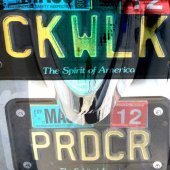
The first (Korean) CbB book!
Christopher Hunt replied to Noel Borthwick's topic in Cakewalk by BandLab

