-
Posts
20 -
Joined
-
Last visited
Posts posted by Muzician
-
-
12 hours ago, John Vere said:
Are you trying to record a stereo track in Cakewalk? Use mono.
The Left channel should only go to the left output of the mixer.
The right channel should only go to the right side of the mixer.
The track in cakewalk should then only have the left input chosen as the recording source. Not stereo.If you connect headphones to the mixer you should hear the hard panning of the mix.
And instead of the headphones output from the receiver I would be using a tape output if it has one on the back. Only plug stereo connectors into headphones jacks or you might be shorting out the headphone circuit .You need a RCA to 1/4” cable to connect to the tape output to the mixer.
Headphones outputs are generally the wrong impedance too which might be distorted.
But yes the blue wire going to channel 2 is correct.I appreciate your continued efforts to try and help me make this jury-rigged setup work.
Yes - I'm hip to recording the mic on the L channel set to mono.
You didn't say this but it seems unplugging the R output from the mixer and only having the L channel going to the line-in of the computer might work but it doesn't solve the problem of the playback going through the main speakers - the only way that I can determine to do that is to plug into the headphone jack on the receiver/amp and that cuts off all other outbound audio. There's a mute option but that kills all outgoing sound. And even if there was a way to shut off the speakers I'm going to be hearing the mic in one ear and half of the stereo field of the track in the other ear in the phones. The only way I can see to hear a proper full mix with this gear is to plug the phones into the receiver amp which is fine for now.
The next future effort is to put together a system with a proper monitoring setup.
Just for grins here's a sampler of some things I've fooled around with - mostly adding horns and/or vocals to tracks and recordings by talented singers off a karaoke site with one section just testing a Tascam portable recording playing scales. The quality of the original karaoke recordings varies. The most ambitious was the last song where I added backing vocals and a trumpet section to a recording by an indie artist - nothing official, just for fun. When I heard the well-recorded but somewhat sparsely arranged track I thought "that needs horns and backing vocals".
-
1 hour ago, John Vere said:
ASIO is only available to Audio Interfaces of which the manufacturer will supply. Realtek has a ASIO driver but it apparently doesn’t work with Cakewalk.
WASAPI is the best choice for computer audio.
The ability to split the signal is looking you right in the face. Look at channel 1 and 2. They have a stereo mono option. If the mike is channel 1 it will be the left output from the mixer. and the playback from computer channel 2 the Right. all you need to do is record the Left Side from channel 1.The one you're showing is the MG06X but I think other than the effects they're the same.
Screenshot below to clarify what I think you're suggesting.
Dotted yellow is what I was doing previously
Dotted blue is what I think you're saying - i.e. one of the two leads on a split cable from the receiver going to the 1/4" center jack?
I tried this - doesn't fix the issue, set to mono I can still hear the backing track in the track I'm recording to. Seems that *anything* input into the mixer is included in the mix that goes out.

-
5 hours ago, John Vere said:
ASIO driver which is the only driver Cakewalk can properly work with to synchronize all recording. All other drivers will be out of sync. Some by over a 1/2 note.
ASIO does show up on the list of available drivers but if I set that I get no sound and there are no inputs or outputs available on the tracks. The only ones that seem to work are either of the WASAPI options.
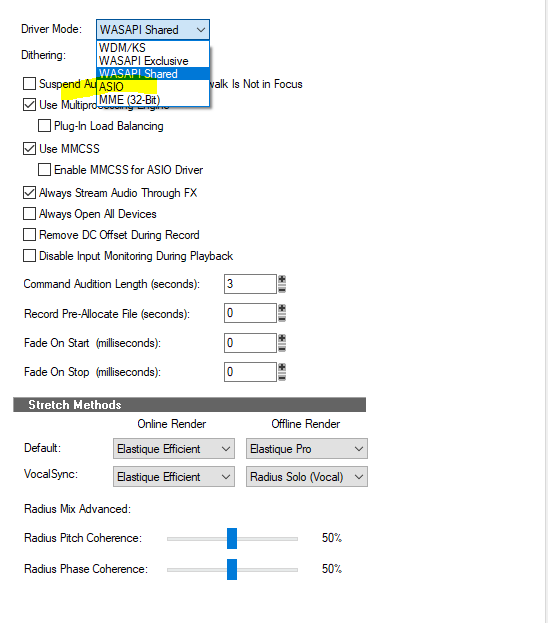
-
3 hours ago, John Vere said:
I’m reluctant to reply but I’ll say one thing. You are living proof of why we use proper audio interfaces that have ASIO drivers for recording audio.
I looked up the M Audio 2496 and that’s not a solution either as it looks like something from Windows XP. And it says it uses WDM driver.
You mixer is capable of splitting the signal but I’ll let yo figure that out it’s easy enough.
Here is the list of issues that are resolved buy using a proper interface .
Connectivity: Proper inputs and outputs to connect all studio hardware - mikes, guitars, headphones and speakers.
Control over all input, monitoring and output levels to make tracking a pleasant experience with record levels set correctly.
Proper A/D converters which results in true high quality digital audio and not what you get from a converter designed to be used for making telephone calls on a PC.
ASIO driver which is the only driver Cakewalk can properly work with to synchronize all recording. All other drivers will be out of sync. Some by over a 1/2 note.
The money waisted on hobbling together a terrible set up like you have would have paid for a basic ASIO interface.
You are even using two different audio systems for timing masters which definitely is not a good idea. That was the first thing I spotted.
So please consider our advice which is collectively from 20 years experience on this forum. Start shopping. And don’t shop by lowest price. Shop by name brands and get the features you need.
@Byron Dickens first reply was actually the most helpful.If it wasn't clear from what I've said previously my goal in this particular case is to make this particular system work as a "for now" endeavor - the system with the M-Audio card is a different machine. You're saying Cakewalk BBL won't work right with my given system as it sits? This machine is my internet/gaming rig I haven't spent any money on audio gear for it other than this mixer over a year ago but am just now getting around to trying it out. The only reason I'm even using CWBBL is I saw that it was free and it installed so figured I'd give it a try. I have an older version of Cakewalk - Home Studio 2 that I had on the other machine which I also used for doing video editing - Vegas Studio, Virtualdub, Neat Video - also had SoundForge on it.
I'll resurrect that other machine at some point as a dedicated A/V machine but *for now* just wanted audio recording/editing capability on this gaming rig. I'm not married to using Cakewalk, it seemed better than using Audacity with its kludgy functionality - I can look for something else. I don't think my old Home Studio 2 will work on Windows 10.
If you'd be so kind as to enlighten how you think this Yamaha mixer will split the signal in such a way that I can hear the mix through the phone jack but doesn't send whatever is going into the line-in on the mixer out through the line-out I'd appreciate it. It isn't obvious to me.
Thanks.
-
2 hours ago, mettelus said:
I am glad you found the issue. Are you able to completely separate the output/monitoring and input signals without using the mixer at all, i.e., just plugging headphones and the mic into the computer itself... or better asked, to only have one of those two signal paths using the hardware mixer?
Another side question is are you just recording audio from a mic, or from other line inputs (instruments) as well?
Separating the two paths via plugging the phones into the receiver/amp as described above instead of into the mixer. I'm using a condenser mic so need the 48v from the mixer. Since the mixer doesn't do what I originally thought it would I guess I'm not gaining anything over just using a mic pre other than the ability to use the basic EQ on the mixer.
Only recording the one mic.
-
 1
1
-
-
15 minutes ago, Byron Dickens said:
My head hurts....
Here's hoping you get the other computer fixed soon. Can you use the interface with this one for the time being?
I've never used an interface - previously I've had the mic going into a Studio Projects VTB-1 pre then to an M-Audio 24/96. I've never really had a proper monitoring setup - with the kind of things I've done - strictly recording either my own voice or a trumpet or other single instrument at a time along with a track I could get away without it.
-
8 hours ago, John Vere said:
You need to set your mixer up properly. Without knowing the mixer we can’t advise you on correct settings.
Basically you don’t send the computer playback back to the mixer output that is connected to your computers input.
You choose the input you are using for the track you are recording into.
You might want to watch this series so you can understand the basics.
https://youtube.com/playlist?list=PL7YqVth30eGsURWrKGeu-fFyg3ETjF-Ox&si=ogP53yOV6Q2g0GKc7 hours ago, mettelus said:Another thing to check is anything (and I mean anything) that has mixing capability... DAW, VSTs, hardware, etc. I had an old hardware mixer years ago that had bleed between the channels (which was actually because the fader didn't completely zero out on one channel), so the troubleshooting on this may be more complex than just the DAW. That bleed could be coming from any of those, but pay particular attention to signal routing and every component that has a mix/monitoring function to it.
If you shut the monitor chain completely off (at the DAW) does that go away? If so, you should be able to try isolating things in that signal path to see which is making it back into the input side. Even silly things like unplugging the headphones to check that connection may help. In the digital realm, crosstalk is typically more like "noise," so a signal coming back in seems more like either routing or hardware.
Thanks for bringing this up. Yes - the mixer is the issue, or rather my boneheadedness is the issue. I didn't fully understand the functionality.
Here's my setup - I have the computer with an older Gigabyte board and an AMD video card running to my TV via an HDMI cable and have the TV sound going out to a stereo receiver to bypass the onboard TV speakers. What I was trying to do was run the sound from the headphone jack of the receiver to the Line-in inputs of the mixer to mute the speakers attached to the receiver and hear the whole mix using the headphone jack on the mixer but didn't grasp that anything that goes into it is going to be part of the mix that's going out of the mixer to the line-in of the computer, not just the mic input. The mixer is doing what it's supposed to do.
*smack head*
It's a Yamaha MG06, a very basic mixer. I imagine more upscale mixers have an input that's separated from the total mix but I don't see that this one has that capability.
If I connect the phones directly to the receiver I can hear the mix of the backing track plus the mic input - the issue with that is I can hear latency echo but I'll live with it until I can put together a less kludgy setup. Previous recording I've done I was in a booth with headphones going to the DAW and just not monitoring the mic input, or just counting on whatever the mic picked up from the speakers to not be noticeable in the mix.
I got this particular mixer because I saw a video on YouTube where as I recall someone had showed a way to do what I originally wanted to do with this mixer but I can't re-find the video. I thought I'd saved a shortcut to it but apparently not.
-
 1
1
-
-
1 hour ago, Byron Dickens said:
Getting a real audio interface will solve this and 99% of all the other audio problems you are going to run into.
Going into the line-in from a small mixer - on my other machine I have an M-Audio 24/96 for input from a pre but that machine is down.
Do you have any input as to how to make *this* particular setup work?
-
I'm running into an issue of my vocal track picking up the backing track, something other than bleed from headphones.
This setup is using a small mixer to power the mic, give me headphone monitoring and going into the computer line-in.
I'm guessing I've got the driver settings all wrong. The drivers at play - RealTek High Definition Audio Digital input/output which is what loads on the PC motherboard and Beyond TV AMD Drivers that are from the AMD Video card.
I'm including screenshots of what I'm assuming are relevant settings, I can take more if needed. The various settings as shown are just where I ended up while trying to monkey around with things to get the desired results.
If you see anything else you think should be set differently by all means let me know.
Many thanks and Merry Christmas!
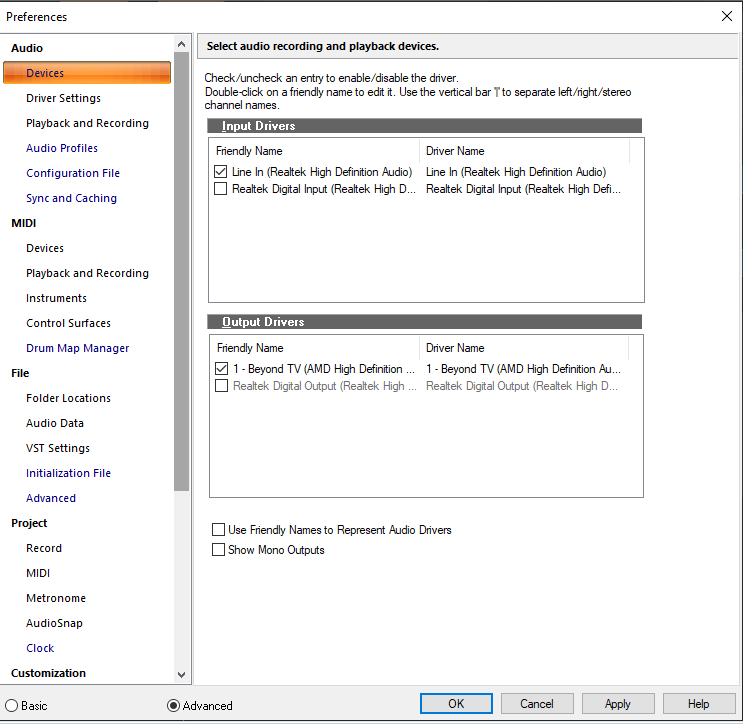
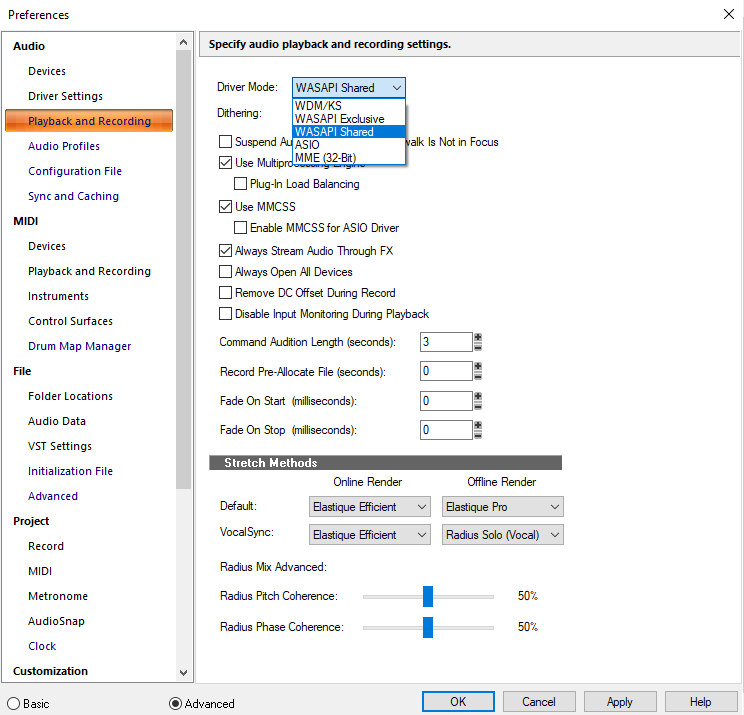
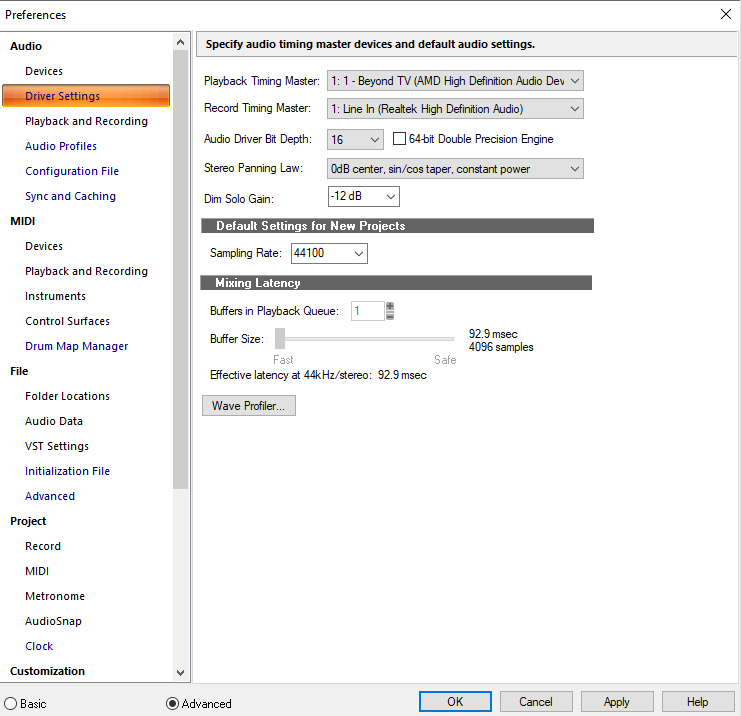
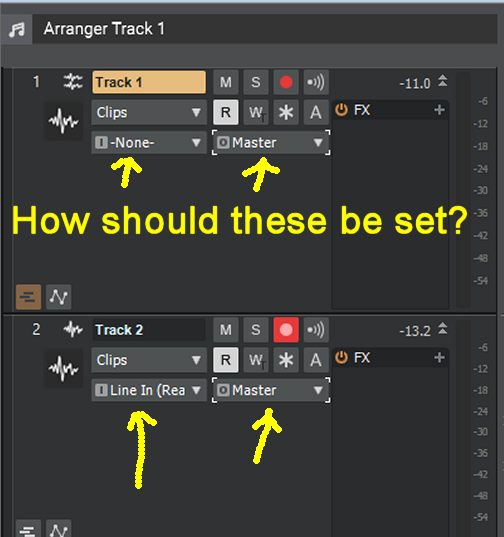
-
1 hour ago, Byron Dickens said:
Turn off "snap to."
Where is it found? Haven't located it so far.
-
If I *don't* want the slider to snap only to certain intervals - what I think of as a "snap to" function, where do I find the setting for this? I.e. I want to be able to move the slider *anywhere* including at the fully zoomed sample level from one sample to the next.
Thanks!
-
39 minutes ago, Jim Fogle said:
"What You Hear" is a function of your computer's built-in hardware and operating system. For example on this laptop I had a "What You Hear" option with Windows 7 but lost the option when I upgraded to Windows 10.
It may help us answer your question if you shared some computer information. Most important, when you open the Windows Control Panel and select Audio do you see a What You Hear option under the recording tab? If the What You Hear Option isn't present in Windows, Cakewalk by BandLab can't use it.
I'm using Win10 patched up from 7. When I open the Control Panel there isn't an "Audio" selection as such. I can get into System Devices of course.
It can be done with Audacity under Win10 so presumably a much more sophisticated app like CW should be able to do it.
-
How do I go about recording whatever is coming out of the speakers from my computer? I've hear it referred to as "What U Hear". It can be done with Audacity so surely it can done with CWBBL.
Thanks!
-
I'm running a Core2 Quad - I notice that when processing, the CPU usage stays relatively low, hovers around 30%. Is there a setting to tell CW to take more full advantage of a multi-core processor?
-
14 hours ago, John Vere said:
Seems you are attempting to master an album in a abnormal way.
that is fine but there is still no real need to print effects to the “ songs”.
normal mastering involves adding whatever processes are needed and exporting the track. The processing will be applied to the exported track. Then if this required changes you simply Edit them and then re export. Your method would seem to have no way to undo the damage.
you might want to look at using a wave editor for mastering. They are designed for this task and the work flow is easier than using a daw
Since originally posting I found you can split the tracks up into clips and export them individually, no need to send them to individual tracks. Yes I now see that they get exported with whatever whatever rack tools, trimming, fades and FX etc. applied.
My previous experience with Cakewalk was with a Pre-Sonar version - CW8 I believe - that didn't do real-time auditioning or real-time add/remove processes and FX - I can see this is a whole different animal. Lots to learn.
I appreciate your input.
-
3 minutes ago, John Vere said:
You just leave it alone. Add the effects you want to the bin or Pro Channel and leave them alone. There's no reason these days to "print" effects to a track. This allows for future fine tuning as you move along.
In this case eventually what I need to do is export chunks of the track to separate .mp3's. It's a record album that I'm tweaking. I envisioned cutting the track up as individual songs and pasting each to a separate track and after final cleaning up - trimming/fading the ends etc. exporting each to a separate .mp3.
Is there a better/quicker way to do this and still retain whatever tweaking I've done on the track?
-
Just now, John Vere said:
It's actually not a very good way to work with effects. It's known as destructive editing. But I don't think it applies Pro channel. Just the selected effect. Make sure you have an original copy of the audio before you do this.
Thanks. If I want to end up with a track that has everything active applied to it what's the best way to do this?
-
When you Process>Apply Effect>Audio Effects does that apply everything - both plugins and settings in the rack - EQ, Compression, etc. - to the track?
-
Is there a way to do it other than using a volume envelope? Can you apply compression or volume changes to a small section?
Also, does Cakewalk BBL support VST plugins?
Thanks!




Preventing vocal track from picking up backing track
in Cakewalk by BandLab
Posted · Edited by Muzician
I saw your earlier version of this post, the gist I recall is that I need to get set up with a proper system - no debate there.