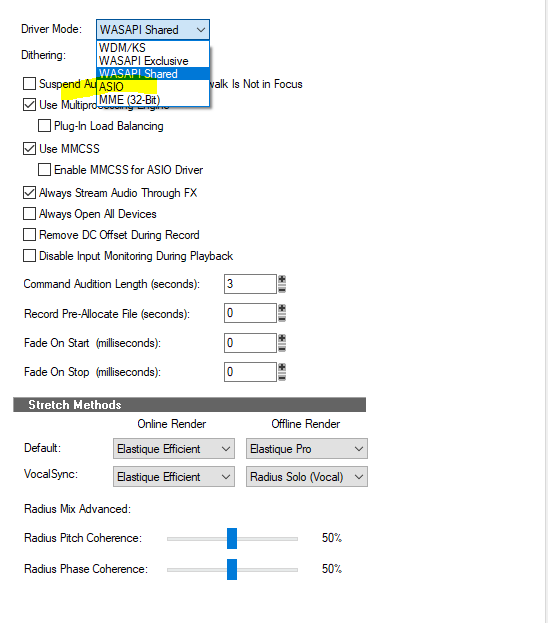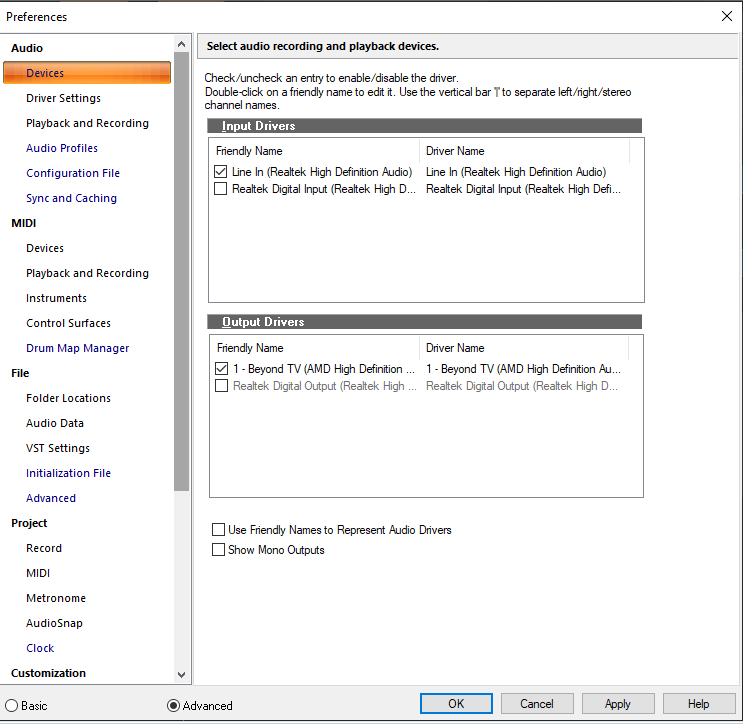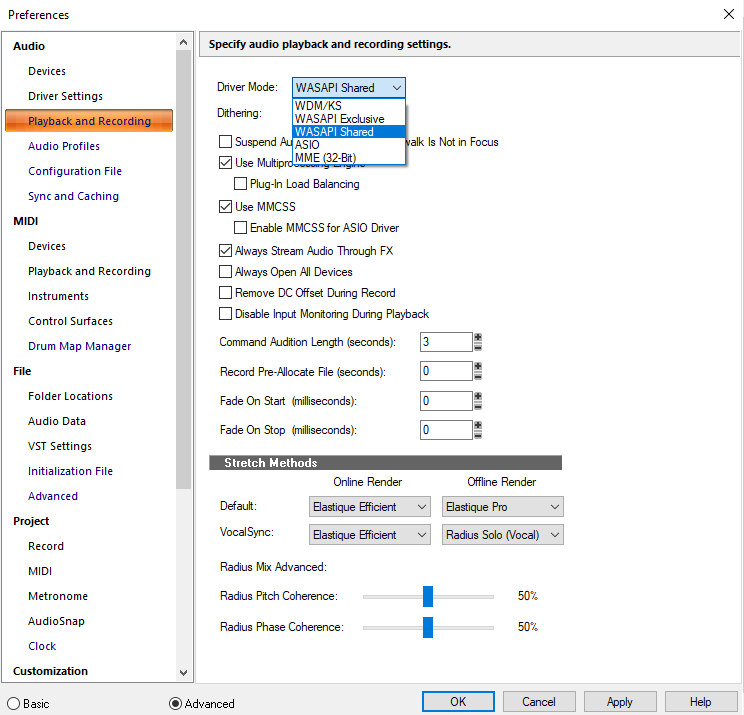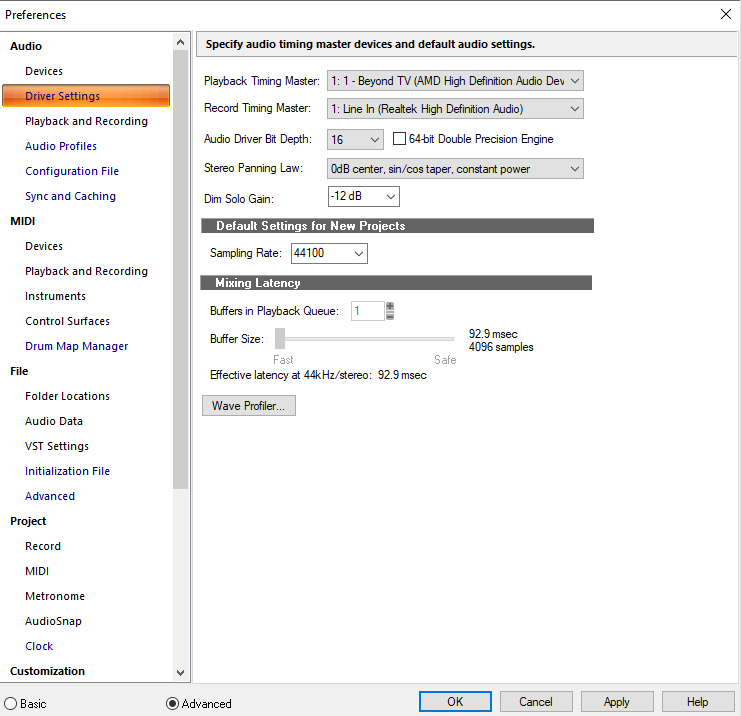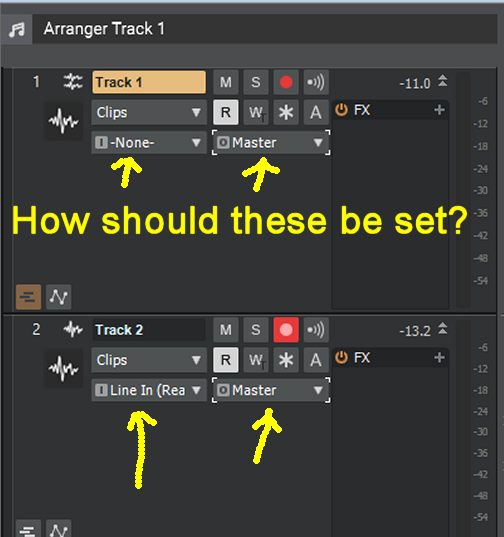-
Posts
20 -
Joined
-
Last visited
Everything posted by Muzician
-

Preventing vocal track from picking up backing track
Muzician replied to Muzician's topic in Cakewalk by BandLab
I saw your earlier version of this post, the gist I recall is that I need to get set up with a proper system - no debate there. -

Preventing vocal track from picking up backing track
Muzician replied to Muzician's topic in Cakewalk by BandLab
I appreciate your continued efforts to try and help me make this jury-rigged setup work. Yes - I'm hip to recording the mic on the L channel set to mono. You didn't say this but it seems unplugging the R output from the mixer and only having the L channel going to the line-in of the computer might work but it doesn't solve the problem of the playback going through the main speakers - the only way that I can determine to do that is to plug into the headphone jack on the receiver/amp and that cuts off all other outbound audio. There's a mute option but that kills all outgoing sound. And even if there was a way to shut off the speakers I'm going to be hearing the mic in one ear and half of the stereo field of the track in the other ear in the phones. The only way I can see to hear a proper full mix with this gear is to plug the phones into the receiver amp which is fine for now. The next future effort is to put together a system with a proper monitoring setup. Just for grins here's a sampler of some things I've fooled around with - mostly adding horns and/or vocals to tracks and recordings by talented singers off a karaoke site with one section just testing a Tascam portable recording playing scales. The quality of the original karaoke recordings varies. The most ambitious was the last song where I added backing vocals and a trumpet section to a recording by an indie artist - nothing official, just for fun. When I heard the well-recorded but somewhat sparsely arranged track I thought "that needs horns and backing vocals". https://on.soundcloud.com/5oJNc -

Preventing vocal track from picking up backing track
Muzician replied to Muzician's topic in Cakewalk by BandLab
The one you're showing is the MG06X but I think other than the effects they're the same. Screenshot below to clarify what I think you're suggesting. Dotted yellow is what I was doing previously Dotted blue is what I think you're saying - i.e. one of the two leads on a split cable from the receiver going to the 1/4" center jack? I tried this - doesn't fix the issue, set to mono I can still hear the backing track in the track I'm recording to. Seems that *anything* input into the mixer is included in the mix that goes out. -

Preventing vocal track from picking up backing track
Muzician replied to Muzician's topic in Cakewalk by BandLab
ASIO does show up on the list of available drivers but if I set that I get no sound and there are no inputs or outputs available on the tracks. The only ones that seem to work are either of the WASAPI options. -

Preventing vocal track from picking up backing track
Muzician replied to Muzician's topic in Cakewalk by BandLab
If it wasn't clear from what I've said previously my goal in this particular case is to make this particular system work as a "for now" endeavor - the system with the M-Audio card is a different machine. You're saying Cakewalk BBL won't work right with my given system as it sits? This machine is my internet/gaming rig I haven't spent any money on audio gear for it other than this mixer over a year ago but am just now getting around to trying it out. The only reason I'm even using CWBBL is I saw that it was free and it installed so figured I'd give it a try. I have an older version of Cakewalk - Home Studio 2 that I had on the other machine which I also used for doing video editing - Vegas Studio, Virtualdub, Neat Video - also had SoundForge on it. I'll resurrect that other machine at some point as a dedicated A/V machine but *for now* just wanted audio recording/editing capability on this gaming rig. I'm not married to using Cakewalk, it seemed better than using Audacity with its kludgy functionality - I can look for something else. I don't think my old Home Studio 2 will work on Windows 10. If you'd be so kind as to enlighten how you think this Yamaha mixer will split the signal in such a way that I can hear the mix through the phone jack but doesn't send whatever is going into the line-in on the mixer out through the line-out I'd appreciate it. It isn't obvious to me. Thanks. -

Preventing vocal track from picking up backing track
Muzician replied to Muzician's topic in Cakewalk by BandLab
Separating the two paths via plugging the phones into the receiver/amp as described above instead of into the mixer. I'm using a condenser mic so need the 48v from the mixer. Since the mixer doesn't do what I originally thought it would I guess I'm not gaining anything over just using a mic pre other than the ability to use the basic EQ on the mixer. Only recording the one mic. -

Preventing vocal track from picking up backing track
Muzician replied to Muzician's topic in Cakewalk by BandLab
I've never used an interface - previously I've had the mic going into a Studio Projects VTB-1 pre then to an M-Audio 24/96. I've never really had a proper monitoring setup - with the kind of things I've done - strictly recording either my own voice or a trumpet or other single instrument at a time along with a track I could get away without it. -

Preventing vocal track from picking up backing track
Muzician replied to Muzician's topic in Cakewalk by BandLab
Thanks for bringing this up. Yes - the mixer is the issue, or rather my boneheadedness is the issue. I didn't fully understand the functionality. Here's my setup - I have the computer with an older Gigabyte board and an AMD video card running to my TV via an HDMI cable and have the TV sound going out to a stereo receiver to bypass the onboard TV speakers. What I was trying to do was run the sound from the headphone jack of the receiver to the Line-in inputs of the mixer to mute the speakers attached to the receiver and hear the whole mix using the headphone jack on the mixer but didn't grasp that anything that goes into it is going to be part of the mix that's going out of the mixer to the line-in of the computer, not just the mic input. The mixer is doing what it's supposed to do. *smack head* It's a Yamaha MG06, a very basic mixer. I imagine more upscale mixers have an input that's separated from the total mix but I don't see that this one has that capability. If I connect the phones directly to the receiver I can hear the mix of the backing track plus the mic input - the issue with that is I can hear latency echo but I'll live with it until I can put together a less kludgy setup. Previous recording I've done I was in a booth with headphones going to the DAW and just not monitoring the mic input, or just counting on whatever the mic picked up from the speakers to not be noticeable in the mix. I got this particular mixer because I saw a video on YouTube where as I recall someone had showed a way to do what I originally wanted to do with this mixer but I can't re-find the video. I thought I'd saved a shortcut to it but apparently not. -

Preventing vocal track from picking up backing track
Muzician replied to Muzician's topic in Cakewalk by BandLab
Going into the line-in from a small mixer - on my other machine I have an M-Audio 24/96 for input from a pre but that machine is down. Do you have any input as to how to make *this* particular setup work? -
I'm running into an issue of my vocal track picking up the backing track, something other than bleed from headphones. This setup is using a small mixer to power the mic, give me headphone monitoring and going into the computer line-in. I'm guessing I've got the driver settings all wrong. The drivers at play - RealTek High Definition Audio Digital input/output which is what loads on the PC motherboard and Beyond TV AMD Drivers that are from the AMD Video card. I'm including screenshots of what I'm assuming are relevant settings, I can take more if needed. The various settings as shown are just where I ended up while trying to monkey around with things to get the desired results. If you see anything else you think should be set differently by all means let me know. Many thanks and Merry Christmas!
-

Setting so timeline slider will go wherever I want to put it
Muzician replied to Muzician's topic in Cakewalk by BandLab
Where is it found? Haven't located it so far. -

How to record system audio or "What U Hear" with CWBBL?
Muzician replied to Muzician's topic in Production Techniques
I'm using Win10 patched up from 7. When I open the Control Panel there isn't an "Audio" selection as such. I can get into System Devices of course. It can be done with Audacity under Win10 so presumably a much more sophisticated app like CW should be able to do it. -

Question about selecting Process>Apply Effect etc.
Muzician replied to Muzician's topic in Cakewalk by BandLab
Since originally posting I found you can split the tracks up into clips and export them individually, no need to send them to individual tracks. Yes I now see that they get exported with whatever whatever rack tools, trimming, fades and FX etc. applied. My previous experience with Cakewalk was with a Pre-Sonar version - CW8 I believe - that didn't do real-time auditioning or real-time add/remove processes and FX - I can see this is a whole different animal. Lots to learn. I appreciate your input. -

Question about selecting Process>Apply Effect etc.
Muzician replied to Muzician's topic in Cakewalk by BandLab
In this case eventually what I need to do is export chunks of the track to separate .mp3's. It's a record album that I'm tweaking. I envisioned cutting the track up as individual songs and pasting each to a separate track and after final cleaning up - trimming/fading the ends etc. exporting each to a separate .mp3. Is there a better/quicker way to do this and still retain whatever tweaking I've done on the track? -

Question about selecting Process>Apply Effect etc.
Muzician replied to Muzician's topic in Cakewalk by BandLab
Thanks. If I want to end up with a track that has everything active applied to it what's the best way to do this? -
When you Process>Apply Effect>Audio Effects does that apply everything - both plugins and settings in the rack - EQ, Compression, etc. - to the track?