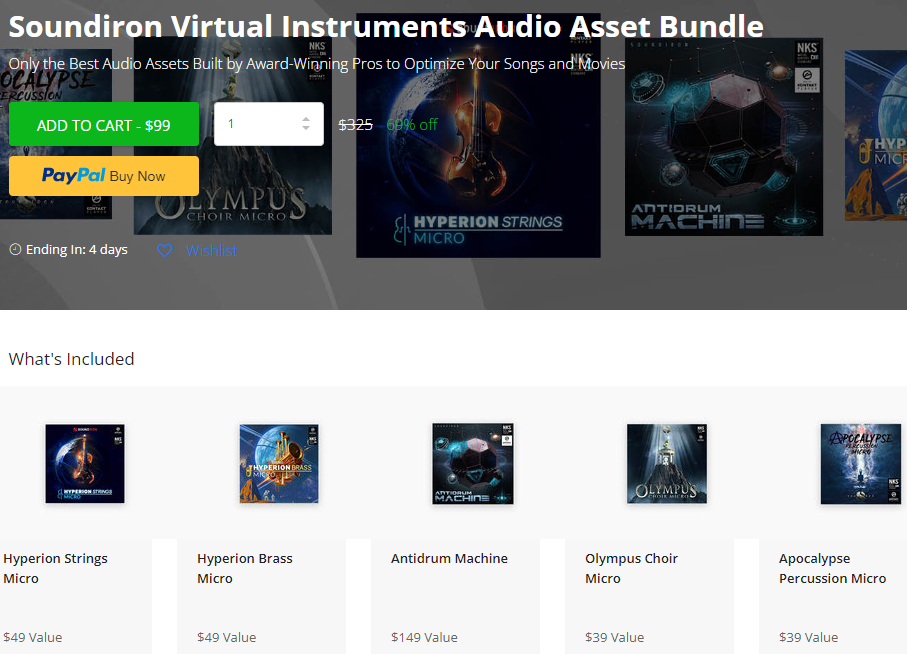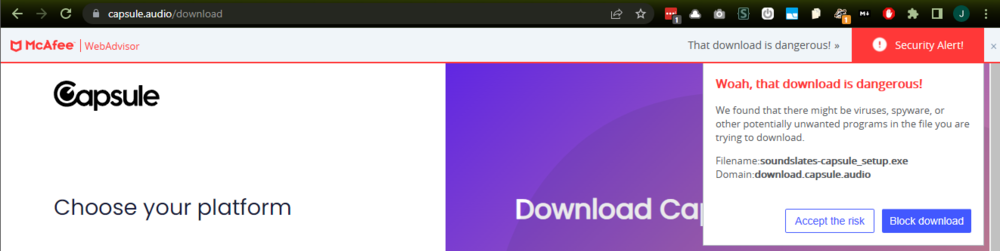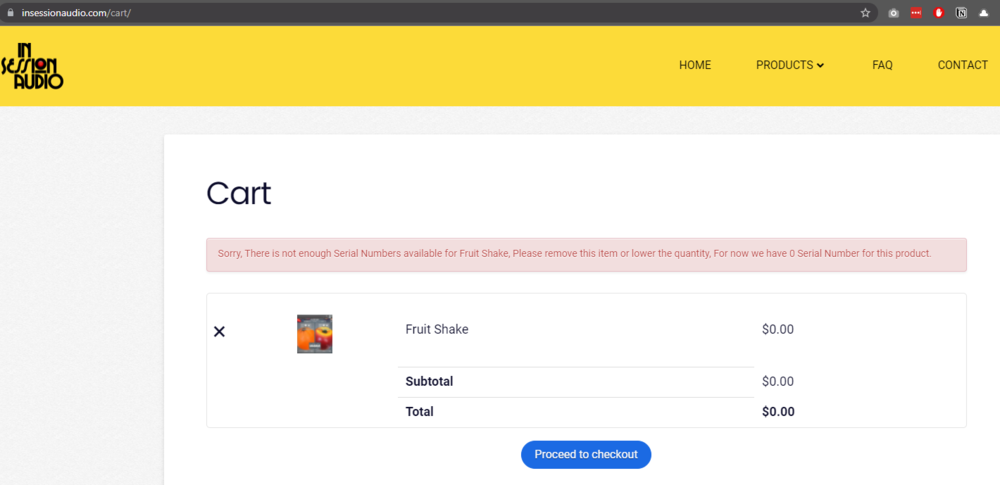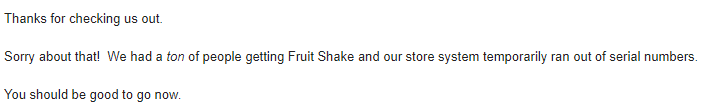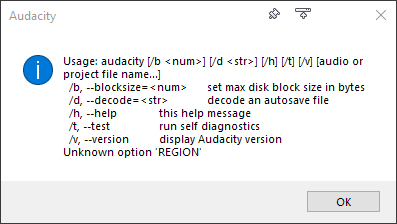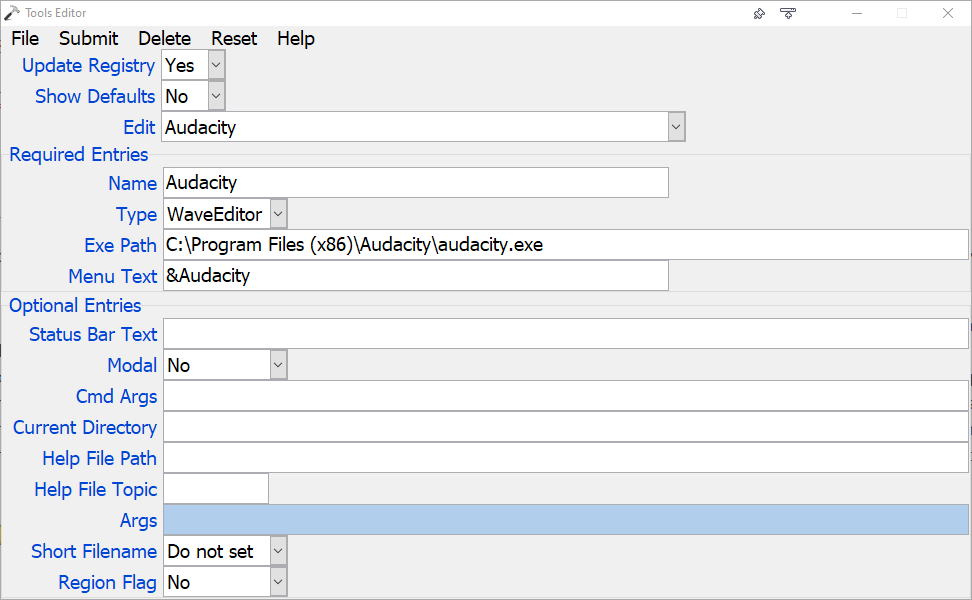-
Posts
16 -
Joined
-
Last visited
Everything posted by JimK
-
Get it for $99 here: https://bitsdujour.stacksocial.com/sales/soundiron-virtual-instruments-audio-student-bundle-audio-asset-bundle-for-creating-songs-and-movie-scores
-
Just for the record the the Collective for this round is Acustica Cream 2 during March 25th to May 27th 2021 (4pm GMT). https://focusrite.com/en/plugin-collective On a side note thanks for always posting deals I've gotten a lot because of your posts.
-
Yeah downloaded it about 3 hrs or so ago
-
IIRC, old versions of Audacity worked, newer versions (around the time of that post) did not. Since that time no one has reported success using Audacity. Just because no one has reported success is not the final word on the subject. Hiya @scook, I am reporting success but it's not worth it. I already had Audacity installed and I'm a tech nerd so I couldn't help doing some testing using your tool. Note I Used 2.4.2 (26 Jun 2020) because that is what I had, there is one update since then; v3.0.0 (17 Mar 2021) update that might ease some of the finial issues I mention at the end but the patch notes don't seem to indicate that. I am able to launch Audacity from the command line with a wav file with no problem at all audacity "D:\Music\Apps\MAGIX\Music Maker\TemplateEffect\29\fx-preset\Vocoder\Electrostatics.wav" Opens the wav file just fine. I added Audacity using your tool. 1st nothing loaded or popped up and I was unable to select audacity from the menu again. So I edited the entry using you tool to include Modal = No. After trying again I received a pop up from audacity saying there was "Unknown option 'REGION'. So basically Audacity does accept path/*.wav just fine with no problem, it's dying because it is receiving things that it doesn't recognize as additional arguments. I threw together a batch file to display everything CW is sending, hi.bat @echo @echo %1 %2 %3 %4 %5 %6 %7 %8 %9 @echo @pause and the reg settings for it [HKEY_LOCAL_MACHINE\SOFTWARE\Cakewalk Music Software\Tools Menu\Hi] "Type"="WaveEditor" "ExePath"="C:\\Programs\\CbB Tools\\hi.bat" "MenuText"="Hi" here is what was sent: "C:\Users\admin\AppData\Local\Temp\Tool copy 1 of Electrostatics (1).wav" /REGION:36000 204000 I thought I remembered glancing over something in your apps help file about region, so after rereading the help file I saw that you can remove that attribute by changing Region Flag = No Now the file will open in Audacity very easily. So Success...however it's down hill from here. There is no normal "Save" in audacity where you can just save as whatever was opened. There is only "Save Project" and "Export". If you click save project it wants to save in its own format to its own folder (what you mentioned about DAW/Multiple file). It tells you that you need to use export if you are saving a single file for other programs to open. Using Export you can save as a .wav but it drops you in it's own folder not the folder the file was opened from. If you go to the folder it was opened from and save it then CW will recognize the file was edited and ask if you want to reload it and the edits are there. Saving as wav requires two pop ups, one to choose .wav from the filetypes it can save, and another that wants you to add titles/authors/etc. Since it is from a temp folder and requires extra pop up dialog windows this seems too clunky to actually use. Also since Audacity doesn't get passed the Region attribute, which it doesn't understand anyway, it loads in the whole file and you would need to reselect the section you want to work on and make sure not to edit the other parts. Subsequent edits did seem to remember to save in the temp folder. So it technically works but has too many bumps. But hey I did get it to work Here are the details [HKEY_LOCAL_MACHINE\SOFTWARE\Cakewalk Music Software\Tools Menu\Audacity] "Type"="WaveEditor" "ExePath"="C:\\Program Files (x86)\\Audacity\\audacity.exe" "MenuText"="&Audacity" "Modal"=dword:00000000 "RegionFlag"=dword:00000000 And finally... Nice App , it was easy to use and made things go quicker.
-
Cool, I'll check that out, thanks!
-
https://www.virustotal.com/
-
Yeah I agree it is, that's the price of using a mobile device over a portable one.
-
Hiya e-cue I don't have any of their apps but I believe from some of the descriptions they are being used wholly on the iOS device not routed to a computer. They would be used with apps such as AUM and Audiobus which allow iOS apps to share audio and use audio plugins (AUs). Basically those two apps allow you to use say a Keyboard app, one of those Eventide apps above into an iOS daw. I have AUM but don't use it much as I'm still learning to make music digitally. AUM: http://kymatica.com/apps/aum Connect hardware inputs and outputs, Audio Unit extensions, Inter-App Audio apps, Audiobus, soundfile players, built-in signal processing and filters, in any configuration you want. Route anything to anywhere with mix-busses, effect sends, audiobus ports, and external multi-channel audio interfaces. Play hosted synths and instruments using the built-in keyboard or external MIDI controllers, or sequence them from other apps using Virtual MIDI. Record mixes, individual tracks, or both, straight into the storage space of AudioShare (no copying of files needed), with synchronized start and end. Play back recordings, soundfiles and loops as channel sources in the mixer for backing tracks, further processing or mixing. Route MIDI in any way you like using the MIDI matrix. Synchronize everything with the transport clock and play in time with other apps or devices using Ableton Link, a new technology that synchronizes beat, phase and tempo of Ableton Live and Link-enabled iOS apps over a wireless network. Sync old hardware to AUM via MIDI clock. Includes built-in processing nodes for various stereo processing, Mid/Side balance and conversion, EQs and filters, limiting, clipping and saturation. Or use any 3rd party Audio Unit extension or Inter-App Audio effect. All controls in the mixer can be controlled via MIDI, including parameters of hosted and built-in plugins. Audiobus: https://audiob.us/help/ Audiobus is like a set of virtual cables: you can plug one app into another, into another. With Audiobus you can, for example, take that great synth app or guitar amp app (or vuvuzela simulator. Hey, no judgement here.) and run it into your favourite live-looper or sampler, or a recorder like GarageBand. And you can add some crunchy distortion or reverb along the way, with support for a huge host of great effect apps and Audio Units: chain them together to perfect your sound. Audiobus works great with MIDI, too: drive your favourite synth from a sequencer or an arpeggiator, or from an external MIDI keyboard, with a scale quantizer added into the mix to keep you in tune, or add a MIDI based delay effect. Here is some more detail: https://www.cultofmac.com/621688/aum-audio-mixer-update/
-

Spitfire Audio BBCSO Discover Free during NAMM With Code
JimK replied to Simeon Amburgey's topic in Deals
I did the survey and they sent the link. Takes like 12 days or something but they do send it. -
lol, it doesn't go to my inbox it just puts a number on a bell Icon at the top of this forum page that I can click to see his posts.
-
Same here I set up notifications for cclarry posts so I don't miss anything.
-
You are correct the Simple Concept isn't an iLoc, I confused it with UVI Digital Synsations. Since I'm new to this I was excited to get started and began installing all bundle stuff from a few pieces of equipment focusrite scarlet, korg nanokey/pad/faders so I probably just got mixed up. As for SSDrums lacking, I'm not that great at music anyway so really anything over blips and beeps is ok for me. I'm just looking to flesh out old rock metal songs I came up with when I still practiced guitar. Maybe try my hand at some medieval and survival horror game music. And finally Thanks Matthew! That way that you scan the plugins Edit->Preferences->File->VST Settings fixed me up completely. I moved Simple Concept back to the vst folder, rescanned your way and it found that and the SSDrums. When I go back to the old way I was scanning just to check it no longer errors out at all.
-
I have this problem also. Its the first and only time I installed Cakewalk (installed maybe a month ago). Its's also the first and only time I installed any Slates plugins (installed tonight). It was the free drum one. It isn't showing up. It's installed in a folder CW is set to scan. As Matthew suggested I tried moving it out of the folder and rescanning and then back in and rescanning and even moving to a different folder that CW is set to scan. No luck. I tried rescanning in the plugin manager with both options checked (rescan Failed/existing) and I had it crash on me. It would usually take a while and then crash. I removed the check from Rescan existing and was able to get it to crash right away. Figured out a plugin called Simple Concept.vst3 (installed a day or two ago) was causing it to crash. I moved that out of the folder. The rescan with both options checked goes though without crashing now but it still does not find SSDrums. I tried reinstalling the vst via the SS installer but again it still doesn't show up. Looking in the registry to try Robert's fix I was not able to find "SSDSampler5" which is what the dll in my plugin folder is named. I started the search from the root of Computer so it would scan all the trees. I did find other plugin references when I searched for those just to be sure I was able to find something from cakewalk. I have several other free/not free but bundled plugins installed with no problems. So this leave me with a few questions. 1) How can I get SSDrums free working? I was hoping to use it as I wanted to work on rock/metal type stuff but don't know any drummers who can record what they do without going to a real studio. 2) Simple Concept.vst3 was free in a bundle (maybe from my scarlet interface, not sure). It is usually a paid app and does use the ILok mentioned in the above conversation. It was actually working as far as I could use it in CW, just that it was crashing the rescan in PI Manager. How can I get that plugin to work as well (I still have it moved to a nonscanned folder)? Or wont I be able to? I was leery of doing ILok since in the past DRM has gotten in the way (video games/ebooks/etc) but I decided to give it a shot and looks like I shot myself in the foot instead by doing so. 3) Since I work in tech and am use to using logs to find issues, is there any place the plugin manager might be saving a log to that I could look at in the future for any problems? I had to use my iPad to record a video to see what was crashing the app. Wasn't the best way of doing things. I guess I could install an app that records the screen but seems like a log would be much easer. I read in the FAQ "How to capture a crash dump" that there are some mini dumps taken during crashes but there is no minidump folder where the post linked (%AppData%\Cakewalk\Cakewalk Core\Minidumps). Ideally I would like to have both working but the drums would be the one if I had to choose just one. I am going to try fully uninstalling SSDrums and reinstalling to see if maybe that helps. Thanks!