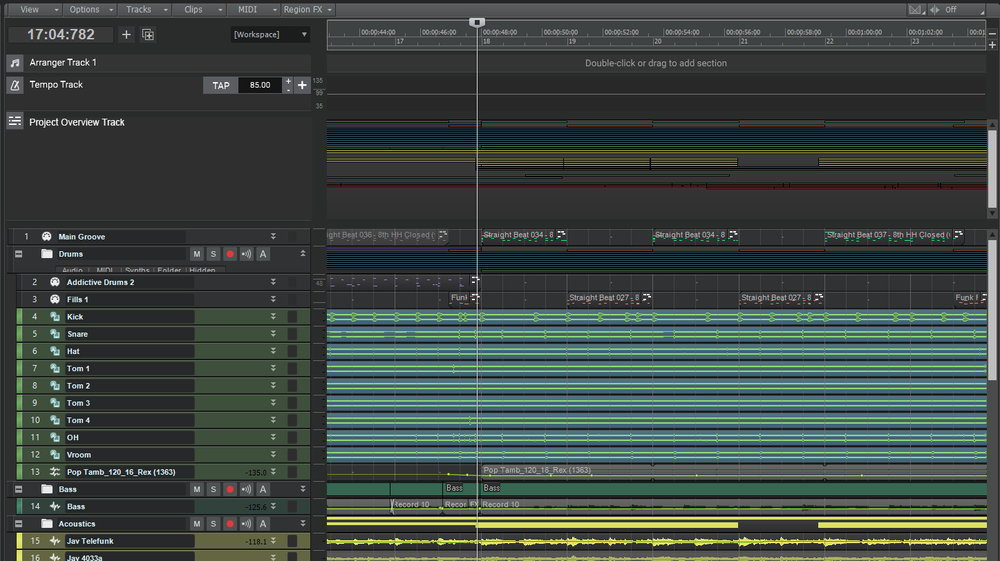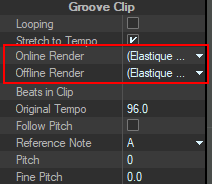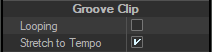-
Posts
654 -
Joined
-
Last visited
Everything posted by murat k.
-

Track Change While Playing Cause Sound Explode
murat k. replied to murat k.'s topic in Feedback Loop
Actually it always happens, but it's related to the changing tracks and notes frequency. I mean when you play the same note and change tracks, it doesn't happen, and it can be a workaround. But when you play a melody and change the tracks at the same time, POM! -

Track Change While Playing Cause Sound Explode
murat k. replied to murat k.'s topic in Feedback Loop
By the way playing means not playback, I mean playing the notes on the keyboard and changing tracks. It is not always happening but when it happens the same horrifying sound be heard everytime. -
While playing a MIDI or an Instrument track, changing tracks cause all MIDI tracks to play together at the same time which makes us hear an exploding sound . We have to stop playing then change the track to get rid of this issue, which is not a convenient way when making sound audition.
-
It's more like a folder overview which contains the whole project. Main idea is finding the right time without having to scroll the view.
-
When working in a big project we can't see all tracks all the time because some tracks just have to out of view when we scroll. But we need to see them for timing purposes. Track folders have an overview feature but they don't have capability to be visible as a reference all the time. If we could see a timeline aligned overview as a reference at the top as an "Project Overview Track", it would be helpful.
-
Of course you have a privilige to check the source code as well @msmcleod. ?
-
No, I tried every one of them and the result didn't changed. Groove Clip use a setting regardless of any Stretch Methods in the list. It use only "Groove" Stretch Method. You can see it when you apply AudioSnap to an audio file and select "Groove" Render Method. The same stutter errors happens at the same BPM just like with the Groove Clip. We need a preference to change Groove Clip's render method:
-
Uhm. I didn't thought that way. Entering drum names always an issue in every editor if you do it from scratch. Maybe you can use Step Sequencer Templates instead of Drum Maps. I only use Drum Maps to create Step Sequencer Templates in a fast way. By the way the one you asked can already made by someone else: https://drive.google.com/drive/folders/1cGzf0mE012jIWq0wu4duF8AtHH5yL6xi
-

CHANGE BPM OF A PROJECT - HOW TO PUT WAV FILES IN THE SAME BPM
murat k. replied to Milton Sica's question in Q&A
And yes, it's all about the transients. Algorithms just creates transients for that audio file with the selected render setting. -

CHANGE BPM OF A PROJECT - HOW TO PUT WAV FILES IN THE SAME BPM
murat k. replied to Milton Sica's question in Q&A
It's about the algorithm Herbert. If you change the render algorithm to "Groove" with the same audio file you'll see the same stutter with the AudioSnap just like the Groove Clip. I've just made a feature request: https://discuss.cakewalk.com/index.php?/topic/51192-groove-clip-stutter-issue/ -
After applying "Stretch to Tempo" to an audio from the Groove Clip section, in some audios we hear stutter after lowering the tempo. This happens because Groove Clip function is using one specific algorithm which is not work perfectly for all audio files. If we could change rendering algorithm from the Groove Clip menu, we find the better one for that audio file and have no trouble anymore. At the end the menu will look like this: The discussion made previously in this thread:
-

CHANGE BPM OF A PROJECT - HOW TO PUT WAV FILES IN THE SAME BPM
murat k. replied to Milton Sica's question in Q&A
I found out the issue. It's related to the audio and the algorithm together. I get stutter applied Audiosnap to an audio with the Groove and Percussion algorithm. And Groove Clip seems to use Groove algorithm as default. This is why I heard stutter with the audio when I use Groove Clip. It seems there is no prefence available for to change the algorithm that Groove Clip use. If Groove Clip section had a render method selection we wouldn't get any stutter with the audio by selecting the right algorithm for that audio. -

CHANGE BPM OF A PROJECT - HOW TO PUT WAV FILES IN THE SAME BPM
murat k. replied to Milton Sica's question in Q&A
@Herbert ZioI didn't get any stutter with the AudioSnap with any algorithm. But Groove Clip did that. How did you get stutter with the AudioSnap? Are these features works different on different machines? Can it be @msmcleod? -

CHANGE BPM OF A PROJECT - HOW TO PUT WAV FILES IN THE SAME BPM
murat k. replied to Milton Sica's question in Q&A
?OMG. You were talking about that decimal thing. It was Milton's question. But now I get the point. Still wondering. Why this makes stutters at the audio after changing the tempo? -

CHANGE BPM OF A PROJECT - HOW TO PUT WAV FILES IN THE SAME BPM
murat k. replied to Milton Sica's question in Q&A
Thanks Herbert but I'm having trouble when I use this feature: I have no trouble with the AudioSnap: -

CHANGE BPM OF A PROJECT - HOW TO PUT WAV FILES IN THE SAME BPM
murat k. replied to Milton Sica's question in Q&A
OMG sorry. I just realized you asked it to Mark referring to this sentence for second option: Still wondering why that feature is not working for me. Any thoughts? -

CHANGE BPM OF A PROJECT - HOW TO PUT WAV FILES IN THE SAME BPM
murat k. replied to Milton Sica's question in Q&A
Why it doesn't work for me? Any ideas? Second option just makes audio follow the tempo. Percentage just shows the stretch percentage related to the original audio. These two have nothing to do with each other. -

CHANGE BPM OF A PROJECT - HOW TO PUT WAV FILES IN THE SAME BPM
murat k. replied to Milton Sica's question in Q&A
I tried your recommend and after the Stretch tempo and lowering the bpm I heard problems like stutter or repeats at the sound. It seems there is an unresolved issue at that feature. By the way using "Audio Snap Auto Stretch (Follow Tempo)" function works without an issue. And it's easy to select the affected audios with the "Edit | Select | All AudioSnap/Slipstreched" function with this way. -
By the way second one talked before in this thread 2 years ago:
-
New Project File Window needs to be renewed. It needs two things, 1 - Resizable List Menu 2 - Subfolder Support Now we can't access subfolders in the Project Templates directory from the menu. And the Template List on the menu is too small. We can't change it's size.
-
At first I thought a Safe Mode with Sandboxing separate from the regular behaviour. But on the second thought I realized that we won't need Safe Mode. Because with the Sandbox Technology the DAW will be safe as heaven. It will be like all those naughty crabby plugins are buried in the sand in a box and problem no more, while we enjoy making music on a beach on a glamorous day. ?
-
I saw it mentioned briefly here: It seems sandboxing is the ultimate way of preventing unexpected crashes because of the plugin errors.
-
I just saw your comment. I'm talking about the same thing. There is already a sandboxing feature in the Cakewalk for searching VST's called "Scan in Sandbox" Since such a feature exists in the software, it can be an easy task than thought by using this feature on the project files which cause crashes.
-
Or maybe you can make it automatic. I mean Cakewalk can load plugins with a technique like sandboxing in Bitwig and at project loading when a plugin crash, Cakewalk won't crash and it reports the crashed plugin.