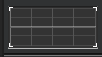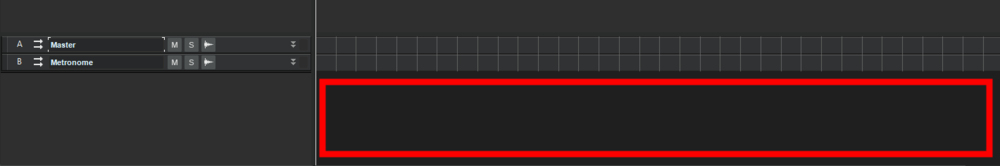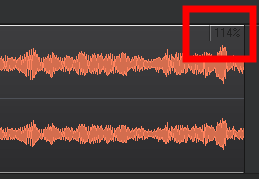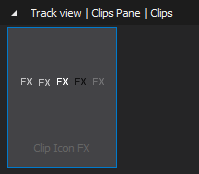-
Posts
577 -
Joined
-
Last visited
Everything posted by murat k.
-

Convert to Step Sequencer Feature Not Always Available
murat k. replied to Todd Groemling's topic in Feedback Loop
Use Bounce to Clip(s) command, it will always be available.- 6 replies
-
- workflow efficiency
- consistency
-
(and 1 more)
Tagged with:
-
Slide feature is not available for Step Sequencer clips. If you really want to use Slide, use Bounce to Clip(s) command. Slide it. Then turn it to a Step Sequencer clip.
- 2 replies
-
- workflow efficiency
- functionality
-
(and 1 more)
Tagged with:
-

SHIFT + G does not work when recording multiple tracks at once
murat k. replied to orhor's topic in Feedback Loop
On Track View menu, select Options/On Stop, Rewind to Now Marker or press Ctrl+W to toggle. It will do the rewind automatically after the record stop. -

Feature Request - About the Controller Lane Pane
murat k. replied to sergedaigno's topic in Feedback Loop
He is not talking about changing names. It's about seeing frequently used controls in the controller area as default so he will not reopen them everytime on every track. -

Feature Request - About the Controller Lane Pane
murat k. replied to sergedaigno's topic in Feedback Loop
MIDI CC presets could be useful for both Automation Lanes and MIDI Controller areas. -

Feature Request - Pro Channel EQ Updates Needed
murat k. replied to Xel Ohh's topic in Feedback Loop
-

Feature Request - Pro Channel EQ Updates Needed
murat k. replied to Xel Ohh's topic in Feedback Loop
Also when the topic comes about EQ -
It appears only when there is multiple takes on the track. It splits all takes at once even if they're not selected. If you expand the Take Lane you'll get better understanding.
-
-
At the end everyone of us will win. 😁
-
I created a Checker, developers can use it to see missing parts directly when making the "Complete Theme Support For the Cakewalk" Checker.zip
-
There should be no reason for a better DAW. Read the Title please. This is Feedback Loop. We share problems we had in the software. UI Themes Forum is appropriate for sharing Themes, not problems. These are easy to fix even with a small team. And the lacking parts are not much as you see the list. All can be done in a week with one person. Of course bug fixes has more importance. But this doesn't mean changing colors is not important. Cakewalk has a great theme customization support. But it's not 100% complete. But it will when this list is complete.
-
Thanks for locking the post @Wookiee That give me a chance to create a post directly tied to this issue. Here is the list of the uncustomizable parts in the Cakewalk: Backgrounds Menubar Track Control Areas Track View Bus Envelopes Pane Background Piano Roll View Tracks Pane Piano Roll View Tracks Pane Unselected Track Piano Roll View Musical Snap Resolution Media/Plugin Browser Media/Plugin Browser Search Bar Unactive Notes Pane Arranger Track - Track View Tempo Track - Track View Tempo Track - Inspector View Articulation Maps SynthRack View Control Bar Staff View Tracks Pane Big Time Lyrics View Meter/Key Sysx View Text Menubar Track Control Areas Arranger Track - Track View Tempo Track - Track View Tempo Track - Inspector View Articulation Maps Video Now Time Big Time Lyrics View Meter/Key Sysx View Export Module Clip Stretch Percentage Selected Clip Stretch Percentage Scroll Bars Piano Roll View Tracks Pane Plugin/Media Browser Synth Rack View Event list Lyrics View Meter/Key Sysx View Icons Piano Roll View Piano Black Bars Multidock Scroll İcons Synth Rack View Synth Background Menubar Icons Loop Construction Vew Horizontal Zoom Control Arranger Sections and Arrangements Area Borders Inspector View Left Right Borders Selected Clips Border Track View Track Separator Color Matrix View Notes/Cells Separator Track Icon Border Curves Selected Clip Fade
-
At the beginning I thought requesting only adding some color options for lacking mostly used parts. But if we want to get rid of this problem, it should be done entirely. Here is the list of the uncustomizable parts in the Cakewalk: Backgrounds Menubar Track Control Areas Piano Roll View Tracks Pane Piano Roll View Tracks Pane Unselected Track Piano Roll View Musical Snap Resolution Media/Plugin Browser Media/Plugin Browser Search Bar Unactive Notes Pane Arranger Track Track View Tempo Track Track View Tempo Track Inspector View Articulation Maps SynthRack View Control Bar Staff View Tracks Pane Big Time Lyrics View Meter/Key Sysx View Text Menubar Track Control Areas Arranger Track Track View Tempo Track Track View Tempo Track Inspector View Articulation Maps Video Now Time Big Time Lyrics View Meter/Key Sysx View Export Module Clip Stretch Percentage Selected Clip Stretch Percentage Scroll Bars Piano Roll View Tracks Pane Plugin/Media Browser Synth Rack View Even list Lyrics View Meter/Key Sysx View Icons Piano Roll View Piano Black Bars Multidock Scroll İcons Synth Rack View Synth Background Menubar Icons Loop Construction Vew Horizontal Zoom Control Arranger Sections and Arrangements Area Borders Inspector View Left Right Borders Selected Clips Border Track View Track Separator Color Matrix View Notes/Cells Separator Track Icon Border Curves Selected Clip Fade
-
-

How does CbB stack up against other "Pay to Play" DAWS?
murat k. replied to Stephen Rybacki's topic in Cakewalk by BandLab
I had never thought that way. If an apocalypse happens and I survive, will I not be able to make music with Cakewalk anymore? That would be boring. -
Countless doesn't mean "didn't counted". Countless means plenty. These numbers doesn't mean anything about what we are talking about here. This is what we are supposed to do in this topic.
-
No. Not countless. Actually they are not many. For now yes we have to but not for ever. Because So
-
These I've found are not changeable. "Selected Clip Fades" "Clip Stretch Percentage" "Selected Clip Stretch Percentage" Cakewalk Color Palette (CLR) files are just ini files which stores variables with values. Only assigning new variables for lacking parts to Color Palette will fix this issue. If there are other not changeable things in the software we can list down here.
-
If there is already a Fade on the clip before the Autocrossfade, the fade on the clip can be back to earlier position after the remove.
-
-
I assumed that the FX is a text not an icon. This is why I couldn't find it anywhere. So we have one left: Selected Clips Fade Color.
-
-
Reminder.
-
Thanks Colin but it's not working for Selected Clips.