-
Posts
577 -
Joined
-
Last visited
Posts posted by murat k.
-
-
So the lesson learned from this topic: "The Concept is everything."
12 hours ago, murat k. said:I don't think so:
On 1/13/2023 at 9:33 AM, Berggren Beats said:I can move it by clicking and dragging with the mouse
-
24 minutes ago, SirWillyDS12 said:
No, really it's not... I use three different Asio Devices... I use DS WASAPI ASIO Router Mixer and loop back both my Yamaha Motif XF6 Asio (Up to 16 tracks Asio...) and my Roland Fantom 7 (Up to 32 tracks Asio...) to my Motu 828es... My 828es is interfaced with Cakewalk and I can send 128 tracks by Thunder Bolt to Cakewalk... I am not limited to the Analog outputs from my keyboards and all tracks are digital... To do so I have to adjust for Latency for the loop back (75 ms @ 1024 buffer setting) by nudging the midi tracks sent out 75ms before the Start... It work beautifully...
Thanks for the sharing of your workflow. It seems that you're not trying to move the clips from before the zero point. This would be crazy. But also you gave an advice not to do that. So I am not sure that if you didn't do.
The thing is, people are giving advices to the people without carefully reading their topics. In the OP it says
On 1/13/2023 at 9:33 AM, Berggren Beats said:I can move it by clicking and dragging with the mouse
So it has nothing about misdirection. You also didn't get what I was saying. No problem. I think you get it now.
-
1 minute ago, SirWillyDS12 said:
You just never know... I start all my projects at measure two... After recording and during the mixing stage I will Nudge the start times of my tracks left if they are going to outboard gear that will be returning to Cakewalk to adjust for Latency...
And this is crazy when you're trying to nudge clips to a position before the starting point.
-
41 minutes ago, SirWillyDS12 said:
If your clip starts at Time Zero (1:01:000) and you are trying to nudge it left it will not move... It is Un-Nudgable...
I also don't think that no one is trying to move a clip to a nonexisting position.
-
28 minutes ago, SirWillyDS12 said:
Perhaps it is Un-Nudgable...
I don't think so:
On 1/13/2023 at 9:33 AM, Berggren Beats said:I can move it by clicking and dragging with the mouse
There is obviously something about shortcuts.
On 1/13/2023 at 9:33 AM, Berggren Beats said:why can't I nudge it?
Just turn on Numlock. It will nudge.
-
Just like "MIDI Event Chase on Play" action. This behaviour will keep and read the note till the end.
MIDI Event Chase on Play is for playback, this will be for editing.
By the way Ableton LIVE also works the same way, you won't need editing in PRV for this action:
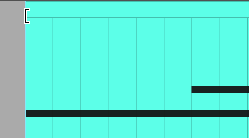
-
If there was a preference like "Trim also Notes while trimming the Clip", this would solve our problem @msmcleod .
-
1 minute ago, msmcleod said:
This is how I do this:
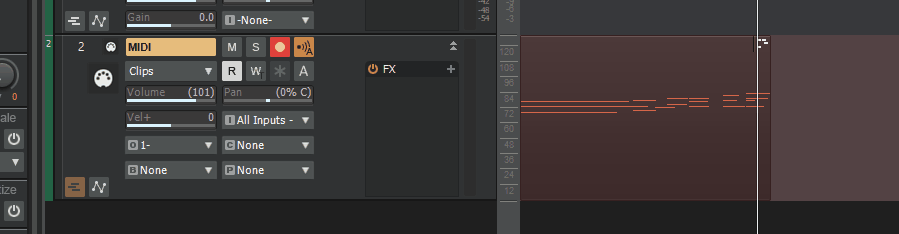
OK, but this is more practical.
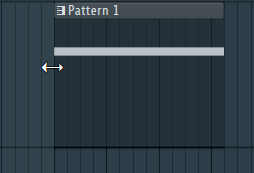
-
23 minutes ago, msmcleod said:
You're not stretching the clip, you're trimming the beginning so that the clip starts after the start of the note.
Use CTRL + SHIFT to stretch.Thanks Mark, but I'm not talking about the stretching the clip itself. It is about stretching the start point of the clip.
In the second GIF I'm only changing the position of the starting point of the note and the Note remains.
This is not possible in the Cakewalk.
-
When we stretch a clip and if the note starts beyond the clip, the note disappears.
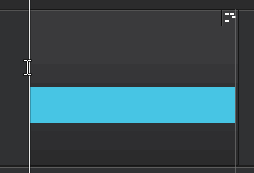
It's not like that in other DAWs.
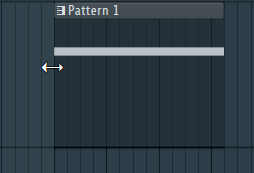
This way is more productive.
So please make it that way.
-
1 hour ago, sjoens said:
TV clips CC display seems convoluted to operate...
1. CC display options are found in 3 different menus and seem to counteract one another. Should be one menu.
2. Menu should also be multi-selectable so not reopening menu for each action.
3. In Clips mode all CCs are the same color and can't tell them apart.
4. MIDI > Show Controllers only affects Notes mode. Should also affect Clips mode.
5. Difficult to impossible to delete some CCs without also deleting notes.
I don't use this feature but for these reasons.
1. Each menu has different purposes.
"Track View/View/Display" is for Clips
"Track View/MIDI" is for View only MIDI
"Track/Edit Filter/Notes" is for Editing selected CCs
So no problem with the menus.
2. Menu is closing with every selection. It can stay and disappear whenever we click outside of the menu. +1
3. They use only use Track color in Clips mode but yes, they can use their color in faded mode. So +1
4. Absolutely +1
5. Yeah, unfortunately. We should be aware of notes when selecting a CC in Inline PRV. +1
-
35 minutes ago, SirWillyDS12 said:
So I think I'm seeing what you are talking about now... I have a track that has Modulation and Pitch Wheel on it... In the "Lanes" in PRV the modulation value is kind of a this color and the pitch wheel is kind of this color... When I hide the lanes with Display Multiple Controllers the modulation turns kind of this color but the pitch wheel stays this color... And this color is a lot brighter than this color and really overly distracting...
I'm more like talking about when you're editing a Controller, brighter colors are OK. But when you're not editing a Controller, when they're in the background, the view should be darker.
-
2 hours ago, SirWillyDS12 said:
Now if you are talking about changing the Controller Colors that is different than the background...
I'm not talking about changing the Controller Colors. I'm talking about when the Controllers are visible in the background, they should be darker than the current situation. This will be an overall process for every Controller. Just like they made it brighter to improve the visibility of Clip outlines in the PRV, the same thing, but this will be darker, not brighter like with the Clip Outlines.
-
21 minutes ago, SirWillyDS12 said:
Can you change the colors under Preferences -> Customization -> Colors? I'm not sure but one of the "Theme Developers" might know...
With the Release 2022.11 Update developers"Improved MIDI clip controller rendering"
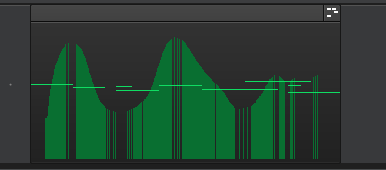
But they did only for Clips Pane. We also need the same thing for PRV.
-
8 minutes ago, murat k. said:
Yes when the cursor turned into the Drag mode, press Ctrl THEN CLICK, you'll get snapshots at selection begin-end.
Now it's clear.
-
 1
1
-
-
1 minute ago, GreenLight said:
Cool. 👍 But are you saying that you can somehow add nodes by pressing Ctrl? 😀
Yes when the cursor turned into the Drag mode, press Ctrl, you'll get snapshots at selection begin-end.
-
2 minutes ago, GreenLight said:
Just to clarify: you don't need to press Ctrl to add nodes - you can just drag with the mouse (see description in the manual). But I'm not sure we were talking about the same thing, though... ☺️
You don't need to drag with the Ctrl. I'm sure that we are talking about the same thing. 🙂
-
1 minute ago, xtenkfarpl said:
murat said "I think it's time to make an implementation of this request".
I agree. The workarounds aren't too bad, but dismissing the issue as "works as designed" is rather unsatisfactory.
Some sort of MIDI bus capability would be a considerable improvement. Still, it's a free program, so I wouldn't expect anything soon?
You never know. They're doing awesome stuff. Also this request is not new. So it can happen anytime.
-
I think it's time to make an implementation of this request.
Yes there are some plugins but thanks.
To me working with the Linked Clips is the best way for now.
But it is just a workaround.
We need a flexible built-in MIDI routing feature in the Cakewalk.
-
 1
1
-
 1
1
-
-
When the Controller Pane is closed and Display Multiple Controllers checked with showed CC value, while working with Notes/Velocity, the background is too bright.
Just like the New Dark Controller Events in the Clips Pane, making it possible in the PRV View would be great.
-
Thanks @GreenLight . Yes I remembered that function. When the cursor turns to the automation drag mode, pressing Ctrl is adding nodes at selection".
So we only need a working "Automation Snapshot Shortcut".
-
-
16 minutes ago, David Baay said:
To a great extent this is constrained by tempo scale zoom level and mouse/screen resolution. There is no way you are going to be able to draw tempos with decimal values when the scale is at the default 100bpm range and less than a 1000 pixels high. At maximum zoom and minimum height the range is only 5bpm wide, and I can draw in increments of 0.1 bpm. But the minute you go outside that range, the tempo track will automatically re-scale to be 100bpm wide. It seems to me what's really needed is more positive control over the range and centering of the scale with the ability to disable auto-scaling. The old Tempo View wasn't perfect but was more manageable in this respect.
When the Tempo Track is at minimal level it is 50 pixels height. When it is at that height it draws integers.
If you drag Tempo Track a little bit higher, it starts to draw decimals.
And if you have a Tempo like for example 60.51 and if you drag Tempo Track at minimum level 50 px, tempos starts to draw 61.51, 62.51
Same thing happens when the Tempo Track height is at 100px just like 50px. It draws integers. Because every cursor move on pixel draws tempo.
With the same logic if you extend the Tempo Track height to 200px you'll see that tempo increment turns to 0.5
And all those are in the scale of 100bpm. if you increase it to 1000bpm, auto-scale does the job and you lose all these integer values even if you change Tempo Track height to specific level.
And I am saying we shouldn't have to deal with those kind of things to get integers for tempo values on drawing.
It can be solved easily by a variable. Anyone can change their desired values and draws tempos by that value increment. It will snap tempos to defined values.
Actually this request isn't new. I requested it years ago when the Tempo Track is not avaiable. You can see at Tempo Snap Setting:
-
28 minutes ago, msmcleod said:
There's no real automation in the PRV - what you're actually doing is adding MIDI Control Change events. As each control change is an individual event, the snap settings are applied to it.
You can either continue to use CC events in the PRV with snap off (which by the way will potentially add hundreds of CC events), or use actual MIDI automation in an automation lane in the tracks view.
In the PRV, events change frequency determined by event drawing resolution. In the TrackView it is controlled by AutomationDecimationMsec variable.
So actually in the Track View or in the PRV, they do the same thing for automation, both are sending individual events.
I am requesting a preference to automatically disregarding Snap settings when drawing automation in PRV. So transitions between events will become smoother without disabling the Snap everytime.
Also we can't do everything with the envelopes:



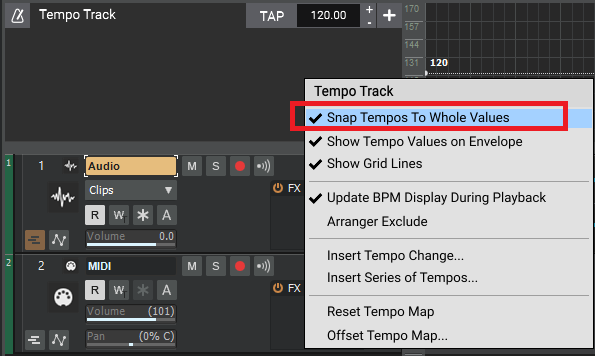
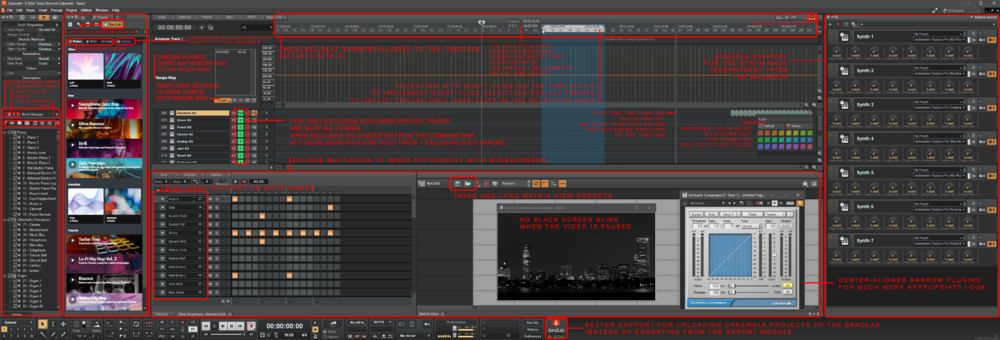
Snap to Grid Bug?
in Feedback Loop
Posted
Can you fix this bug? When you come up with a workaround I have a feeling like: "This bug will never be fixed."