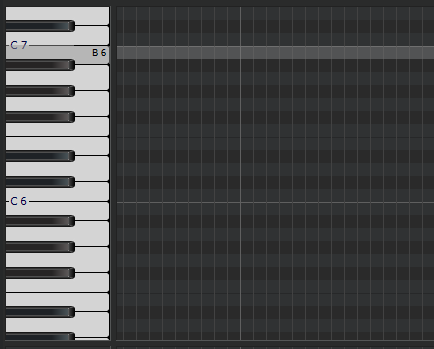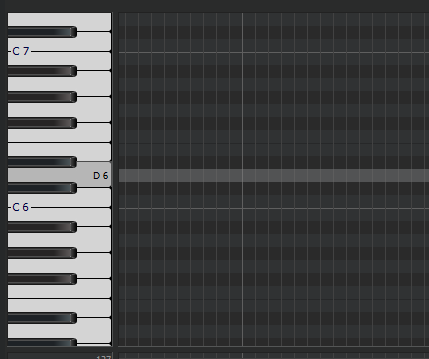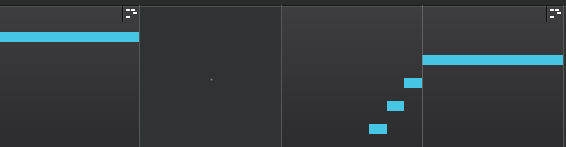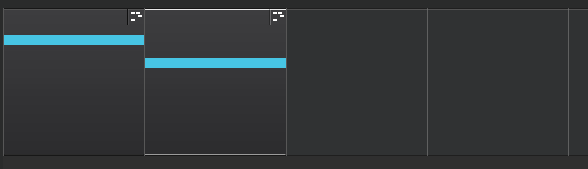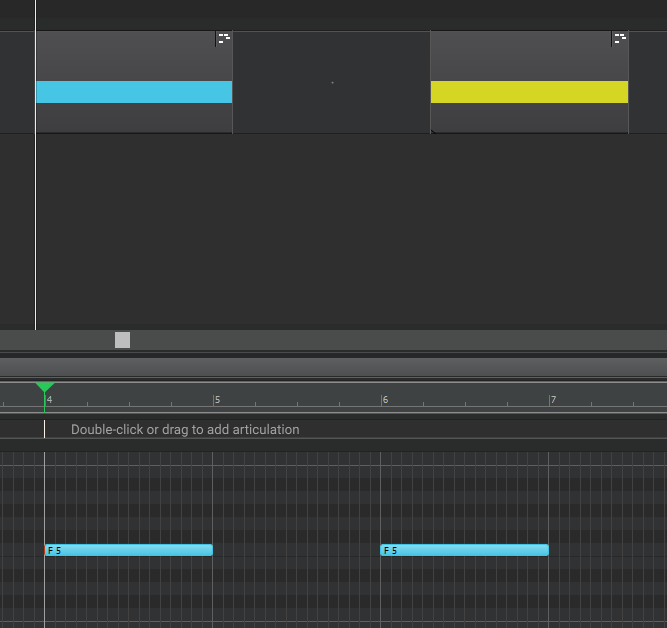-
Posts
577 -
Joined
-
Last visited
Everything posted by murat k.
-
I had to remove some of my attachments before the previous post. Some of them were useful ones. Please remove the overall attachment quota. It does not make any help to anything. I don't want to create another account to post something. I'm OK with that Max total size. I'm talking about the Attachment Quota, that 50Mb limit.
-

Highlight pressed notes on the keyboard on PRV.
murat k. replied to murat k.'s topic in Feedback Loop
This will help us to find pressed notes on the PRV when drawing them by hand. -
-
Good luck my friend.
-
- 1 reply
-
- 2
-

-

-
Automation Snapshot Shortcut is not working.
-
Actually we need a 10x fast Mouse Wheel scroll in the ProChannel. I never use scrollbars.
-

Duplicating Selected Envelopes Independent from the Clips
murat k. replied to murat k.'s topic in Feedback Loop
By the way in the animated GIF is a macro for Duplicating Selected Envelopes which works for only one measure. -
It can't be a hard thing to implement I think. Cakewalk already has this feature for the Step Sequencer. But we can't edit Step Sequencer clips in the PRV. When we make them editable in the PRV it turns into a regular clip. So I am requesting the same thing but works in the PRV.
-
If we had Transparent Clips we could see the contents of two different clips when they superimposed. In general I extend the clip to the measure even if they don't start at the beginning of the measure. Let's say I have two clips: And when the second one is coming after the first it looks like this: I can't see the notes behind the first one. This is why we need Transparent Clips. I guess in this topic OP was requesting the same thing for this reason:
- 1 reply
-
- 2
-

-

Duplicating Selected Envelopes Independent from the Clips
murat k. replied to murat k.'s topic in Feedback Loop
-
For a better explanation, Linked Groove Clips will work like repetition of the first clip. So if we convert a regular Groove Clip to a Linked Groove Clip, if there are different things going on from the first clip, they will be gone. If we convert Linked Groove Clip to a Groove Clip, then we will be able to change repetitions independently as usual.
-
These commands can be interchangeable. I mean, with this addition there will be two separate commands: Groove Clips and Linked Groove Clips. Once we made a Groove Clip. Then we will be able to convert it by a command like "Convert to Linked Groove Clip" Then all the clips will be work like linked clips. Or vice versa. We change our minds in the process and try different things all the time. For a better workflow this kind of flexibility will improve our productivity.
-
Duplication function is not working for the envelopes. They only work for clips. I think we should be able to duplicate selected envelopes with the same command which we use for duplicating clips. Just like we use same command for copy and paste clips and envelopes.
-
I'm requesting a Groove Clip with Link function. Stretchable Linked Clips without duplication.
-
After stretching the groove, we need to make changes in the clip. But in the Groove Clips the repetition is not linked to the first clip. For a better workflow, linked duplication is not what I'm looking for. We need a groove clip stretching action with link function to the first clip in the groove just like we do with duplication for clips with link function.
-

Navigate Between Only Markers (Not Sections) (SOLVED)
murat k. replied to murat k.'s topic in Feedback Loop
I did! Thanks Mark! 😃 -
Previous Marker and Next Marker commands navigates between Markers and Sections. But generally I need to navigate between only markers. Not sections. There are already commands available for Navigating between sections. So Previous Marker and Next Marker commands can work for only navigating between markers.
-

Changing Clips Foreground Color Does not Affect PRV
murat k. replied to murat k.'s topic in Feedback Loop
I did, actually. But you didn't get it. -

Changing Clips Foreground Color Does not Affect PRV
murat k. replied to murat k.'s topic in Feedback Loop
-

Changing Clips Foreground Color Does not Affect PRV
murat k. replied to murat k.'s topic in Feedback Loop
Yeah but still it's out of topic. -

Changing Clips Foreground Color Does not Affect PRV
murat k. replied to murat k.'s topic in Feedback Loop
You mean Track Color. I said Clip Color. Clip color is individual. They use for different purposes.