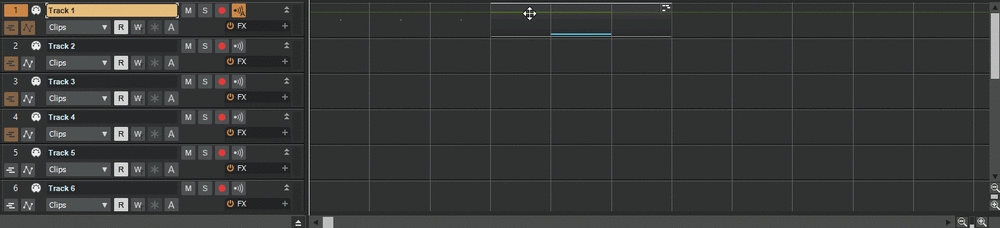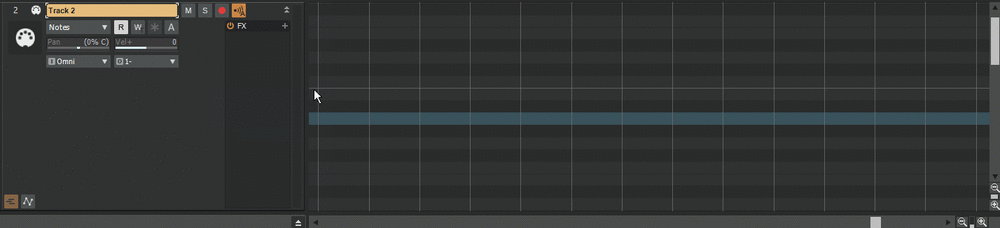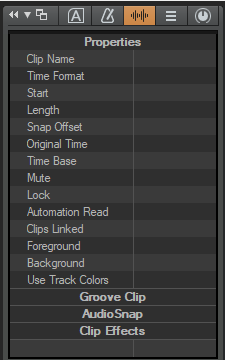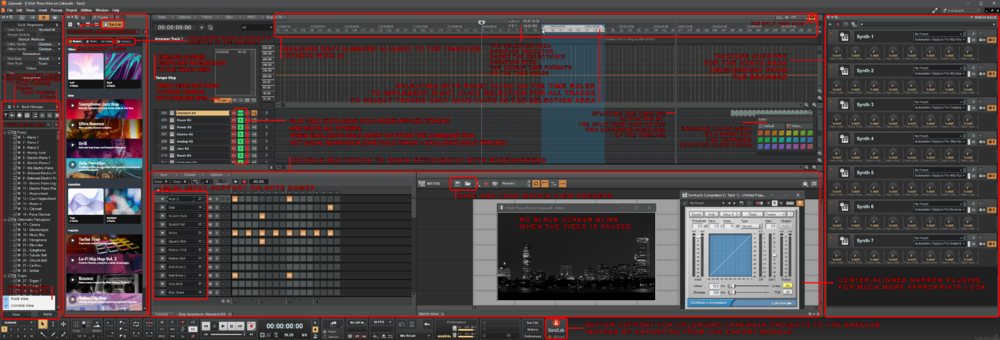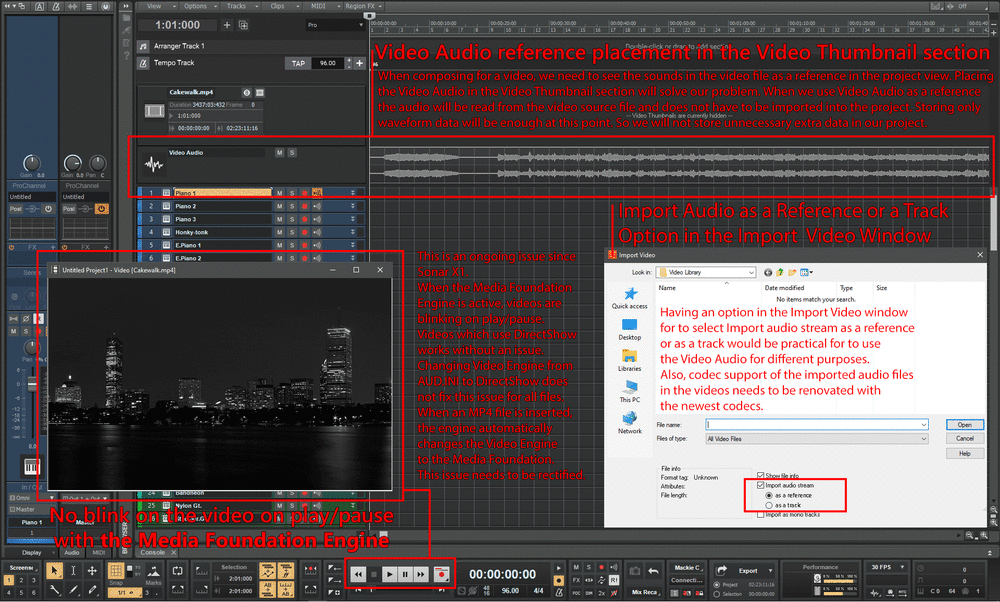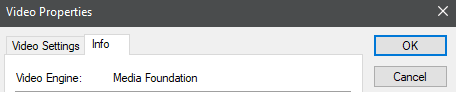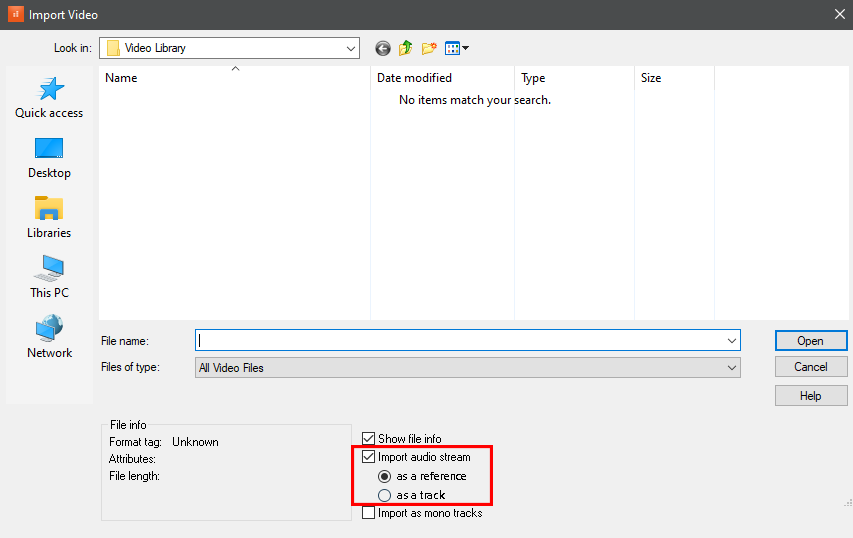-
Posts
577 -
Joined
-
Last visited
Everything posted by murat k.
-

FEATURE REQ - Ability to Easily View and Edit Bank/Patch Events
murat k. replied to Michael Ennis's topic in Feedback Loop
Yes, we need "Patch Change" in the" MIDI Envelope Menu" to edit Program Changes with the Automation Envelopes in the Track View or with the Controllers in the PRV. -

Capture recording - Best recording option ever
murat k. replied to Sonarman's topic in Feedback Loop
Muscle memory is for repeated actions. This is for a piece you play for the first time and you like it. It's like a beautiful girl you see on a bus once and never see her again. -

Capture recording - Best recording option ever
murat k. replied to Sonarman's topic in Feedback Loop
Reminder. -
When we select and drag a clip into an another track with the option "When clips are selected, select track envelopes too" automation lane is opening automatically. I think programmers thought it would be helpful to remind that you also dragged the automation with the clip by showing the automation lane after the action. It would also helpful to have an option to disable it.
-
Any.
-
Still is.
-

Feat req: Option for thicker and more visible envelopes
murat k. replied to GreenLight's topic in Feedback Loop
It should be thicker only when the selected automation is active and the automation is over the clip. Color contrast can be increased as well. -
When the integrated sampler come out we won't need Loop Construction anymore. I think they will make it from scratch with JUCE application framework.
-

how do I install Cakewalk onto a custom directory?
murat k. replied to TwoKrazy's topic in Cakewalk by BandLab
Create a folder in the other drive. Then use this command in Command Prompt: mklink /j "C:\Program Files\Cakewalk" "<Created folder location for example: D:\Cakewalk>" Then install the Cakewalk. The install will load into the created folder in the other drive. If there is already a folder named Cakewalk in Program Files directory you can move the Cakewalk folder to the other drive then use the same command. Cakewalk will load from the other drive. -

odd/irritating snapping when drawing short notes in PRV
murat k. replied to John Bradley's topic in Feedback Loop
I'm having the same issue for all size of notes in Inline PRV. But I'm not having the same issue in PRV which OP had in the video. -
If there is no one this means the issue is GENERAL. Case closed.
-

Request: Rename multiple clips with keyboard shortcut
murat k. replied to GreenLight's topic in Feedback Loop
There is no need for extra shortcut. We could do the same thing with the same shortcut with the same rename dialog when we selected multiple clips. -

Request: Rename multiple clips with keyboard shortcut
murat k. replied to GreenLight's topic in Feedback Loop
-

SHOW/HIDE STRIPS AND GROUPS IN CONSOLE VIEW
murat k. replied to Herbert Zio's topic in Feedback Loop
Actually I had made this kinda request years ago. You can see on the left of the image below. In time Cakewalk developed Track Manager Presets and it did fine actually but we still need to see the Track Manager without opening an extra window to use it effectively.- 17 replies
-
- 1
-

-
- suggestion
- workflow
-
(and 2 more)
Tagged with:
-
No one? Mm, interesting...
-
Not only @OutrageProductions, anyone can join this experiment and can also share their results.
-
I say it's about the codecs not the system. Lets make an experiment. I see black screen on play/pause with the video below. 10 seconds of white screen. Save the video from right click context menu. And insert it to the Cakewalk then make play/pause with the video. If you don't see black screen on play/pause. It means yes, this issue is system dependent. Video.mp4
-
-
When we import the Video Audio as a reference, audio data will be read from the source video file. It doesn't need a conversion. When we do that, storing only audio waveform data will be enough in the project. So it will lead us to store less data for the document storage.
-
Today I found that even if I change the engine in AUD.INI to DirectShow, when I insert an MP4 file, it automatically switches it to the Media Foundation Engine. And when the Media Foundation Engine is active we see that "Blink" on play/pause.
-
Also when Imported Video Audios placement to the Video Thumbnail section become life having an option in the Import Video window for to select Import audio stream as a reference or as a track would be practical for to use the Video Audio for different purposes.
-
No. The issue is in the video player. This is what general means. I never said that. If there is more information neeed than I give here, the developers can ask to me anytime.
-
As a summary, The blinking black screen on pause issue is an ongoing issue in the Cakewalk since SONAR X1. The issue is happening in some of the videos regardless of the supported video file format. The issue is not related to the system settings like the GPU or the Operating System version. The issue has a relation with the codec the video use. Changing the video engine to DirectShow fixes the issue for some of the video files. The video player in the Cakewalk needs fixation regarding the issues. Also, Codec support of the imported audio files in the videos needs to be renovated with the newest codecs. And, Imported Video Audios placement to the Video Thumbnail section.
-
I think I explained the issue I had in this topic well enough. It started to become an argument. I don't want it to go that way. Lets leave the rest to the developers. OK?
-
What you still don't get is, when the issue is general, all I can give these kind of information. Not my GPU or the Codec information will help to fix the issue. Because it's GENERAL. It means there are too many people with too many systems are having this issue with too many video files. OK?