-
Posts
39,589 -
Joined
-
Last visited
-
Days Won
1,269
Posts posted by Larry Shelby
-
-
At Plugin Boutique - starting at Elements for $10
https://www.pluginboutique.com/deals/show?sale_id=10028#a_aid=57ac3d39bf8f6&chan=GEN001
-
Get 31% off in the Reveal Sound Spire Spring Sale. Expires April 30th.
"Spire is a polyphonic software synthesizer that combines a powerful sound engine and flexible architecture with a graphical interface that provides unparalleled usability. Save 30% off for a very limited time at Plugin Boutique!"
$129
https://www.pluginboutique.com/product/1-Instruments/4-Synth/3187-Spire
-
The best VEGAS, the best plug-ins
VEGAS has been expanded with the brand new Update 4! Now with support for Apple ProRes and additional UI-improvements help you push your productivity like never before.
Only in April for your Upgrade:
Two powerful effect packages by BorisFX
Boris FX Continuum 2021.5 Title Studio (worth: US$199)
Boris FX Continuum 2021.5 Transitions Unit (worth: US$299) -
9 hours ago, mcmd said:
As I recall it was the Summit Audio Grand Channel which included the Audio TLA-100A.... sweet deal!
That's correct!
-
Overstayer M-A-S for $169
Model 84 for $79
Empirical Labs Mike E Comp for $125
Model 72 for $48
Weiss Comp/Limiter for $119
Weiss MM1 for $79
Tape for $39
Chandler Germanium for $99
-
 1
1
-
-
-
$14.99 at Plugin Boutique
https://www.pluginboutique.com/product/1-Instruments/4-Synth/4460-Sektor
-
-
$179.99 at Newegg With Promo Code: SSBRA532
https://www.newegg.com/samsung-2tb-870-evo-series/p/N82E16820147794
-
New Plugin Sneak Peak!
VOCI by design Sneak Peak I and II
Bela D Media is hard a work on another release. Here you will find a special BETA sneak-peak of VOCI by design. All those who participate, via YouTube comments and subscription, are automatically entered to win a free copy - once released. One winner will be chosen. MSRP and release date to be determined.
https://www.beladmedia.com/new-product-alert-a-chance-to-win/ -
Vampiric Update
Mod wheel controlled speed offset (slowing and speed-up) for subtle tempo manipulation.
Voices are 25% off until April 17th code BDM25
Voices for Kontakt Full Version - Professional Vocalists and Choirs
https://www.beladmedia.com/
-
Suhr is covered in another post
Deskew Gig Performer 4
Perform live with your favorite virtual instruments and plugin effects
$199 $99.99
Plus local VAT taxes in Europe*
Save 50%
Friedman Buxom Betty
Shimmering American vintage tones and the roar of British stacks
$149 $29.99
Plus local VAT taxes in Europe*
Save 80%
bx_greenscreamer
The famous screaming tube pedal in plugin form
$49 $9.99
Plus local VAT taxes in Europe*
Save 80%
ADA Flanger
The timeless analog flanging hit machine
$99 $29.99
Plus local VAT taxes in Europe*
Save 70%
https://www.plugin-alliance.com/en/products.html
-
$19...personal coupons sent out for another $4 off
-
 1
1
-
-
Good Friday - Wavegrove Easter Sale- 50% of all Plug-Ins with code WGR22EASTER
-
The sale will run until the 24th April - pick up our samples libraries now so that you don't miss it.
As a special gift for subscribers, scroll down to the end of this email to find an extra 10% discount voucher which is valid until the end of the sale.Both of our main libraries are at significant discounts
The Sale starts today and ends on the 24th April
Our libraries are always modestly priced and this is our first sale of the year so this is a genuine opportunity to get a great price.
Use this coupon code to receive
an extra 10% off in our
Spring Sale 2022spring2022
Expiration date: Apr 24, 2022
-
$334.32 with code GROUP at JRR
https://www.jrrshop.com/eastwest-hollywood-orchestra-opus-edition-diamond
-
 1
1
-
-
$44.49 with code FORUM...code GROUP does not work
-
 3
3
-
 1
1
-
-
Get 50% off all plugins except VREV-140 until April 18th 2022 (12PM CET):
Use the following voucher during checkout:
EASTER2022
TRIALS AND PLUGIN ACTIVATION
You can test our plug-ins without any restrictions for 14 days. Simply click the "Activate Trial" button in the plugin GUI after the installation to start your trial period. To activate your full license you can purchase a product activation key on our website. The activation key will be sent to you by email once the payment process has been successfully completed. Click "Activate plugin..." in the plug-in GUI or the drop down menu below, enter your email and product activation key and hit the "Activate" button to proceed.
-
Get 75% off Sonnox Inflator, Drum Gate, and Dynamic EQ exclusively at PluginFox. Expiry: April 19th.
https://pluginfox.co/collections/sonnox/promotion?aff=apg?aff=apg
-
URL added to OP
-
For short amount of time you can get our plugins 60% off both for windows, mac and iOS. Hurry up and obtain massive tones now!
-
F9 Origins Basses for Konatkt 5.8.1 FULL -
We were asked by so many people for this :
https://www.f9-audio.com/products/f9-origins-classic-basses-kontakt2 Volumes - Vol 1 is 19.50 - Vol 2 is 19.50 and the bundle is 28.50 GBP
Come and see why so customers are in love with this release
Existing customers - please check you inbox for amazing upgrade pricing.
-
SoundSpot Spring Sale - up to 98% off on all plugins and bundles. Each plugin is $5.19, each bundle $6.57.
Ends May 1st.
-
Synapse audio have spring sale
The Legend for $59, Dune 3 for $139
https://www.synapse-audio.com/shop.html
The Legend may be a bit cheaper on Thomann, depending on your location
https://www.thomann.de/se/synapse_audio_the_legend.htm-
 4
4
-
 1
1
-

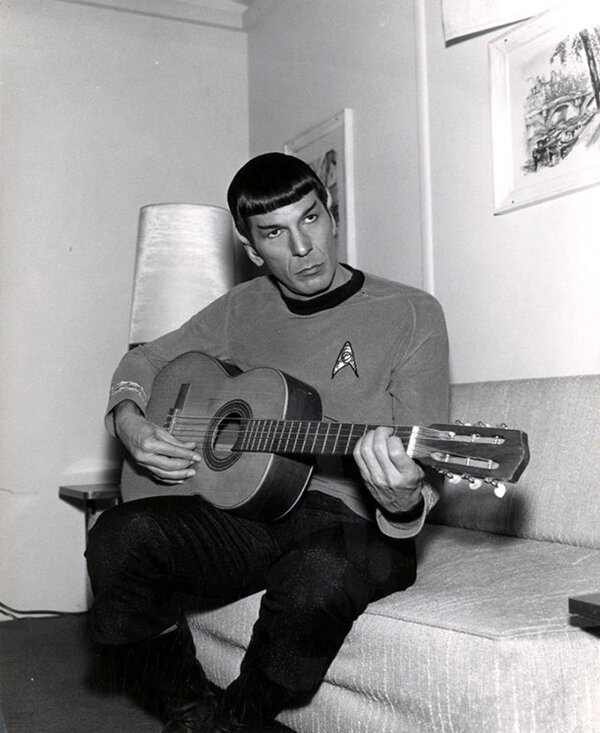

Tonegym Online Scale Analyzer
in Deals
Posted
ToneGym has released free Music Scales Tool online application.
The music scales tool allows you to play scales in ascending and descending playing modes using different roots. Insert notes into the scale finder to discover optional scales.
https://www.tonegym.co/tool/item?id=scale-analyser