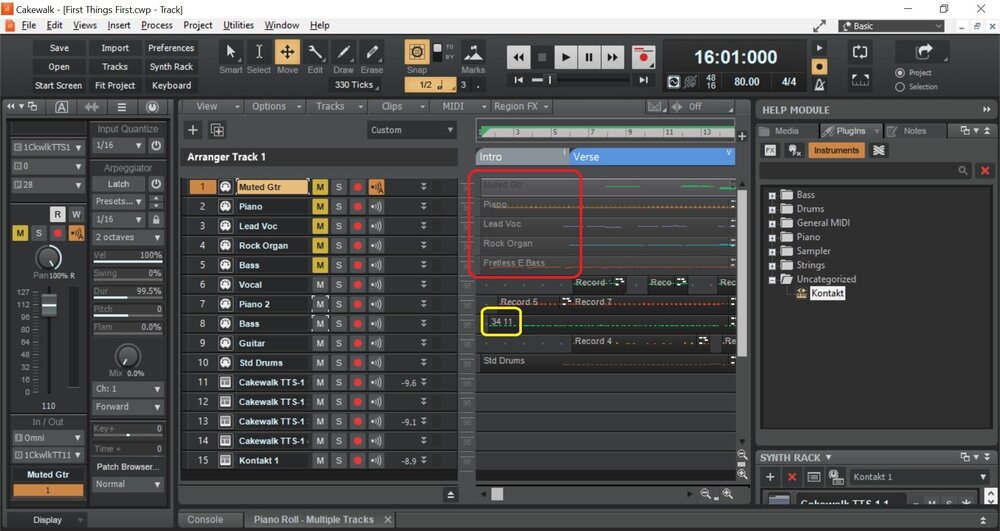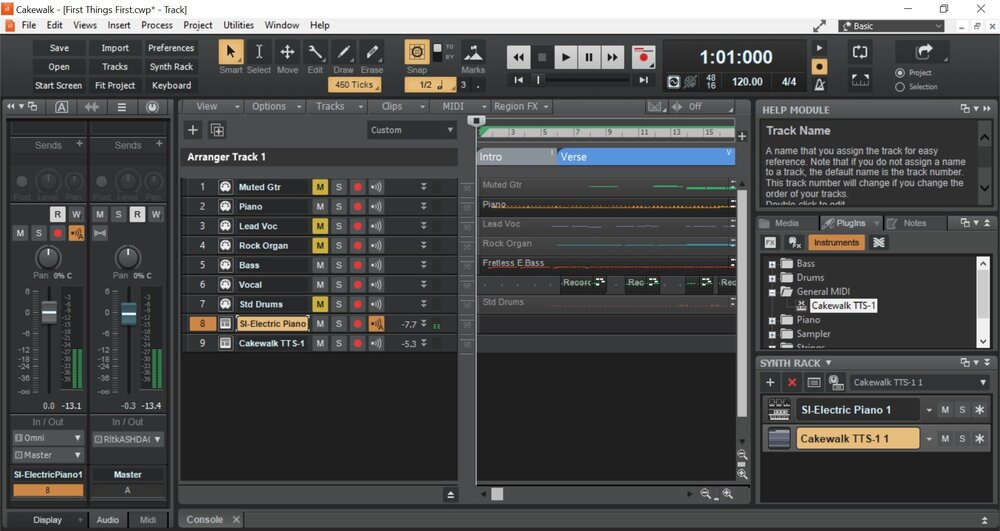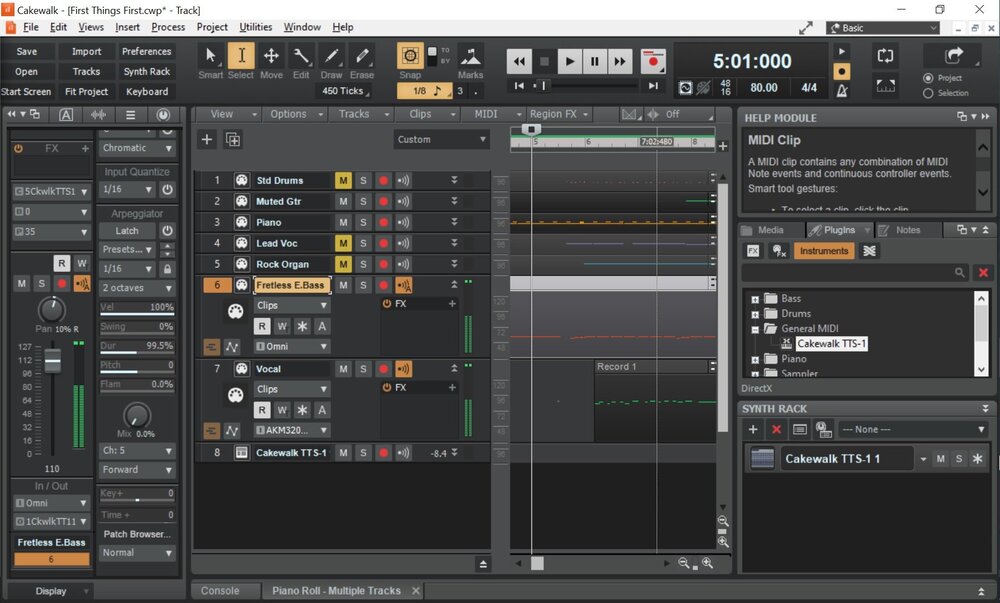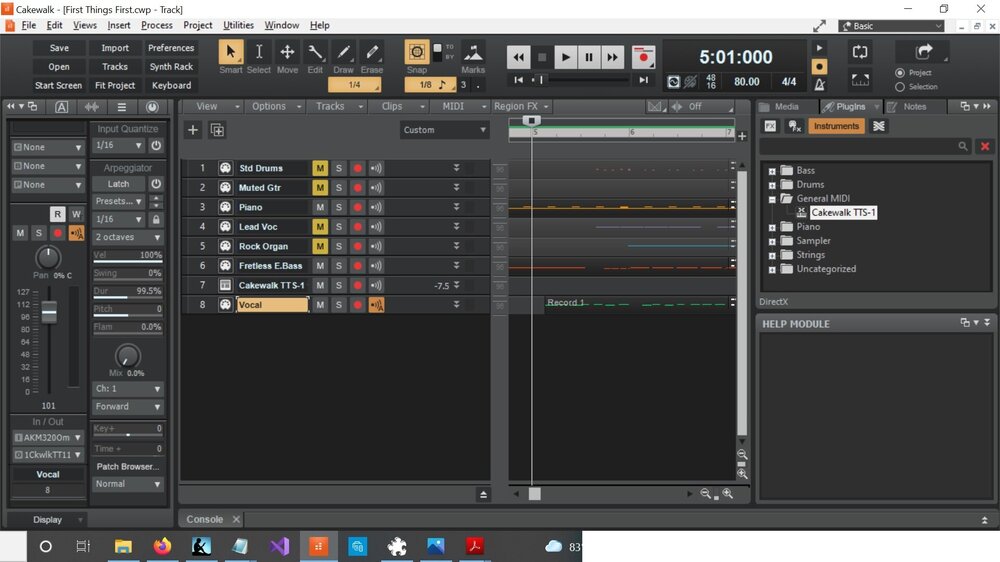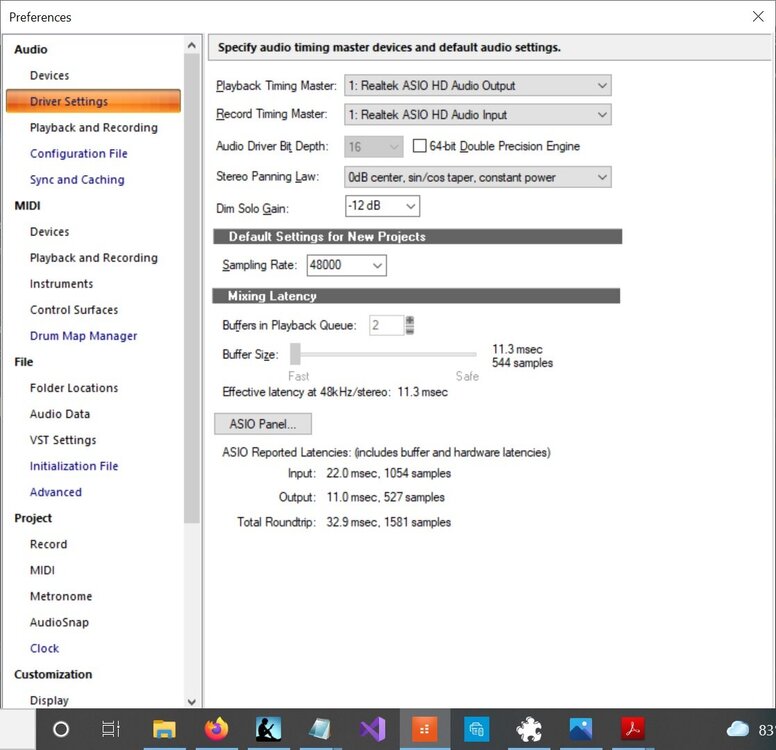-
Posts
281 -
Joined
-
Last visited
Everything posted by DallasSteve
-
One more note on this. I switched the setting back to WASAPI Shared and I did a new recording test. It sounds normal as well. So I don't know what solved the problem, but now it appears that I can make microphone recordings on the audio track.
-
I decided to experiment with other settings in the Preferences -> Audio screen. I set the driver to WASAPI Exclusive and tested the microphone again. This time the recording sounds normal. Can anyone explain WASAPI Exclusive vs. WASAPI Exclusive and the other Driver modes? I will use that setting for now unless someone has a better solution.
-
I was able to find the level control in Windows Sound Settings, Input devices. Now the recording in Cakewalk is quieter, but its very distorted. It sounds like an alien voice talking. Any ideas what is happening and how to fix it?
-
I solved the initial problem. I found the page below that said if I'm using a USB microphone I need to set the driver to WASAPI Shared. After doing this I was able to hear my voice in the microphone. The input level is way too loud. I will study how to adjust that next. If anyone knows the answer, that would be helpful. https://help.cakewalk.com/hc/en-us/articles/360034700933-Connect-a-USB-Microphone
-
I have a USB microphone connected to my computer and when I open a project in Cakewalk and create an audio track it does not pick up sound from the microphone. I checked in Windows 10 and I can see the volume meter moves when I talk into the microphone. But when I arm my audio track to record and press record it records nothing. I don't see any green flashes in the volume meter for the audio track. I selected Stereo Realtek ASIO HD Audio Input as the input for the audio track. What else do I need to do?
-
scook That worked. I searched the documentation for 'clip names', found the instructions, and the clip names disappeared. Thanks, Steve
-
Can someone tell me what they call the labels I circled in red? I tried looking in the Cakewalk reference but I haven't found them. I want to know how to remove them and to not have any more appear. You may ask, 'Why did you add them in the first place?' but I didn't. I imported a Midi file and that's the way the tracks appeared. It doesn't matter much because I'm not going to use those tracks in the final song. I may just delete the tracks in the near future to clean up the project. Also, I circled another label in yellow. When I record a new clip in a song it usually labels it something like Record 5. The one in yellow says "34 11". What does that mean? Is there a way to suppress those labels (but for now they don't bother me".
-
Well, it's working again. I deleted the TTS-1 and I then re-added it to the project and when I set the instruments to the new instance of TTS-1 it plays when I touch the keys on my controller. I don't know why it's not working sometimes, but I guess the solution still is to remove it and re-add it.
-
I'd like to appeal for help on this one more time. I'm trying to demo different sounds on Cakewalk TTS-1 using my MIDI keyboard but it won't play the keys in standby mode. TTS-1 will play the sounds when I play back a song. So I added the SI-Elec Piano and it works fine. I can press keys on my controller. But I removed and added a new TTS-1 to the synth rack and when I select a track that uses TTS-1 for output it does not respond to my MIDI controller keys. Any idea? Screenshot below.
-
I'm looking for a chord selection tool and I haven't found what I want using Google. A member mentioned Chord Tracks in another thread and when I investigated that it looked very helpful. In the Cubase Chord Tracks tool it looks like a tool that lets you select your key and then see a structure of the normal chords for that key similar to a circle of fifths (I think it's called). It looks like maybe it has the ability to play the chords by touching a button. That seems like it would help me pick chords for a song. I found something similar on https://www.powerchord.app/progression but it doesn't appear to have the ability to sound the chords to demo them audibly (except by playing an entire sequence of selected chords). Is there a tool like that which is free or low cost? I saw something that may do it, but it was over $100.
-
Problem solved again? I guess? I closed Cakewalk and re-opened. Then I added a different synth, the SI-Electric Piano. When I set Track 7 to that synth and play keys, I hear the sound. So I added another TTS-1 when I set the track to that snyth and press keys, I hear the sound. But if I set the track back to the original TTS-1, I hear no sound. I don't know why, but for now, I'm back in business.
-
Here's a new clue. When I select track 7 and press a key only the volume meter for that track highlights. But when I select track 6 the volume meters for tracks 6 and 7 light up (see below). So there may be some wires crossed.
-
I'm back to this problem again. When I press play I can hear the song play, but when I'm in standby mode and I press keys on my MIDI controller I hear no sound. I see the volume meters light up, but no sound. I tried doing my earlier solution of adding a new TTS-1 instrument track, but that's not working now. I don't understand how to knit together all of the settings of the MIDI channels and the tracks and the synths. Is there a Cakewalk For Dummies tutorial that might explain that? This is very discouraging.
-
Thanks. I did not know about Arranger Tracks. I will check that out. (I also learned about Ripple Edit today, which looks like it might help)
-
I was researching old threads about how to delete a section of a song in Cakewalk. I came across this interesting thread that turned into a discussion of whether Cakewalk is a songwriting platform. I hadn't considered that semi-philosophical question. I thought all DAWs did the same thing, just in different ways. In this thread from the archived Cakewalk forum the member BASSIC declares: "Sonar is not designed for song writing; it is a very good sequencing program for making the sound for pre-written material". Has Cakewalk changed much from this 2017 thread? Do users tend to view it as a songwriting platform or not? http://forum.cakewalk.com/Removing-a-section-of-a-song-m3554348.aspx
-
We have a winner! That solved the problem. I didn't know there was such a thing, but mine was set to 150% which it said is recommended. I switched it to 125% and I can see the buttons. I may have to toggle back and forth depending upon how other apps look. I use Kindle to read sheet music on my laptop and I need the notes as big as possible for my old eyes. Thanks, Steve
-
David I found a YouTube tutorial on using a Midi keyboard with Cakewalk. I followed its steps which included adding a new instrument track of Cakewalk TTS. So I now had 2 instances of it in my project. When I set my keyboard track output to the second instance, it worked. I can hear the keys when I press them now. So I guess the original instance of Cakewalk TTS had some configuration that wasn't compatible with the Midi track number 8 in my example. So my problem is solved. If the sound isn't working from the existing soft synth, I'll try adding a new one. Maybe someday I'll understand what wasn't configured correctly. Thanks, Steve
-
Colin My system says the resolution is 1920 X 1080. To me that sounds like more than the minimum you mention.
-
David Thanks for the feedback. I'm new to this software and I don't know how to manage the channels. I just used Midi Omni and that works for record/playback but not just hitting the keys. I hear no sound. I tried setting something to Channel 1 but that didn't work either. I'd like to find a good tutorial because the Cakewalk documentation is pretty sketchy, too.
-
I have a MIDI keyboard hooked up to my computer and Cakewalk recognizes it. I have a MIDI track set with it as the Input and Cakewalk TTS as the Output. I can record notes with the controller as shown in the screenshot below. When I press Play I can hear the recorded notes. The problem is I can't hear notes while I'm recording or while the system is in standby mode (not recording, not playing back). If I press the keys I can see the green volume meter go up and down but no sound. But, as I said, the sound plays during playback. What am I missing here? I want to be able to doodle and hear the sounds while not recording and while recording which is currently silent, too. Edit: And if I open Cakewalk TTS and press the test buttons for the different voices I hear those sounds.
-
When I need to make a settings change using the menu item Edit -> Preferences the confirmation buttons at the bottom are unreachable, as shown below. I can't move or resize the window. I have to drag my Windows menu bar to the side to apply any changes. Brilliant user interface design. Is there a workaround?
-
sarine I'm not looking for miracles that will make me the next YouTube sensation. I want to produce some demos that aren't marred by horrible vocals, that's all. Nothing near perfection. If my work develops into something marketable I'll hire a better singer to overdub their vocals, maybe put together a band. But for now this is just like painting a picture I never expect to sell. I'm doing it because I enjoy it. I don't have to make more money. I picked the $50 price point because the Ovox add-in wowed me and right now I can buy it for $39. Why spend a lot more with my limited goals?
-
scook Update. I looked at the thread you posted and someone posted today that the problem still exists. Ovox even has a note at the bottom of the page that the latest version is not compatible with Cakewalk. They suggest requesting a previous version. I wonder if anyone has tried using that previous version with Cakewalk.
-
scook That's a bummer (as old guys like me might say). The post was dated last December. Has the problem not been fixed?
-
I'm one of the old voices here at almost 65. I don't have the range or quality that I used to have. I was thinking of ways to compensate and clean up my bad vocal notes on my demos and the first thing that came to mind was the popular AutoTune. But my voice is so bad it might not even be able to tune it. So I thought of something like the vocoder that artists like Daft Punk used. I think that's driven from the keyboard so tuning shouldn't be a problem. But then I saw an ad for Ovox and I was pretty impressed. I didn't even know something like that existed. What tool do you think would work best for a poor vocal performance (at a price point not over about $50)? Aside from that I may still want something like Ovox for the wild music it can produce. It's like an instrument I've never heard before. Or 100 instruments.