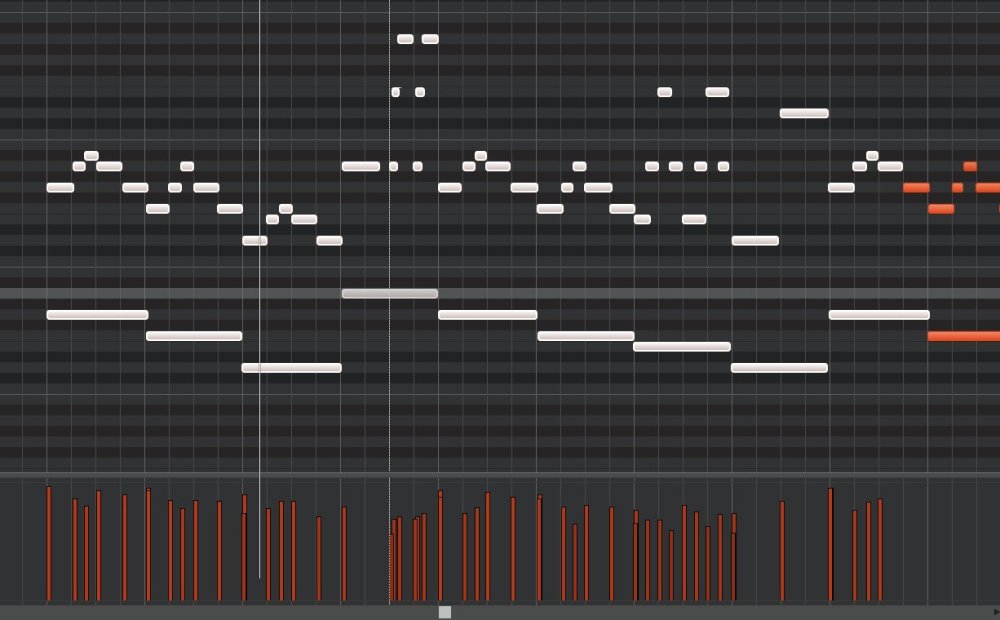-
Posts
40 -
Joined
-
Last visited
Reputation
1 NeutralAbout Leander
- Birthday 02/18/1980
Recent Profile Visitors
The recent visitors block is disabled and is not being shown to other users.
-
Hi! I bought Cakewalk Sonar Professional in 2018 I think...it was 199€. 1) Can I use my old registration key to get some kind of special price? 2) I have a lot of plugins, folders, custom project structure, an entire studio SSD...I don't want to spend hours on transfering everything or maybe messing something up when installing the new Sonar. Can we install Sonar so it uses the same folders like Cakewalk by Bandlab? My files are on S: ... I don't want to install files to C:. 3) I've worked on half-finished songs for 20 years...without releasing them...I'm fine with spending 300€ (insert a similar price), but having to pay monthly without making progress hurts. Why can't we keep our Bandlab by Cakewalk software without having to upgrade? 4) Free vs. premium: • Track Manager (new) • Jump-to-track (new) • BandLab Sounds (new) • Elastique Pro • Plugin oversampling • POW-R dithering • Multiple Arranger tracks • Overloud TH-U guitar amp and FX modeling • ProChannel Modules Elastique Pro is time stretching, but it does not disable time strechting function of 3rd party plugins, correct? When extracting files/mixing them down, my default is pow-r3...but pow-r dithering is listed as premium-only...what should we select then?
-

Making some notes of a melody louder: volume envelope?
Leander replied to Leander's topic in Cakewalk by BandLab
Thanks! -

Making some notes of a melody louder: volume envelope?
Leander replied to Leander's topic in Cakewalk by BandLab
It's a cheap synth that does not have real velocity layers. Isn't there a volume envelope that is not considered as automation? -

Making some notes of a melody louder: volume envelope?
Leander posted a topic in Cakewalk by BandLab
Hi! I have a melody played by a synth. I want want to mess with velocities...but I want to make some notes louder. Normally, you do this via a volume envelope, then make some parts louder or less loud. But when done, how do I mix this synth track? If I change the slider in the mixer, the volume envelope overrides my mixer slider/track volume because the volume envelope is automated...but is there a non-automated volume envelope? Here's what I want to do: 1) The synth has a track/mixer volume of -4 db. Then I want to make some notes of the track louder. I use a volume envelope, then move some notes up by 2 db. Bottom line: overall track -4db, some parts +2db = -2 total. 2) Now I go on with different tracks...then want to listen to the song playback. I realize that the synth is to loud compared to the guitars. I want to set the track volume of the synth to e.g. -6db, BUT because of my "some notes up by 2db" volume envelope, I cannot change the track/mixer loudness from -4db to -6db because playing the song back will always cancel my volume change. I could use a bus for this synth, then change the volume there...but not every track in my project should have a bus just for this...there must be some easier way. Please help! Another example: 1) I have a VST flute. For my demo and song playback, the VST flute has a track volume of -6db. I want to finetune the volume of all notes because even when working with velocities are some articulations too loud or too soft...I draw a volume envelope, then adjust parts of the flute... 2) Later when adding new instruments the flute might be too loud or too soft...overall...so I want to change the track volume of the flute again, BUT the DAW does not let me because of my volume envelope. -
It's driving me crazy. Vocal Rider goes up when there is a loud syllable, then does nothing when the syllable is too low in volume. I just recorded a test with "test test test" (loud) "test test test (low) test (loud) test (low"...but the line that is drawn only shows loud and soft parts...the volume goes up for loud parts and goes down for low parts or does nothing...but it should be the opposite. A part is too loud? Make it less loud. Syllables are soft? Make them louder! And it does not work...I am trying for years...all the YouTube videos are easy to understand, but it does not work for me.
-
This is what I mean. Loud syllables become less loud or soft ones become louder so the difference is not that high. It's more even...there are tutorials on YouTube, but nothing works.
-
Thanks. Yes, but it does not work. The slider goes up and down, but it does not affect the wave file...the changes are not applied/saved. When I simply record the soloed track with Audacity live from the DAW, the slider moves around, but the wave file looks and sounds exactly the same with or without Vocal Rider.
-
Hi! My Waves Vocal Rider does not work. I arm the track by clicking the W and also set Vocal Rider to W. Then I ride a track....then I click R and R in Vocal Rider. Riding the track with by clicking the W icons works and I see the automation with the knots....the rider is active, the volume fader moves, but the output is always the same...it's the regular wave file, but not the changes the Vocal Rider did. I also have bugs that suddenly the volume of the track changes to +9db and the left speaker makes a loud plop noise every time I click an icon in Cakewalk. Please help! The track output is master only...normally, I select a vocal bus there with Toontrack's EZ Mix sitting on the bus with reverb and compressor.
-
Thank you!
-
I know, thanks. I have everything on SSDs. Sometimes I don't even know what articulation a real e.g. violin would play. Here are legato notes, two staccato notes and then a run with triplets...but what articulation would you choose? Mp3 attached. (GM wavetable sound) strings.mp3
-
Thanks! It is easy with other libraries...just pick an instrument or sound, use keyswitches... e.g. BestService libraries (flutes, ethnic instruments...)... Will Sonar work with VSL Synchron Strings Pro, Brass, Woodwinds etc. so I can set different offsets for every instrument AND articulation?
-
Thanks! But does this mean I need one track per instrument AND articulation? e.g. a cello might play 8 notes, 4 of them slow, 4 staccato...so I must have a track just for staccato notes of the cello? And seperating the notes of an instrument (one channel) to several channels based on articulations sounds tedious.
-
How do you compose your songs and arrange instruments? I only had mediocre keyboards back then that played my songs without an offset...I write all my songs in Guitar Pro and have the midis. Now I recorded my piano parts with my keyboard..but how do you record strings, flutes, brass etc. with different articulations either by playing them live or using midis? Every instrument has a different attack...staccatos are short and fast so they are ok...but legato etc. aren't...and my songs are metal tracks with a lot of keyboards...from 90 to 200 BPM...when writing backing strings, I cannot just play them live or use the midi as the VSL samples are late...but other ones, e.g. brass staccato, work well... How do you use different instruments? I mean, the problem is not BPM based, but even if you play the piano with fast attack, then have slow strings, you cannot play your strings the same way you play your piano parts...do you use different offsets? Or do you record or play everything with a fast attack, then bounce midi to audio and manually move recordings so they match the other instruments? Where to start? I am new to orchestra libraries and have only used hardware keyboards or libraries that "sound immediately" with no offset required. Moving a track isn't the problem, but every instrument and articulation is different...so I would like to know where to start and how you do. 😊 e.g. there might be a part with 160 BPM, the string section plays some legato notes, some staccato, some other articulations...how do you do this so that all notes are triggered in time with the BPM/the drums/the programmed bass?
-
That was fast. Thank you!
-
Hey! I have a question about midi editing. I recorded my keyboard, but do not see any velocities. In order to display them, I need have to select them with the mouse...now I see the velocities and want to make some of them louder, BUT this will make everything louder...everything selected. How can I display the velocities in the bottom part of the screen and only edit the notes I want to? I found out that I can point at a note till the velocity tool pops up...but this way I have to edit everything manually WITHOUT seeing the velocities of notes that are not loud enough.