-
Posts
6 -
Joined
-
Last visited
Posts posted by Nuance
-
-
7 hours ago, bdickens said:
What happens if you select "left" as the input?
Left, Right, Stereo... no sound recorded
-
Hi all,
Trust me I've looked everywhere I can think of trying to find this answer. Any ideas? I'm simply trying to track a new audio track. Soooo frustrating. Please see below some info, plus a couple of pics.
> The only change I can think of since I last recorded 'audio' was changing from 48000 > 44100 samples a few weeks ago. Does that matter? I'm trying to track on a brand new song though...
> Device on WASAPI Shared (What I always record acoustic guitar on without issue) (see pic)
> Rode NT USB mic. it's working fine, can hear sound through direct monitoring
> Cakewalk can find Rode and the settings are correct I believe for input/ output (see pic)
> Latest version of CW installed and working fine
> Windows 10, no sound card problems
I've had no issue recording audio this way before. I just have no idea why NOW it won't record any audio sound when I do what I have always done..
** Is this something? **
I notice that in the 'peak volume' area for the track it lists -90.3 (See pic attached). I don't think I remember seeing this before? Is this the problem. Is it preventing the mic picking up sound perhaps? Not sure, don't know... please help with any ideas.
Thanks in advance and also apologies in advance if I'm missing something very obvious. I'm no expert at Cakewalk - far from it
Cheers Mike
-
Perfect! Thank you so much. Saved me a STACK of copy and paste haha
Cheers!
-
Thanks so much Nigel ? Would there be a way to track out to 3 tracks - after - I have already done a EZD groove I love on 1 single track? If not I can just manually copy the entire track 'properly' per your instructions I guess.
Cheers!
-
Hi there,
I promise I have done some in depth 'due diligence' across the Interwebs and the 'Tube already for this answer, but I haven't quite found it. And I will say in advance I am close to a total NOOB on Cakewalk. Just been playing around so far.
My question > I use EZDrummer2 and want to track into CW as
Track 3 - Kick
Track 2 - Snare
Track 1 - Rest of the Kit
I have done a Ezdrummer track already and have the outputs set up to match the above. But I'm just darned if I can work out how to get the tracks to show up in CW? I don't want to end up with 15 or 16 tracks. Just split out the snare and kick.
Any thoughts? And thanks a bunch in advance ?
Mike



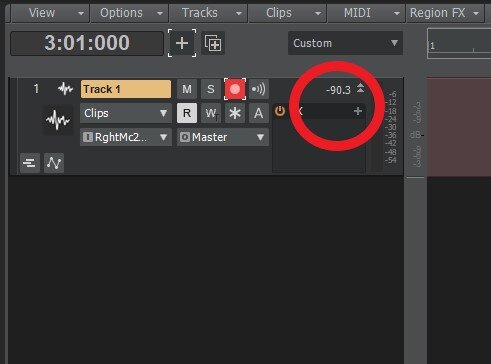
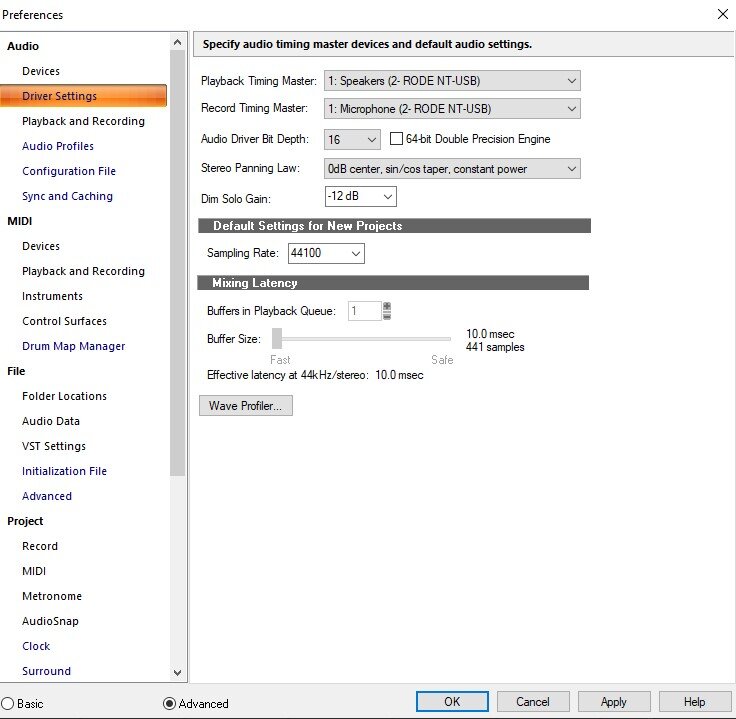
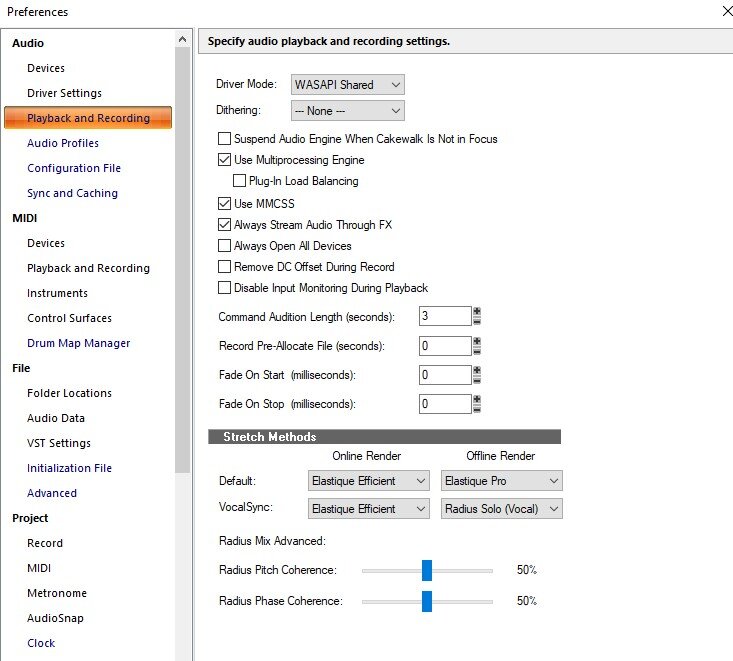
No Longer Recording Audio (Please Help)
in Cakewalk by BandLab
Posted
Thanks Kalle. Have attached what 'records'. Just a flat line. I guess that'd be worse in a hospital bed but still with recording it's no good. Yesterday I was just trying with a Rode mic straight via USB > Desktop. Today Focusrite AI and condenser mic and same result. Nada.
It's a brand new track and def no sneaky auto-punches down-the-line (and yes I did check all the way to the end). Interesting is that on the new track I'm 'trying' to record it showed maxed-out "Audio Processing" (pic attached) even though there isn't a single track on the project???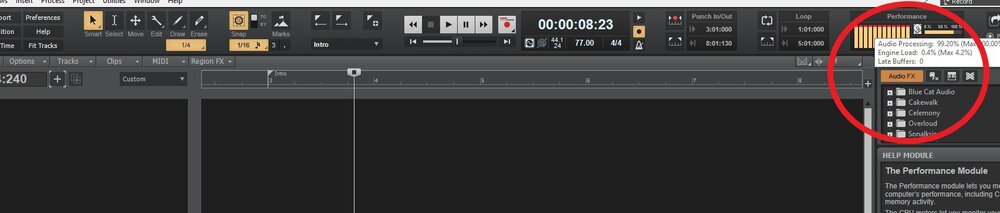
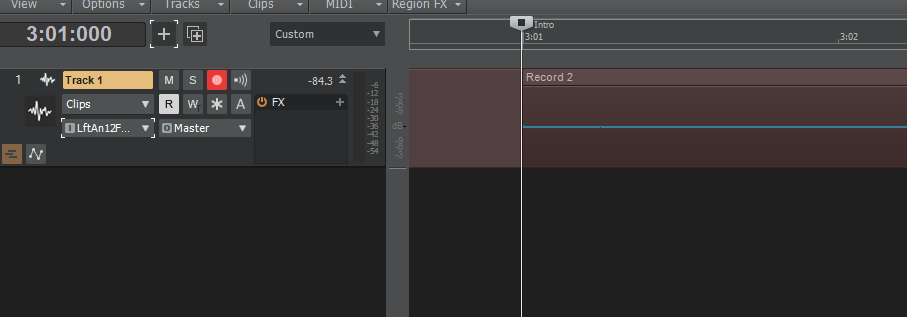 Normally that sits under 10% even on songs with 20 or more tracks. Never seen that before. Something's sick. I'm thinking uninstall/ reinstall? Thoughts and thanks again...
Normally that sits under 10% even on songs with 20 or more tracks. Never seen that before. Something's sick. I'm thinking uninstall/ reinstall? Thoughts and thanks again...