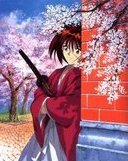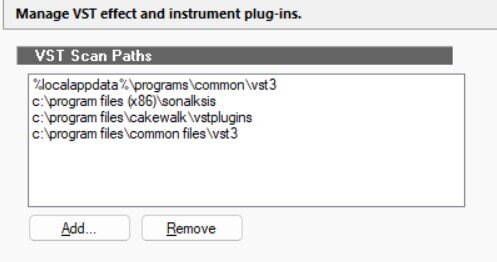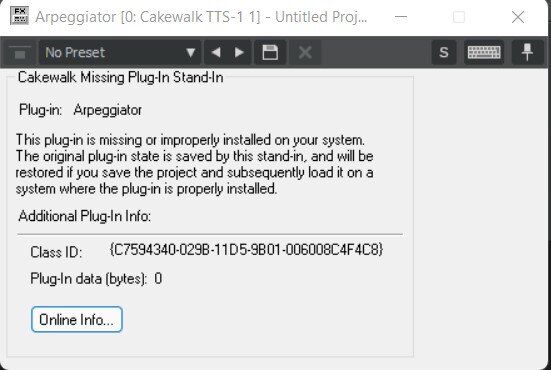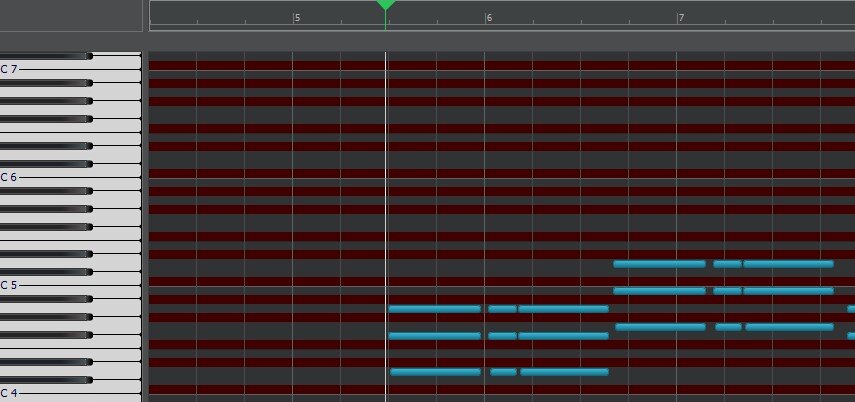-
Posts
49 -
Joined
-
Last visited
Everything posted by acewhistle
-
Hello peepz, I happened to stumble this software called "RIPXDEEP AUDIO" where it can separate stems or isolate each instruments of a song. I would say I am 60% convinced with its usefulness especially in isolating vocals but just like to ask if there are free or less expensive VSTs out there you can recommend that will do the same job before parting away with my hard earned money. Many thanks,
-
@John Vere It turns out the Dithering section is affecting it for some reason, and after some luck, it changes to Pow-r 3 and voila, it worked. Not sure why it does that but it can be frustrating from a minor problem and later to know it's just a simple answer ? Many thanks for your time.
-
Hello, I'm trying to create a backing trax for my vocals to follow but everytime I export it as an mp3, I can still hear the vocals although I made sure all tracks and busses are muted. I rolled back my current version to the previous one as I thought it is something to do with the update but still same results. Any ideas? Many thanks
-
I have been using Cakewalk in a live setting to play multi tracks ,and at first, it was great. But I am finding quite stressful now to jump from one song to another as it is not giving me that smooth transition I want on a live band and always fiddling in front of a laptop instead of enjoying the moment. So I am wondering if anyone has got tips for me like, can I trigger it using a midi controller pedal, are there another settings that I should know to trigger the actions I want it to do, and etc. Many thanks
-
Many thanks for the replies guys. Will try those advise next week.
-
Hello peepz, Does anyone if it is possible for me to record tracks using the Arrangement tab (see pic) as I only want to record those specific song parts? Tried it but only got 2 choices, pressing the play button from the Arrangement is simply playing the choices I made but not allowing me to record and the second, is the normal recording process where I have to record the entire song parts. Many thanks.
-
Hi peepz, I'm trying to follow some of Mike's tutorial (Creative Sauce) mastering tips. In using Reference trax as your guiding point, I've noticed that a song goes beyond the -3 level in the master bus and I have to match the volume level with my mixed track. Can I ask if this is ok to follow this tip as I thought your final mastered track should not be clipping? Many thanks.
-
Hello, Came across a MIDI audio stuttering when I am trying to compose some melody notes ?. Halfway, sound is already dropping Not sure what happened but noticed it after I updated Cakewalk yesterday. Running on a Core I7 16gb Ram. No issues whatsoever before but unbearable dealing with it at the moment. Any ideas please
-
Many thanks for the response. Sorted out the problem and it turns out to be a simple fix ? As you can see from the pic, I just simply need to move the midi notes within the BlueArp track itself so it will recognise what it will play and can finally hear the notes Lesson learned ?
-
Hello, I'm having a trouble with BlueArp vst and it is not simply doing anything ☹️. I've made sure both tracks got Echo on but still no joy. Any ideas pls. Many thanks.
-
Many thanks
-
Hello peepz, Any idea how I can set my preferred colours with the Arrangement section coz everytime I have to open a new project, it just reverts back to its default colours and finding it time consuming to do it all over again. Many thanks.
-
Hello, Any ideas why I can't load up arpeggiator plugin even though the vst pathway is correct? Many thanks.
-
Wow thank you very much for this wonderful info 57Gregy
-
Hello fellow Cakewalk users, Just like to ask some advice pls as I am about to use the Piano roll in a regular basis from now on for my sound production. Basically, just like to find out which areas will you put the bass notes, chords, and melody notes (arp patterns). In short, what areas will be the low, mid and octave areas. Hope that makes sense as I don't have any clue how many keys there are supposedly in a standard piano. Many thanks.
-
My Cakewalk also keeps crashing after updating to the new version and also turns out, it is somehow not compatible with the new VIsual C+ from Microsoft. I had to delete the new Visual C+ and install it again numerous times to make Cakewalk running as I am in the middle of a project and this is getting frustrating. Any suggestions pls to go back from the previous version without losing my Cakewalk current setups as I fear I have to install every plugins and VSTs all over again. Many thanks.
-
That didn't worked I'm afraid ?. Any suggestions?
-
Hi, Would anyone got any ideas why my piano roll is not showing any note names even though from the Notes tab, it is clearly selected "Show Note names"? I created the notes using the mouse and not from a midi controller. Many thanks.
-
Hi, Do you know how I can replicate what this guy is using from Bandlab Mix editor with Cakewalk? https://youtu.be/ZLsKTCpP4XE Many thanks in advance. ***Never mind coz it turned out I just need a Noise gate ???
-
Many thanks for the suggestions mate. Just exaggerating on the last part but it is also respecting their "quiet time" as well
-
Hi, I just like to ask if I purchase an audio interface to use for mixing, like a Behringer UMC22, will that help me hear the "real mix" before I export it as an audio file? I've noticed that my mix doesn't translate well by the time I mastered it and I end up making some adjustments again which is I find it time consuming now, after learning how to mix after 8 months, so still a noob. I know most of you will say that I be better off with a studio monitor, but sadly I don't have that luxury as I work during the days, and evenings are only my free time to work on my craft. I'm sure you can understand that blasting those speakers late in the evening will me end up in a naughty corner with my family. So only option for me is to use headphones and that is connected to my normal PC sound card. Not aiming to be a professional mixer but at least hoping I can make my mix not sound bit amateurish. Many thanks for your replies and suggestions.
-
Thank you very much for everyone's reply here. It is nice to know that I have a supportive community that I can go to when I am stuck with something. More power to you guys and keep safe always.
-
Lol, must be a holy grail book
-
Many thanks for the advice Michael. That is what really in my mind as I am more interested to add classical instruments in my future projects to give it some more character :)
-
Wow thank you very much for your help. Really appreciate for the link and the tips above :)