-
Posts
20 -
Joined
-
Last visited
Posts posted by Robert Glaser
-
-
Thanks to Andres Medina (lifesaver or time saver - much appreciated) who solve the problem. Somehow I would expect that this is in the help and/or the manual, but if you don't know the exact words to search for, your out of luck.
-
 1
1
-
-
I used to be able to see, when I widen one or more tracks the Midi Channel [dropdown] in the track pane along with the patch. Now they have disappeared. I can only see input and output. I can see it on one track on the vertical strip on the side, but not on the track itself. I can't find a setting to fix this or is it eliminated in the current (2024.12) version of Sonar.
These show up in Bandlab Cakewalk along with Volume, Pan, and Velocity indicators.
I spent 2 hours going through the help system, also time in the pdf documentation (which is for Bandlab Cakewalk as there isn't any new Sonar docs yet) and time in this discussion site looking for this to no avail.
Attached files show the difference.
Is there a way to "turn these back on?"
-
When working on large orchestral setups, they save a lot of time. The issue is that they also take a lot of time to setup and design because there are a lot of instruments, and tracks for all of the instruments and all of their variations, as well as layouts. Not to mention the console setup with all of the appropriate buses, organization (send, rudimentary effects and so on), gain staging, etc.
A good template is part of good planning when you're looking at large projects (or even small but complex ones.)I figure about 8-10 hours for one good orchestral setup.
If you're setting up for a band of 4 players and 4 singers, it's a lot less time.
-
I currently have bugs* in with the support group. In the meantime (and in my spare time) I'm going to try the ever so tedious process of rebuilding the template(s). This time, however, I'm going to stop periodically and save versions and test to ensure that I'm not doing this as a pointless exercise since I've got some files with no problems and a couple with these specific problems that all came from the same templates.
Ideally, this could be another opportunity to refine the templates.
*Separate issue with many files is the random an undeletable appearance of pairs of Edit Filters in the lower part of the Scale pane at the bottom of the Piano Roll view. These Filters have no associated Events.
-
I'll try to reproduce it with another. I have some Arturia synths (V Collection 8 and Pigments), and I use Kontakt for Amadeus Orchestra samples.
I did try to use the template and then copy a lot of MIDI into it (Respighi Fountains of Rome which is bigger in both track count and MIDI size than both of the problem project files.) There was no issue with that file, but keep in mind that the issue happened after I'd been working in the files for a while.There's also a possibility that one of the updates from the last few months created a glitch in the file saving/writing process since it didn't happen first until sometime in Feb and I've been working on these types of files (these specific templates I set up with EastWest instruments) for well over more than 18 months.
I think I'll also try to copy the guts of the whole problematic file into a new empty template and see if that works.
-
Good information, butnot particularly relevant to me since I'm essentially working entirely with samples. The advantages of of synth audio recording and waveform preview aren't really useful to my work although I can see their advantages.
Still don't have a solution to my original problem though. ☹️
-
 1
1
-
-
Scook: Does having an audio track with a synth Plugin add processor overhead as compared to an instrument track?
Can it (the synth) be frozen? (I'm looking at this from the production side of managing a large complex MIDI file being completed and then converted into mix tracks.) -
Thanks David Baay
That clarifies some things to me, however, I'm not clear on the definition of Synth Track vs Instrument track. I know that when I set up the project, I would (as an example) choose Insert>Synth Track>EastWest > "Single instrument track"* >in the EastWest Synth window choose my custom preset for a group of instruments assigned to specific MIDI channels (e.g. piccolo for ch 1, Flute 1 to ch 2, Flute 2 to ch 3, etc.).Then I would create several MIDI tracks and set the output to the synth track, the input to my keyboard controller (All External/Omni), the channel to one of the specific instruments in the preset.
* I don't choose "Single Instrument per output" because of load. I had originally tried this but, amongst other issues, the absurd amount of time freezing every single track was absurd. (I thought, that although there was only one instrument for a group of tracks in the synth rack that I could freeze it from there didn't work. I could only unfreeze from there but I had to freeze in the track view.) The traditional way of just feeding every synth to an audio track doesn't work because of the size of the project. What I have to do is freeze a each synth (which are EastWest samplers so the freezing has to be done in realtime) and then bouncing the audio to audio tracks which are then saved and used for mixing. I don't use FX in this master file.
Is there a different way to set that up?
Of course I still have the issue of the original post.
-
David Baay: The instruments are simple instrument tracks. I have 23 of them in this particular project. There are 124 MIDI tracks each directed at an instrument track. They are all carefully organized to address a large symphony orchestra. Increasing the number of instruments significantly will make it unmanageable from a processing standpoint. Decreasing the number of instruments shifts the load to each of those instruments which becomes counter productive for the performance as well as making mixing problematic. Also there are no effects on MIDI channels and the only controller events used are either volume, expression, sustain, and rarely pitch bend.
This setup approach was recommended to me by Cakewalk support in the past, probably some time around when Sonar first came out.
John Vere: If I insert another instrument into the project and add notes, the new instrument will work just fine as many of the instruments already do. I doesn't affect the existing track and instruments (whether they are the problem ones or the ones that work fine.)
-
This is the setup I have used for years. There are no MIDI events in the instrument tracks, only the MIDI tracks. The MIDI tracks are directed to the instrument track and the instrument is set up with multiple channels and sample(sound) sources for each assigned channel. The number of channels per instrument is limited based on both load as well as type (for suitable mixing) so the instrument is only an audio output. Each instrument is in the Synth Rack.
-
It's not the input channels as they are both on Omni.
It seems to be an issue with Echo. Whether its manually on or Always On doesn't affect it. There is clearly no sound coming out during record.
Zero Controllers When Playback stops isn't (and wasn't on). Chase controllers on Playback is but turning it off had no effect.
It seems that the MIDI is successfully echoed but the the synth isn't sounding (again, only during recording.
A few notes:
The track will sound on playback even if the track is armed (as it should.)
Once this state happens to an instrument, no MIDI track directed to that instrument (track) will sound during recording.
Console shows MIDI registering but not audio (during recording.)
Once this happens to an instrument track, it stays in this state.
-
That doesn't appear to be the problem. There are two screenshots here showing two different highlights (1-WillSound) which shows a flute track that sounds fine when recording. The secon (2-WillNotSound) shows a similar track for a bassoon on a different instrument which doesn't sound while recording, but does on playback.
-
This is a new issue for me and it suddenly started happening. It is the second piece where this issue has happened. It is not consistent in that it happens on particular instruments, tracks, or conditions.
I'm working on a large orchestral piece. 23 MIDI Instrument tracks (almost all EastWest instruments) with about 55 MIDI (performance) tracks assigned to those instruments. Typically most of the instruments have 8 or less MIDI track assigned to them.
For example, first instrument will have 8 MIDI tracks of 4 flutes, 3 oboes, and 1 English horn. A second instrument will have 8 MIDI tracks of 3 clarinets, 1 Bass Clarinet, 3 Bassoons, 1 Contrabassoon, and so on.
When building up the piece, I'll play on one track while listening to the others. At some point While playing recording a MIDI track (say Clarinet 1) I will not be able to hear the clarinet when I'm recording. (and when that happens, I can't hear any other MIDI track for that Instrument. All of the other instruments are fine.) Now here's the thing: when I playback and I'm not in record mode, all of the MIDI track play, including the one that I recorded but couldn't hear during the recording.I also cannot hear what I'm playing on any MIDI track for that instrument until the disarm the track and click on a MIDI track for another instrument first, them come back to the silent track and it will play again, but only until I arm that track or any other track for that instrument.
It doesn't seem to be a file or memory size issue since I have files that are both larger and contain more instruments and tracks. I've tried to close and reopen the file, close and reopen Cakewalk, and even shut down and restart Windows to no effect. There are no other programs running, and there are no muted or soloed tracks and no errors being presented.
The useless skill this is teaching me is to play better on a silent keyboard to existing tracks and then go back and see how well I played after the fact.
I Xeon Quad Core, 64GB RAM, >750 Gb space on nmve pci drives. Windows 11. No suddenly new hardware or drivers before this just started to happen.
-
Thanks for the help and suggestions. It pointed me to a solution and I have solved the problem.
It was due to either the load on the system or excess MIDI data in the stream. By taking the project and eliminating all but one instrument with the 8 individual channels/tracks associated with it (9 tracks with an instrument track and 8 MIDI tracks) and playing it back. This played perfectly well.
Although I'm using a Quadcore Xeon processor, SSD, (2) and 64Gb RAM, the work is 45 minutes long and has 63 MIDI tracks split to 17 virtual [EastWest] instruments. It takes 7 minutes just to load the Samples to RAM. Interestingly, the processor and RAM monitors in Cakewalk never register very high usage, even at peak MIDI stream bandwidth.
This may make for a tedious process of mixing.
I knew that there was no problem with the samples as all notes would play. The dropouts would appear in certain sections and if replayed/rerecorded, different notes would dropout.
-
The MIDI Prepare Buffer size for this project is 250ms. I tried setting it at 1000ms to see if there was any improvement. The problem remained.
There are no effects on the tracks where this happens.
-
I have a large file (64 tracks). The setup is a full orchestra using EastWest Samples. Tracks are grouped by an instance of instrument track and 8 MIDI tracks per instrument with each MIDI track with each MIDI track having it's own channel (1,2,3--8)
Sometimes, certain tracks drop specific notes. on each replay it is the same notes that are dropped, they are not random. It could be the second Eb5 in a melody line in the first flute for example. That same note will be fine in the same track at a different point. There isn't overlap, as I have checked (even though it is a polyphonic instrument with "RoundRobin" playing.) I can rerecord it and during recording it will be fine, but after the rerecording, it may be a different note or notes that drop out. There may also be notes in the rerecording that overlap for legato that play perfectly well. There are also cases where it may be the first note in a melody line after many measures of rests/'tacit'.
Even a 50 tick space between the end of the last note and the beginning of the note in question doesn't solve the problem. Freezing the set of MIDI tracks for that instrument group (of 8 MIDI tracks) doesn't solve the problem either.
This happens with some of the woodwind instruments and some of the brass instruments. I have not been able to identify the problem. I have tried switching to different samples to get it to work, but that doesn't seem to have any affect.
Currently using the 2021.04 version of Cakewalk.
-
Thanks! That definitely worked for Kontakt and with EastWest.
-
I have a large file (orchestral) with a lot of tracks and a lot of samples loaded from 3 different brands of samples (EastWest, Arturia, and Kontact).
When I simply "play" the file, it runs perfectly. The problem comes when I edit the midi in any track. After doing edits (from adding or changing a note or two to adding simple to complex dynamic or expression changes to controllers), at some point during the edit and playback check,the instrument on that track will stop playing audio for that track (playback with no sound for that track only) or the entire set of instruments for that group/instance. Other tracks will still play. The only solution is to save the file, close it and then reopen it. This save-close-reopen process takes over three minutes and is incredibly frustrating. I never know when it is going to happen but it always does - sometime after about 2-10 minutes.
I tried freezing all the tracks I wasn't editing (which took hours because of the length and number of tracks) just to see if that would solve the problem and it didn't.
My laptop is running Windows 10, has a Xeon Quad core processor, 64 Gb RAM, 60 free GB on disk (SSD). Cakewalk doesn't show the system as being over taxed at all.
Is it a bug or is there something I can do?
Does anyone else have a problem like this. -
Are there specifics to creating a file with 64+ tracks (instruments) for an orchestral production file using EastWest Hollywood Orchestra Diamond Collection (local not cloud) without overloading the system with instances of EastWest Play (e.g. with Kontakt I can create 16 tracks per instance of of the Kontakt Player to keep the load low). With EastWest, I'm at a loss as to the details of setting this up. I've received instructions that are too general to set up the file, as in no information on how to set up each track or the mixer in one instance of EastWest Player. Is there a step by step (leaving nothing out) process for this that goes beyond the first instance and first 16 channels which all the recommendations include?
My system has 64Gb Ram, 8 core i7 processor and SSD drives with plenty of space. I 'upgraded' to Cakewalk BandLab from Cakewalk Platinum.



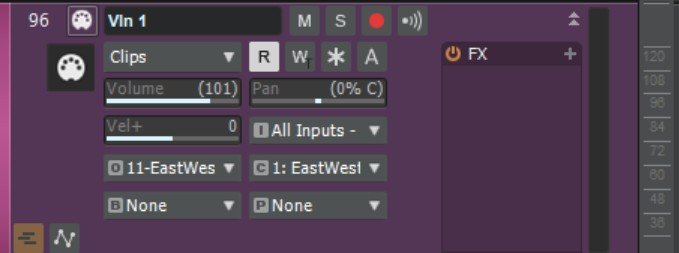
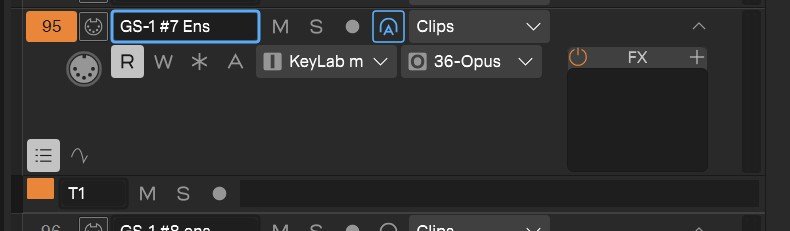
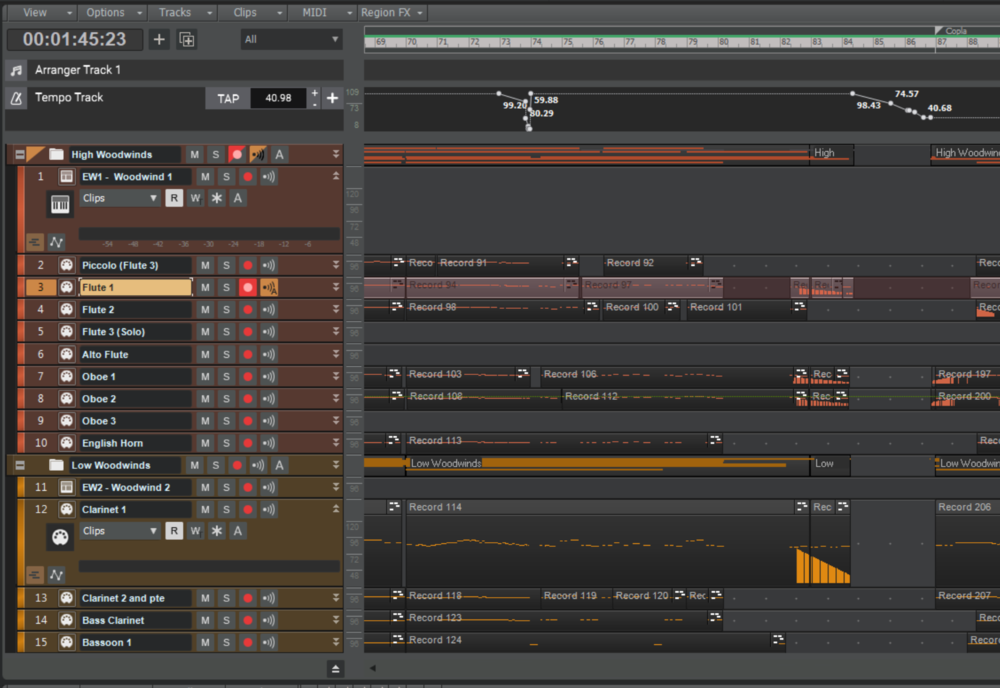
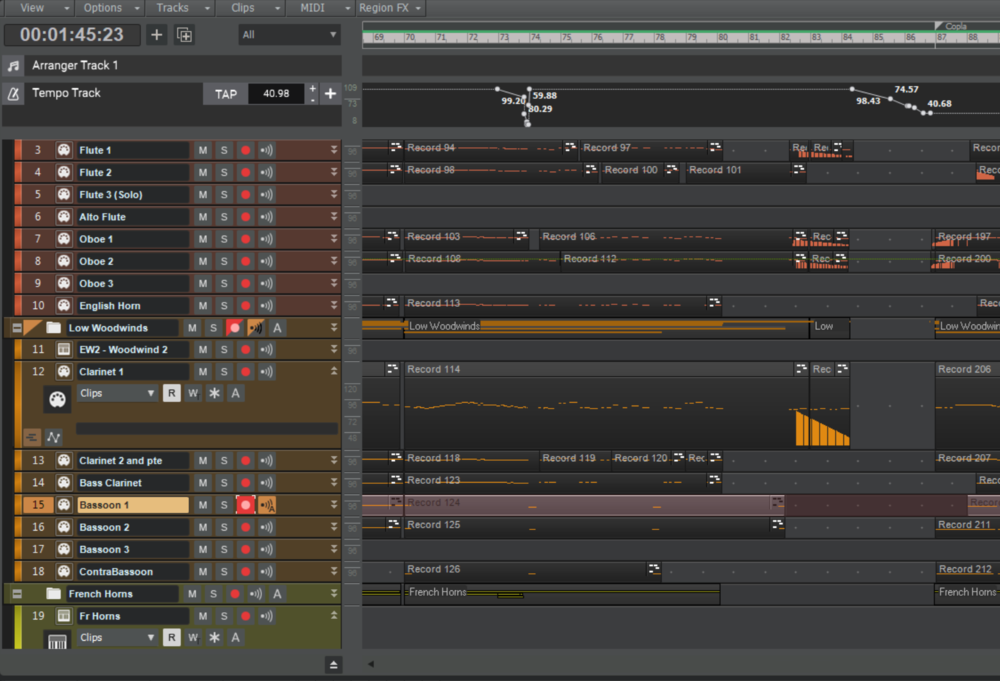
can't see MIDI channel in track pane
in Cakewalk Sonar
Posted
Thanks to Andres Medina (lifesaver or time saver - much appreciated) who solved the problem. Somehow I would expect that this is in the help and/or the manual, but if you don't know the exact words to search for, your out of luck.
Also, thanks to everyone else who have pointed out a number of issues and workarounds that will be very helpful.