-
Posts
125 -
Joined
-
Last visited
Posts posted by TVR PRODUCTIONS
-
-
-
Everything. When I click the +FX button, no matter what I choose, there is a long wait. Which effect? Fabfilter EQ. Waves G Reverb. Nothing special. Have used them for years,
i disabled all FX and it played fine. I just have to see whixh is causing a problem. The only other effects I have are on the master bus, which has a limiter, compressor and fab filter eq. I will play it back and add them one at a time to see which causes the problem.
-
I am finishing up a song. Maybe a total of 20 tracks. 10 are drums. 6 are Serum synths. So, nothing crazy. For the first time in all of my years using Cakewalk, when I add an FX, I get a spinning wheel and I have to wait. Never happened before. It eventually adds in after a minute. Then, during mixing, I get random drops in volume. At first, I thought one or both of my monitor cables were bad, but then noticed it is happening with headphones. I thought it was possibly my 18 month old Steinberg interface which has been rock solid. But then, I mixed the project and exported and the volume drops are there. If it was the interface, this wouldn’t happen since there is no interface involved during the mix down.
any ideas? I have all SSD drives, an i7, 32 GB Ram, etc. this system is blazing fast so it isn’t that.
-
On 1/16/2022 at 10:03 AM, msmcleod said:
Just tried it here with the Korg M1 (both with the plugin GUI open and with it closed). It's recalling the correct preset in both circumstances.
Double check you've not got MIDI output enabled on any other VSTi's. If there's another MIDI or Instrument track routing to the M1 / JV that is set to program #0, this could be the cause.
You should also check the input routing of the M1 / JV tracks. If they're set to OMNI or None and there's another track outputting MIDI with program change set to #0, this will also cause this issue if the M1 is the active track when loading.I must be stupid because, as helpful as your post sounds, I am lost. I do not see any way to check midi out on my vsts. If I look in the pro channel, there is no midi outs there either. What am I missing?
-
What happens if you create a new empty project, save it empty and close Cakewalk. Open Cakewalk and see how log it takes to open.
-
Mine opens in a few seconds. Maybe because I have SSD drives. 16 seconds sounds a bit long. If it doesn’t affect the performance, I guess it doesn’t matter.
-
This has been happening to me intermittently for years using Korg M1 and Roland JV. In fact it is happening right now using the M1. Every time I reopen the project, the sound I chose is gone and it defaults back to the default sound, Universe, which is over the top, reverb drenched lush sounds. The last thing I need for this song.
-
Disregard, I deleted the partial file in my Download folder and tried again successfully
-
Every time I opened Cakewalk this week, I get the notice of an available update. I click UPDAE and it hangs on "Downloading" forever (with the word "Progress" under it) and never downloads. Is this happening to anyone else? It has never happened to me before.
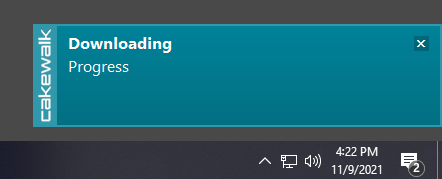
-
I don't think this video shows the issue. I have also had the issue where I have various vst instruments. I save the project and open at a later date and while the instrument is correct, the sound bank is completely different. I use a Korg M1 vsti quite a bit and it seems to lose the patch a lot. It will default back to Universe, when all along I was using a completely different patch. No rhyme or reason why it happens. It usually doesn't but sometimes it does. Its hard to find the original patch at times because there are over 1000 patches.
-
I never saw that. Can you try re-installing?
-
-
i just realized that my snap feature is no longer working. Yes it is highlighted. Doesnt matter. I have to keep clicking til I get lucky to the beginning of the measure. I deselected and reselected it and still no good. Any ideas?
-
I just re-did a song I recorded back in 1986. I retained the original guitar solo and vocal track and replaced the rest. The vocal has a high end bleed from the singer listening on a boom box while recording her voice. That high end squeal is driving me nuts. After I was finished, I opened the vocal in Spectralayers to remove a lot of the shrill high end stuff and sounds better. Am I able to import that audio into Cakewalk, kind of like "replace audio"? I would want to keep all of my Melodyne fixes and fx. Or, must I import and re-do the vocal edits from scratch?
-
I did this by mistake one. The problem is that it never goes to the center. I exported the wave file, opened in Sound Forge (you can use any other audio program), copied the entire wave file on the left, pasted to the right, and now you have left and right. Save that and import it back into your project.
-
I would put the head on the first beat of the first beat of the first bar where you want to start. Press Ctrl -A to select all. Then press S(?) to split. Then just select everything before the first beat and delete. It will all disappear and leave what you want.
-
I have minimal issues with Cakewalk and I have used it since the 90s. I don’t use scripts so I don’t care about that. As far as Elasirique, you already figured out a great workaround that does what you need with the groove agent. So, not a problem. As for cut and paste, it works perfectly for me as long as I know which bar that the info begins at. Just click on that first measure and paste. I never tried to copy blank info before the data.
I paid for Samplitude X3=Pro and had nothing but problems. More problems with X4 and more with x5. I uninstalled it all and stuck with Cakewalk the entire time. So, if there are a few bugs, find a workaround, which you already have, and just use it. If it is that bad, switch DAWs. You want my Samplitude license?
-
 1
1
-
-
Disregard
-
If I am ever in the need of a vst instrument quickly, I just search for them on youtube and I can actually hear it in action. That's all anyone needs to do. There is usually a link to the vst in the description
-
 1
1
-
-
Thanks. Looking forward to watching. I didn't want to start in the middle.
-
You must go into Windows Sounds app in control panel and choose your default audio player. I disabled my on board audio so there is no choice. Things get real screwy when using Focusrite with Cakewalk and then watching YouTube, then using Premiere. I would lose audio just by switching programs and had to jump through hoops to get it back. At least that was my experience with Focusrite. I have since bought a Steinberg and everything just works. Don’t know if it was Focusrite or me,
-
Thanks. I wound up using Melodyne Essentials 4.x that was bundled with Samplitude that a bought a couple of years back.
-
On 4/30/2020 at 10:35 PM, John Vere said:
My tutorials cover this exact topic.
https://sites.google.com/view/cactus-studios/home
I’m gonna take a look at these. Just a heads up, your link to MIDI tutorial part 1 points to part 3.
-
I updated to CW 2020.04 and when I open a project that included Melodyne, I am prompted to activate it. When I click the activate button, it brings me to a site that gives me the choice of entering a serial number, buy a license or switch to trial mode. Has this happened to anyone else? What can I do?



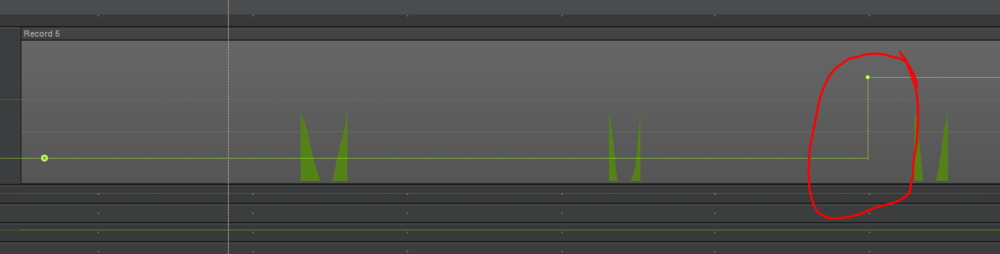
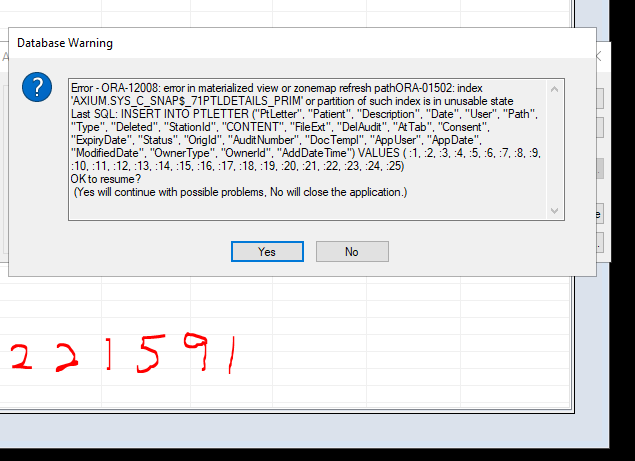
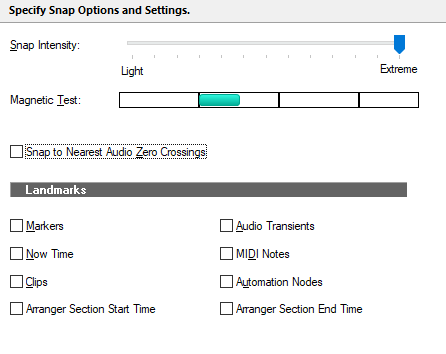
Why is cakewalk ignoring my automated envelopes?
in Cakewalk by BandLab
Posted
In addition to my last post about the 90 degree angles issue, Cakewalk seems to be ignoring my envelopes. I have an instrument set to fade up and it comes in full on despite their being a node that starts at zero and ends at a higher volume. I have the R selected so that the channels can read the automation.
What should these be set to?