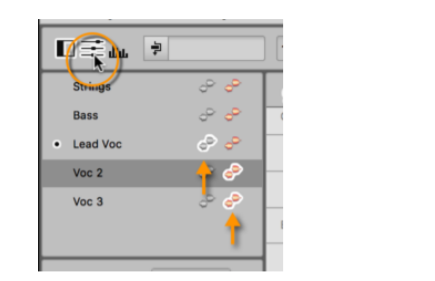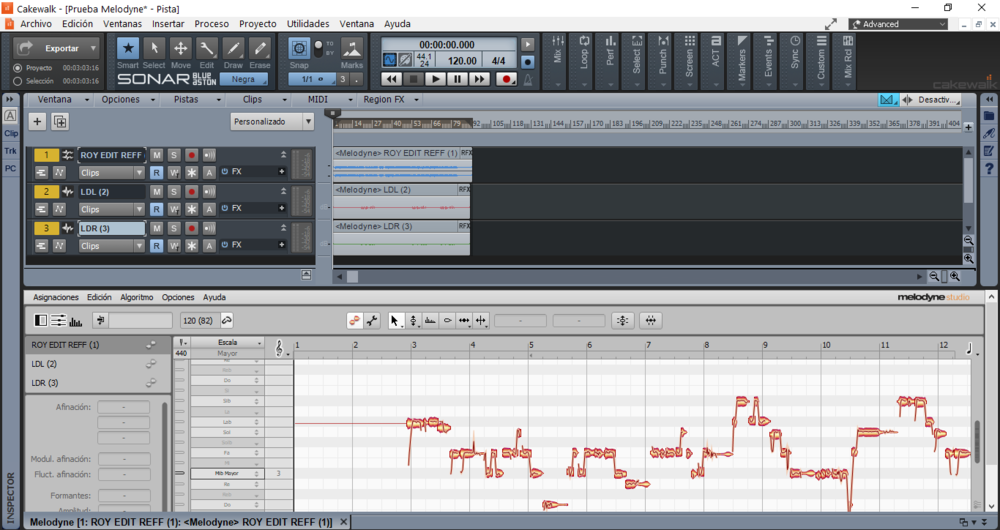-
Posts
23 -
Joined
-
Last visited
Everything posted by Michel Camacho
-

How to edit multitracks with melodyne in cakewalk?
Michel Camacho replied to Michel Camacho's question in Q&A
Can anyone please make a short video explaining the process to manage multipletracks with melodyne in cakewalk ? Maybe i'm not doing the right way. -

How to edit multitracks with melodyne in cakewalk?
Michel Camacho replied to Michel Camacho's question in Q&A
No, it's melodyne version 4 studio -

How to edit multitracks with melodyne in cakewalk?
Michel Camacho replied to Michel Camacho's question in Q&A
I have the studio version but I can't edit any of those tracks, I don't see the orange icon like in this picture its supposed to be -
What is the way to edit and compare in the same melodyne window all tracks for editing/correcting pitch, etc. The only way I know is selecting all audio clips, then FX Region > Melodyne > Create Fx Region, but then i get this (see pic below) I can't move from one track to another for editing, I don't have the orange symbol to freely edit all tracks in a multritrack view, I can only compare the audio clips I really need to edit all in the same Melodyne window how do I do that? This is driving me crazy.
-
Listen to this carefully. This is anoter version, another proof of what I'm saying. If you pay attention you will hear I play perfect, in time with the metronome, but after have recorded and play the track, It sounds like dragging the tempo!! This is what I'm trying to solve . You can even see the MIDI data is even moved a little. Quatization error 2.mp4
-
I don't have an interface, I'm just using the ASIO driver, I tried the echo function you said but it didn't work. Do you know what else can I do?
-
Hi! maybe this is a dumb question but, everytime I record any instrument, I'm on time with the metronome but after I record and hit the button play, I hear like a latency and it's pretty annoying, I mean as a musician I'm very serious when I play with the metronome but I don't know if this is an automatic feature of Cakewalk because I feel it's modifies the time of my recordings. Is there any way to fix this problem? I let you a video below, so you can understand what I mean. PS: I tried turning off the snap grid functions and it didn't fix anything. I have the ASIO controller interface. Error cuantización.mp4
-

Cakewalk Start Screen- show All Templates?
Michel Camacho replied to sadicus's topic in Cakewalk by BandLab
Do you know how to use the Start Screen Icons for a Custom Template? I have not figured out where are they located. -

How do I get those fancy Start Screen pictures for my own templates?
Michel Camacho replied to Starship Krupa's question in Q&A
This guy 2 days ago got a clue. There's nothing clear yet but we are very close!! -

How do I get those fancy Start Screen pictures for my own templates?
Michel Camacho replied to Starship Krupa's question in Q&A
I can't find that location on my pc. Please I'm interested too in using the nice images in the start screen. Tell me what you have figured out -

How to fix the audio quality after changing the sample rate?
Michel Camacho replied to Michel Camacho's question in Q&A
Simple .wav files. I think maybe I'm not choosing the right tempo of the songs. -

How to fix the audio quality after changing the sample rate?
Michel Camacho posted a question in Q&A
Hi! Recently I'm working at 48k/16 for a production but two tracks I need are in 44.1/24 so you know when you import an audio which was recorded at a different sample rate, sounds bad. Is there a way to fix this problem to make it sound correct in my current sample rate project? I mean, I want the samples sounds perfect in my 48k/16 sample rate project without chops, slow tempo etc. -

How to fit song to project tempo and viceversa
Michel Camacho replied to Michel Camacho's question in Q&A
Thanks everyone for helping! I looks nice the newest theme. Do you guys know where I can download more updated themes? thank you -
Hi everyone, maybe this is a dull question but I have a song that is already quantized at 92 bpm. When I want to set Cakewalk tempo to 92, it doesn't match. So How do I fit the project tempo to the song tempo or how is it possible to match and synchronize both (song and project tempo) to fit with the metronome beat. I let a video below so you can get and idea what I want Thanks in advance Tempo fix.mp4
-

Hypersonic vst is not loading
Michel Camacho replied to Michel Camacho's topic in Cakewalk by BandLab
Thank you guys. I tried once more time after that day and loaded the Hypersonic 2 vst and it worked. I don't know why it crashed days ago but it seems is working perfectly. Anyways if I get a problem again I'll try some of your solutions. I show how is it working again Thanks for everything 2020-11-17-12-29-17.mp4 -
Hi. I have a problem, some days ago I still could work with this vst like my other libraries and vst plugins, but I think after installing Omnisphere my vst Hypersonic is not working anymore, I can only see the loading window and after that the program is not responding. Do you know how to fix this?? this is the only vst I have problem with. I let a video below so you can understand better what's going on when I open this vst. 2020-11-16-11-55-54.mp4
-

Assign MIDI Controller parameters to VST
Michel Camacho replied to Michel Camacho's topic in Instruments & Effects
It was a nice answer too. Thank you! I think you and Johnny helped me a lot and this post will help many others- 8 replies
-
- midi
- controller
-
(and 1 more)
Tagged with:
-

Assign MIDI Controller parameters to VST
Michel Camacho replied to Michel Camacho's topic in Instruments & Effects
Fantastic Explanation bro! thank you so much and you showed me how to add more pro channel effects too !! nice 2x1- 8 replies
-
- 1
-

-
- midi
- controller
-
(and 1 more)
Tagged with:
-

Assign MIDI Controller parameters to VST
Michel Camacho replied to Michel Camacho's topic in Instruments & Effects
I'll watch it and let you know thank you!- 8 replies
-
- midi
- controller
-
(and 1 more)
Tagged with:
-

Assign MIDI Controller parameters to VST
Michel Camacho replied to Michel Camacho's topic in Instruments & Effects
Cakewalk 2.mp4- 8 replies
-
- midi
- controller
-
(and 1 more)
Tagged with:
-
Hi. Is there an easy way to assign a knob to a vst plugin? I mean, like in FL studio you have the option to browse all the paramaters available for a vst or plugin in the browser folder or inspector, and also the standard option to right-click a button and learn the knob you want to assign. However most of my plugins doesn't work with the standard way to learn the knob button to be assignable. So, Is there a folder or part where I can have access to all available parameters for a vst/plugin? i.e. The native Cakewalk instruments like Electric piano it doesn't comes with the option to assign the knob to control some parameters such as Drive, Tune, etc at least that's what I've seen imo. I mean, I know the standard way to assign knobs but I want to have another way to access to the full list of available parameters and link them like in FL studio Global link parameters or the "last tweaked" function . Thanks in advance!
- 8 replies
-
- midi
- controller
-
(and 1 more)
Tagged with:
-
Hi. Im getting slutters or choppy sound when I play the Hypersonic vst on Cakewalk. When I use it on Fl Studio I don't get any chop sound. How can I fix this? Help please