-
Posts
645 -
Joined
-
Last visited
Posts posted by Andres Medina
-
-
I do use ARC Studio.
It made a huge difference not only in the accuracy of the frequencies, but also made the listening experience a lot better in the whole production process, from scratch to Mastering.
Highly recommended.
-
 2
2
-
-
Yeah, I like your suggestions. I can improve a lot working for video.
The workaround of using sections is time consuming. Nice to have a Meter lane.
-
Ah, I would add that you can measure sections or an entire project by creating/selecting sections, and checking the elapsed time in the export module.
If you create a section configured as time based, the section will preserve the SMPTE time regardless of other factors like tempo. Very useful to keep track of the length of the project when you change the tempo or you are working for video.
-
-
I tested CW latest build (2024.02 build 98) + Melodyne latest realese 5.3.1.018 + Addictive Drums 2.3.4 build 23.1114
So far, all of them are working fine in my system.
I changed melodyne algorithms several times, and worked as expected.
-
 1
1
-
-
-
Right, it can be confusing!
The layout MUST be selected to take effect, in both places, plugin manager and browser.
Glad it's working!
-
-
May be this is what you want:
- Go to Plugin Manager
- Save (or select if you already did that) a Layout File
- Close
- Go to the plugin tab in the Browser Tab (on the right)
- Click on Plugins
- Select the same Layout File
It should show your plugins in the same way as you saved in the plugin Manager
See pics -
-
Bear in mind that you can quick group tracks and/or buses and lower the volume of all with one stroke.
Depending on your levels, one way to go is Quick Group and lower all the tracks involved.
If the tracks have acceptable levels, then I would do the quick grouping at the bus level.
I do both all the time.
I never touch the Main Output.
-
 2
2
-
-
-
I would contact Vienna...
They have a very good customer service.
-
Double check your Ilok setup.
---
Is your cloud session active?
Remember, Ilok needs to be connected to the internet.
-
Oh, you mean you are soloing take lanes... that's a different scenario.
If you already selected your comp lanes, then the dim solo should work in relation to the other tracks, not to the take lanes.
I'm not 100% sure, but I guess the dim solo does not apply to soloing a lane.
-
4 hours ago, charles kasler said:
Got it, thanks. I didn't know the order mattered.
Well, not really... you could solo a track and then engage dim solo and it should work too.
But for the purpose of troubleshooting , I thought it was a good idea. jeje
-
-
Be aware that you can delete the dead space inside Melodyne (along with any unwanted noises).
I used to clean up the clips before applying Melodyne, but nowadays I find it redundant, as all editing can be done within Melodyne.
My workflow for vocals is basically: record (using comp) - create the master comp track - duplicate this composite track (for safety reasons) - apply melodyne to the whole track - edit, edit, edit.... - render the edited track.
But this is a workflow that suits my needs. I'm sure everyone develop a prefered workflow that serves them well.
For complex recordings, you can even apply melodyne to assorted clips inside the comp track to adjust timing, etc, before commiting to a master track.
-
 4
4
-
-
On 1/16/2024 at 4:29 PM, jono grant said:
Andres, with the H264, do you get the Cakewalk issue where it adds some padding at the file beginning, resulting in your exported audio being a little late? (Not late within Cakewalk but late when you export for other platforms) Curious, I've had that issue with any QT or MP4 video since version post Sonar 8.
Good to know that H264 might have less CPU load
The thing is, as many others on the forum point out, I rely on an external video editor. I had so many problems exporting from within CW, that I abandoned this idea.
I use Adobe Premiere, but there are plenty of video editors, some of them free, that allow you to just import your finished audio and re export the whole video+audio in any format, resolution, etc. I also re export using H264 codec. So far, no problems at all with clients.
Hope this helps!
-
 1
1
-
-
Some Virtual Instruments have a dedicated configuration option to do this (change the Hz from standard 440 to 420)
Don't know yours, but worth check the manual or contact the manufacturer?
-
I would add that Melodyne works best with high buffer settings (512-1024)
-
I have had this error before, and in my case it was due to a faulty plugin: the one I had installed when saved the project was updated with a newer version, that CW was not able to update. I tried everything, and gave up-
My workaround was to use the newer version, and copy the midi tracks to the new (updated) instrument.
-
About video file: I settled in H264 codec, after many trials an error tests.
Very good resolution to work with while composing, and low load in the CPU.
-
 1
1
-
-
...or in English (Help menu):
Sign out, then sign in again. That's it -
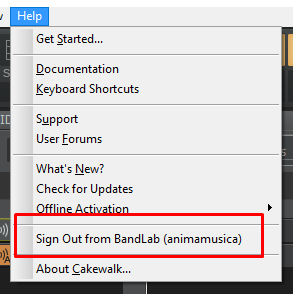
-
 2
2
-
-
I got the activation toast today. Funny thing, clicking the toast notification does nothing. Had to logout-login within the Help menu.
-
 1
1
-



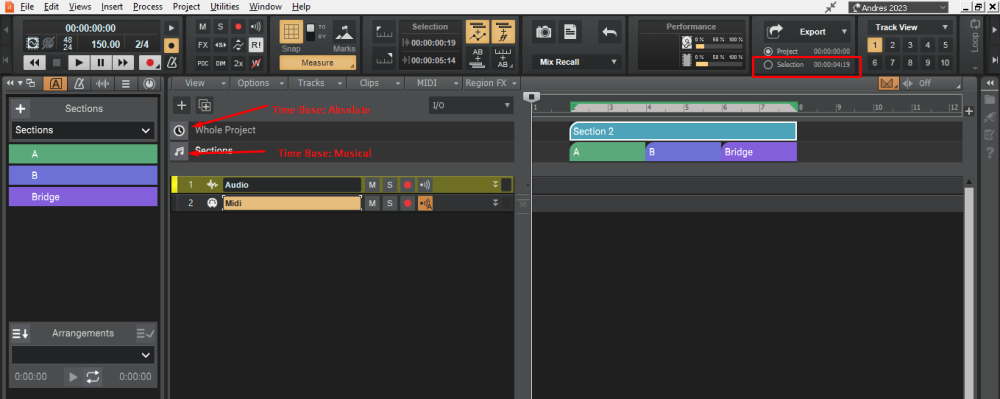
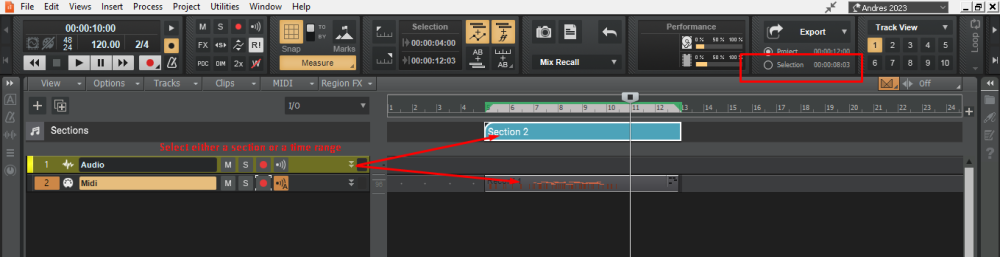
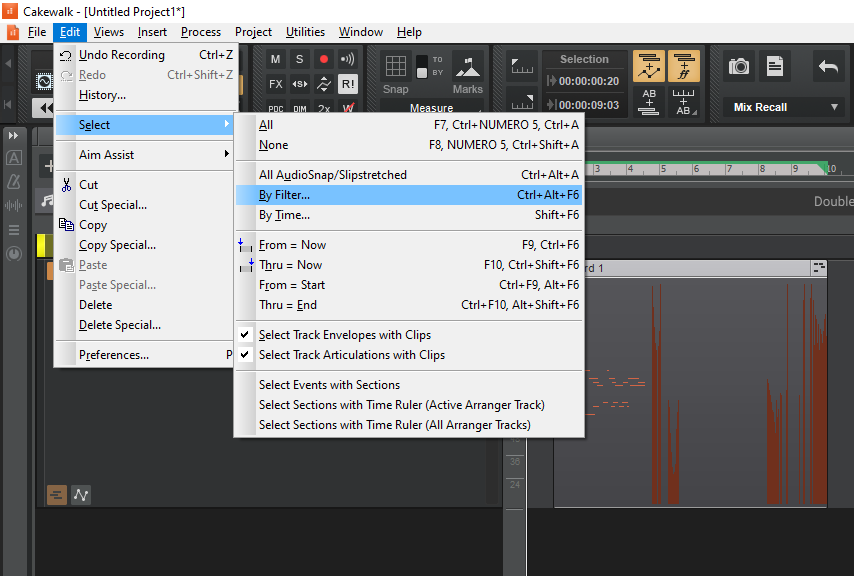
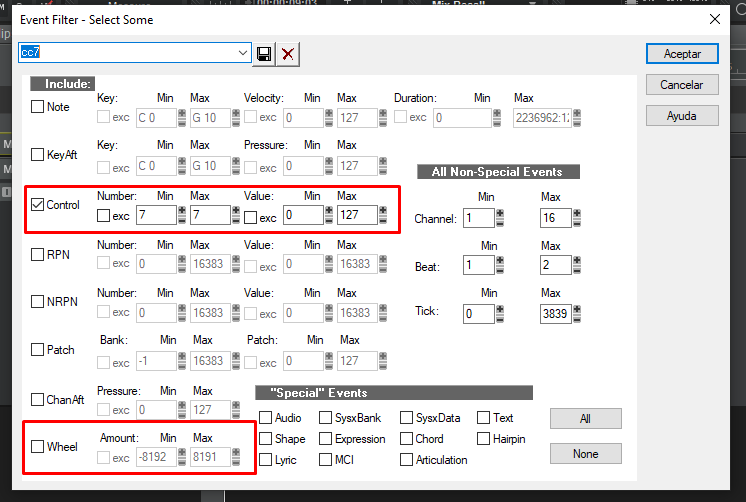
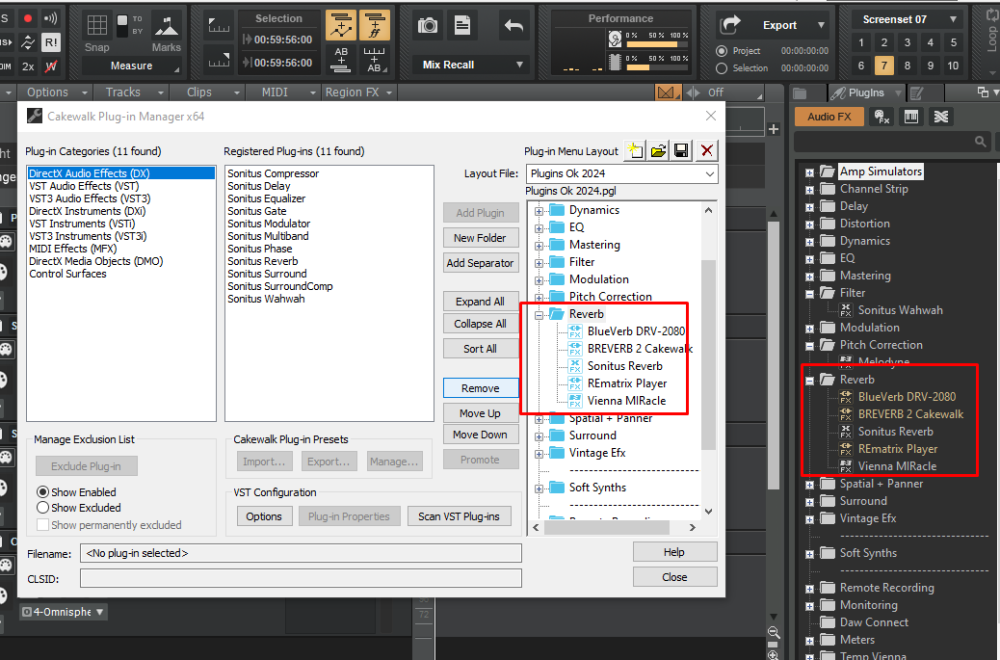
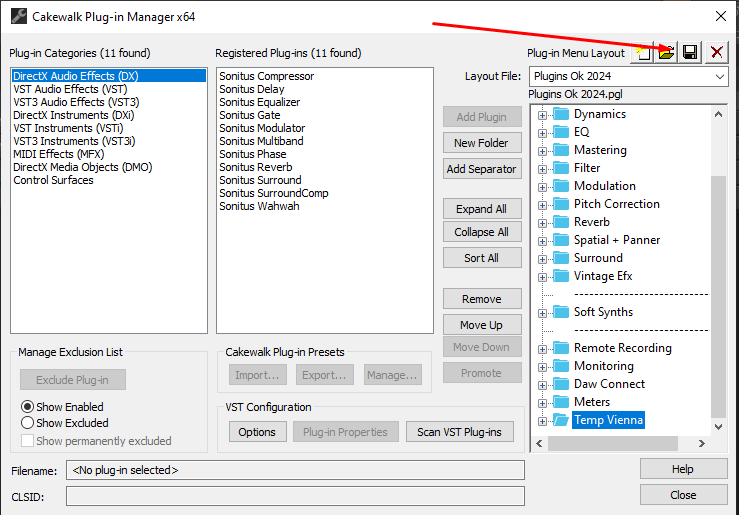
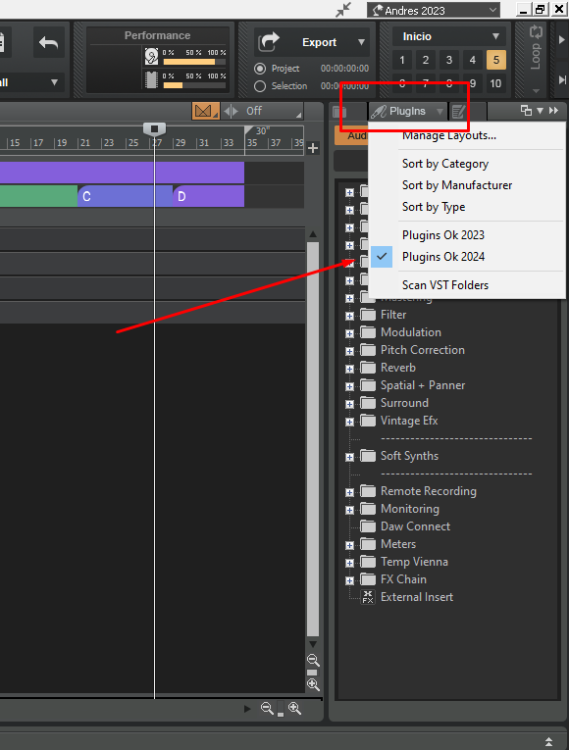
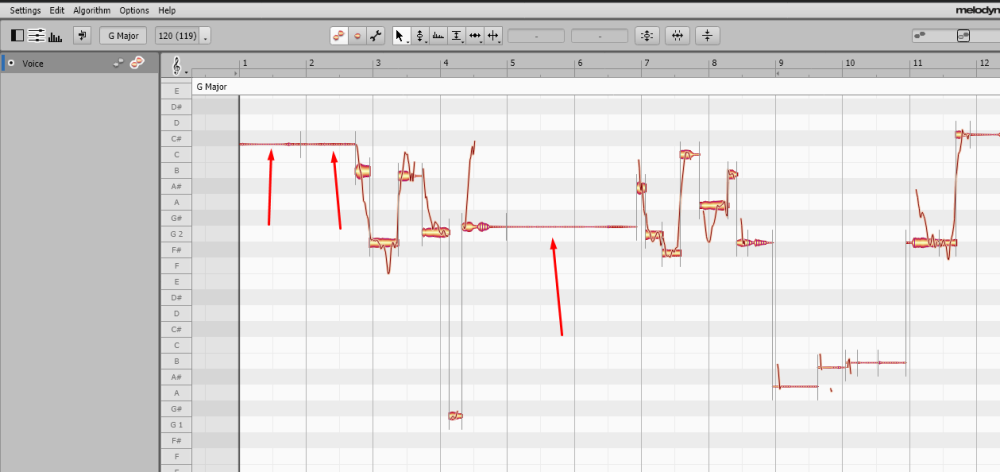
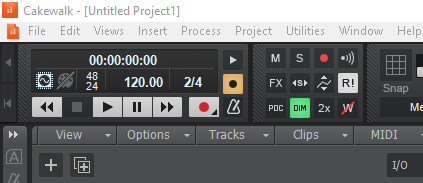
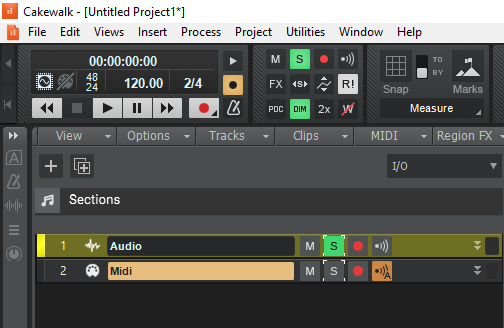
Are large vsts more likely to cause problems?
in Cakewalk by BandLab
Posted
No tech expert here, but as a user, I've experienced that the performance of the VST depends more in the way it is designed to work, and less in the size of the sample content.
i.e, VSL has HUGE e libraries, but the performance is superb. Their VST engine is proprietary, and is really efficient.
Other engines working on smaller sample content are much less efficient and uses a lot of resources.