-
Posts
1,115 -
Joined
-
Last visited
-
Days Won
9
Posts posted by Jim Roseberry
-
-
ASIO-4-ALL is a terrible "solution" (workaround) for audio interfaces that don't provide a proper ASIO driver.
Do yourself a major favor... and grab an audio interface that provides a proper ASIO driver.
This issue will be gone... and your overall DAW experience will be more robust.
A side benefit will be lower round-trip latency.
-
 1
1
-
-
Line6 Helix
in Gear
Latest Cab and Reverb updates are a huge improvement!
-
FWIW, Bench fee would likely be significantly more than the unit is worth.
I know our local repair facility (authorized for most popular brands) would be $100+/hour... and they have a minimum fee.
-
4 hours ago, Jerry Pettit said:
@Jim Roseberry , I bought a couple of computers from you back in the day and know you are The Guru when it comes to Cakewalk. Any advice? I would be willing to pay for a consultation if I can't get this fixed in the next day or so.
Hi Jerry,
Just saw this. Been crazy busy with the Holidays.
Glad you figured it out.
-
18 hours ago, Bill Phillips said:
Thanks Jim. What about USB audio interfaces with a Thunderbolt hub?
Once Thunderbolt didn't work for an audio interface, I wrote the Hubs off.
USB audio interfaces should work just fine.
-
 1
1
-
-
Any hub I've tried (that involved Thunderbolt), a Thunderbolt audio interface wouldn't function properly when connected to the Hub.
FWIW, A laptop will never be a complete desktop replacement... as there are too many performance limitations, cooling limitation, expansion limitations, etc.
-
 1
1
-
 1
1
-
-
50 minutes ago, AndyB01 said:
@Jim Roseberry I am guessing these might be indicative of the problem
Looks to be running a tad hot...
Andy
Yes, overheating
The min temps are where you'd like to see the max temps.
-
 1
1
-
 1
1
-
-
Have a 2021 MacBook Pro (to support clients)
I'm the only one who sees/uses my computers.
Having to enter a password every time I make a change (load a driver, etc) is a PITA.
Having to verify my identity across devices is extremely annoying. The wife and I have two iPhones, three iPADs, and said laptop.
Then... as a PC user, there's the abomination that is iTunes (crap substitute for proper drag/drop file management).
Apple is all about control... their control
I don't like my machines/gear getting in the way of my work/data.
I don't care about any cult-of-personality (Microsoft, Gates, Apple, Jobs, etc).
I see iPhone as the lesser of two evils (vs Android).
ie: I often have to text video back/forth with bandmates. With Android, video is compressed so much it's useless.
-
 4
4
-
-
Download HWMonitor... and have a look at temps (under load).
Otherwise, I'd have a look at the power-adapter and battery.
-
8 minutes ago, Jacques Boileau said:
@Peter - IK Multimedia has stated in another thread that this was in the plans.
Yes, I'm just trying to give a gentle reminder. 😁
-
 2
2
-
-
Need to be able to run a drive/boost pedal captures (in addition to an amp capture)... without running multiple instances of Tonex.
The CPU load of captures isn't particularly high. Why not let users configure several captures in a preset?
That would offer FAR more flexibility...
IK needs to address this.
-
 2
2
-
-
In my socks... dragging feet on wool carpet! 😁
-
 3
3
-
-
In today's economic climate, it's not realistic.
It would take thousands of man hours to re-write Cakewalk to run under Linux and Mac OS.
Also, with Linux... it's like stepping back in time 20 years (lack of plugins/etc vs Windows/Mac).
The entire DAW using niche is very small compared to general-purpose computer users.
Linux DAW users are a tiny segment of all DAW users.
The numbers (demand) don't justify the expenditure of time/money.
Porting Cakewalk to Mac OS (as Jack mentioned) would require a complete re-write.
That means employing more staff... and months of work.
A company can't spend those resources... and (essentially) give the result away for free.
-
 3
3
-
-
You can also do this with Acronis True Image.
You can "clone" the drive directly to another... or you can create a backup image file... and then load that onto a new drive.
I prefer the later... as I get a backup... AND a clone.
-
 1
1
-
-
So... you haven't actually built/tested a 13900k based machine... let alone with both Z690 and Z790 motherboards.
The issue with Asus 690 motherboards and the 13900k was BIOS related.
You could set whatever core ratio... and clock-speed would stay at 5300/4100.
Nice try finding the above! Not the same CPU.
I'm not running the 13900kf (easier to overclock - but no onboard video), I'm not running Win11, I'm not disabling Efficient Cores, I'm not cranking vCore, and peak CPU temps are nowhere near the 90s.
Try again...
-
I would love to have another real MiniMoog Model D.
Had one 20 years ago... but it was in bad need of service (sold it to a friend for $200).
Guess I was being naïve, but I was thinking the MiniMoog re-issue would be closer to $2500.
At that price, I would consider/deliberate getting one.
At $5k, the desire/appeal is a whole lot less.
I do think the real Mini has a little something extra. It's almost like you can hear the electricity in the sound (hard to explain).
Haven't heard that in any other synth (hardware or software).
Before the Model D re-issue announcement, I picked up a Moog Matriarch.
Though it's not specifically meant as a MiniMoog clone, it can certainly get in that realm (and a whole lot more) for ~$2200.
The oscillators/filter sound really good.
The Behringer Poly D is an excellent clone. (shouldn't have the word "Poly" in the name IMO)
It's an absolute blast to play.
Wish the Poly D had 49-keys... but there's not much else to criticize.
At ~$700 (less than that right now), Behringer hit a price-point that's "palatable" for an old-school mono synth.
For me, another nostalgic synth is the new Oberheim OB-X8.
Love many of those classic sounds that are on so many records.
Recently got the OB-X8... and it's well... expensive for what it is.
Yes, it has the Oberheim filter (sounds wonderful especially on lower notes)... but it's not super versatile.
If I had to choose, I think I'd take the Prophet 10 over the OB-X8.
-
7 hours ago, Axator Brimshaw said:
Ive seen I9-13900K with Z690 motherboards outperform z790 builds and vice vera on geekbench.
Don't need to go to Geekbench. I've tested all the above in-house... and built many of each.
Z690 motherboard is not going to out-perform a Z790 (with 13900k)... unless the person building doesn't know how to configure said Z790 system.
Initial 13900k support for Asus Z690 boards didn't allow any Turbo Boost control. You could set whatever ratio you wanted, no change in actual speed.
What multi-core speed are you achieving with Cinebench R23? We're over 40k here... with temps nowhere near thermal-throttle.
-
 1
1
-
-
2 hours ago, Teegarden said:
The number that is important for playing virtual instruments and recording vocals without noticeable delay is 3,1 (which is related more ore less equal to/the same as "effective latency"?) ?
It's actually the Output that you're most concerned with when playing a virtual-instrument (3.7ms in your case).
2 hours ago, Teegarden said:I use an external reverb, so I don't need CbB to add that to a vocal when recording. I do that because I thought that way I could avoid the round trip latency, which is more than double and probably getting noticeable at 6,8 ms.
You can actually combine monitoring via hardware (dry vocal) and monitoring via software (just for the reverb).
- Setup a track with your preferred vocal reverb... and set the plugin to 100% processed/wet signal
- Enable input monitoring on this "Vocal Reverb" track. You can adjust the level of the reverb by adjusting this track's level.
- Monitor the dry vocal directly off the audio interface (or hardware mixer)
This way, the dry signal is near zero latency... and you get to hear your choice of reverb.
The 6.7ms round-trip latency won't be distracting on the 100% wet reverb signal. It'll sound like 6.7ms of Pre-Delay.
You can use this some process if you have vintage keyboards (that don't have onboard effects).
It's nice to be able to monitor with chorus, delay, reverb... while still being able to record the dry signal.
-
 1
1
-
1 hour ago, Teegarden said:
@Jim Roseberry Is it still worth while slightly overclocking RAM with the latest Ryzen series? I read an article a few years back that you could gain up to 25% performance without risking instability on Ryzen systems and even our Microsoft forum member Pete Brown advices to think about overclocking memory: Tip: Memory performance can make a real difference, especially if you work with large sample libraries. Slightly overclocking your memory is an often overlooked source of performance.
And one question that kept sticking to me:-
"effective latency" vs "total round trip latency cakewalk" - which matters when checking latency and why
(the explanations I found so far are not clear to me)
When using the word "overclocking", I want to clarify:
I'd recommend running RAM at (or near) it's maximum listed clock-speed. This assumes the motherboard supports the higher RAM clock-speed.
I would absolutely not recommend trying to achieve RAM clock-speed above what the RAM is rated. That's almost guaranteed to cause instability.
If you're in Cakewalk's preference settings:
"Effective Latency" shows that it's listing the audio interface driver's Input latency.
This can get confusing... I'll try to explain:
When working with a DAW, you're dealing with two types of latency.
- Playback (or one-way) - when playing virtual instruments
- Round-trip (or two-way) - when playing/monitoring in realtime thru software based effects/processing
Round-trip latency is the sum of the following:
- ASIO input buffer
- ASIO output buffer
- The driver's (often hidden) "safety" or "streaming" buffer
- Latency of the A/D and D/A converters
Let's say you have your audio interfaces set to 44.1k with a 64-sample ASIO buffer size.
- ASIO input buffer = 1.5ms
- ASIO output buffer = 1.5ms
So you're already at 3ms... without counting the latency of the driver's safety/streaming buffer and latency of the A/D D/A converters.
Total round-trip latency is going to be 4-5ms (or much higher if the interface uses a large safety/streaming buffer size).
To complicated matters, some interfaces don't report their latency accurately.
Ideally, you want to use a loop-back utility like RTL Utility... to measure the actual round-trip latency.
If an audio interface reports its ASIO input/output latency accurately, Cakewalk will list it accurately under ASIO Reported Latency.
If an audio interface driver doesn't report its ASIO input/output latency accurately, recorded audio maybe slightly offset (out of time).
In this case, you can take a short transient and loop-back record it to a second track... and zoom-in and see if there's any difference in time (between them).
If so, you can take the time difference between them (in samples), and enter it in Manual Offset - which is under Record Latency Adjustment (samples).
Hope that helps clarify!-
 2
2
-
"effective latency" vs "total round trip latency cakewalk" - which matters when checking latency and why
-
11 hours ago, Jeffrey O'Hara said:
One last question re: RAM support. I know when all 4 DIMMS are populated, the max supported RAM speed I believe is 3600MHz. Have you had any luck with higher speeds when they are all in use?
I'm definitely running RAM above 3600MHz (all four slots populated).
It's more complex than just setting XMP.
Initial support for DDR5 (both X670e and Z790 motherboards) has been less than ideal.
Initial Z690 support for 13th Gen CPUs has also been less than ideal (~25% lower performance).
-
 1
1
-
-
2 hours ago, Jeffrey O'Hara said:
Greetings Jim,
I was wondering of using the PBO feature to undervolt for the Ryzen 7950X would be especially beneficial for DAW use. Or would there be significant stability issues?
Hi Jeffrey,
IMO, The reason to have a CPU like the 7950x or 13900k is ultimate performance.
While undervolting is fine (just need to test for absolute stability), I wouldn't go in expecting an undervolt to be a substitute for proper/robust cooling.
You're still going to need a large AIO and a large case to accommodate.
A successful undervolt may buy you a few degrees. Don't expect it to be a night vs day difference.
If you're talking a significant undervolt, you're probably going to need to (significantly) reduce clock-speed. That's not what you want in a DAW.
The 7950x doesn't need "fixed". It simply needs proper cooling.
The 7950x sitting next to me is blazing fast... and very quiet.
-
 1
1
-
-
IMO, The Air plugins (for MPC Key-61) are pretty decent.
Some of the instruments hold their own vs. a traditional keyboard workstation (Montage, Fantom, etc).
They're not going to best the likes of Pianoteq, Keyscape, Omnisphere... and other top-tier VIs.
I bought the Mini-D (for MPC Key-61).
It's OK. Nothing more... nothing less
If you compare it to something like a Moog Matriarch, it comes up very short. 😉
If you're composing with the MPC Key-61, it's useful in that environment.
-
 1
1
-
-
16 hours ago, Grem said:
I was looking at one of the Asus Z690 boards. They have one with on-board Dual TB 4!! (You have to step up for it. I mean step up high!!)
I was wondering would they give the same performance. Thanks for that info Jim.
I was also wondering how the new TB 4 plays with UAD Apollos, which are TB 3. The Z690 board I looked at that was much cheaper had a TB 4 add in card. Was wondering about the performance of it.
I just may send you an email Jim!!!
Hi Grem,
No, you won't get the same performance (13900k) using a Z690 motherboard.
I tested that with high-end Z690 motherboards (dual Thunderbolt-4 ports).
Performance was significantly slower (to where it was more in-line with the 12900k).
Thunderbolt-3 devices work just fine with Thunderbolt-4 (Apollo, Antelope, UFX+, and Quantum all work well).
-
 1
1
-
-
Huge update for Helix. Cabs sound significantly better.
ie: Take the MESA 4x12
- SM57 - edge-of-cap with distance of 2"
- M160 - center with distance of 12"
Sounds exactly as it should. No high/low cuts necessary
Maybe it's just me... but I think the Placater (BE-100) model now feels more responsive/lively.
-
 2
2



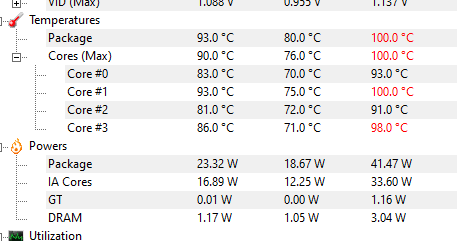
Waldorf introduces Quantum MK2 synthesizer
in Deals
Posted
I'd like to see more polyphony (32-64 voices)... and less aliasing on the classic waveforms.
Great synth... just got a whole lot better
I'm guessing the Qm2 will be in the mid $5k range.