-
Posts
120 -
Joined
-
Last visited
Everything posted by Fred's Gratis Scores
-
Lol. thanks! Actually, anyone can get started with Spitfire BBC Orchestra Discover - it's free (if you're willing to fill out a survey and wait 2 weeks), or pay the $49 or so to download immediately. It's only about 250MB, so no external SSD needed! Thanks Larry!
-
Great song Barry. Loved the extra presence in the second mix.
-
Thanks Wookie, hope your monitor situation can get resolved quickly. Thanks Kurt. Thanks Bjorn. For the longest time the working title was "Idea 21-06-28" and "Fantastic Journey" came together almost at the last minute.
-
It's been a while since I've been on this forum, busy "summering", working on a new articulation template and writing some new stuff. Here's the first to make it out the door, should have it on Spotify/Apple Music, etc. in less than 2 weeks. Fantastic Journey by Fred's Gratis Scores CC-BY (https://creativecommons.org/licenses/by/4.0/) (c) 2021 Fred’s Gratis Scores, some rights reserved. This piece is licensed under Creative Commons - Attribution (CC-BY) and includes license to use commercially and create derivative works. You can download to use in your playlists, repost, or in videos offline and/or on any social media or broadcast platform. If you are able, please credit “Fred’s Gratis Scores” with a link to the download page below. Have fun! Download available at: https://soundcloud.com/fred-evad/fantastic-journey Stems available at: https://www.bandlab.com/freds_gratis_scores/fantastic-journey Instruments used in this piece: - Cinesamples CineWoods CORE - Cinesamples CineBrass CORE - Native Instruments Damage - Spitfire Albion ONE (Percussion, Strings) - Native Instruments Noire - Spitfire LABS Pedal Pads - Native Instruments Pure Pulse Bass - Cinesamples CineStrings CORE #Soundtrack #FredsGratisScores #Cinesamples #CineWoodsCore #CineBrassCore #NativeInstruments #Damage #Spitfire #AlbionONE #Noire #SpitfireLabs #PedalPads #PurePulseBass #CineStringsCore
-
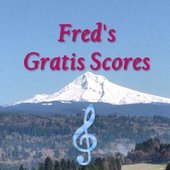
Extend the power of templates
Fred's Gratis Scores replied to Moving Air Productions's topic in Feedback Loop
Sorry for the delay, I've been away from this forum for a while "summering". Here's my completed template (the screen shot was still in progress) using articulations. Enjoy! https://drive.google.com/file/d/1pVg6uScgS-5iPYV8btD4gJV8dzSvbh1W/view?usp=sharing -
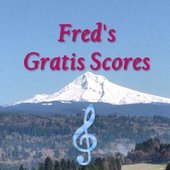
Extend the power of templates
Fred's Gratis Scores replied to Moving Air Productions's topic in Feedback Loop
I use templates extensively and include: Tracks and track settings (Volume, Pan, Gain, MSR/Archive, Pro channel, MIDI settings like negative delay, etc.) Track FX Routing, Buses, etc. Instruments and VSTi settings (it even remembers that Kontakt instruments are purged) Control bar layout Articulations -
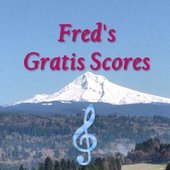
FR: Absolute Time Offset for MIDI Tracks (by ms)
Fred's Gratis Scores replied to apt's topic in Feedback Loop
I'll second this request. I regularly use negative track delay. @Glenn Stanton That's a good thought, but although nudging notes will work, it's extremely labor intensive when you have many MIDI tracks (my projects usually run 20-30) and doesn't allow you do cut, paste, and duplicate whole bars and arranger sections cleanly. Also nudging is destructive, meaning if you nudge, then change tempo the timing going to off again whereas real time negative delay accounts for the tempo when the note is played. -
Thanks for the reply @msmcleod. Actually, you can create a Cakewalk Project template (save as .cwt) with track events and articulations, I already have and use a few of these templates. This workflow idea comes from work I'm currently doing to update my Project templates with articulations. This feature request is related to Track templates. As I acquire more virtual instruments, I don't want to add all of them to the template - it takes up resources (even when archived) and takes a long time to load, unload, and save the project. The idea here is to have a smaller or minimal Project template that takes up less resources with instruments I commonly use, then after creating a project based on the template, quickly fill it in with balanced instruments and articulations I don't commonly use with Track templates. Having the CCs and articulations setup in the Track template will save allot of time and not interrupt the creative process.
-
I'll add my name to this feature request. My standard template is about 500 tracks and not only would help with organization, but also help with the amount of scrolling I have to do (even with one level of folders it alot).
-
As an orchestral composer, I want the ability to save track MIDI events and track articulation maps with a track template so that I can insert instrument track templates that are ready to use without having to re-balance and setup articulation maps. Use Case: When setting up templates, particularly orchestral templates in my case that use many VSTi instruments, one best practice is to balance the instruments. This is done by writing default CC values for CC7 (volume), CC1 (modulation), and CC11 (expression) to the beginning of the track so that the instrument is balanced relative to an audio output level. To manage resources when using large projects, one could save all instruments as track templates and either start a project with a template of commonly used instruments or start a project with a template that has routing only and add instruments as needed. Unfortunately because there is no option to save MIDI track events with a template, the CCs needed to balance the instrument must be documented and setup again when a track template is imported. This slows the creative process. The same applies to Articulation Maps. If the articulation maps used on a track could also optionally be saved with a track template, if a default articulation is set at the beginning of the track it would also not have to be setup again. This feature would be helpful so that as VSTi instruments are added to a project, the creative process is not interrupted with setup tasks. Thank you!
-
I downloaded the free Yangqin VST instrument from Native Instruments over the holidays and have been wanting to do something with it since. Here it is... Hope by Fred's Gratis Scores This 80pbm piece features a Yangqin (Chinese Hammered Dulcimer) and Yueqin (Moon Guitar) with the orchestra. CC-BY (creativecommons.org/licenses/by/4.0/) (c) 2021 Fred’s Gratis Scores, some rights reserved. This piece is licensed under Creative Commons - Attribution (CC-BY) and includes license to use commercially and create derivative works. You can download to use in your playlists, repost, or in videos offline and/or on any social media or broadcast platform. If you are able, please credit “Fred’s Gratis Scores” with a link to this song's SoundCloud page. Have fun! Download available above or on SoundCloud. Stems available at: www.bandlab.com/freds_gratis_scores/hope Instruments used in this piece: - Cinesamples CineWoods CORE - Cinesamples CineBrass CORE - Native Instruments Damage - Spitfire Originals Cinematic Percussion - Spitfire Albion ONE (Percussion) - Amplesound Cloud Drum - Spitfire Labs Moon Guitar - Native Instruments Play Series - Native Instruments Factory Selection - Native Instruments Yangqin - Cinesamples CineStrings CORE #Soundtrack #FredsGratisScores #Cinesamples #CineWoodsCore #CineBrassCore #Spitfire #OriginalsCinematicPercussion #AlbionONE #AmpleSound #CloudDrum #GuitarM #SpitfireLabs #LabsMoonGuitar #NativeInstruments #NativeInstrumentsYangqin #NativeInstrumentsPlaySeries #NativeInstrumentsFactorySelection #CineStringsCore #CakewalkByBandlab
-
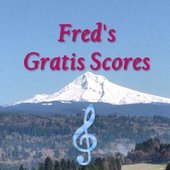
Aliens and Declassified F.B.I. Documents
Fred's Gratis Scores replied to Illogistical Resource Dept.'s topic in Songs
Enjoyed the song and the video! -
I almost did this time. I'd like to take part in the early access if I can time it so I'm not trying to finish up a project.
-
I use Cakewalk with BandLab and was excited to see the feature where you can open from and publish to BandLab directly. I've spent a little time playing with it this morning and noticed a few things: Muted tracks in my Cakewalk project are not muted when uploaded to BandLab. My use case is that I want to upload the MIDI tracks with audio stems so that when the project is forked, others can use the stems and have the MIDI to figure out the chord progressions or just start fresh with their own versions. Unmuting tracks that I set to muted renders them on the revision when they are not supposed to be there. To work around this I need to manually open the project on BandLab, mute the tracks, and save which creates another revision. After fighting this for a while, I found out that an instrument track counts as 2 tracks toward the publish limit of 16 tracks. I had to manually spit the instrument track and select only the MIDI or audio that I wanted included to publish. Perhaps you could only count an instrument as 1 track, and automatically publish the MIDI if the instrument is not frozen, or the audio if the track is frozen. If we really do want to publish both the MIDI and audio, then the user can split the track and select both (or ideally not have to select both if the track count is still below the maximum). I understand the track limits as each audio track takes up space on your servers. However, this makes collaborating using the publish feature difficult for those that compose in the "Classical" category (all the woodwinds, brass, and strings alone are already much higher than the limits). If I ask a collaborator to add a solo violin that I don't have, they would have to render the audio, and increase the audio track count. I'm not sure what the solution is that respects BandLab's servers and allows higher track count composers to collaborate using this feature.
-
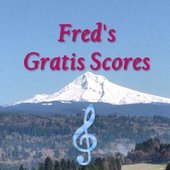
Modified "Humanize" CAL script
Fred's Gratis Scores replied to Fred's Gratis Scores's topic in Cakewalk by BandLab
Wow, I checked out your scripts on GitHub - very impressive! -
Note: I looked for a place to share this in the Content forums, but everything there is very specific and I didn't see a good place to post this, probably because it doesn't seem CAL is widely used or supported anymore.... My projects use alot of MIDI, but I've been frustrated by CbB's "HUMANIZE" CAL script. Being a programmer, I decided to delve into it a bit and discovered that the script is using the length of a note to randomize the start of the event. This breaks when you have very long notes mixed with short notes and you end up with a hot mess. I wrote a modified version of the script that will randomize the velocity and start of the event in ticks based on a maximum offset value you give it and I'd like to share it with anyone that can use it. Look in Preferences / File / Folder Locations to see where to put it. https://drive.google.com/file/d/10dsSl8S8rzMMYPr9yZlJ58oYWHvOPbgv/view?usp=sharing
-
Being inspired to try something in 7/8 time, I've finally finished this piece after 11 arrangement revisions, 14 instrumentation revisions, 8 mix revisions (is all that normal?), and fighting external drive library issues (hint: don't move your libraries mid project). I present to you for your listening and feedback.... Eight of Seven by Fred's Gratis Scores Inspired to try something in 7/8 time, this is a hybrid orchestra piece with strings, piano, synths, and brass with a slightly mysterious and edgy feel. CC-BY (creativecommons.org/licenses/by/4.0/) This piece is licensed under Creative Commons - Attribution (CC-BY). You can download, use in your playlists or in your videos, and create directive works both commercially and non-commercially. Have fun! Download available on SoundCloud. Stems available at: www.bandlab.com/freds_gratis_scores/eight-of-seven (85bpm) Instruments used in this piece: - Cinesamples CineBrass CORE - Spitfire Originals Cinematic Percussion - Spitfire Albion ONE (Strings, Percussion) - Native Instruments Noire - Surge - Native Instruments Play Series - Cinesamples CineStrings CORE #Soundtrack #FredsGratisScores #Cinesamples #CineBrassCore #Spitfire #OriginalsCinematicPercussion #AlbionONE #NativeInstrumentsNoire #NativeInstrumentsPlaySeries #CineStringsCore #CakewalkByBandLab
-
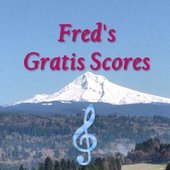
Approximately 102 times faster than the Speed of Light
Fred's Gratis Scores replied to Wookiee's topic in Songs
Enjoyed the trip through time and space! -
Very nice and relaxing, perfect for a winding-down-at-work-on-a-Friday-afternoon!
-
Thanks David! I think you are hearing a combination of not enough overlap in the midi notes (which in hindsight I know are lacking in some parts) and the attack time of the samples themselves. The CineBrass horns can be particularly troublesome. At one point, I had to edit the clip volume of each note to get a smoother run. Thanks Daryl. I got to use my new FaderPort2 with the piano on that middle section to add extra expression.
-
Very fun! I love the background talking that seemingly gets "accidently picked up by the mic".
-
Love the song, tried to listen via the Pandora link on the web site but I don't have a Premium account. I'll look for it on iTunes.
-
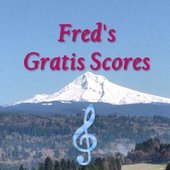
rowdy new tune-"The Day They Robbed the Bank of England"
Fred's Gratis Scores replied to bats brew's topic in Songs
I really like this track and the syncopated feel. I'm feeling inspired to try something in 7/8 time!




