-
Posts
120 -
Joined
-
Last visited
Posts posted by Fred's Gratis Scores
-
-
Besides liking the song, I'm hearing everything pretty clearly on my cheap work headphones. Love the bass.
-
Love the guitar sounds in this one.
-
Race To The Shore by Fred's Gratis Scores
High energy #choral #orchestral piece with driving #strings and #brass.
Companion video on YouTube at: https://www.youtube.com/watch?v=mV7MMYKhOXA
CC-BY (https://creativecommons.org/licenses/by/4.0/)
(c) 2021 Fred’s Gratis Scores, some rights reserved.
This piece is licensed under Creative Commons - Attribution (CC-BY) and includes license to use commercially and create derivative works. You can download to use in your playlists, repost, or in videos offline and/or on any social media or broadcast platform. If you are able, please credit “Fred’s Gratis Scores” with a link to this page. Have fun!Download available here.
Stems available at: https://www.bandlab.com/freds_gratis_scores/race-to-the-shoreInstruments used in this piece:
- Cinesamples CineWoods CORE
- Cinesamples CineBrass CORE
- Native Instruments Damage
- Spitfire Originals Cinematic Percussion
- Native Instruments Noire
- Native Instruments Play Series
- Spitfire Albion ONE Steam Band
- SoundIron Requiem Lite
- Cinesamples CineStrings CORE#Soundtrack
#FredsGratisScores
#Cinesamples
#CineWoodsCore
#CineBrassCore
#NativeInstrumentsDamage
#NativeInstrumentsPlaySeries
#Spitfire
#AlbionONE
#NativeInstrumentsNoire
#SoundIronRequiemLite
#CineStringsCore-
 4
4
-
-
Nice jam!
-
 1
1
-
-
Thanks @Noel Borthwick
To follow up on my side, I have verified that the same problem exists when using VSTs other than Kontakt:
-
Start Cakewalk and load template project:
8.9GB Cakewalk memory used as expected baseline
-
Save Spitfire BBC-SO B Trombone as track template, 1 track, 1 instance:
14.4GB Cakewalk memory used, does not go down
-
Save AmpleSound Guitar LP as track template, 1 track, 1 instance:
19GB Cakewalk memory used, does not go down
-
Save Surge Synth as track template with 2 tracks, 2 instances:
23.2GB Cakewalk memory used
Dropped a bit to 22.3GB used after about a minute.
-
Close project without closing Cakewalk (no project loaded):
7.5GB Cakewalk memory used, does not go down
Hope this helps.
-
Start Cakewalk and load template project:
-
1 hour ago, Noel Borthwick said:
To clarify, if you save as a track template multiple times from the same project, does it keep cumulatively eating up memory on each save from within the same project?
Yes, each time a track template is saved from the same project, the memory usage increases.
6 hours ago, msmcleod said:@Fred's Gratis Scores / @Noel Borthwick - I can reproduce this with track templates containing Kontakt, but not with other VSTi's.
Observations:- Closing and reopening the project, without closing Cakewalk itself, reclaims the memory
- After exporting the template, if I then delete the Kontakt instance from the synth rack, then undo, this also reclaims the memory
- Exporting the template multiple times, doesn't significantly increase the memory used
So I suspect this is a Kontakt issue, specifically that Kontakt doesn't free up the memory it's claimed until all instances have been released from memory.
As all of the memory is freed up once Kontakt has gone, I don't think this is a leak as such - it's just that Kontakt has reserved that memory and will use it as needed if you start adding additional libraries.Closing the project without closing Cakewalk to reclaim memory does not work for me, I have to exit Cakewalk to reclaim the memory. The first release of memory in the graph below is closing the project without closing Cakewalk, the second is closing Cakewalk.
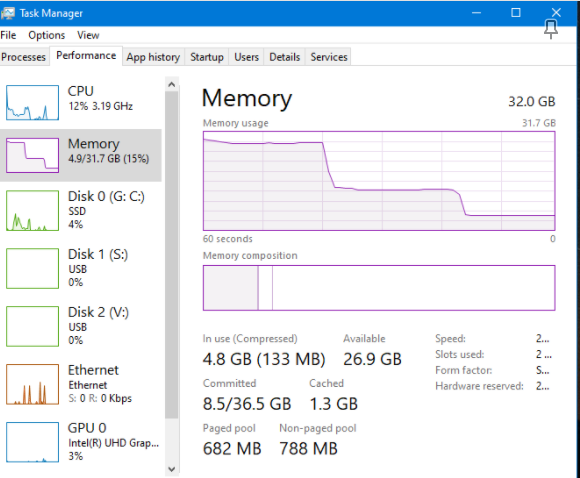
I will try this with some VSTs other than Kontact to see how they fair.
-
I'm seeing the same symptoms (Cakewalk memory going up and not being released) on a blank project with the same track templates loaded I was using above, just not to the 5GB extreme each time. With 4 track templates loaded, Cakewalk sat at ~1GB of memory. After saving the same track templates I did on my OP, Cakewalk is now sitting at 2.8GB memory used and is not going down after waiting several minutes.
-
Hi,
I have the latest version of Cakewalk By BandLab (2021.12) and a small-medium sized orchestral project template with 214 tracks and about 53 soft synths. Every time I save a folder+tracks as a track template, it eats up about 5G of memory and does not release it until I close Cakewalk. My system is Windows 10 with 32GB system memory. Also, it takes over a minute for the save to complete.
Monitoring memory usage with Windows Task manager, this is what I'm experiencing:
- Start and log in to the computer: 5.3GB out of 32GB memory used.
- Start Cakewalk: 5.6GB total / 145.3MB Cakewalk used
- Load Template (214 tracks, ~53 soft synths, 47 track/synths in Archive state): 15.3GB total / 8.7GB Cakewalk used
- Save Track template that uses Kontakt and 3 instruments with all samples purged: 20.6GB total / 14.3GB Cakewalk used (does not go down afterwards)
- Save another Track template of Kontakt with 3 instruments and all samples purged: 25.2GB total / 18.8GB Cakewalk used (does not go down even after several minutes)
- Save another Track template of Kontakt with 2 instruments and all samples purged: 29.6GB total / 23.2GB Cakewalk used (still is not going down) - my system memory is now maxed out and Cakewalk is noticeably slower (I would expect that with maxed system memory).
- Close project: 12.9GB total / 7.7GB Cakewalk used - I would expect this to go back down to ~140MB used by Cakewalk. Still does not go down after waiting several minutes.
- Close Cakewalk: 5.2GB system memory used. Seems all Cakewalk memory recovered.
I don't think this is a new issue, I've been experiencing slow track template save times since track templates were fixed (was that this year or last? I don't remember). I'm just now noticing the memory that it's eating up and not releasing. I haven't checked yet what happens with memory on a project with no tracks or busses, but I do know it's significantly faster. I'd be willing to gather that memory usage data if it would help.
I think someone else was seeing slow track template save times during the 2021.12 pre-release, but I don't remember who it was.
Thanks!
-
 1
1
-
Since the update, I've been getting this alot when I open Cakewalk. Both of my MIDI devices don't load with "There is not enough memory available..." as "Reported by Windows". Once I was able to clear it by turning my devices off and back on, but all other times I have to log out to clear it. It works the first time I open Cakewalk, but if I close Cakewalk and reopen it, I get these errors again. The only applications I have open is Chrome with 2 tabs and the Groove Windows player.
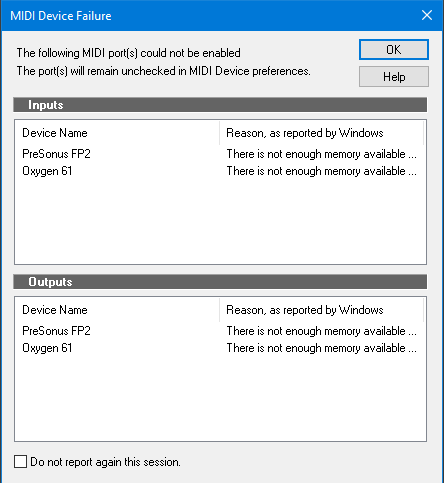
Task manager shows I have plenty of memory available. Again, I only saw this maybe once a month before the update.
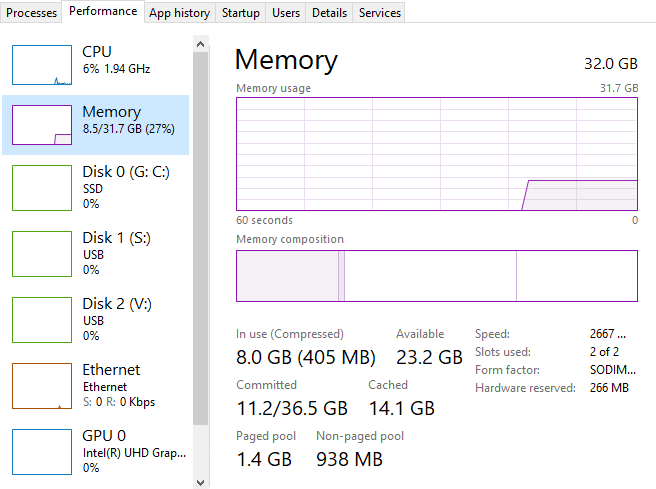
Since Cakewalk doesn't crash, there is no dump file.
-
17 minutes ago, msmcleod said:
I think the auto track naming is confusing things here. If you change the name of your tracks then it might become clearer:
So, step 4: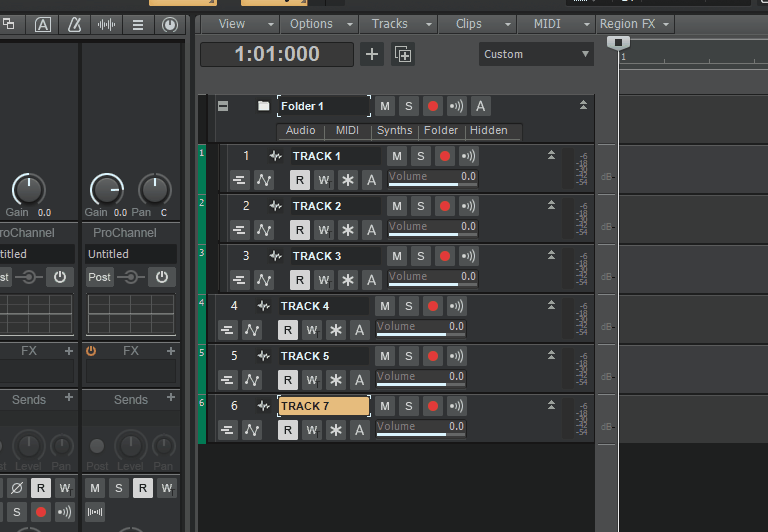
Step 6 is a limitation of the drag/drop when moving into folders. You cannot currently move into a folder and keep the existing vertical position: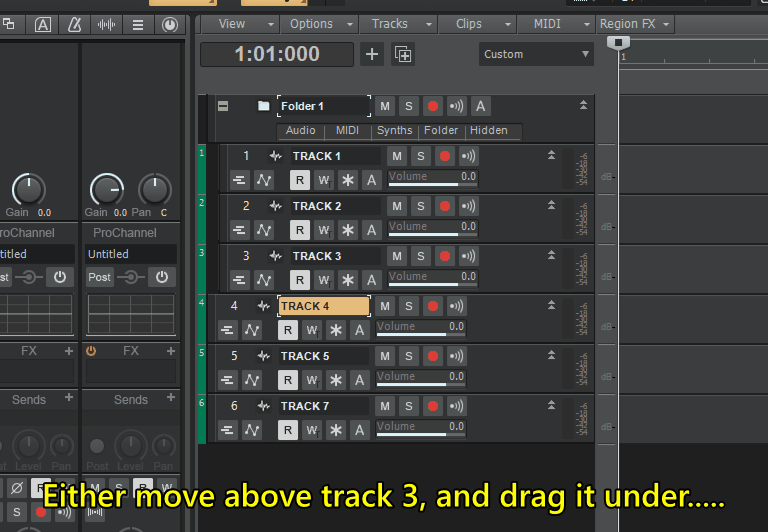
Hmmm... That looks like current behavior, I've done exactly that before this release. I was following the instructions in the release notes. It says nothing about dragging it up or down, just left or right. Perhaps I'm not understanding the following:
QuoteNew behavior when dragging tracks/folders:
- Dragging a track to the left side moves it out of the folder.
- Dragging to the right side moves it to the bottom of the existing folder at the target location (i.e. same level as the track above).
-
I'm absolutely loving the nested folders, it is going to save me huge amounts of time scrolling and in organization when finding an instrument in my 208 track orchestral template. Thank you so much for this feature!
I'm having a very difficult time moving tracks left or right (in and out of folders). Either I don't know where to grab the track or it just isn't working for me. I can move tracks up and down, but that same grab point does not move the track left or right (right into the parent folder of the track above it).
I've even started with a fresh project, here's my repo steps:
- Create new blank project (no tracks)
- Create 6 audio tracks (CTRL+T x 6)
- Select tracks 1-3, right click and select Move To Folder / New Track Folder
- Hover mouse over track 3 to where you get an up/down cursor.
-
Drag left, the track does not move out of the folder.
Expected behavior: Track is removed from the folder. - Hover the mouse cursor over track 4 to where you get an up/down cursor.
-
Drag right, the track does not move into the folder of that track 3 is in.
Expected behavior: Track is added to the same folder as Track 3.
-
 1
1
-
I'm running the latest release of Cakewalk by BandLab (2021.11 as of the time of this writing). I tried the steps you outlined above, but everything looks good on the audio input to track 3.
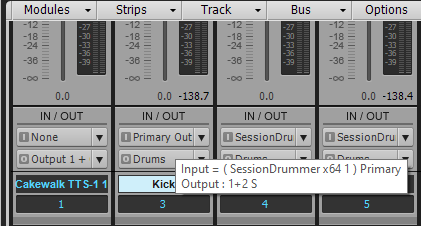
After much testing and trying different things, I was able to resolve my issue with Kontakt. The issue actually happened when I deleted unused tracks on that Kontakt instance. I resolved that issue by resetting the default outputs in Kontakt from a blank project.
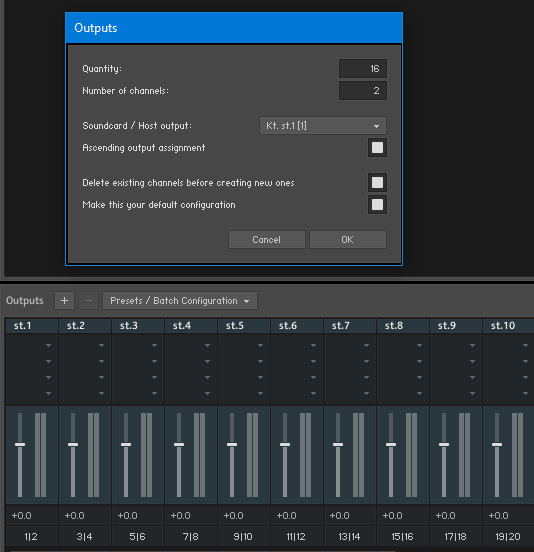
Now when I open my project template, when I delete unused tracks the routing does not get messed up and the instrument audio input show the proper labels and not multiple sets of "Kt.3".
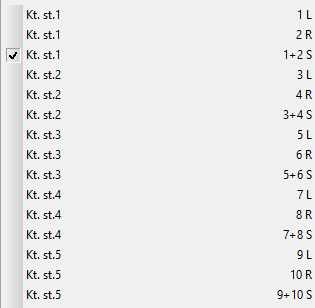
Not sure how it got messed up but I know it did start happening when they added the "nice" readable labels to the instrument audio input selector.
-
Powerful song. Piano and strings work very well behind the towering vocal. Epic.
-
 1
1
-
-
I've always liked that doubled guitar sound. Love the line "They days got longer, so did my hair". lol!

-
 1
1
-
-
That lead synth is so smooth, love it!
-
 1
1
-
-
Nice relaxing tune and feeling a bit inspired.
Also, thanks for siting your source for the stock footage. I've been wanted to do something different on my YouTube channel and Pexels looks promising for someone on a budget.
-
"Get me a towel, I'm dripping in talent." Love it!

-
 1
1
-
-
-
This one was inspired by my daughter's love for Orca (the Orca in the cover art is her ceramic artwork) after a recent trip to the San Juan Islands in Washington state. Made with Cakewalk by BandLab
For The Love of Orcas by Fred's Gratis Scores
#Retrospective #piano backed by #strings and #choir celebrating the magnificent #Orca.
(c) 2021 Fred’s Gratis Scores, some rights reserved.
This piece is licensed under Creative Commons - Attribution (CC-BY) and includes license to use commercially and create derivative works. You can download to use in your playlists, repost, or in videos offline and/or on any social media or broadcast platform. If you are able, please credit “Fred’s Gratis Scores” with a link to this page. Have fun!Download here.
Stems available at: https://www.bandlab.com/freds_gratis_scores/for-the-love-of-orcasInstruments used in this piece:
- Cinesamples CineBrass CORE
- Spitfire LABS Whalesong
- Native Noire
- SoundIron Requiem Lite
- RealiVox Blue
- Spitfire Albion ONE (Strings)
- Cinesamples CineStrings CORE#Soundtrack
#FredsGratisScores
#CakewalkByBandLab
#Cinesamples
#CineBrassCore
#Spitfire
#AlbionONE
#SpitfireLabs
#LabsWhalesong
#NativeInstrumentsNoire
#SoundIronRequiemLite
#RalitoneRealivoxBlue
#CineStringsCore-
 2
2
-
-
On 10/6/2021 at 7:13 PM, jwnicholson78 said:
I also really enjoyed the part that starts at around 1:40. Made me feel like I was in the middle of a Resident Evil game, just waiting for the jump scare to hit.
Thanks Jeff, that "jump scare" was exactly what I was going for.

-
I'm having similar issues with VST outputs, also using track templates but this is happening on project templates. I have many Kontakt instances loaded. It seems that instruments on output 1+2S and 3+4S output to the correct audio track. However, from outputs 5+6S and up I get no audio.
When I initially setup the Kontakt instance it works as expected. After saving the project template, closing Cakewalk, then open Cakewalk and create a project based on that project template, the audio on the 3rd tracks and higher is not routed correctly. I can see VU activity in Kontact on output pair 5+6, verify that the audio track is receiving from 5+6S but no sound. I also get this problem if I open the project template directly. Also, the audio track input labels are messed up (multiple "Kt. 3" labeled outputs. It doesn't seem to matter if the output tracks are "instrument" tracks or split MIDI and audio tracks.
Today I had an issue that if I deleted track 3 (5+6S), then the outputs for 3+4S were re-routed to who knows where. I don't know if it's exactly the problem you describe, but it seems to be related.
-
On 10/4/2021 at 4:56 PM, CSW said:
What a great mix and composition.
Is the entire production made from VST's?
The horns sound amazing!
Thanks! Yes, all from VSTs. Horns are the CineBrass library with a little more of a close mic mix.
-
Update: I'm so thrilled to have a real artist do the cover art for this one, provided by Dee Humphrey https://www.facebook.com/HumphreyImaginarium. Just got it updated on SoundCloud.
6 hours ago, jack c. said:me lastest song has about 25 tracks i think ya topped that.simply beautiful.jack c.
I had to re-open the project and check... close, but you win! This one is only 21 tracks. Thanks!
6 hours ago, Larry T. said:hello fred....ummmm....perfect in capturing the mood you wanted for halloween....you should be working in hollywood if you aren't already....are you danny elfman??....art zoyd lives!!!! 👻🦇🎵🎹
edit:....and, a big Thank You for the list of sources you employed in your writing and creation 👍👌
Haha, there's a street in my neighborhood called "Raleighwood", but that's as close as I think I'll ever get! Thanks for the complement and glad the instrument list is helpful.
-
Decided to try something for Halloween this year...
Omina Noctis by Fred's Gratis Scores
A #creepy and #foreboding #instrumental piece perfect for your #Halloween activities. Listen... if you dare!
CC-BY (creativecommons.org/licenses/by/4.0/)
(c) 2021 Fred’s Gratis Scores, some rights reserved.
This piece is licensed under Creative Commons - Attribution (CC-BY) and includes license to use commercially and create derivative works. You can download to use in your playlists, repost, or in videos offline and/or on any social media or broadcast platform. If you are able, please credit “Fred’s Gratis Scores” with a link to this page. Have fun!Download available.
Stems available at: www.bandlab.com/freds_gratis_scores/omina-noctisInstruments used in this piece:
- Cinesamples CineBrass CORE
- Project SAM The Free Orchestra
- Native Instruments Damage
- Spitfire BBC Orchestra Discover (Percussion)
- Native Instruments Noire
- Spitfire Albion ONE (Legacy Piano)
- Spitfire LABS Pipe Organ
- Pianobook Winter Voices
- SoundIron Requiem Lite
- Cinesamples CineStrings CORE
- Spitfire LABS Scary Strings#Soundtrack
#FredsGratisScores
#CakewalkByBandLab
#Cinesamples
#CineBrassCore
#ProjectSamFreeOrchestra
#Spitfire
#AlbionONE
#BBCSODiscover
#SpitfireLabs
#LabsPipeOrgan
#Pianobook
#WinterVoices
#LabsScaryStrings
#NativeInstrumentsNoire
#SoundIronRequiemLite
#CineStringsCore-
 4
4
-


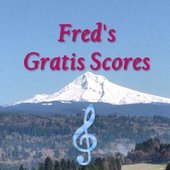
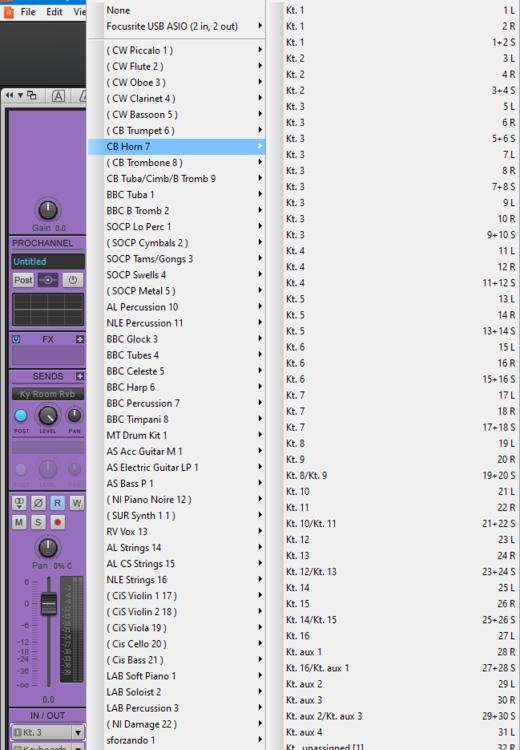
Rambling
in Songs
Posted
Makes me want to grab a surfboard and catch some narly waves, nice work!